Whether you just got a brand new phone, or want to repurpose an older phone, you would think the process for downloading your apps is simple. However, from time-to-time, you may run into the dreaded spinning circle for your downloads. This “Download Pending” error has happened to everyone at some point in time, but here are some ways you can knock the webs out.
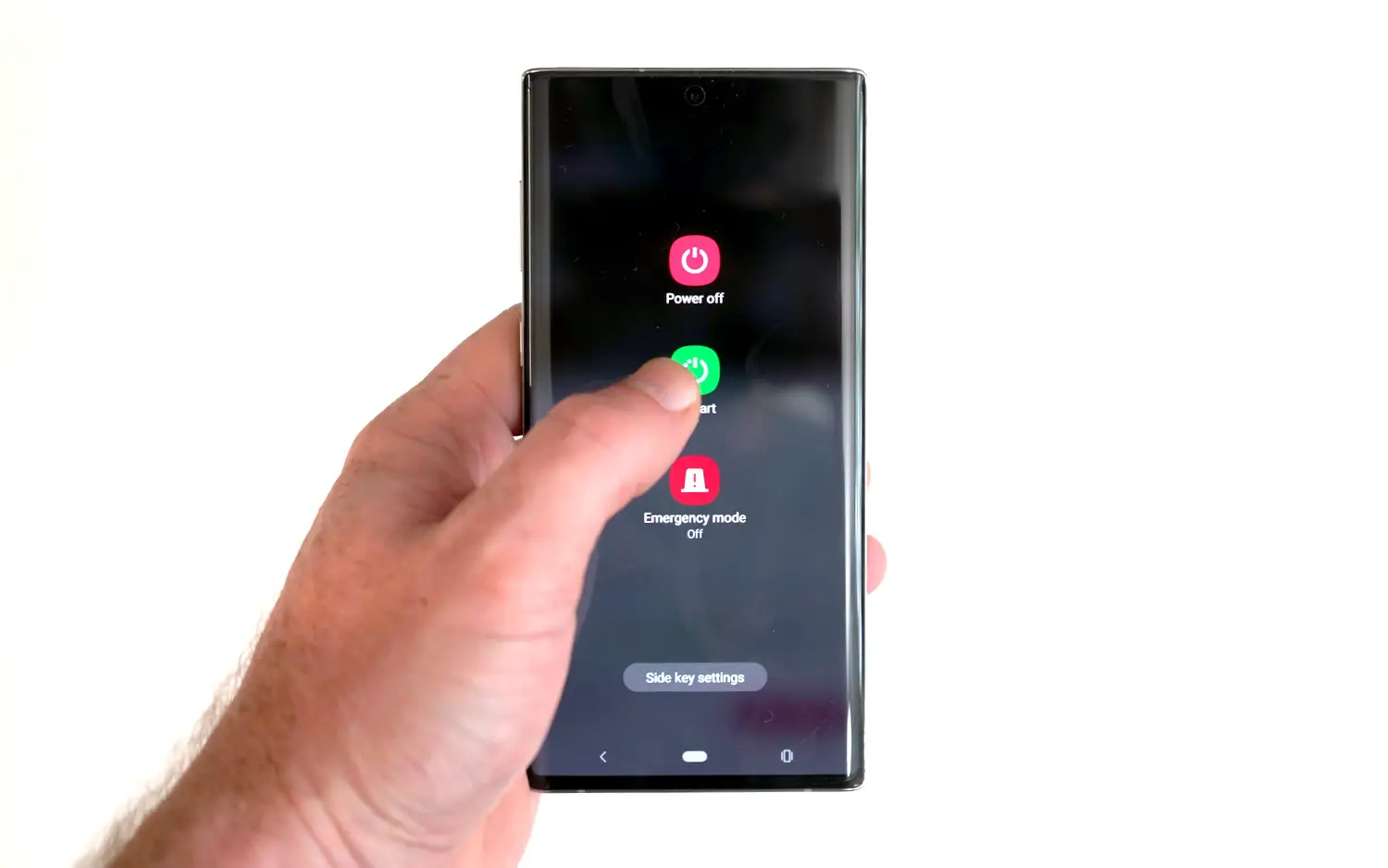
Considering all that these phones have to handle, sometimes they just need a reboot. Just like the old tech support adage, just turning it off and then back on can make a world of difference. Simply long-press the power button on the side of your smartphone and then tap the Restart button that appears on the screen. Once the phone boots up again, there’s a good chance that pending app downloads from the Play Store will start downloading again.




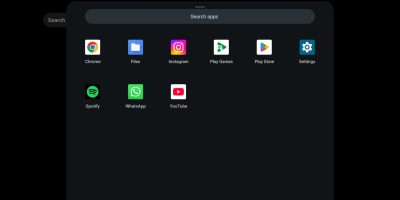







Comments