Whether you just got a brand new phone, or want to repurpose an older phone, you would think the process for downloading your apps is simple. However, from time-to-time, you may run into the dreaded spinning circle for your downloads. This “Download Pending” error has happened to everyone at some point in time, but here are some ways you can knock the webs out.
The time and date can occasionally get knocked out of whack on your phone. Whether it’s if you are changing time zones, or there’s a hiccup with your cellular network, you’ll want to make sure that your phone is recognizing the right time and date for where you are.
- Open the Settings app.
- Scroll down and tap System.
- Tap Date & time.
Make sure that the option for Use network-provided time is enabled. If so, tap the toggle to turn it off, then tap the toggle again to turn it back on.


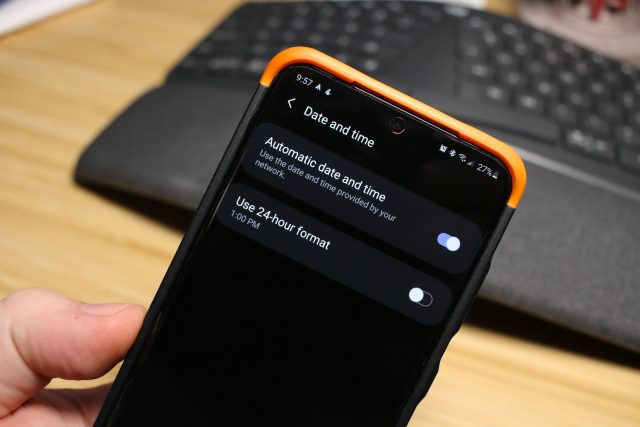










Comments