When the fine folks over at TourBox asked me to look at their TourBox Lite, I knew I had to jump at the chance! TourBox has already made our list of camera gift guides for 2023 for the TourBox NEO. The TourBox Lite is a budget-friendly option, but it still packs a punch.
What is it?
If you have ever used macros on a computer, then the essential function of the controller will be easy to grasp. This is an accessory for the PC or Mac that makes shortcuts easier to use. Macros on a PC can be sequences of keystrokes or movements that can be repeated. This happens automatically, so you don’t have to do it yourself. The TourBox Lite is a dedicated tool so that you can set key bindings together so you don’t have to use a keyboard.
There are very good reasons why you would want a dedicated controller rather than using a keyboard:
- Ergonomics: When you are using a mouse and keyboard daily and making complicated strokes for shortcuts, these can put unnecessary pressure on your wrists. Using anything that reduces the risk of repetitive motion is always a worthy investment.
- Convenience: Being able to bind certain actions to a simple swivel or button press can be a super convenient way to get work done.
- Time-saving: Remembering shortcuts, or simply doing actions manually can take a lot of time. Having them allocated to one slot makes it super efficient.
What does it look like?
It is a small, semi-square unit with a small dip at the bottom. It’s a sleek unit with a glossy, smudge-resistant black coating. It has a small footprint of 111 x 106 x 39 mm but a reassuring heft of 329g or about 0.7 lbs. This means it’ll take up little space on your desk, but it still has a quality feel with a little bit of heft, which assures that it stays secure on the desk. At no stage did I ever have the unit budge once I had it down. Which is impressive considering just how much you can be wiggling or toggling around the unit. I’ll get more into that later.
The unit has 7 buttons overall; 5 proper buttons, and two wheels on the front of the device.

Source: TourBox Lite
The buttons are well-built and satisfyingly clicky, but not so noisy as to disturb others. I have smaller hands, so it fits a little small for me, but for average-sized hands, it should be the perfect fit. The only thing I wish it had (which would be a personal preference) is the wheel in the centre could also have been a tiltable switch for scrubbing footage. It just feels like the centre should or could be pushed left or right and it’s always disappointing to me when I go to naturally push it in one direction or another. But, I do understand why such a feature wouldn’t exist in something as small and budget-friendly as this.
Having a whirl of a time
I have been the Tour box for creating content for my friends’ gaming channels. For the editing, I use Devinci Resolve. These don’t tend to be super complex projects. They are mainly edited through using different cuts, zooms and transitions. There isn’t a need for colour grading or any specific special effects.
So, it is the perfect size for smaller projects where there isn’t a huge amount of complexity to the edits. All of the buttons can be tailored to your workflow. For instance, I have the scroll wheel on the top left allocated to fast-forwarding or rewinding chunks of footage. I have the top horizontal bar for the razer function to do the first cut. The two side buttons are for redo and undo. The bottom two buttons on the bottom right are for deletion and play. While the wheel in the centre takes centre stage for granular frame-by-frame moving of footage.
It’s a perfect companion for those who are just starting out with video editing or just starting to create a workflow using a dedicated controller.
Compatibility
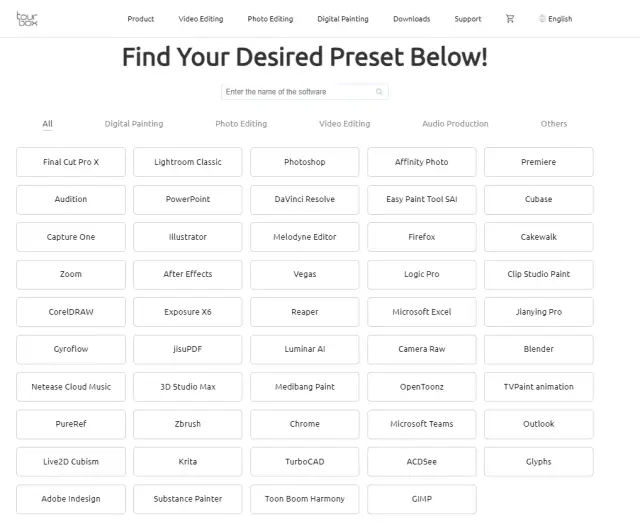
It’s very hard for me to overstate just how good TourBox’s suite of customised tools is. For every major creation tool, there is a preset for it. They even have some dedicated creator bundles, so if you have a favourite creator using a TourBox, you can get their setup. You can also search for your specific tool and get community recommendations for your platform.
Downloading the presets is super simple, you download the presets using a web browser or the TourBox console itself. It will automatically apply, and if you need to make any changes, it’s really simple too.
Customizing your buttons is a breeze too. You select the button you want to remap. You choose what you want it to do. And it’s done! It is as simple as that.
Overall
I’m fond of my TourBox Lite. It’s perfect for applications like mine, where my editing processes are not too intense and are perfect for smaller content creators. The build quality is top-notch; it’s robust, and the buttons are satisfyingly clicky. The best part of all of this is that it’s only $97 which is such a good bargain! Controllers like this normally start at about $150 and up.
There is very little to dislike about this product. So, if you’re interested in improving your video editing or creative endeavours, it’s hard not to recommend Tourbox Lite.
- 【For Creators, by Creators】Liberate potential for free and intuitive creation. Boost efficiency by 50%+. Compatible with...
- 【Say Goodbye to Complexity and Speed Up】enabling artists to concentrate on pure creation. Streamline keyboard steps with...
Note: Spec received a review unit from TourBox, and Phandroid received no payment for the review. However, this article may contain affiliate links that help support our authors and keep the Phandroid servers running.













Comments