It’s been a little over a month since I’ve had the Samsung Galaxy S8/S8+ in my possession. A good portion of that time the S8 was my daily driver so by now, I’d like to think that I’ve got a pretty good grasp on some of the biggest pros and cons with the phone.
The Galaxy S8 is the Swiss Army knife of Android phones, packing just about every notable advancement we’ve seen in mobile devices over the past few years into a single, cohesive, all-inclusive package. But you know what they say about being the Jack of all trades, don’t you?
The same could be said about the Galaxy S8 and there are definitely some trade-offs that come with Samsung’s kitchen sink approach. For almost everything I love about the phone, there is an equal (or greater) number of things that just really irk me. Let’s take a look.
The Best
1. Gorgeous design
There’s little to be said about that Galaxy S8’s design that you probably couldn’t already tell by looking at it. In most cases photos rarely do a phone justice, but in this case they do. The Galaxy S8 is easily one of the best looking smartphones in the world and you’d be hard pressed to find a single bad angle.
This mostly has to do with the curved display and where most smartphones these days are little more than boring slabs with thick bezels, the Galaxy S8 smashes previous conventions with a phone that’s slim, has no camera hump, features small bezels, and yet is still easy to hold with one hand. It’s a modern marvel.
Even if you hated last year’s S7 Edge, Samsung has definitely improved the design with the S8 carrying a more refined feel. Samsung flattened out the metal frame that surrounds the phone, making the S8 feel incredibly ergonomic. It’s nearly impossible to feel where the metal frame stops and the glass begins, making the phone feel like one cohesive, smooth piece of glass.
The edge screen has been improved upon as well. It’s not quite as extreme as the S6/S7 Edge, with a more subtle curve that only bends slightly around the sides. This allows your fingers to hold the phone normally without creeping over onto the edges of the display (a big complaint of mine with the S7 Edge).
2. Perfectly small bezels
Large bezels were never a huge problem in Android, that is, not until devices started making the switch on over to on-screen navigation buttons. This meant less screen real estate (as a portion of the screen was now dedicated to displaying nav buttons) and a giant chin of wasted space at the bottom where capacitive buttons used to be.
It’s now 2017 and while I don’t have a problem with capacitive keys (I know some folks do), if you’re going to make a flagship smartphone with onscreen navigation buttons there’s only way to do it: small bezels. Thankfully, Samsung and LG have are the first OEMs to finally champion the new design aesthetic, making devices like the Sony Xperia XZ and Google Pixel look extremely dated.
3. Surprisingly quick iris / face scanning
By now you’ve probably heard complaints regarding to the fingerprint sensor on the Galaxy S8. While it’s easy to harp on the phone for this shortcoming, the Galaxy S8’s other forms of “biometric” security almost make up for it. In fact, I’d even go as far as saying the phone’s built-in iris and face scanning are practically indispensable forms of lock screen security once you get the hang of it.
We’re not talking about Ice Cream Sandwich’s slow facial unlock. The Galaxy S8 can begin scanning for your face immediately upon pressing the power button (if you opt for it). I was actually quite taken aback at how fast facial unlock was but iris scanning is even quicker, practically instant if you keep your eyes open wide and already have the phone in the correct position. It does take some getting used to, but once you do it’s a damn near effortless way to unlock your phone. It really is that good.
4. Micro SD AND 64GB of internal storage?
One of the most surprising specs to come out of the Galaxy S8’s hardware was its internal storage. Typically, manufacturers tend to opt for the lowest amount of usable storage when their phone also comes equipped with a micro SD card slot. And while Samsung could have easily gotten away with 32GB in the Galaxy S8 without anyone batting an eye (you know, like LG did with the G6) — they took the high road and equipped the phone with 64GB of internal storage.
That’s plenty of room to store all your apps, games, and media on the device and when you need a little extra bump in storage (4K shooting is quite nice on the phone), just pop in a micro SD card and you’re good to go. Bra-freaking-vo, Samsung.
5. Always On Display is completely underrated
It’s easy to forget about smaller, yet still incredibly convenient features like Samsung’s Always On Display. Also known as “AOD,” the software feature constantly displays various FaceWidgets while the screen is off. This makes it incredibly easy to see helpful information like the time, calendar, notifications, or even a photo of a loved one at-a-glance.
To help prevent burn-in, the dimly lit widgets will slightly change their position around the screen and have a minimal impact on battery life thanks to Samsung’s AMOLED technology. The next best thing would be Moto’s Active Display (which only displays when it detects your hand is near), but even then it doesn’t hold a candle to having information constantly visible at all times.
6. Dual Audio & Separate App Audio
A much talked about feature in the Galaxy S8 is Dual Audio. All made possible thanks to Bluetooth 5.0, Dual Audio allows you to stream audio from the phone to two separate Bluetooth audio devices at the same time. While practical uses are limited (there can be some slight lag between the two audio devices), it’s an easy way to fill a room with multiple Bluetooth speakers, stream something to two separate Bluetooth headphones during a flight, or any combination of the two.
Arguably the more useful feature is something Samsung calls separate app audio. This allows you to pick a specific app you want to be played through a Bluetooth audio device, while all the other apps on your device only play sound through your phone’s actual speaker.
In theory, you could have Spotify play through a Bluetooth audio device, while still being able to watch YouTube videos, play a game, or do anything else on your phone without interrupting playback. Unfortunately, the feature seems rather limited and although we couldn’t get it working properly, it did work the other way around (black listing an app from playing through a Bluetooth audio device), so that works too.
7. Headphone jack is here to stay… for now
It feels almost weird to list this as some sort of cool or unique feature, but with more smartphones launching these days without a headphone jack, we love the fact that Samsung kept it around for one more year.
We’re not sure what 2018 holds, but when the biggest Android OEM in the world attempts to buck the trend, more OEMs will hopefully follow suit.
8. Samsung DeX desktop interface
Deep inside the Galaxy S8’s bag of tricks, there’s the ability to convert the phone’s OS into a full desktop user interface. Although much more limited than your desktop PC, it’s one of those features not everyone will use all the time, but can certainly come in handy when you need to get some real work done on the phone.
The only downside is that fact that you need to use Samsung’s pricey $150 DeX dock to enable this functionality, but if you’re crunching numbers and filling out spreadsheets, there’s a good chance you can afford it.
9. Samsung Pay is a game changer
Like some of you, I figured this was one of those “extra” features that was kinda neat, but I’d never actually use it. The day I forgot my wallet at home, Samsung Pay finally revealed itself to me as a must-have smartphone feature.
Nobody comes close to this kind of versatility or compatibility with existing credit card terminals or tap-to-pay. The crazy part? You can only get this functionality on a Samsung device.
10. Water proofing is practically mandatory in 2017
You can talk about RAM and octa-core processing speeds all day, but a waterproofed smartphone is one of those tangible hardware features that really resonates with consumers. It’s almost crazy to think that not every smartphone these days isn’t waterproof but it’s only recently starting to become more commonplace.
Samsung has arguably been doing it before anyone, with the Galaxy S5 being one of the first waterproof phones on the market. That legacy continues with the Galaxy S8 and while there are some trade-offs (like piss poor speaker quality), I honestly wouldn’t have it any other way.
The Worst
1. Annoying curved screen
There’s no denying the curved AMOLED display on the S8 looks great, but it might be one of the phone’s most polarizing design features. Not everyone is into it and for me, it’s actually one of the biggest downsides to the S8. Let me put it this way…
If any other Android manufacturer tried selling a top-tier smartphone with a mostly great display — the exception being extreme light bleed along the sides and a distorted colors — tech reviewers the world over would absolutely crucify it. Yet, for some strange reason, the Galaxy S8 gets a pass for no other reason than, “It looks cool.” Sorry, but it’s the classic tale of form over function. And we haven’t even gotten into some of the other issues…
The edge screen doesn’t just create weird colors and distortion, but it creates an excessive amount of glare, is extremely fragile, and nearly impossible to screen protect. In other words: the curved display simply isn’t worth the trade-off.
2. Random display issues
Even when you don’t consider all the weirdness associated with the curved the display, there’s plenty of other display issues to talk about. For one, the strange 18.5:9 aspect ratio means not every app will even be displayed in full screen, negating those wonderfully small bezels. When watching most videos online, you’ll have big black bars on each side, in addition to the occasional letterboxing.
There’s also been reports of users already experiencing burn-in, red tint inconsistencies, image bleed, and awful grayscale banding. While there’s plenty to love about the Galaxy S8’s display, it’s certainly not perfect.
3. Camera isn’t the best
2017 is the year we’re seeing smartphone manufactures slap dual-cameras on everything from budget devices to flagships. Although it was rumored Samsung would adopt a similar hardware upgrade for the Galaxy S8, they apparently decided to play it safe instead.
The Galaxy S8 features mostly the same camera specs as last year’s model. In fact, in our own tests, we found the quality is damn near identical in almost every way to the Galaxy S7/S7 Edge. The craziest part? The S6 actually produced more favorable results in daylight shooting, with greater detail and less aggressive noise filtering.
Don’t believe me? See the results for yourself.
4. Bloated software experience
There was a time when Samsung was making an real attempt at dialing back their custom user interface on their devices. That time is long gone and you’ll be hard pressed to find a more bloated software experience than TouchWiz on the Galaxy S8. Samsung’s custom Android UI is extremely heavy and bleeds into almost every facet of the software.
The phone’s software even takes it upon itself to permanently “sleep” apps you haven’t used in a few days. This can prevent the normal functioning of apps even stopping them from sending you notifications altogether. This feature sounds great in theory, but does far more harm than good and while it’s possible to turn off, is buried deep down in the settings where no casual user will ever find it.
There’s also so much bloatware and duplicate services found on the S8 that you’ll find yourself bombarded with constant notifications, updates, reminders, and warnings from TouchWiz reminding you to do this, that, or the other thing. It’s maddening.
I know I sound like a stereotypical Android enthusiast (read: fanboy), but I’m sure I speak for a lot of people when I say I’d absolutely kill to have a Galaxy S8 running stock Android. A guy can dream.
5. Aggressive RAM management sucks
The Galaxy S8’s bloated software experience probably wouldn’t bother me so much if performance didn’t suffer as a result. The phone’s UI can be a bit janky, with constant stutters, dropped frames, and even the occasional reboot.
It doesn’t help that — as with previous Galaxy devices — the phone employs extremely aggressive RAM management, closing apps much quicker than you’ll find on just about any other device. It may not sound like a huge deal, but this means you’ll spend more time opening apps that have been closed before their time than returning to them instantly.
This makes the phone feel slower overall, and performs notably worse than even budget Android devices like the Moto G5 Plus or Moto Z Play.
6. Non oleophobic back glass = fingerprint magnet
Upon picking up the Galaxy S8 for the first time, the first thing you’re likely to notice is how much of a fingerprint magnet that back glass is. Unlike the front display glass which is covered with a smooth, oleophobic coating, the back of the device — for reasons we can’t figure out — wasn’t given the same treatment.
This means every time you pick up the phone, you’re going to see fingerprints, smudges, and other unsightly build up stick to the glass. I know what you’re thinking: this was also a problem with the Galaxy S7/S7 Edge — so why the outrage? Well, that’s because the Galaxy S6’s back glass had an oleophobic coating that stood the test of time. So we know it’s certainly possible, Samsung just couldn’t be bothered with it on the S8.
7. Awful fingerprint reader on all counts
There was a time when Samsung’s fingerprint readers were some of the best in the biz. The Galaxy S6 was solid, and the S7’s was even better. You’d think Samsung would have the technology down pat by now, but something went horribly wrong with the Galaxy S8.
For one, Samsung moved the fingerprint reader to the back of the device, just to the left of the camera (and not in the middle of the phone like most Android devices). I’m not going to get into the front vs back fingerprint reader debate, but no matter where you stand, I think we can all agree that Samsung’s unique implementation is by far the worst way to go.
It probably wouldn’t even have been as much of a problem if they hadn’t stuck it in the most awkward place possible. With the phone being so tall, it makes it extremely difficult to reach all the way to the top of the phone and the fact that there’s no hump or indentation means you can’t tell if you’re fingering the camera or the fingerprint sensor.
This is only made worse once you find out how slow and inaccurate the fingerprint reader is, failing to recognize prints or taking an eternity to unlock the phone while you carefully reposition your phone for another try. It really is the worst Android fingerprint sensor I’ve used in quite some time, forcing you to rely on other forms of authentication like the S8’s iris or facial scanning (which do work great, by the way).
8. Speaker sounds like it’s underwater
A sort of side effect that comes with waterproofing a smartphone is speaker quality is greatly diminished as a result. I knew this going in, but I wasn’t prepared for the tinny — borderline painful — sound that spews out of the Galaxy S8. It’s only really audible at the last few notches where it can get pretty loud, but it’s not clear and extremely distorted at higher volumes.
Samsung could have easily improved this by employing the pseudo stereo speakers used in the HTC 10, iPhone 7, and Huawei Mate 9. On those devices, the earpiece is used for higher end, much like a tweeter. Instead Samsung played it safe and speaker quality on the S8 is one of the worst you’ll find on an Android device.
9. Old fast charging tech that only works when the display is off
We’re not seeing any new advancements in the fast charging on the Galaxy S8. The phone still uses the exact same “Adaptive Fast Charging” speeds we’ve seen since the Galaxy S6, which is roughly the equivalent of Quick Charge 2.0. It’s certainly better than slow charging, but with the phone’s Snapdragon 835 processor being fully compatible with Qualcomm’s Quick Charge 4.0, I can’t for the life of my figure out why it wasn’t used in the S8/S8+.
But here’s the real kicker: Samsung’s adaptive fast charging only works while the screen is off.
That means if you’re in a hurry and need to quickly juice up, you can’t actually be using the phone. You’ll have to turn off the screen and set the phone down in order for Fast Charging to kick in. A lot of people don’t know this little tidbit and Samsung’s incredibly deceptive Fast Charging notification certainly isn’t helping. The cleverly forget to tell you that your phone technically isn’t “Fast Charging” until you turn off the display, a caveat we’ve seen with all previous Galaxy S flagships.
10. Bixby is so half-baked, it’s practically raw
Samsung’s answer to Google Assistant is their own virtual assistant called Bixby. It’s sort of half baked right now, with only Bixby Vision working on the S8 and S8+. Bixby Vision is supposed to be capable of identifying objects in real life, showing you relevant information or allowing you to buy the same product on Amazon. While the idea is certainly interesting, in execution Bixby Vision rarely gets it right.
There’s also Hello Bixby, which you can pull up by pressing the physical Bixby button on the side of the phone. There’s an extreme delay when pressing the Bixby button and it takes an eternity for the Bixby Home app to actually launch. Although the Bixby Home hub is somewhat useful (it’s like a news feed showing you the day’s events, weather, and what’s trending on social), I don’t imagine anyone is really using it.
Adding insult to injury, Samsung blocked the remapping of the Bixby button in a recent software update. At one point, it was actually possible to have the Bixby button launch any app of your choosing, something that apparently ruffled Samsung’s feathers the wrong way.
**********
And that’s going to just about wrap things up for the Galaxy S8 and S8+. No smartphone is perfect (probably by design) and the Galaxy S8 certainly is no different. I think I’ve covered just about all of the phone’s best features and annoying quirks, but if you there’s anything extra you’d like to add in either category, feel free to shout them out. I’d love to hear your thoughts.




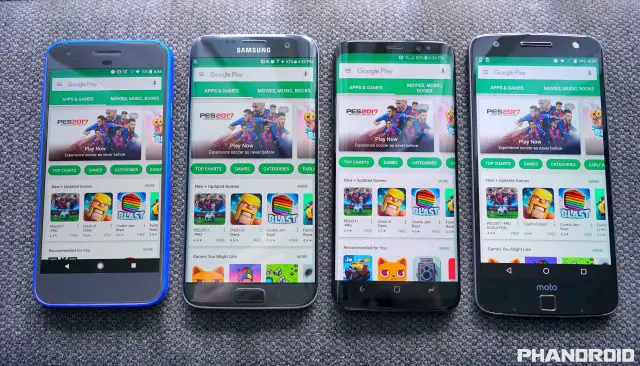



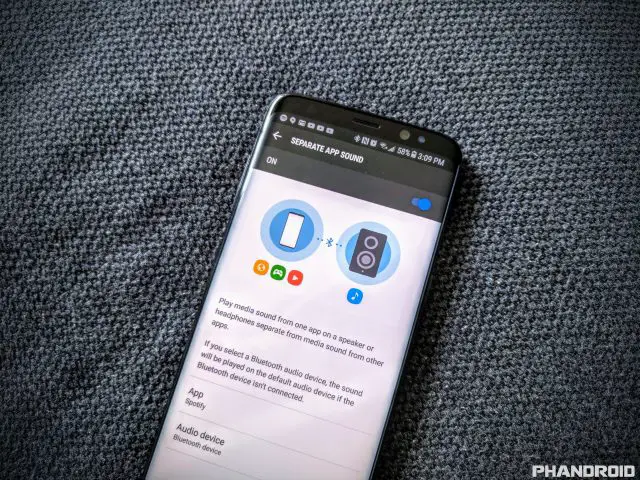
























Comments