Google is getting pretty serious about virtual reality — so much so, in fact, that they’ve gone and started up their very own division. Google tasked one of Google Cardboard’s creators with taking on the role of chief within said division, and we’re sure that person’s passion will spill over into all of Google’s related efforts.
Speaking of which, it didn’t take long to get an exciting new addition to the Cardboard API. Google has announced a spatial audio API that should make for much more immersive experiences.
The way it works now is developers simulate audio in stereo form by moving sound from ear to ear. That technique isn’t changing, but Google’s tweaking it to make it sound like you’re right within the thick of things. Here’s how:
- The SDK combines the physiology of a listener’s head with the positions of virtual sound sources to determine what users hear. For example: sounds that come from the right will reach a user’s left ear with a slight delay, and with fewer high-frequency elements (which are normally dampened by the skull).
- The SDK lets you specify the size and material of your virtual environment, both of which contribute to the quality of a given sound. So you can make a conversation in a tight spaceship sound very different than one in a large, underground (and still virtual) cave.
The result is a more natural sound, and it all works with any regular old pair of headphones. This doesn’t work on its own, of course. Developers have to do the work to implement it in their apps.
Thankfully, said implementation should be quite easy, so be sure to get started reading the documentation and checking out the sample app Google’s created to help get you started. We can’t wait to hear (hehe) what developers do with it in the moments to come!
[via Google]

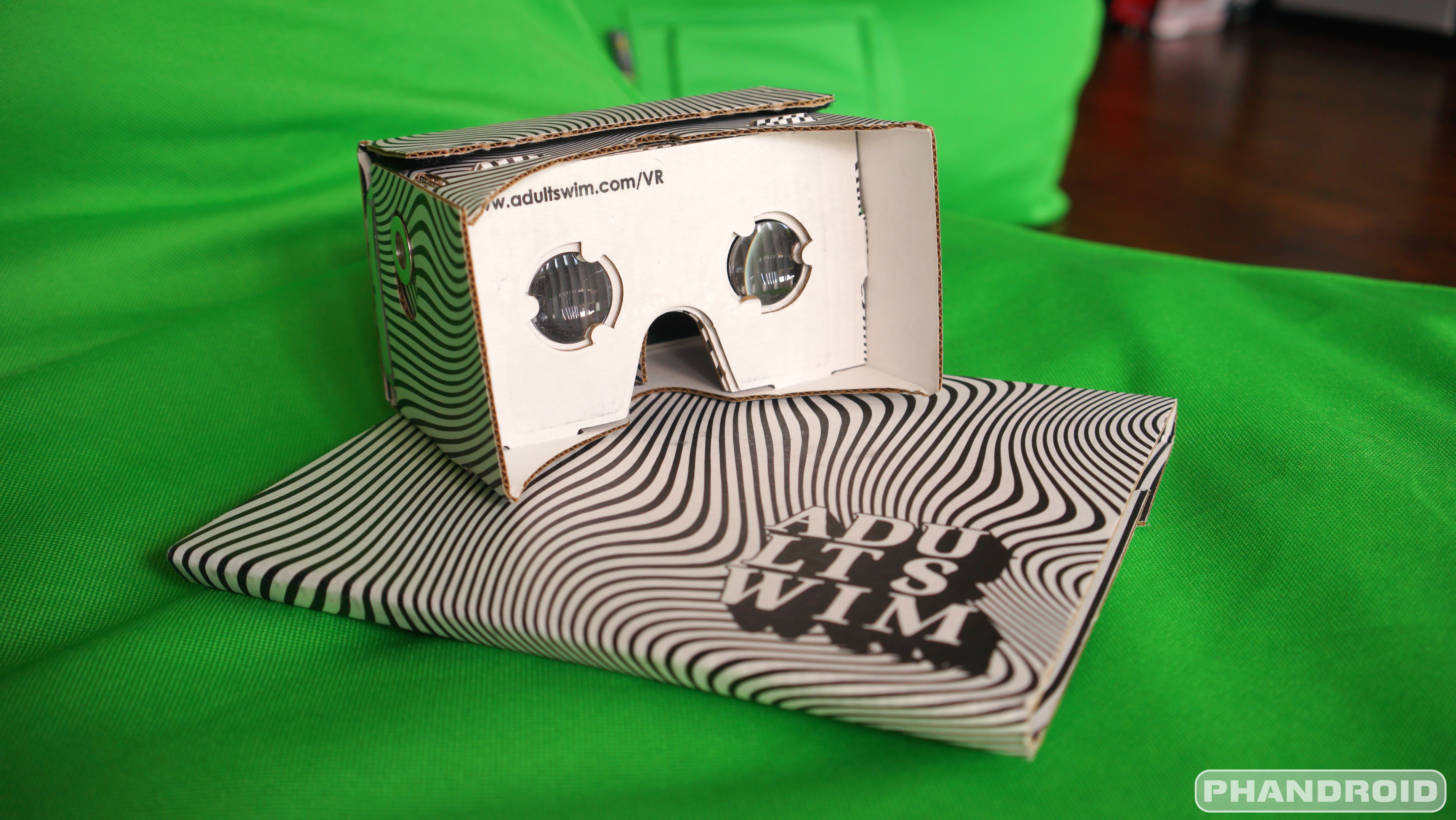










Comments