When Google announced Google Navigation with the Motorola Droid, they totally transformed the navigation industry. Remember Mapquest? Perhaps not. They were once the “Google” of directions, to the point that anyone looking for directions would be known to “Mapquest it”. (For you young kids that don’t believe me, I’m not kidding, Google it.)
Navigation is one of the most used features on my smartphone. It’s also just about the only thing I use my Jeep’s big in-dash display for. But with Navigation for Google Glass, I can follow directions without ever having to take my eye off the road.
Unlike the above video, which stitches together videos and screenshots, Glass updates your navigation map in real-time, providing turn-by-turn directions as you’d see them on your smartphone or Garmin. But unlike your smartphone or Garmin, Glass doesn’t constantly keep this display live. The Glass display sleeps by default, only awaking when a turn is coming up or when you manually wake Glass to view the map.
Driving & Biking Distraction?
I want to address this first because it’s SURE to be a huge issue given all the government mandates on texting while driving and using mobile devices in the driver’s seat.
To be honest, looking at Navigation on Google Glass while driving is a bit distracting. But is it more distracting than digging through your phone, putting it on navigate in your lap, and continually looking up/down/up/down? No. Is it more distracting than taking your eyes off the road to look at your in-dash display? Debateable.

Let’s remember something: all of the above are far less distracting than carrying around a paper map, trying to find your location, and navigating the old-fashioned way. And nobody outlawed paper maps, did they?
The problem becomes drivers who may use Google Glass irresponsibly, like watching a video or video chatting with a friend while driving. I’m concerned with these possibilities too, and unless Google can somehow place restrictions of their own on these activities, I’m not terribly optimistic that Glass Navigation will be legal in many places. It’s unfortunate, because Glass Navigation itself provides a nice experience.
For the record, I didn’t have the opportunity to test biking directions, but I imagine they’ll face similar challenges to driving.
Setting your destination
There are several ways you can begin navigating, such as:
- Using the “Okay glass” command to speak a full address
- Using the “Okay glass” command to request directions to a “type” of place (grocery store, gas station, etc…)
- Using the “Okay glass” command to request directions to a store name, allowing it to find the nearest one
- Selecting from “Google Now” Places Card

I did notice some bugs in selecting a destination. In some instances, I selected a location I knew was in 15 minutes, it provided a local address, but when I initiated navigation I was over 1500 miles from my final destination. Probably a simple bug in the search algorithm. These things happen all the time with beta software and it’s not something to worry about, just something I noticed.
Voice Search… Too Good?
As Google Voice Search has grown up, my way of interacting with it has not. Since the beginning, I’ve always spoken in a rather slow, purposeful, clear tone when using Google Voice Search or other voice commands. It has helped, but the “slow” portion might be useless. Or worse – counter productive.
Google dictates your voice at absolutely lightning speeds with Google Glass. So fast that it caused me problems when searching for directions. How about I get directions to the Baltimore Orioles game tonight?
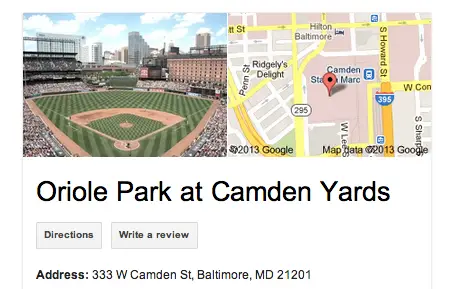
“Okay glass, get directions to 333 West Camden Street, Baltimore, Maryland”
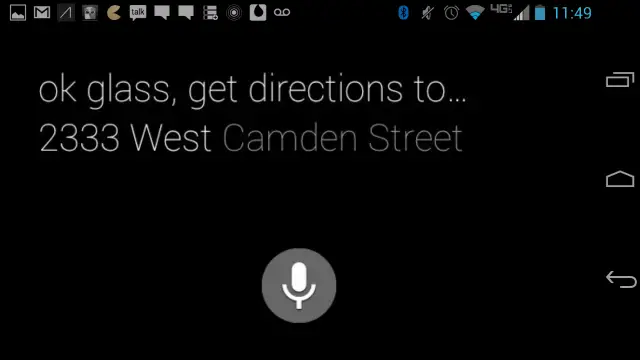
It got everything except listed the address number as 2333. If you’re not fast enough, Glass recognizes the “to” and starts listening for the address, where “2” becomes the first digit of the building number. Again, something I assume Google will improve upon, but an interesting issue to spot.
You know what they say… “Mo’ Pronto, Mo’ Problems”
Walking Directions
I found the most purpose out of walking directions for several reasons. First of all, you’re not operating a vehicle, so the safety issue is largely reduced. You could still be a distracted idiot, bump into other pedestrians, or walk directly into traffic, but mostly you’re not in harms way (or putting anyone else there).
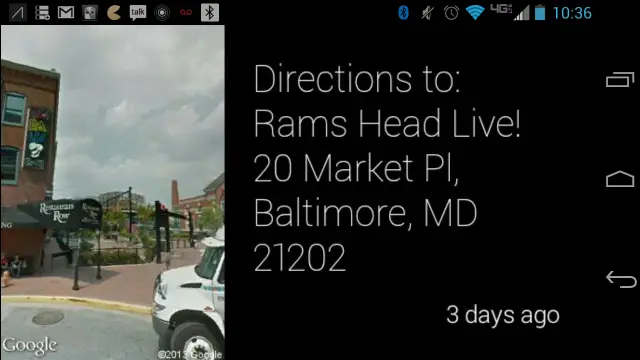
In most cases, walking directions are most helpful in new and unfamiliar places. These are the times you want to be looking around, enjoying yourself and exploring. Sweet… keep your phone in your pocket. These are the times it tends to be a beautiful day while you’re out and about. Sweet… Google Glass deals with sunlight and glare much better than any smartphone. Driving and biking directions are great too, but it’s hard for anyone to argue that walking directions are unsafe or unhelpful.
Yet sometimes they are unhelpful. In many cases, you’re looking for walking directions in a city. Big buildings can have harsh effects on GPS and mobile signals, potentially leaving you lost. This is more a gripe of mobile technology in general, than of Glass, since Glass simply leeches its internet and GPS from your smartphone.
Another bug with Glass Walking Directions seems to be with the distance thresholds for turns. If I’m driving, I probably want to see my upcoming turn when I’m within .25 miles or so. Walking directions seem to use driving-like distances to notify you of the next upcoming turn, meaning your display stays active for longer by default and your battery will more quickly drain. However, it should be noted that you could always manually make Glass sleep and this is a relatively trivial problem to fix.
Battery Drain?
 One huge concern with Glass Navigation is that it will drain your battery, leaving you wearing a dorky pair of glasses that do nothing. This isn’t the case. Google Glass is pulling your GPS location from your smartphone, your internet from your smartphone, and using Bluetooth to display it all. If anything, you should worry about how Glass Navigation effects your smartphone battery.
One huge concern with Glass Navigation is that it will drain your battery, leaving you wearing a dorky pair of glasses that do nothing. This isn’t the case. Google Glass is pulling your GPS location from your smartphone, your internet from your smartphone, and using Bluetooth to display it all. If anything, you should worry about how Glass Navigation effects your smartphone battery.
I didn’t find any irregular battery consumption when using Google Glass Navigation. However, you’re more likely to drain the Glass battery if you’re constantly watching the display, something that (as mentioned above) occurs a bit too much in walking directions.
Multi-Tasking
All of Google Glass is in beta, so we can assume there will be lots of improvements across the board. Two specific improvements I’d like to see are with multi-tasking and distance thresholds.
When you’re in Navigation mode in Google Glass, it really takes over your experience. Obviously, your navigation may be a primary focus, but what if you’ve got a 30-mile stretch of road to cover or a mile to walk without needing to turn? Glass doesn’t currently make it easy to engage in other tasks while navigating.
Then again, maybe this is for the better. After all, if you’re navigating with Google Glass, should you really be looking at anything else? Do you need any more distractions? This may not be a lack of features and instead a safeguard, but I can’t be sure without hearing it directly from the Google Glass team.
The Best Navigation Yet?
Glass Navigation is pretty darn great. It prevents fumbling with devices and, unlike phones and some dedicated navigation devices, doesn’t require you take your eyes completely off the road in order to properly navigate. There are some obvious bugs to fix, but with a beta product they’re completely expected, and dwarfed by the amount of things Glass Navigation gets right.
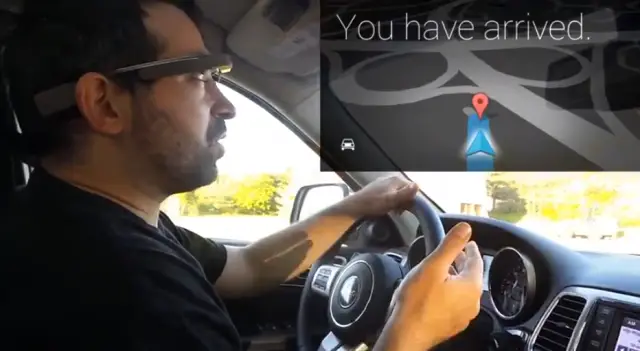
Whether it’s the best navigation yet will mean very little if Google Glass is banned by state and/or federal governments for safety concerns. Arguments could be made – and will be – made on both sides of the fence. It’s very possible that Google Glass becomes outlawed for individuals driving.
It’s a good thing, then, that Google is already making cars that drive themselves.
This is part of our Google Glass Review. For more information, check out the full review, or jump directly to one of the following sections: Introduction, Hardware, Software, Navigation, Calls & Messaging, Camera, Day in the life (1, 2, 3), FAQ, Conclusion.
information, check out the full review, or jump directly to one of the following sections: Introduction, Hardware, Software, Navigation, Calls & Messaging, Camera, Day in the life (1, 2, 3), FAQ, Conclusion.

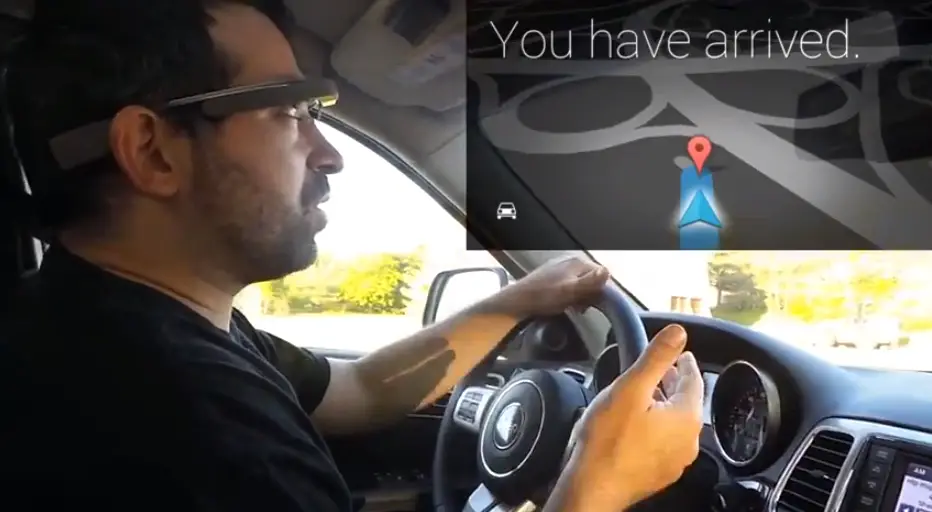










I Guess for power reason there is no augmented reality support. I think this will be the ultimate companion when augmented reality will be taken into account
Hmmm. Think I’ll stick with my car nav system which includes a display on the dash right between the dials.
I could see multitasking in walking directions being a good use-case for it. Walking in downtown Houston (which is still vastly unknown for me) so I do walking directions, see a sidewalk artist/performer and want to record what they are doing or snap a quick picture.
I agree, walking navigation is a much better application, imo, although still not worth wearing another gadget in addition to carrying a phone!
My Grandma still use Mapquest :(
I have ONE friend with a blackberry who still uses mapquest. LOL
You’ve seen the insurance commercials of the “rate suckers”, Google Glass “phone data and battery sucker”
Not a good example, you knew where the store was already.
Good read. Thanks for that.
Paper maps are not outlawed because you don’t see someone attempting to drive and navagate using one regularly.
That seems dangerous, I doubt it’s even legal in most states.