Google Glass is the talk of the tech town, and wherever you go, people ask three fundamental questions about the product:
- What is Google Glass?
- What do you see through Google Glass? and
- What can you do with Google Glass?
Before diving into our full Google Glass review, I want to address these key questions.
Keep in mind that even the above video doesn’t do the Google Glass display justice. The holographic nature of the display and frame rate issues make it impossible to give an accurate visual representation, but this is the best attempt we’ve seen yet.
What is Google Glass?
Google Glass is an Android-based headset; you wear it like an ordinary pair of glasses, but the functionality is much, much different. A beam of light is projected horizontally through a prism in the upper right hand corner of Glass, which is then refracted directly towards your line of vision. The result: shift your eyes up and to the right and you’ll see a semi-transparent screen, similar to looking at a small computer monitor or television floating in the air.
After downloading an app called “My Glass” from the Google Play Store, you can connect Google Glass to your phone with Bluetooth, allowing the device access to an internet connection and GPS signal among other things. Throw in a 5MP camera capable of taking pictures and video, a microphone, audio, integrated battery, processor, and internal storage, and the sky is the limit.
Google Glass isn’t expected to launch at retail until 2014. For now, only select Google partners and developers have access to Google Glass, who each paid $1600+ per unit. Both the hardware and software are expected to undergo significant improvements before they’re publicly available. The expected retail cost is unknown, but we would estimate an initial pricetag of about $700. Within 1-year of the public release, Google Glass will likely be discounted an additional $100 to $200 dollars, in addition to seeing a wide variety of models and pricetags from different companies and brands.
What do you see with Google Glass?
If I could explain Google Glass with one phrase, it would be “picture-in-picture for life”. And no, I don’t mean “for life” like it’s the chorus of a rap song, but coincidentally I haven’t stopped wearing Google Glass since I first put it on.
When I first tried Glass, I was blown away. This isn’t some rinky-dink display that shows tiny bits of text and the occasional picture. It’s a fully featured display, as if your television’s picture-in-picture was affixed to your daily vision. You can take a picture and instantly see how it turned out. You can take a video and watch the full video playback. You can access navigation and see a full turn-by-turn display guiding you in real time.

I should make a distinction, though. Google Glass is not “always on” and instead hides by default, to both prevent distraction and conserve energy. Making a subtle head gesture or tapping the touch panel will wake Google Glass up, illuminating the display and allowing you to interact. You’ll get notifications that auto-illuminate in some instances, for example if you’re receiving a phone call or if you’re approaching an upcoming turn while navigating.
The display is semi-transparent which means it won’t completely block any portion of your vision. You’ll always be able to see what’s in front of you. That being said, you need to shift your eyes far enough to the upper right that everything else becomes somewhat of a peripheral experience. It is certainly a distraction to some degree, which has raised questions about safety during tasks like driving.
While your smartphone display can be pesky in sunlight, Google Glass isn’t hindered by this problem. Although the display is never as bright or crisp as a phone display, it doesn’t suffer from the same problems in sunlight. Because Glass is affixed to your face, you can easily look towards an object or background with a dark display. Even in bright sunlight, I found that you can still see the display quite well while looking directly at the sky or towards the sun (not recommended).
To summarize: when Google Glass is active and the screen is on, it’s like having your own personal picture-in-picture video monitor, controllable with voice commands and swipe gestures. When Google Glass is sleeping, it feels almost exactly like wearing a regular pair of glasses.
What can Google Glass do?
The answer to this question is deceiving. Google hasn’t built a complete product with Google Glass, but instead, a platform that developers can leverage and exploit to create completely new experiences. Much like the evolution of Android smartphones, Google is focusing on the basics, allowing developers to create apps and games for Google Glass that will extend the experience beyond its core components.
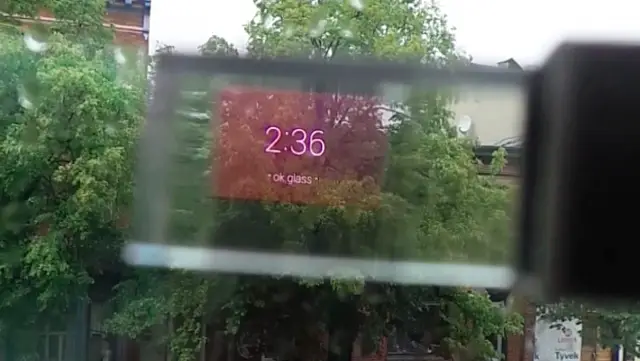
But since you asked, let’s talk about the core components of Google Glass, and then expand by discussing the possibilities. For a more in-depth look at each feature, click on the appropriate link.
- Take (and display) pictures
- Record (and display) videos
- Read and respond to E-Mail, Text Messages, and GTalk chats
- Make and receive phone calls
- Perform video chats with Google+ Hangouts
- Turn-by-Turn Driving, Biking, and Walking directions
- Personalized suggestions and information from Google Now based on your Google account history and activity.
- Google search
- Download apps from 3rd parties such as New York Times for Google Glass
- Browse through a history of all your Glass related activity over a several day periodd
- Adjust Google Glass settings
The above set of already impressive features are supremely important to the Google Glass experience and Google will focus on perfecting these for launch. Meanwhile, Google will also be supporting 3rd party developers who will undoubtedly bring their wares to Google Glass. (And oh yeah, apps for Google Glass are called “Glassware”.)
Here are some examples of Glassware I would expect to see available for Google Glass when it launches:
- Twitter. Browse, send, and reply to tweets.
- Youtube. Browse, watch, and comment on Youtube videos. Upload your Glass videos directly.
- Instagram. Post pictures directly from Glass and browse pictures from those you follow.
- Angry Birds. Use the touchpad to aim and sling birds at pigs, while your phone is in your pocket.
I’m kidding a bit about Angry Birds, but if history is any indication, we’ll see Google Glass launch with Angry Birds Glassware. What about other Google Glass Games? It’s a little bit unclear how Glassware Games might fit into the Glass ecosystem. While most apps could easily transition themselves to a simplified Glass experience with notifications, game developers will need to completely rethink the gaming experience for Glass. It’s a different beast and I’m genuinely excited to see what the world’s brightest minds end up building.
Don’t let me mislead you: Glassware will not simply consist of dumbed down mobile apps with in-your-face notifications. Glass presents new opportunities with the potential to create completely new experiences. Think about smartphones and their associated apps five years ago- did we know where that path would take us? No, but developers collectively brought us here, and the outcome is amazing.

Glass’ challenges and opportunities can be likened to the same chicken and egg dilemma Android smartphones faced upon their release.Will developers develop for Glass? Will consumers buy and wear Glass?
Typically, developers want to develop for platforms that have lots of users, of which Google Glass has very few. On the flip side, consumers want to use platforms that have a wide variety of apps and games, often playing “wait and see” until a product catches on.
So will Google Glass catch on?
That remains to be seen. The biggest challenges for Glass appear to be the Segway Complex, privacy and safety concerns/regulations, and the reliance on developer support. Being based on Android offers Glass a huge advantage, but Google TV is based on Android as well, and has received little support despite its existence for several years.
I’m confident that Google can muster up the developer support to make Glass a huge success, and they ought to, because the technology has the potential to once again change the game and keep Google at the forefront of innovation. But will consumers sway towards seeing Google Glass as a cool and appealing product or put it in the Segway dork-mobile category? Will public and private institutions place so many restrictions and regulations on Glass that it suffocates their value and adoption?
It’s impossible to predict, but in my opinion, Google Glass – in some form or another – is here to stay. Regardless of which direction the pendulum swings, we’re in for another exciting year of tech innovation.












This is what I wanted to see, the actual display, thanks!
and what a let down lol… I think that’s why people’s been so shy about it. hope i’m wrong if Im actually lookign through it.
It looks a lot better when you’re wearing Glass. The Glass sits much closer to your eye and holographic nature and frame rate of the display throws things off when looking through it. I should probably add a note about that in the article.
Great video, Rob. Nice to see what you actually see with Glass.
Also, if you ever make it down to DC, there’s plenty you can film and um, maybe I live here also. :)
I want to try it for myself even more now!
Yeah it looks kinda weird, but I would love to try it in person
Sigh, read the disclaimer .. they explained the discrepancies between the recording and the actual experience. Suppose if you want a real life experience of the thing, you will have to wait till it is available and try it out on the spot yourself.
Looks like a concept toy. Nothing beyond that. I wouldnt use it walking down the street.
obviously not….you will get mobbed for the thing….especially here in ny where i live
Not really, in the paleo, archeo, bio, and GIS fields we are eagerly waiting for this and it’s related apps to come out.
Thanks for finally showing us what we’ve wanted to see Rob! This is the kind of thing I was expecting after reviewers started getting their own Glass. But so far this is the first review I’ve seen that actually shows us what it’s like to wear Glass.
I’m interested to see where this leads. I think people may catch on to it. Has some good possibilities
I’m pretty sure the display looks way better in person. Remember trying to record the screen of an old TV? I’m excited to see what developers can come up with. In
i would drive out of my way to patron any mechanics shop that had its techs use these while they service my car–just to be able to see what they see (since non-employees aren’t allowed in the bays for safety/insurance reasons) and more fully understand what any issues with my car might be & why they’re warranted for repair.
Thank you very much, this information was the key part of what was missing with everything else. It make sense, and fits well within my ideas of the smart phone will remain, but with different and seamless ways to interface with it. One day I expect the smart phone will connect wirelessly (bluetooth?) to TV size screens, Tablet sized screens, Keyboards, Mice, Watches etc. The phone will provide the processing, memory, and connecivity (and a small interface) while the other devices will work on IO, presentation, GUI etc..
Ron Jeremy here, hey Rob can I borrow these when I shoot my next movie ;)
Only if I can watch you punt Buster off a bridge.
Sure thing, and if it’s not too much trouble could we borrow Chavez as well. He looks good on camera & I have to admit I have a major hair fetish ;)
he said Ron Jeremy not Ron Burgandy
Yeah he messed that up, but I didn’t want to bust his balls..lol.
Hahahahahh wow not sure how I missed that one. But in all seriousness, I bet adult content developers will put Glass to use… for better or worse.
Nice….How Exactly do you navigate through different features without actually voicing it out, like you were doing near the end of the video???
There is a touchpad on the side of the glasses that lets you swipe between cards.
I saw the ad on top for two pairs of glasses for 78 and I got a bit excited, until I saw the website. Lol
At last! A GG review that’s at least worth reading! Still not impressed with the product itself though. I suppose once it has the full complement of social media apps, the addicts might want it with something like blink feed always on.
I don’t see any links though. I’d like to know how the nav, typing, etc, work.
Exactlywhat i wanted to see. Great video. Thankyou
This is sick and I want a pair!!
Get it a doctor then!
@robjackson81:disqus thanks for the review, I especially liked how you showed us the actual display, thanks!
btw, in your article you mention “For a more in-depth look at each feature, click on the appropriate link.” however, there are no links below, only text, maybe somehow your links got lost? :-
Whoops. I planned on adding that sentence into the full review. We’re hoping to post it tomorrow but we’ve got a LOT of work to do. So stay tuned.
No worries, I appreciate the amount of info you guys are feeding us about glass, keep it coming! If it weren’t for y’all, I’d still have a lot of questions. You have been doing a good job of answering my questions about glass before I even asked em’, thanks! ;-)
“Do a long swipe! Yeahh keep going”
cool, only concern is battery life for phone if that’s what it’s feeding off of.
A very strong want is a justified need. I need this in my life. Can I register to get one of this or is it too late?
Nice demo. Still unsure I’d *really* use glass even if I didn’t have to pay for it. Maybe gen2, when it shrinks further.
Thanks for this, pretty informative, and a good insight into glass, my question is, can you actually browse the internet through a browser like application?? Instead of getting singular Google results?
Glass shows a set of simple results by default but it’s theoretically possible to view full results with a 3rd party app.
Good to know.
well for games ingress would be a great game for glass. I think more real world games with augmented reality will be released on glass.
Yeah, awesome job with this!!!
And man, Chris, you’re a good looking guy! :) Seriously though, the Glass over sunglasses makes it look a lot less “goofy” and would probably encourage more people to wear them. I wonder if they could integrate the hardware into fake lenses on full glasses so it didn’t look so futuristic. The “Segway Complex” is going to have A LOT to do with the success of this product.
Augmented Reality with your friends. Google Glasses picks up that another user is wearing glasses through bluetooth. That user would look like a monster through Google Glass, or an enemy; opponent. You fight them. You have to cast spells. So you can say fireball and put your hand in front of your face. When it sees your hand it will shoot the fireball.
Of course this will be my dream game. Somebody plays a lot of RPGs. LoL!!
Just curious, is it that red color when you are actually using it? Or is that some side effect of the video camera?
The display is grey but might have a slight red tint. However, what you’re seeing in the video is a gross exaggeration of what you actually see in when wearing glass… looks MUCH better in person.
Now if only the Google Voice Search app on my phone would work that fast. Hopefully we’ll see an update at IO.
Was excited at first but then it became so repetitive about what the device can do, over and over again, but it was just the same old thing, over and over again.
If Google Glass is offered at a price tag of $29.95, maybe $49.95 as a accessory to your cellphone then I think it would take off, otherwise in the deal or dud category they will be a dud!
I don’t know about 30 bucks, but it is definitely too expensive given it has to be tethered to your smartphone for a lot of functions anyway.
What about going almost cross eyed? I don’t see how you can see correctly trying to focus on that and what’s in front of you at the same time, something’s got to give, your eyes can only focus on thing at a time.
This would be even worse for glass wearers like myself, it must really mess with things. I mean, it looks cool, but I can see this causing a LOT of safety issues.
But what about the pricing and memory capasity? WIll I be able to transfer a movie to glass from my computer and watch it with glass?
For me the killer app would be facial recognition with augmented reality. This way when I come face to face with someone who’s name I have forgotten glass will show me their name and recent social network posts (so long as they are public post or an existing friend) as some kind of card floating next to their head.
In stead of “Hi (akward pause) how are you..” type conversation I could say “Hi Chris, looking tanned, how was your holiday in Chile?”
Dude! Wow that’s the best idea for this yet.
Great idea Robabobbob!
Love your review. If Glass can do these amazing task while its in beta, imagine when it graduates to consumer level. My hope is that someday the glass and the casing will be slightly thin to make it more stylish.
Dear Rob: You are a Hero. I’ve been asking anyone and everyone to post video of the HUD. Thank you so much. You have convinced me with just that video, to purchase glass when it comes out.
What a great review. Really enjoyed this.
Although I’d like to try glass I keep falling back to the reason I love my smart phone and don’t use voice things . My smart phone and I have a perfect relationship because we don’t talk!
ツ. but that’s just me and glass may change that , who knows?
Instead of saying “Ok, Glass” I want to be able to say, “Jarvis”.
Just wait for some craft person at XDA to get their hands on it… lol
Thanks for the in depth review. I signed up as a Glass Explorer at I/O last year, and UPS delivered mine to my house this morning. I’m sitting here staring at the clock so I can get home….. Excruciating……
I’ve been reading as many articles and reviews on Glass as I can find over the last few days just to relieve my excitement until I actually have it in hand. If I’d found this one first, I probably wouldn’t have needed to read all of the others….
I’m so happy you ar making videos about the google glass thanks dude greetings from the nederlands!.