Dear Swype,
After watching this promotional video of BlindType – another alternate keyboard making its way to Android – I think I can safely say I’m not that into you anymore. It’s not you, it’s me. Your cunning ability to let me draw while I type and still get some words onto the screen is still amazing, but I think you might have just been outdone. Just a tiny bit.
Now that I’ve gotten that out of the way, I’ll say that I won’t be surprised to learn you guys have said the same thing. BlindType looks awesome in every way, shape, and form. With their keyboard, text prediction is so accurate that – in some cases – you could type with your eyes closed. They even have a mode where you can turn the keyboard invisible and type on an empty canvas. That’s just stunning. Another feature that I love about the keyboard is that it will auto adjust its size and orientation based on how you’re typing. If it notices you’re way off, it’ll line itself up for you. Even at the smallest of sizes, the keyboard seems to be extremely accurate.
There’s not much more to say here, because the video speaks wonders for itself. The version pictured is for the iPhone, but BlindType’s announced they’re working on an Android version as well. What more can I say? Go on over to their website if you want to learn more.
[via TalkAndroid]

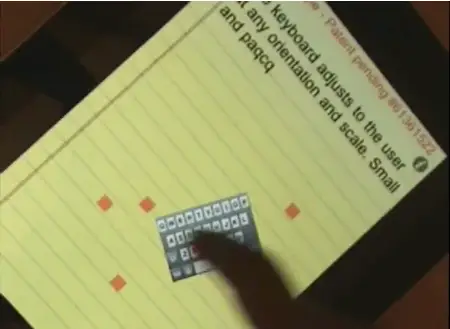








Can’t wait till this hits the market so I can check it out…It’s great all the options for keyboards we have now a days!
Thanks for bringing this to my attention, it truly is amazing. SWYPE would be more fun, and perhaps faster on smaller screens, but this app looks epic enough that I will give up SWYPE for it. I hate any form of virtual keyboard, but this one looks like it could be my solution.
I would even purchase this app to support the developer. The algorithm created must be worth a fortune.
It looks fantastic and I want it now
Exactly how Swype is on my Captivate, only this is typing and not swyping.
Wow!
holy crap. i will check market place every hour now for this…. my fat fingers can’t wait!!!!!
Very impressive. I wonder how easy it is to change to numbers or symbols and back again. That’s one of my main gripes with other keyboards. I can’t wait to give it a try (and turn off the clicking sound).
video started up like any regular keyboard video. After a couple off minutes it’s worth watching. Pretty sick!
Ok im impressed now how much are you going to over charge? $6 $10?
Unless its free count me out.
That is absolutely amazing!
I pooped myself in amazement.
What I love about Swype is that I can type a word without lifting my finger off the screen for every letter (and Swype also allows you to decrease accuracy if you have the CPU cycles to spare).
BlindType does look cool though, I’ll be impressed if Apple allow it as a system-wide framework.
maybe the droid keyboard could use somethin like this :P
I don’t see why people are making this a Swype vs Blind Type issue as they do different things. Swype is ludicrously fast on a phone for entering text and moderately accurate. Blind Type appears to be somewhat faster than stock keyboards and very accurate. The shrinking keyboard and invisible keyboard are cute but not useful. Personally, I am looking forward to giving this a shot, but I see myself using Swype on my N1 and Blind Type more on something like a slate where I can set the device down and type with two hands as in the demo video.
Damn – that is pretty amazing. I’ll say this though, like @britmic stated, I LOVE not having to take my finger off of the keyboard using swype. It’s not 100% accurate, but it’s good enough that after using swype for 2 weeks I was paralyzed using a regular keyboard. Hunting and pecking is not for me. I am SO fast on swype, it’s ridiculous.
Watched this video last night from over at Engadget. Frickin’ ridiculous!
Swype, schmype. This is the ONLY keyboard I would ever consider replacing my HTC Sense keyboard with. Sheesh, this thing really is unbelievable.
Not buyn it.. I will believe this when i see it on the shelves
This totally makes sense for tablets. When you touch type, you always start with positioning your index fingers in a certain way (for F and J). Then it becomes easy to figure out how your hands are positioned and track the rest of the fingers. AMAZINGLY BRILLIANT!
Interestingly enough, with the exception of the invisible keyboard, Swiftkey is just as accurate with missed keys and IMO much faster to type with :)
Dropped jaw
That’s jjust sick. That will be a very fun app to mess around with.
Just like Swype before it, this really seems like a novelty. it’s clever… but just how useful? Do I really need an invisible keyboard? the test is clearly on a bigger device. I doubt it would be as effective on a smaller screen. again, just my opinion… but *Swiftkey doesn’t reinvent the paradigm of typing*. Swiftkey is the one to go with for me.
That’s so impressive!
What I don’t get is this: “Supporting all major devices, including iPhone, iPad and Android phones.” Is it possible to replace the keyboard on an iPhone or iPad? And get it accepted by the App Store? If it was, surely we’d be seeing Swype and SwiftKey there?
Anyhow, that diversion aside: really impressive! But I think I would still stick with Swype. Not having to lift your finger between each character is killer. It’s actually usable in a moving vehicle. All the other virtual keyboards are way harder because your target is moving relative to your finger on every touch.
canNOT wait for this.
It’s kind of neat, but I’ll never use another “pecker” keyboard. Even being forgiving of errors, it’s still going to be at least twice as slow as Swype (assuming you’re any good with swype). I might get it to show off, but I’d never use it functionally on my phone.
Now on a tablet however, it’s the bee’s knees.
NICE! but im with reder on this one.Swype allows me to “type” much faster then pecking around.
I want it immediately.
combine with swype, make the keyboard semi-transparent, and you’ve got a winner. oh, good luck on the patent usage with swype ;)
?!?!?!?!
Want to try it now so bad……….
I guarantee you these guys are going to get bought out. Probably by Google! That’s amazing. I wish it would retain the voice type icon too though!
I’ll try it, but I hope it’s skinable. The iphone look fails. Until then I’m sticking with my HTC_IME keyboard
WANT WANT WANT. I love swype but this just seems fantastic
“2FR35H wrote on July 22, 2010
Ok im impressed now how much are you going to over charge? $6 $10?
Unless its free count me out.”
THIS is why the Android store is not catching up as fast as it could..
Get off your wallet and help the dev’s out.
The two things that impressed me the most was how quickly and accurately it was respelling words that were typed wrong, and how you could erase entire words with just one swipe. For me, those are the selling points.
If the app is good people will pay for it…People tend to complain that Apple’s apps are better but with all these free apps what do you expect? Would YOU put a lot of time into something you didn’t get any monetary value out of? Probably not…Unless you’ve recently won the lotto and can afford to sit home all day developing apps.
I have been thoroughly impressed with Swype. I had to get used to the sweeping motion rather than pecking. And they almost lost me with all of that “timing out” business. It literally flies and the new BETA is much more accurate than the current stable release that came pre-installed on my phone.
But Blindtype is the game changer if it lives up to this video!!! – I am surprised that it didn’t make any noise in the community at all in a BETA phase.
So, are we to be asked to purchase it outright w/o a trial of some kind? I’m not so easily swayed to do that out of pocket thing AND be expected to give up my SWYPE sight unseen. The authors might want to drop a few free trials and let us drive it around the block first.
How in god’s earth have they managed to make an app that reads your mind. The coding… hell that must be very complex, how they have managed to get it so that you can type anywhere on the screen and still get it to recognise the word. I wonder if they do it by recognising a pattern between letters in each word, and they have a database of these patterns to be recognised. I assume these patterns can also be scaled, thereby enabling the ‘keyboard’ to be any size.
that’s pretty pimp
I think it looks really great and if it’s free (at least at first) I will definitely install it and play around with it – But I have to say, that once you set up your commonly-used slang and naughty words on Swype, it beats even the fast typing on this youtube video while still ALLOWING you to use it as a pecking keyboard if you wish… Especially useful when inserting your email address, usernames, passwords that are longer – you barely have to be accurate at all on Swype and it still figures out that you mean your password hehe
This is clever, but I see no numbers or symbols whatsoever. That’s a huge problem. The biggest problem with most phone kb’s and the iPad kb is that to get a number or apostrophe or * star or @ or something you have to go to an alt kb layout, then back. The iPad is the worst, you have 3 separate layouts. Swype is pretty good in that you can get both numbers and the most common symbols from the home layout by using long press, in addition to the shift key. I love that. I would have to see some pretty clever way to type numbers and symbols with this before I got on board.
If it is good you should be willing to pay. If it is not good then there’s no point using it. And if it is free you should be very thankful.
Wow.. I am completely blown away. That video was amazing. I need to try this out in person to believe it though. It looks too good to be true.
THIS WINS THE CAKE
So long as the sound can be disabled, I’m there.
Bryan,
Alot of people make more money on their free apps than the payed apps.
Numbers and symbols? And what must the size of the app be for that data engine?
Ok….I don’t get how it knows what you’re trying to type if there is no visible keyboard? What, this keyboard reads your mind or something?
This is a joke right? I’m missing something right?
IPhone continues to get great apps like this first…ibelieve there will be a time when Android starts getting badass apps like this first….
POS ipad
“Wow.. I am completely blown away. That video was amazing. I need to try this out in person to believe it though. It looks too good to be true.”
Yeah, just like the swype demo’s they showed swype running flawlessly, and we all know how that turned out. Also, this is running on the ipad, which has quite a bit more screen real estate than your average phone screen, so how is that accuracy going to add up on a phone?
Looks great. I cant believe some people say they won’t buy it unless its free. Do you sell things for a living? If so can i have something for free? Of course u will say no, but a developer should give theirs for free? Don’t be a cheap ass or are you that poor?
i will give it a shot, but i dont’ think it is faster than swype, but we will see.
This is all staged video. The guy wrote some code to make the jumbled text appear and then auto correct with each tap of the screen. Hoax!!!
Is it April first?
But does it have the wifis?
You cant run 2 apps at a time (that I know of) so how will this keyboard be a benefit when you are in safari or in another app — or even texting? Wouldn’t it have to be part of the iOS?
What am I missing?
That is pure WIN!!!!
It’s amazing, and quite sad, how many people in these comments have no understanding of what they just saw.
@ Dolph M: Must be iPhone user converts :).
oh my god! Does anyone know when this is hitting market, i need this!!!