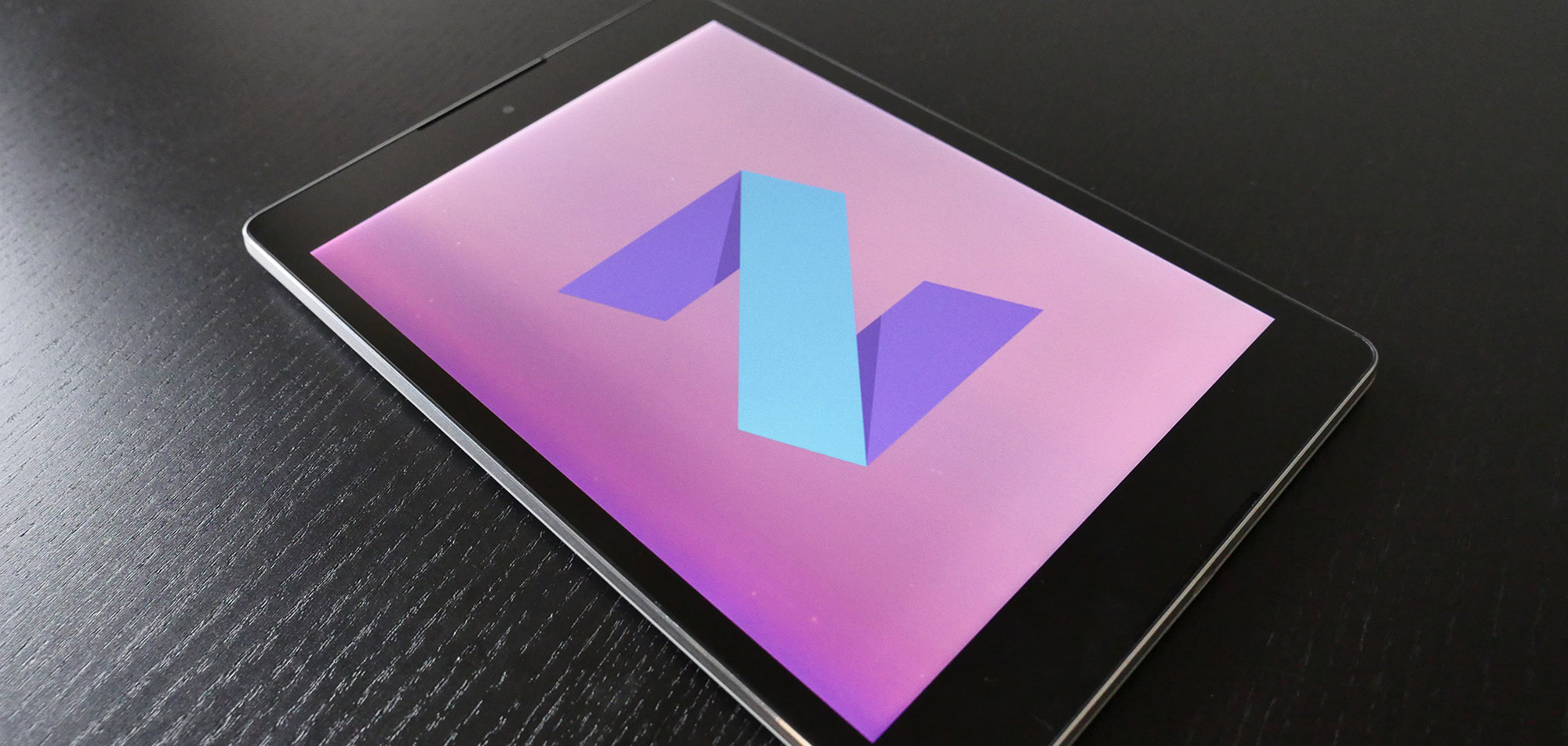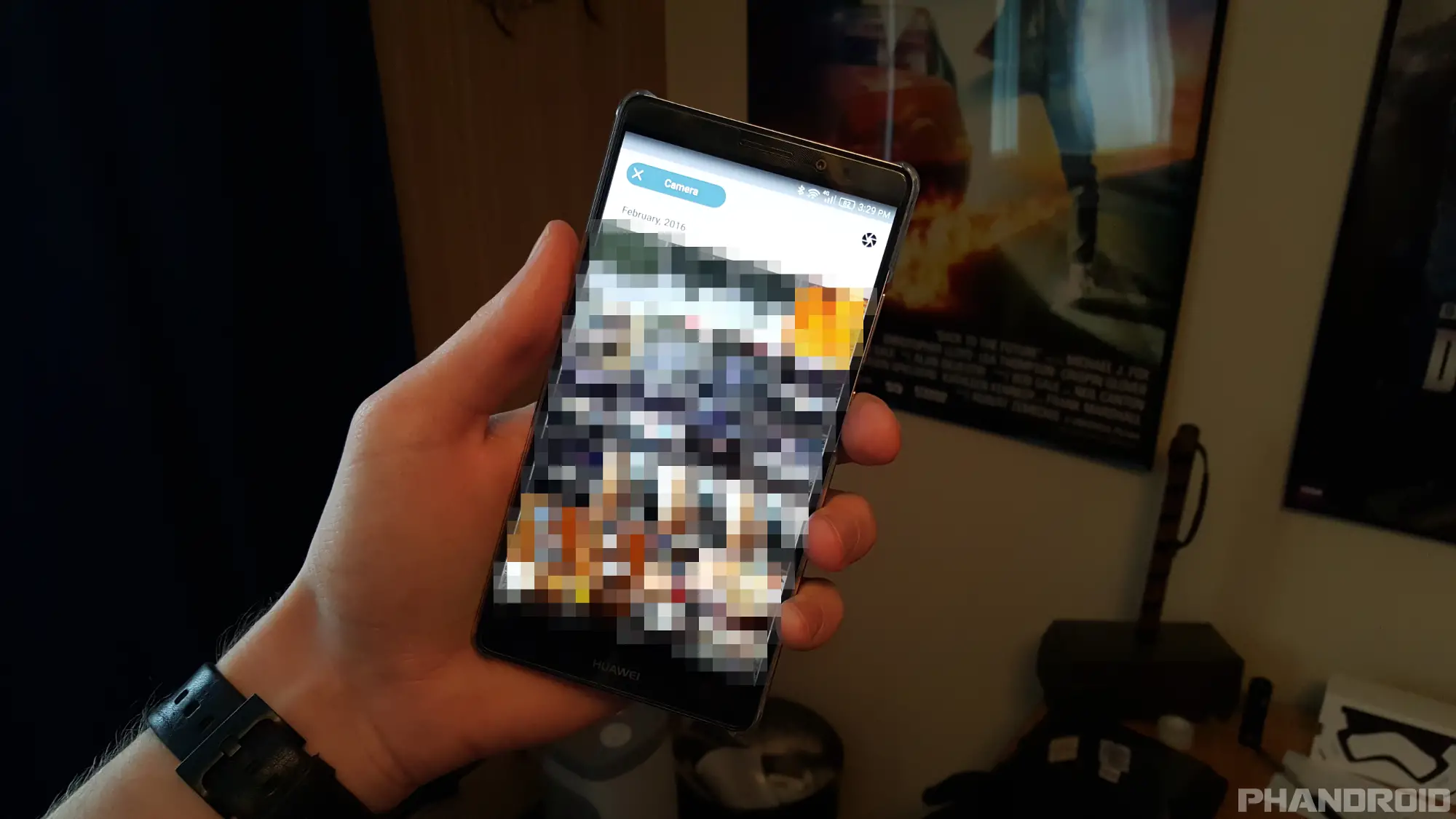Apps
How to disable Google Now On Tap
Google Now On Tap is enabled by default on all phones running on Android Marshmallow. Follow these instructions to disable the feature and ...
Featured
How to Install Android N developer preview on your Nexus phone or tablet
If you want to check out the latest build of Android N, we've pulled together step-by-step instruction on how to get the developer ...
Featured
How to add stock Android icons to your Huawei or Honor device
Want to change the rounded corner icons on your Huawei or Honor phone? This quick EMUI theme hack will restore the original app ...
How To
How to get Android N’s new emoji on almost any Android phone
If you haven't heard, Google released Android N Dev Preview 2, and in it were a lot of new cool things. One of ...
How To
Amazon shows you how to make your own Amazon Echo using Raspberry Pi
The Amazon Echo is a nice little device, but you probably didn't want to pay hundreds of dollars more for something your phone ...
How To
A closer look at Android N Multi-Window mode [VIDEO]
The first developer preview for Android N was released earlier this week. We already ran down all the new features, but one of ...
Featured
Everything you need to know about the Samsung Galaxy S7 and Galaxy S7 Edge
If you've been reading Phandroid every day then you already have a pretty full idea of what to expect from the Samsung Galaxy ...
How To
How to order the Amazon Echo Dot using just your voice and Android device
When Amazon announced the Tap and the Echo Dot, it was stated that you could only order these through the Amazon Echo or ...
Handsets
How to remove Flipboard (Briefing) on the Samsung Galaxy S7 [VIDEO]
One question we always get about Samsung devices is how to remove the annoying Flipboard/Briefing page from the home screen. Unfortunately, the Briefing ...
Apps
How to hide apps, photos, and text messages on your Android Phone
We all get that uncomfortable feeling when someone else is using your phone. Something embarrassing or confidential is just a few errant ...
Apps
How to block calls and texts on an Android phone
There's a reason why "how to block calls and texts" is such a common question. Unwanted messages are annoying, and there's really no ...
Featured
19 Tips every Moto 360 Sport user should know
The Moto 360 Sport is packed with features to get you off the couch. It runs the same version of Android Wear as ...
Apps
7 Tips to Master Note-taking with Google Keep
Google Keep started out as a basic note-taking application, but it has turned into a powerhouse. Here are a few tips and tricks ...
Handsets
How to root the OnePlus Anything [VIDEO]
If you're not experienced in the rooting world, you may not know where to start. If you want to get started, and happen ...
Apps
From the Forums: How does a longtime iPhone owner transition to Android?
Let's talk about making "the switch." Everyone does it, whether it's from Android back to iPhone or vice versa, or when you first ...