Last week, Amazon announced two new devices that work primarily off of voice-dictation services; The Amazon Echo Dot and the Amazon Tap. Both of these devices are smaller and more affordable brothers to the Amazon Echo, while still providing all of the same services that the Echo offers.
When these new devices were announced, Amazon stated that the only way you could order these devices were if you had an Amazon Echo or a Fire TV while using voice commands. There is a workaround available for those of us who don’t have the Echo or a Fire TV and all it requires is the Amazon Shopping app on your Android device, and an Amazon Prime membership.
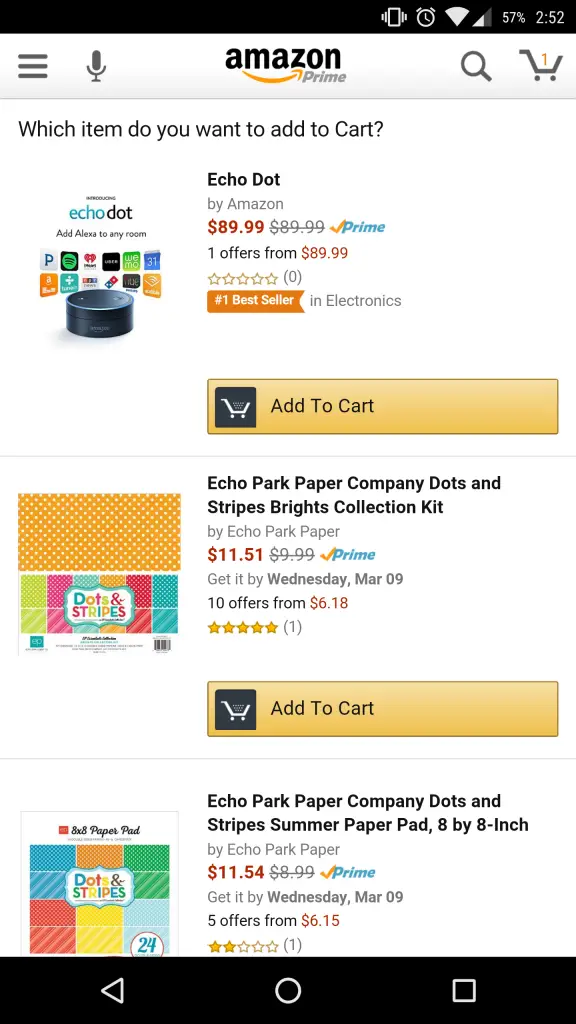
- Download and install the Amazon Shopping application on your Android device. Be sure to log in and be an Amazon Prime subscriber.
- Once logged in, tap the microphone in the top left hand corner.
- Use voice dictation and say “add echo dot to shopping cart” into the microphone. This may take a few times as I got some really random suggestions, none of which were what I was looking for.
- Once the Amazon application recognizes what you actually want, simply tap “Add to Cart” and you’ll be able to pre-order the Echo Tap.
Yes, we tried just searching for the Amazon Tap and the Amazon Echo Dot, but there’s no way to add these items to your cart without using voice dictation. This is just a simple workaround and we aren’t sure if Amazon will patch this or leave it for everyone to use.
Just as a reminder, the Amazon Echo Dot will cost $89.99 with the Amazon Tap will run you $129.99, with both devices shipping on March 31st.
Drop us a line below and let us know what you think about Amazon’s latest devices and whether you’ll be picking either, or both, of them up.











Comments