If you’re moving from an Android device to an iOS one, you may be concerned about transferring all your data – music, videos, photos, contacts, calendar, and so on. Data transferring used to be an especially daunting task for switching from one mobile platform to another, but it’s now much easier than ever to transfer photos, videos, music contacts, messages, and more from your Android phone or tablet to your new iPhone.
Apeaksoft MobieTrans makes the process easy and efficient. This software can not only transfer contacts, text messages, and photos, but also move videos, music, or any other type of data from Android to iPhone and vice versa. The process couldn’t be simpler.
This Android to iOS data transfer app supports Android phones and tablets running Android 4.0 or later and can transfer data to iOS devices running iOS 6.0 or higher.
What Data Can Apeaksoft MobieTrans Transfer?
By using the MobieTrans app, you’ll be able to transfer contacts, text messages, photos, videos, music, and more easily and quickly. Apart from transferring data, this app allows you to backup and restore contacts, make ringtone, convert HEIC images, and more.
How to Move Data from Android to iPhone Using Apeaksoft MobieTrans
To start with, you’ll need to download Apeaksoft MobieTrans from Apeaksoft’s official website. Then, install the app on your Windows PC and get started. Here’s what you need to do:
Step 1. Connect your devices via USB cables.
You’ll need to launch the MobieTrans app firstly, then plug in both your Android and iPhone devices. Your devices will be detected in the MobieTrans interface. Then, choose your Android device as the source device, and iPhone as the Destination device.
Step 2. Select data to transfer
Now, you can transfer photos, music, videos, contacts, and messages from Android to iPhone. Here, you can go to the Videos category and select the videos that you’d like to move.
Step 3. Transfer data to iPhone
Finally, click on the device icon on the toolbar at the top of the MobieTrans screen, then hit on your iPhone device to start transferring.
The process might take a while. That depends on how much data you’re transferring. Once you’re finished, you can go to your iPhone to have a check.
How Long Does It Take to Transfer Data from Android to iPhone?
The transfer process takes varies depending on how much data you’re transferring. If you were storing many photos and videos, it will probably take much longer.
Conclusion
While Android and iOS devices run different operating systems, sending data from Android to iPhone is not as difficult as it seems. As longs as you choose the right tool, the task will be much easier than it appears. With Apeaksoft MobieTrans, you can get all your important data from an Android device to an iPhone or iPad within a few minutes.

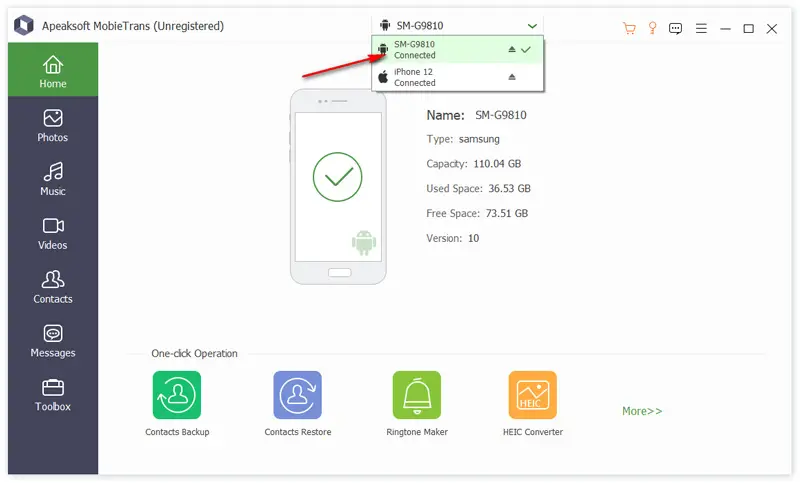
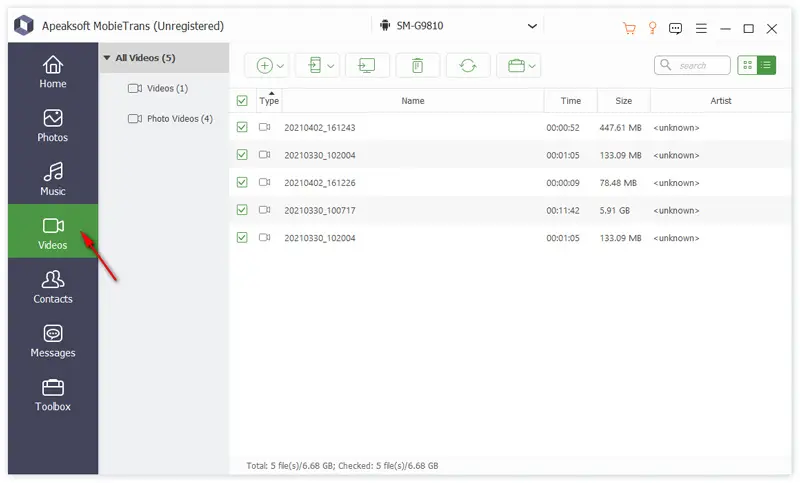
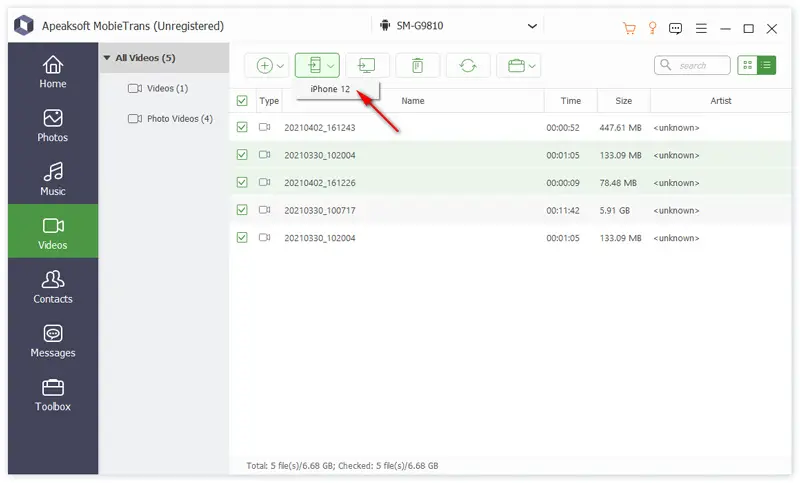
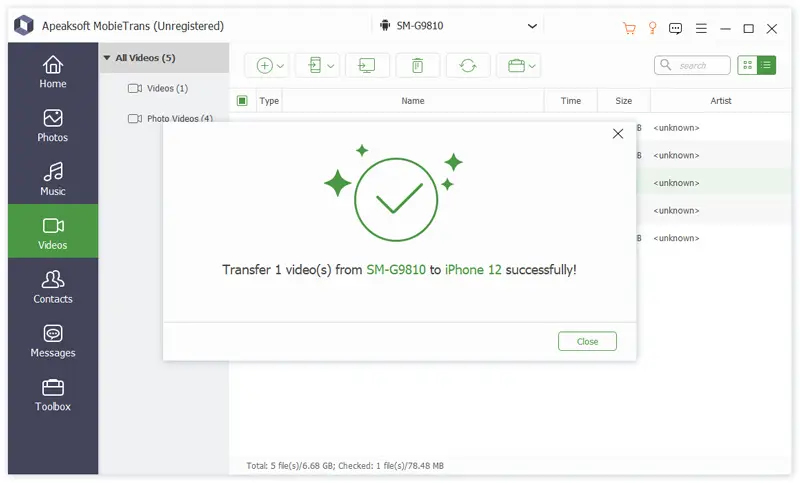










Comments