Whenever you get a new phone, the first thing that you want to do is to get signed in and start playing around. But what about all of the data from your old phone? Photos, videos, apps, app data, and everything else are on your old and reliable phone that’s about to be put in a drawer somewhere.
There have been quite a few different options over the years for transferring your data, including some massive improvements from Google directly. But the problem is that there is always a limitation somewhere, and there’s a chance that something could be lost if you forgot to back it up.
Luckily, iMobie has created a unique tool to help transfer all of your data and information from one phone to another, regardless of what kind of phone you have. With so many new and great phones that have launched over the course of the past year, it makes sense that you might have wanted to “jump ship” for greener pastures. And while it’s awesome to have a new toy to set up and customize, you still need to ensure that your data has been transferred safely.
Cross-platform transfers
iMobie is an all-in-one tool that makes it easier than ever transfer your data between devices. But how it’s done is rather unique compared to other tools and even Google’s own device backup methods. Instead of plugging in one phone, transferring the data to your computer, and then plugging in the new phone and bringing that data over, why not just transfer from device to device? That’s the trick with iMobie’s PhoneTrans software.
Just download the app for free, plug in your devices, and fire up the app. Before getting started, you will need to enable USB Debugging, but the PhoneTrans app walks you through the process for just about any Android smartphone. Once enabled, you can plug in your devices and get started with the transferral of data.
But it doesn’t stop there. Not only can PhoneTrans easily transfer files between Android and Android devices, but it can also go from iPhone to Android, and vice-versa. There is even the ability to plug in an iPad and another tablet and transfer data between those devices so you can pick up right where you left off. iMobie states that PhoneTrans supports more than 20,000 different devices, including the not-so-popular options that have long been forgotten in the tech world.
Easier than ever
One of the primary concerns when it comes to backing up your phone or transferring information is that the process can be rather daunting. In the old days, you would have to find the right folders to with the correct data and then manually transfer those around. With iMobie’s PhoneTrans, you can forget about the confusing file systems and just get everything moved over to your new phone with a single click of a button.
PhoneTrans also offers several different ways that you can transfer information from one device to another. There’s the “all or nothing” approach, which allows you to move all the data from your old phone to the new one. But you also have the ability to pick and choose and be more selective about the data being moved over.
Do you really need the data from the game you never play anymore? What about the memes from five years ago? Or maybe you already sync your contacts with your Google account and want to avoid having a contact book full of duplicates. With PhoneTrans, you are in control of selecting which information can be moved over, and you don’t even have to be an expert to do so.
The all-in-one tool
In the words of the late, great Billy Mays, “But Wait! There’s more!” We’ve already covered how you can migrate data from an old phone to a new one. But there are a few other useful tools packed into PhoneTrans that can be a real lifesaver for you and your smartphone in the future.
There are actually two different transfer modes built into a single application. We’ve already talked about going from phone-to-phone (Phone Clone). Phone Merge takes the information on one phone and simply merges it with the other phone that is connected. This is better for those who got a new phone but didn’t have time to restore the backup right away, but don’t want to lose the data accrued while using the new device.
PhoneTrans also includes a rather useful backup and restore tool, that works with either iOS or Android, and creates a full backup of all of your data. Then, you can save that backup to your computer and have it kept in a safe place to avoid the backup getting lost. iOS users can take advantage of the Full Backup, which essentially creates a clone of your iOS or iPadOS device and even keep it protected with encryption. Android users can use the Selective Backup with support for up to 12 different types of data.
iMobie’s PhoneTrans is the real deal
If you are in the market for an all-in-one tool to back up your phone or transfer data from one device to another, then you can’t go wrong with PhoneTrans. The app is free to try out, and you’ll have the ability to perform the following tasks:
- Quick Transfer (5 Items / Data Type)
- Selective Restore (5 Items / Data Type)
- Selective Transfer (5 Items / Data Type)
- Full Restore from iTunes Backup (iOS only)
- Phone Backup
But if you upgrade to the full version, you’ll also get access to Phone Clone/Merge, Full Restore from PhoneTrans Backup, AND App Transfer. So what are you waiting for? Try out PhoneTrans and forget worrying about your phone backups or transferring data between devices ever again!

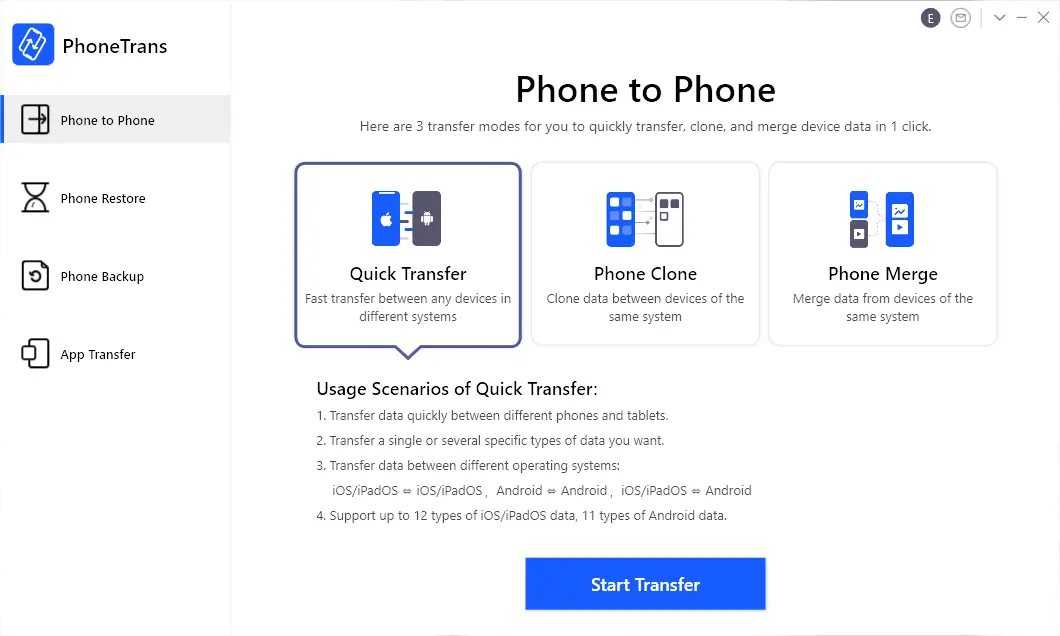
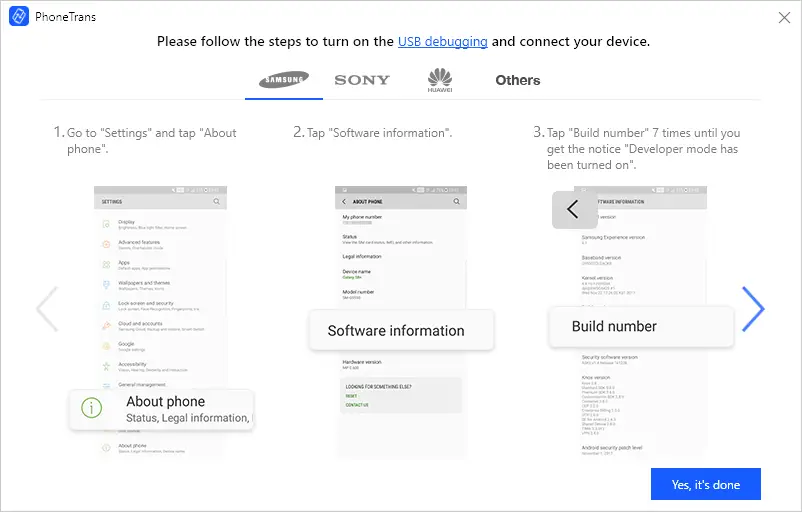
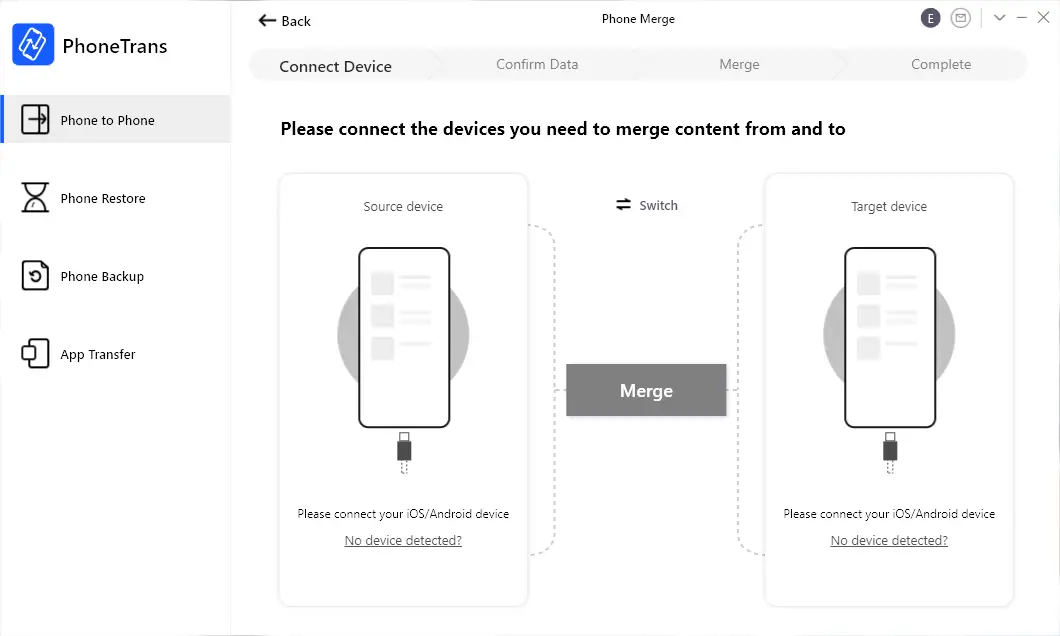
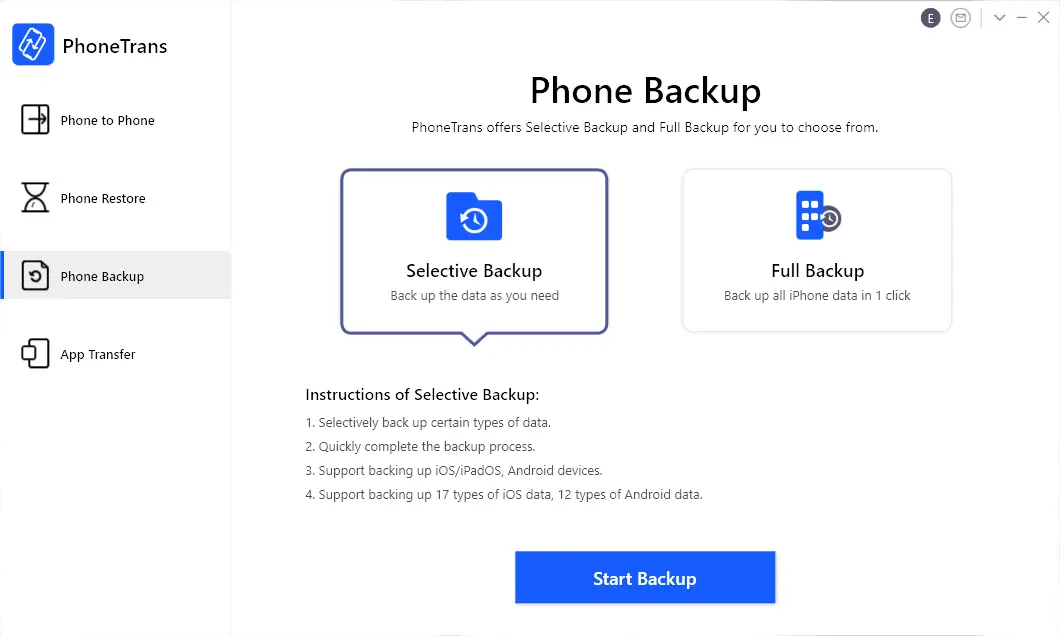
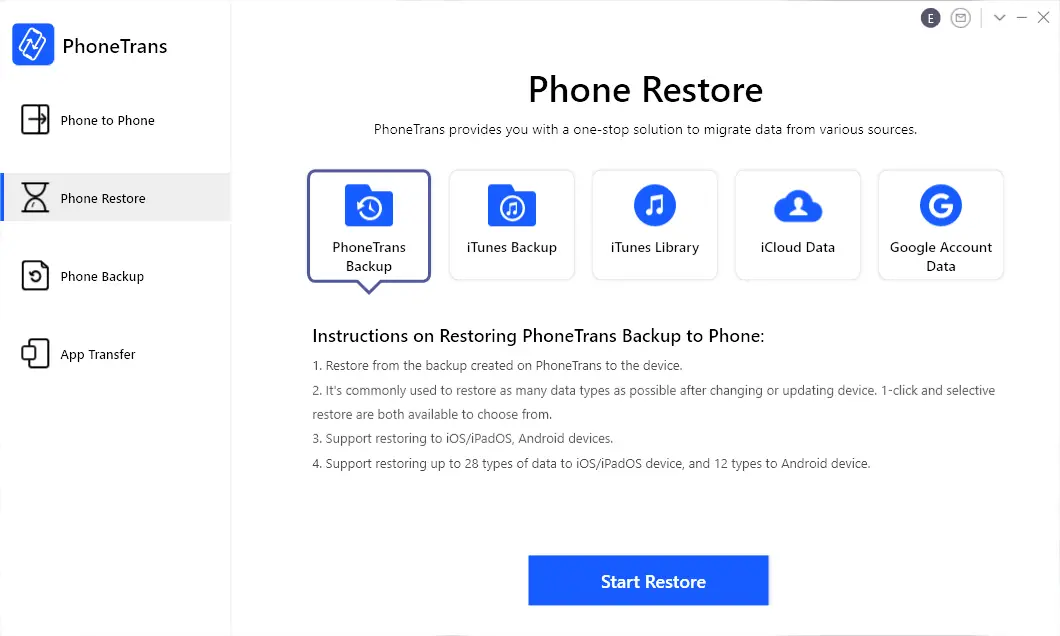
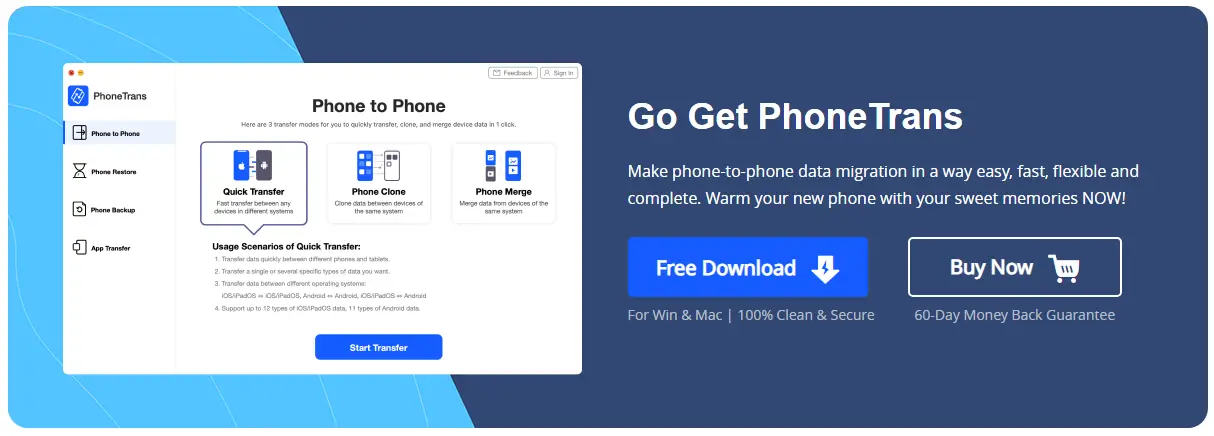










Comments