As much as we would love our devices to work flawlessly, the reality is that more often than not, we encounter various issues with them. Sometimes these problems can be fixed by simply restarting your phone, but sometimes these issues can manifest in error messages that might seem alarming.
For example, if you own a Samsung phone and you encounter an error message that reads “There Was A Problem Parsing the Package”. This can happen when an app might have not been downloaded completely. It could also be due to incompatibility with your phone’s hardware or software, security settings, or a corrupted APK.
It sounds scary and technical, but the good news is that fixing it is a piece of cake, thanks to software solutions like iMobie’s DroidKit that makes fixing Android system problems a cinch with features like Android System Repair.
How to use DroidKit to fix system errors on your Samsung phone
- Download and install DroidKit on your computer (it works on both Windows and Mac)
- Ensure that your Samsung phone has USB Debugging enabled
- Connect it to your computer and launch DroidKit
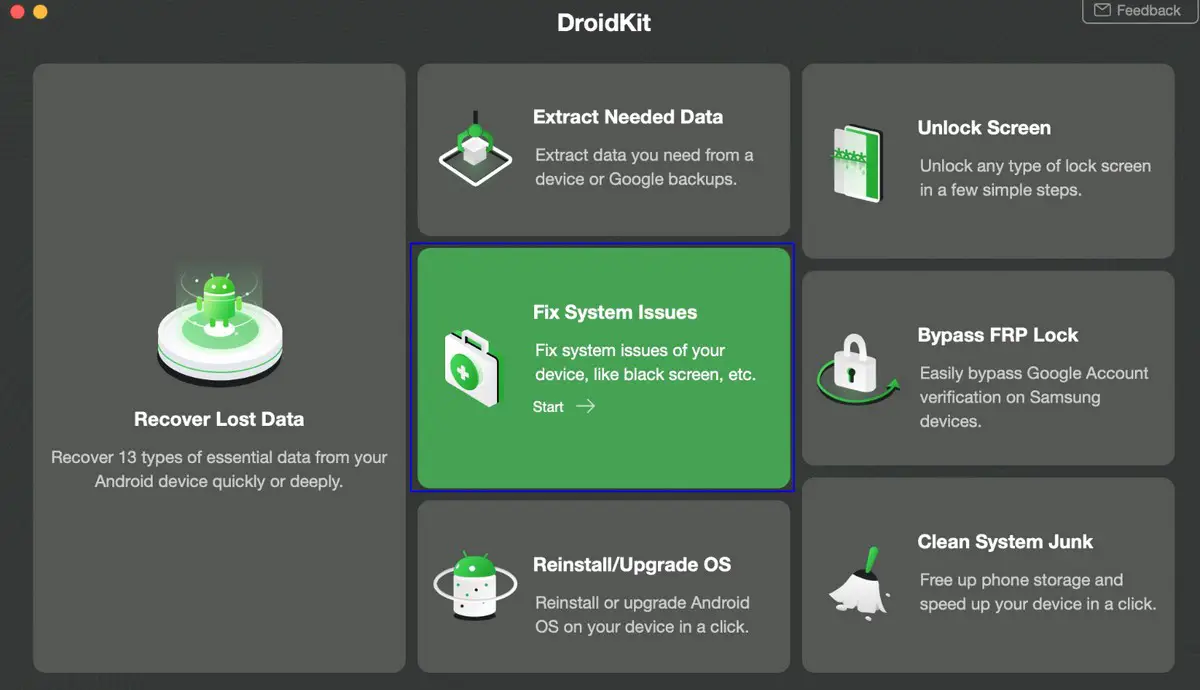
- Select “Fix System Issues”
- Once your Samsung phone is detected, click Start
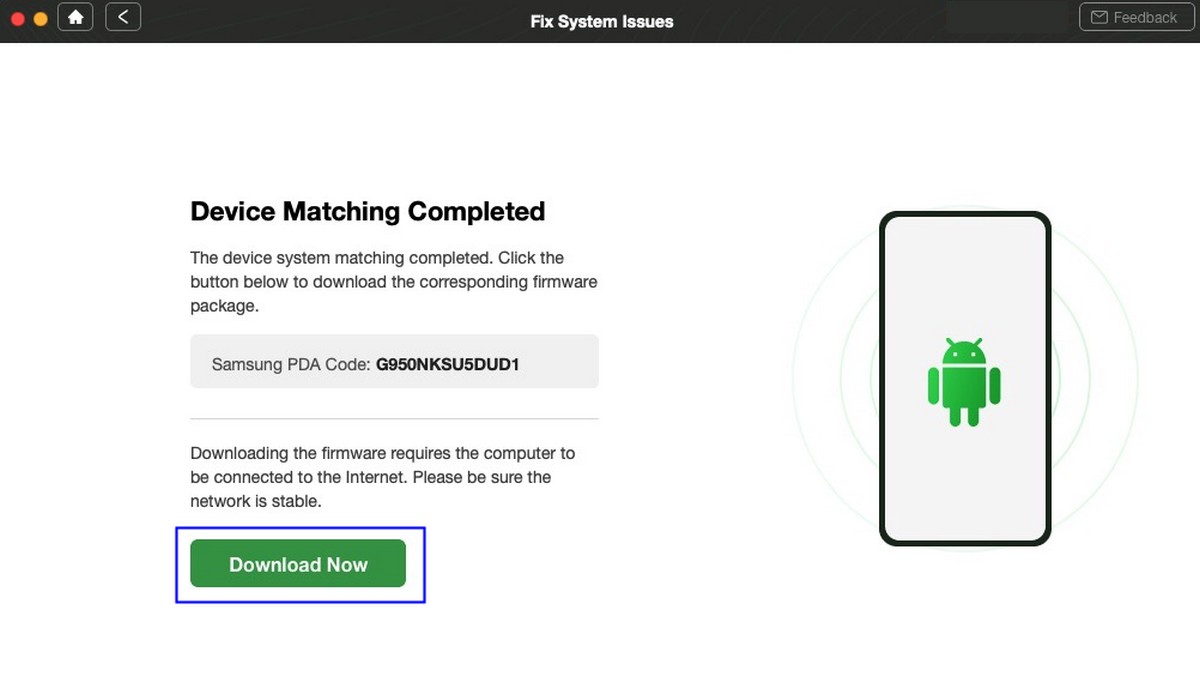
- Click Download Now and wait for the firmware package to be downloaded to your device
- Once it has been downloaded, click Fix Now
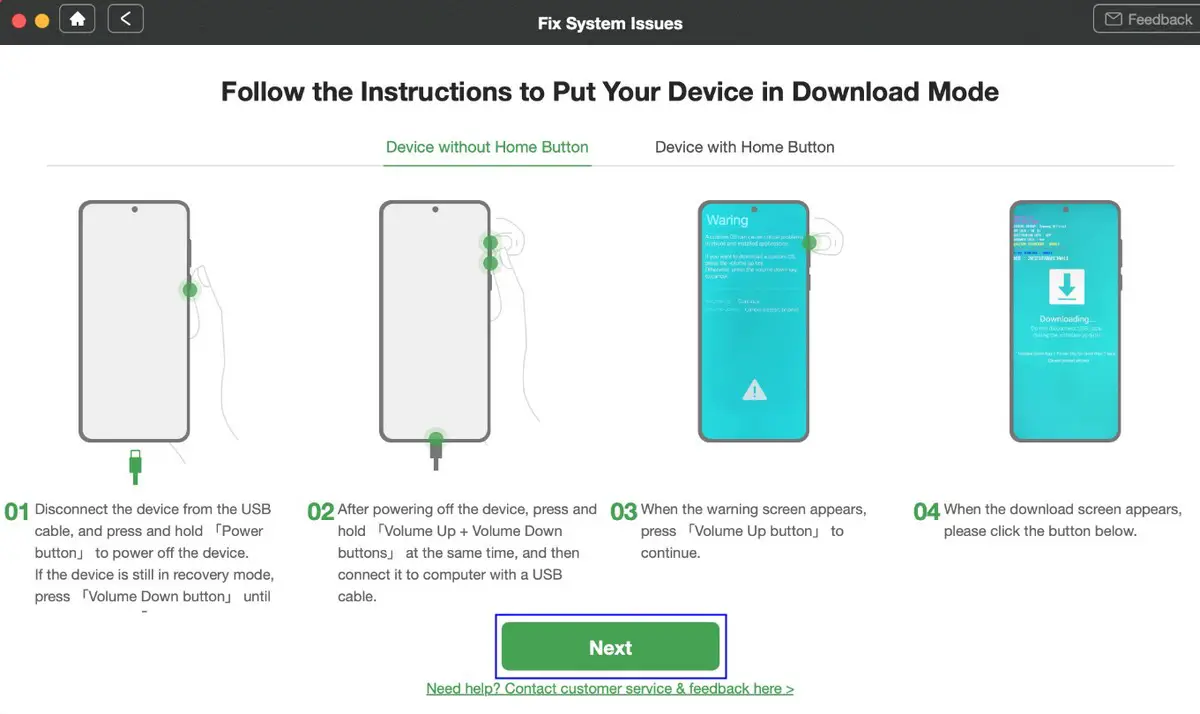
- Put your device in Download Mode (instructions will be shown on the screen) and click Next
- Follow the instructions to disconnect and reconnect your device to your computer

- Once that’s done, the repair process will begin
- Click Complete once it’s done
While there are many steps involved, overall it is quite a simple and straightforward process that you don’t need to be technically proficient to use. You also do not need to have your device rooted, which means that if you’re not technically inclined, don’t worry, you’ll be able to get your device up and running in no time.
In addition to fixing “There Was A Problem Parsing the Package” error message on your phone, DroidKit can also be used for other types of issues with your device, such as dealing with black screens, FRP bypass, extracting data that you thought might have been lost, doing a full system reinstall, system cleanup, and more.
If this sounds like a piece of software that you think could be invaluable for your usage, then you’ll be pleased to hear that iMobie is holding a contest where not only will you stand a chance of winning DroidKit licenses, but also a brand new Samsung Galaxy S21, so hurry on over and take part before the contest closes on the 20th of July, 2021.











Comments