We are reaching the end of February. February isn’t really known as a time for sales, but in case you’re shopping for a genuine lifetime key of Windows 10, Windows 11, or Microsoft Office, then you’re in luck.
They are offering some pretty insane discounts for Windows 10, Windows 11, and Microsoft Office. For example, you can actually grab a genuine lifetime license for Windows 10/11 for only $15!
This is a fraction of the price compared to what Microsoft is offering on their website! Microsoft Office is also heavily discounted where you can get a copy for $75.01. Not as cheap as Windows, but still a fantastic deal if we ever saw one.
- Windows 10 Pro OEM Key Lifetime – $15.80 (after 30% coupon skpha)
- Windows 11 Pro OEM Key Lifetime – $21.89 (after 30% coupon skpha)
- Windows 10 Home OEM Key Lifetime – $14.78 (after 30% coupon skpha)
- Windows 11 Home OEM Key Lifetime – $20.70 (after 30% coupon skpha)
- Office 2016 Professional Plus Key Lifetime – $26.77 (after 30% coupon skpha)
- Office 2019 Professional Plus Key Lifetime – $47.53 (after 30% coupon skpha)
- Office 2021 Professional Plus Key Lifetime – $75.01 (after 30% coupon skpha)
- Windows 10 Pro OEM + Office 2016 Pro Plus Lifetime – $39.41 (after 30% coupon skpha)
- Windows 10 Pro OEM + Office 2019 Pro Plus Lifetime – $58.59 (after 30% coupon skpha)

OEM vs Retail license
Like we said, the prices offered by VIP-SCDkey are way, way cheaper compared to what Microsoft is selling directly through its website and retailers. This is because VIP-SCDkey are selling OEM licenses, whereas the ones you buy from Microsoft and their partners are considered retail licenses.
Is there a difference apart from price? Yes!
OEM licenses are licenses of software, such as Windows or Office, that are usually sold to computer manufacturers. This is because OEMs like Dell, ASUS, HP, and so on manufacture millions of PCs and laptops every year. Buying and installing retail licenses of Windows and/or Office would simply be too expensive for them.
As a result, Microsoft sells these companies OEM licenses that are cheaper. They are still 100% genuine, but there are some drawbacks. These licenses are usually linked to your PC’s motherboard. This means that if you want to reinstall it on a different computer, it would be close to impossible.
However, an OEM copy of Windows or Office from VIP-SCDkey is cheap enough where you could buy multiple copies and still save yourself a lot of money.
How to buy and install your OEM copy of Windows
- Click on any of VIP-SCDKey’s links above
- On the product page, click on the Buy Now button to add it to your cart
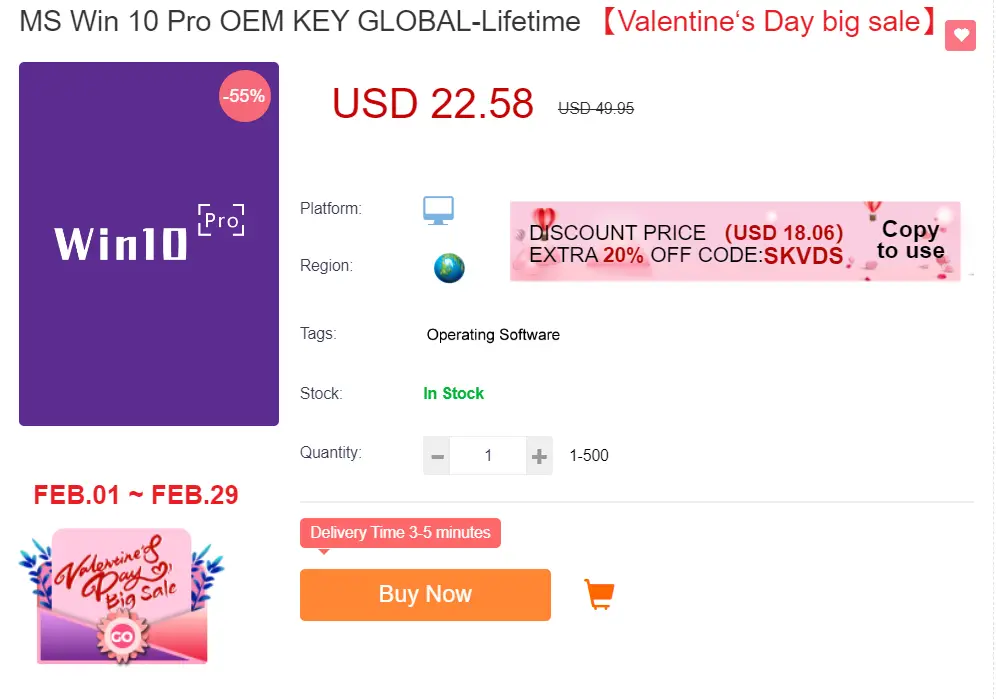
- Before you submit and pay for your order, make sure you enter the skpha coupon code in the coupon text field to apply an additional 30% savings
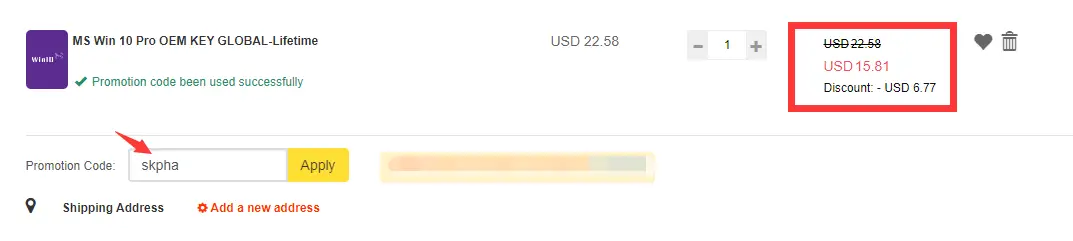
- Click on Submit Order
- Choose your method of payment and key in the payment details
- When the transaction successfully goes through, you should receive your Windows or Office OEM license in the same email address you provided
- Now on your computer, click the Start Menu and go to Settings
- Select Update & Security
- Click Activate Windows or Change Product Key
- Enter the license code that you just received in your email and you should now have a genuinely activated version of Windows on your computer
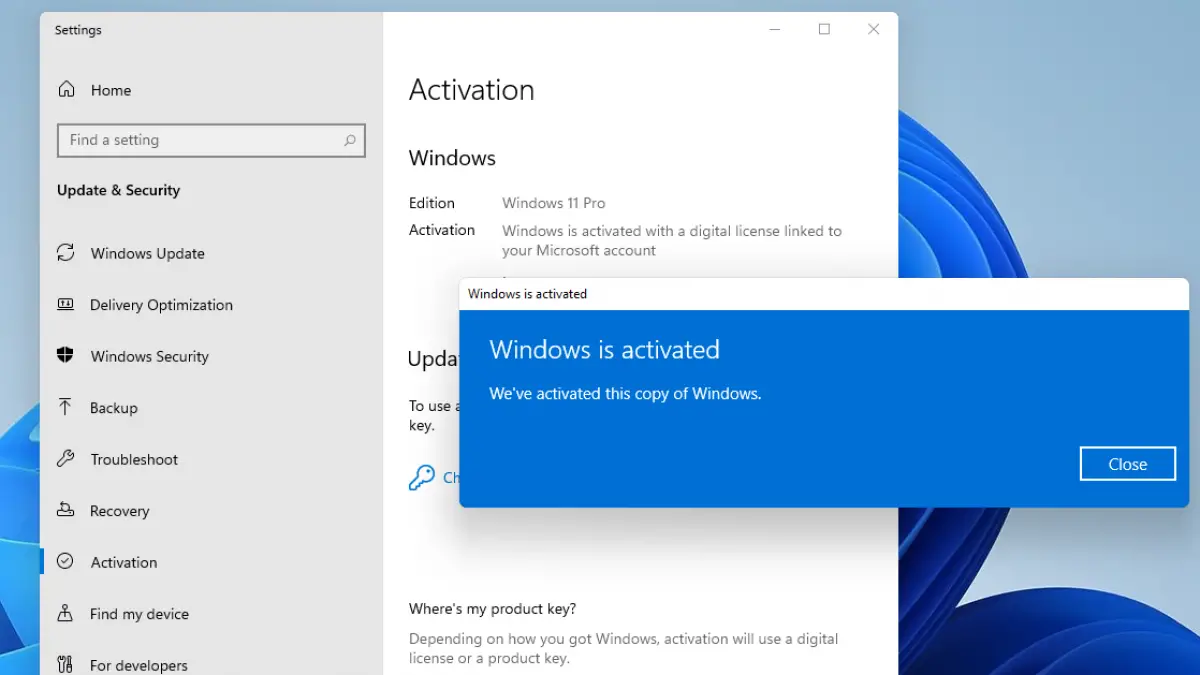











Comments