Right now, we’re spoiled for choice. If you’re looking for an ultra-portable machine, there are options everywhere. Between Macbooks, Windows laptops, iPads and Android tablets, there’s always something to meet your needs and your budget. The most important factors for you to identify are the features you truly need in a device and how much you’re willing to pay.
We wanted to take a look at two of these ultra-portable options, the LG gram, and the Pixel Slate. While there are other compelling options out there, we find that for portability, power, and flexibility, these are two of the best options among the Windows and Chrome OS landscape. We’ve put this comparison together with both Google and LG who have provided the devices used here.
Portability
![]()
If you’re looking at something with this form factor, you want to make sure it’s as portable as possible. There are plenty of thin and light laptops or tablets that become unwieldy because of their dimensions, mainly due to a huge screen or large bezels. Both the Pixel Slate and the gram score well here due to their compact size.
I was able to slide both devices into the laptop compartment in my backpack and barely feel that they were there. The Pixel Slate is smaller due to its 12.3-inch display vs. the 14-inch gram, but not significantly so. That being said, the bezels are much larger on the Slate, slightly hindering its size advantage.
In the same vein, the Pixel Slate is slimmer when you have the folio keyboard attached, but just barely. Sitting them on a table next to each other will show off the difference but in day to day use, the difference is negligible.
The truth is that these are both fantastic to just pick up and go, though the Pixel Slate does just eke out a slight victory here. Multiple times, I’ve just grabbed one on the way out of the door and carried it with me due to the lightweight and small form factor of each device. I’d have no problem carrying either around in my hand or putting one in my bag to take to a meeting. There’s almost no weight to them at all and the small form factor make them effortless to handle.
This ease of handling also plays into how well you can use them as tablets. The LG gram has a touch screen and can flip backward to disable the keyboard, essentially turning it into a Windows tablet. The Slate detaches from its keyboard folio and is a Chrome OS tablet at heart. I found it a little easier to use the Pixel Slate as a tablet due to the width of the gram, but both are great options. If you’re looking for something to use as a tablet and a computer, you can’t lose here.
Build Quality
LG’s focus for the gram is an extremely light device and it made some sacrifices to get there. The body is supremely light but there is some flex to the screen and deck that isn’t noticeable most of the time. It only becomes obvious when put under some stress. Additionally, it just doesn’t feel solid. That’s not to say it doesn’t feel premium, because it does, but if you’re expecting the solid metal feel of a phone or something like an XPS 13, you’re barking up the wrong tree.

Honestly, I like what LG did here because I value how light the device is and I don’t mind giving up a little bit of “feel” in the process. What matters most to me is what the device can do, not that it feels like a million bucks the entire time.
![]()
The Pixel Slate, on the other hand, feels solid and premium, like a flagship smartphone. The aluminum back and full-screen display will remind you of something like a Galaxy Note or OnePlus 7 Pro. It’s hefty and feels heavier in the hand than the larger gram when you have the folio keyboard attached. The payoff for that weight is a more premium feeling when you touch it. If you want your expensive device to feel expensive, I can’t fault you for that and the Pixel Slate wins out there. But, for my money, I’d prefer to give up a little bit of premium feel for the extremely light LG gram.
Battery Life
This is another area where you can’t go wrong, but there is a clear winner. Let’s start off with the Pixel Slate this time. Google rates the battery life at 10 hours and we got pretty close to that in our testing. While watching videos and typing up documents, we’d get anywhere from eight to nine hours of battery life with moderate screen brightness. Bumping up the brightness or giving it more challenging tasks like gaming dropped the battery life significantly, into the 5-6 hour range. Still, this is pretty decent for a large screen device where it has to push so many pixels.
The LG gram, on the other hand, is an absolute monster. While the “up to 21 hours” of battery life that LG claim isn’t easily obtainable, it does eat the Pixel Slate’s lunch. I routinely got well over ten hours of battery life while watching Netflix and typing up articles like this. Gaming isn’t as much of a factor due to the weak onboard GPU that the gram sports, but you can push the processor a little bit harder with tough tasks. This does drop the battery life, but I never got under a full working day’s charge in the gram.
If you need a device that you know you’ll be able to use for an entire day, the gram is a clear winner. If you aren’t so demanding on your device, there’s a lot to love about the Pixel Slate. If I were going out on the road to multiple meetings and presentations, I’d grab the gram. If I was headed to a coffee house to bang out a couple of articles, the Pixel Slate is more than adequate to play some games on the train and then write once I got there.
Gaming
The LG gram is not a device you want to game on. To be fair, that’s not what the device is built for so if you’re looking for a gaming device, you shouldn’t start your search here anyway. You could play some non-graphics intensive games like card games or maybe even some flash games, but anything that requires a real GPU is dead in the water. Just for fun, I installed Destiny 2 to see what would happen and results were not pretty. Standing in social spaces saw frame rates under 15 fps and I could barely move.
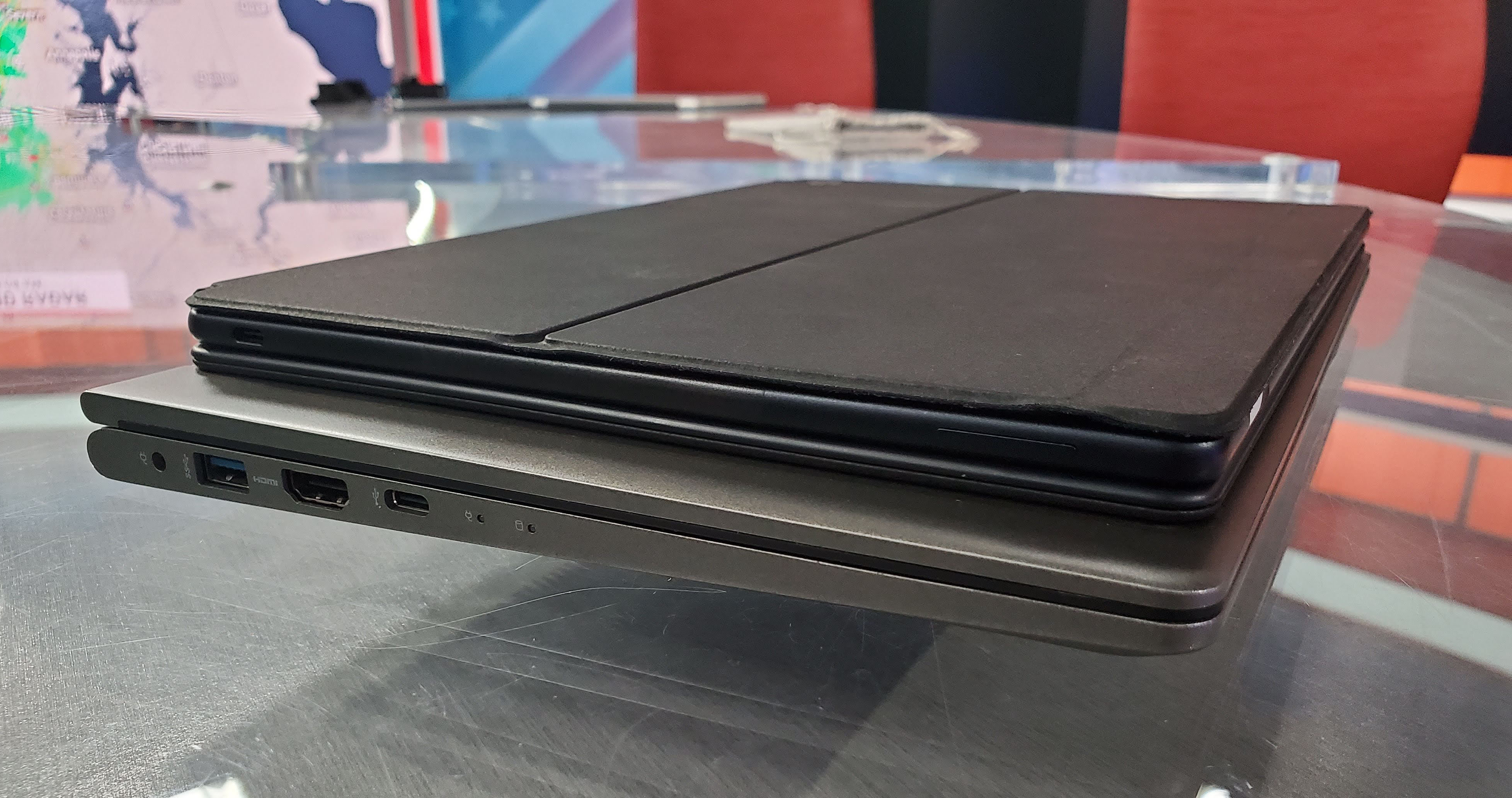
The Pixel Slate is by no means a gaming champ, but you can definitely download some Android games and pass the time on a long trip or while you’re waiting on your significant other to get ready. It has a pretty similar integrated GPU but Android games aren’t demanding on the system so it’s a lot easier to handle for the Pixel Slate.
If you want a desktop gaming experience, neither of these options will scratch your itch, but I would pick up the Pixel Slate over the gram if you’re looking at something a little more casual, as long as you’re okay being locked into the Android ecosystem to access those games. There are Windows games that you can run, but it’s not going to be a great experience.
Productivity
If you’re a professional on the go, this is where your bread is going to be buttered. Both devices are designed to unleash your potential in the back of an Uber, at a coffee shop or going to a client’s office for a presentation.
As we discussed above, both are ultralight and portable without sacrificing power. Either device is perfect for word processing, slide presentations or pulling up videos for your clients to watch. While we do prefer the gram’s keyboard to the Pixel Slate’s folio keyboard by a wide margin, the Slate is fine in a pinch. Where it really suffers is if you’re trying to type while the device is sitting on your lap. Due to its smaller size and folio case, it’s not the best experience.
The displays on both devices are great. You get more real estate on the gram, but the Pixel Slate is still big enough to see presentations and video just fine too. Where the Pixel Slate really crushes the gram, however, is in the audio department. There isn’t much good to say about the speakers on the gram but the Pixel Slate has an excellent set of speakers. We preferred it for our daily YouTube sessions for its far better loudness and clarity. Unfortunately, the Pixel Slate does not have a 3.5mm headphone jack, a choice that is truly baffling. The gram does which means you can choose between wireless or wired headphones without dealing with a dongle.
The last point to touch on here is the operating system. The Pixel Slate runs Chrome OS with access to Android apps and the LG gram is Windows-based, which is something you need to take into consideration when making your decision. Android’s productivity app selection is very good, but it’ll never come close to what Windows can offer. There are tens, if not hundreds, of thousands of apps to choose from, but Window is almost always the king in terms of app selection, as most offices in the world use it. It’s a logical first OS to support for most serious application developers. Not only do you have to consider the selection of apps, but also the speed at which they may be updated and receive new features. Those will most likely come to Windows first for any serious productivity apps.
Final Verdict

Beauty is in the eye of the beholder and your idea of beauty might be different than mine. You may prioritize different features and come away with a different opinion, but for me, the clear winner here is the LG gram. Where it beats the Pixel Slate (ease of handling, typing experience, looks, battery life) it absolutely crushes its opponent. The Pixel Slate does take a few key categories like audio experience, but it’s held back by bad decisions like the lack of a headphone jack and its lackluster typing experience in the lap.
I also prefer Windows in terms of app selection. Android apps on Chome OS have come a long way and are only getting better, but nothing matches the numerous options on Windows. Beyond that, Windows-based apps are usually more polished and come with more features.
Price may end up being your determining factor, though. The Pixel Slate can be had for just $799 at its base. We strongly recommend you do not invest in this model because it uses the underpowered Intel Core m3 chip, but the next step up comes with a Core i5 chip and runs around $999. Add the $199 Pixel Slate keyboard (or a cheaper third-party option) and within shouting distance of the LG gram.
The gram is far more powerful with its Core i7 chip, 16GB of RAM and 256GB of storage. In our estimation, these are the base specs you should be looking for in a large screen device if you plan to keep for at least a few years. As apps get bigger and more demanding, you’re going to need more horsepower to power through and the gram has it.
The LG gram is one of the best thin and light devices out there today. As everyone is looking to get into the ultrabook space, the gram sets the pace. To learn more about the LG gram, head to LG’s page here.
- Buy the LG gram: Best Buy, Amazon,
- Buy the Pixel Slate: Buy Google’s store, Best Buy and Amazon.
We’d like to thank both Google and LG who supplied devices for this article.


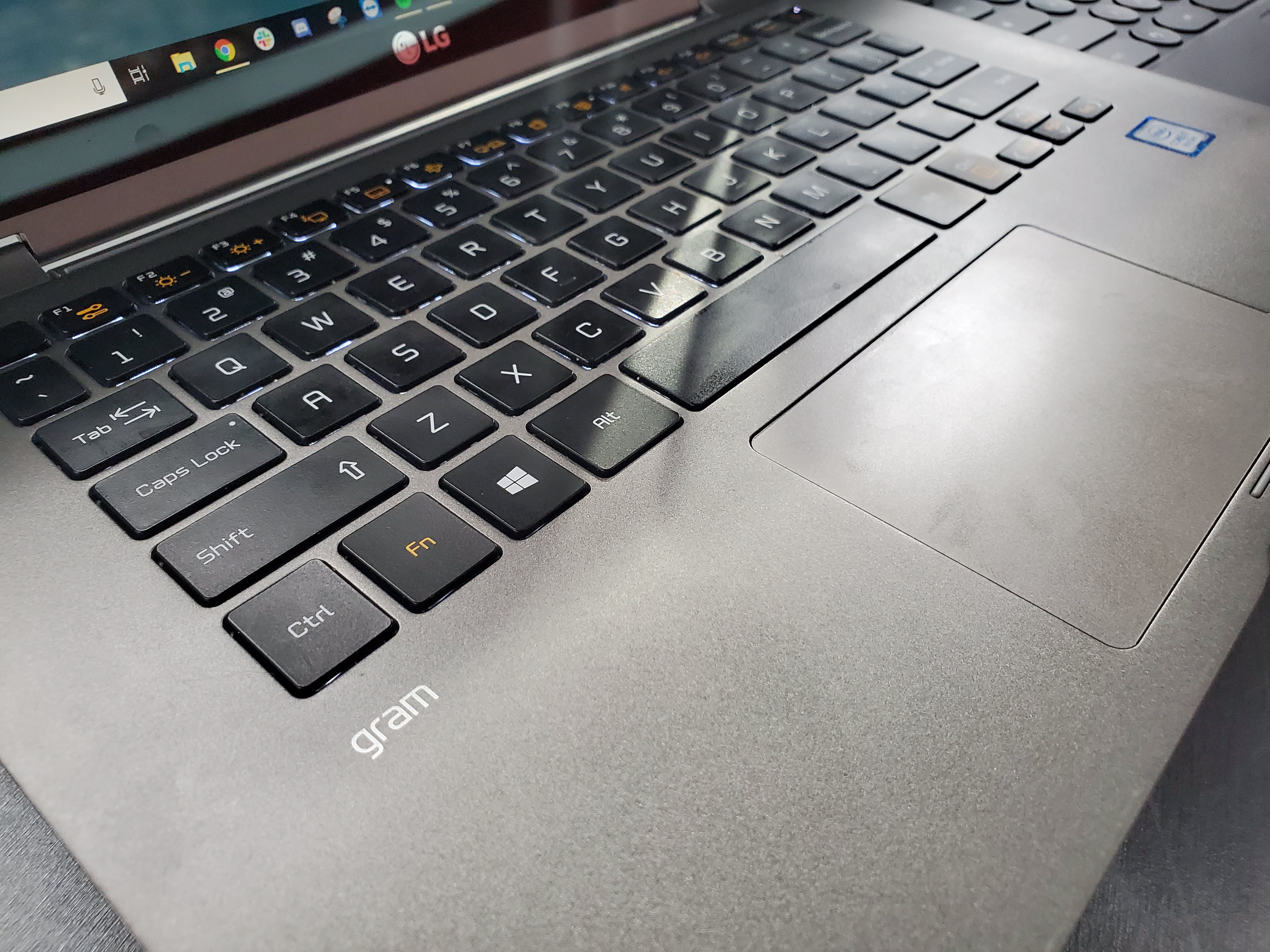









Comments