Already purchased a Google Pixel? Don’t forget to check out the First 15 Things You Should Do, and 40+ Pixel Tips & Tricks!
After 6 somewhat turbulent years, the Nexus line is officially dead (for now). A shining example of what a pure Android experience had to offer consumers, the developer-friendly device never seemed to catch on the way Google wanted it to. We’re sure there are plenty of reasons behind this, but the biggest could have been that Google never really had full control of the Nexus. This year all of that changes with the first ever smartphone in Google’s newly launched “made by Google” brand — the Google Pixel.
So, how is the Pixel any different from the Nexuses before it? Well, for one Google says they now have complete say in what goes into building the phone, something that wasn’t the case with the Nexus line. Software, design, hardware components — it’s all Google this time around. With everything now working harmoniously with each other, Google is able to build out a more complete vision of what they want in a smartphone and how it will best represent everything Google has to offer.
This vision probably wont be fully realized until later Pixels (once Google can start creating their own mobile chips), but they’re already off to a great start. By building a top-tier smartphone, Google is not only trying to prove they have the chops to directly compete with Apple, but the best Android OEMs as well. This could very well be the best Android phone available and in our review, that’s something we aim to find out.
HARDWARE
Design and build quality
With the exception of Samsung’s curved displays, it feels as though smartphone design, for the most part, has stagnated. Google certainly isn’t breaking new ground with the Pixel. We’re looking at the same cookie-cutter rectangle design we see on just about every phone. It’s safe, uninspired, and familiar. Some might even call it a tad boring.
Equally sized thick bezels surround the display covered in 2.5D glass. Although the top bezel is where you’ll find the ambient light sensor, front facing camera, and cloth earpiece grill — the bottom bezel is apparently just there for looks. It’s slightly bigger than last year’s Nexus 5X only it doesn’t have the excuse of holding a front facing speaker, or even a fingerprint sensor. I assume this was a design decision to keep the phone symmetrical and not so it would more closely resemble the iPhone (although I’m leaning toward the latter).
It’s on the back where we start to see a little more personality. When deciding whether glass or metal would make the most sense for a premium feeling flagship, Google just said, “Why not both?” The top half of Pixel is covered with silky smooth 2.5D glass that has a pearly luminescence to it with matching fingerprint sensor dead center. It doesn’t appear to be built from the same fortified glass as the front however, so it’s a little more susceptible to scratching.
The larger bottom portion is all metal, separated by an antenna band. I’ve never been a big fan of chamfered edges (it looked great 5 years ago on the iPhone 4, but it’s time to move on) and would have preferred the fully rounded look of the iPhone 6/6S/7. But it is what it is. You do feel the razor cut precision of the chamfer when dragging your finger over the edge of the glass, something that was more apparent on the XL than the smaller-sized Pixel.
Buttons have a nice clicky, tactile feel to them with a textured power button so you wont confuse it for the volume rocker. They’re not super hard like the HTC 10, but definitely harder to press than the mush that was the Nexus 6P’s buttons. The fingerprint sensor serves only one purpose: to read your fingerprints and does it with lightning quick precision. The more you use it, the more accurate it gets over time with less false reads, although it’s not quite as quick as the newer hardware sensors found on the OnePlus 3. Shouldn’t matter, we’re only talking a few hundred milliseconds here.
As far as size goes, the regular Pixel is actually slightly smaller (less tall and wide) than even last year’s Nexus 5X, which I felt really hit the sweet spot. The XL is also lighter and all around smaller than the Nexus 6P, but slightly thicker too. This is thanks to it’s wedge shaped side profile, which gradually gets thicker toward the top. It’s only a about a millimeter and hardly discernible unless you’re looking for it. This hides what would have no doubt been a protruding camera lens, something Google poked fun at the iPhone for having during their announcement.
Like most things, beauty is in the eye of the beholder and although I think the 2-tone look of the Pixel looks great from the back, others may not feel that way. I will say this, the reason Samsung is still using glass panels on the back of their devices isn’t because it feels more “premium” — there’s actual utility in it. Having a more fragile glass back allows you to include wireless charging in your phone, so it’s worth the trade-off in durability. I was hoping that with the inclusion of such a large back glass panel on the Pixel we’d see the return of wireless charging, but it’s just one of those legacy features Google has no intentions of supporting further. Bummer.
Differences between the regular Pixel and the XL model are few. The XL has a larger, higher resolution display and higher capacity 3,450mAh battery, which makes it about $120 more expensive than the regular model. Other than that, the camera, processor, and performance between the two models remains the same. Unlike the latest iPhones (or last year’s Nexuses), don’t really have to sacrifice much by going with the smaller option. This is a breath of fresh air for Android purists who couldn’t stomach the 6-inch Nexuses Google was offering in years past.
Critics will likely slam the Pixel for not featuring any sort of water resistance. It’s a somewhat glaring omission from a (high-priced) smartphone that’s supposed to compete with the latest iPhones and Galaxies. But complete lack of water resistance is somewhat of a misconception when it comes to the Pixel and most other devices which are built to withstand rain or a splash of water. It may not survive a dive to the bottom of a pool, but someone recently tested the phone by leaving it in a bowl of water for over 30 minutes. After it was dried off, the Pixel functional as normal. This should give you some peace of mind should the phone take a dive into the toilet or tub, but we wouldn’t tempt fate.
While water resistance is a nice feature to have (who doesn’t want added peace of mind?), it’s hard to fault the phone for not having it. In fact, there are some benefits to not having high water resistance on a phone, like improved speaker quality. As someone who spends a great deal of his time watching the latest YouTube videos on the couch and less time by the pool, I’ll enjoying the added audio clarity that comes with a standard IP53 rating.
Overall the Pixel feels no more premium as most other “all-metal” smartphones being churned out of Chinese factories in droves. I still wouldn’t say — based on feeling alone — it’s up there with the iPhone 7 or Galaxy S7 Edge, but it’s certainly close. And sometimes close is good enough.
Display
When building a high-end smartphone, you can’t cut corners when it comes to the display. It’s one of the first things people notice about a device and because of that, OEMs have long favored AMOLED when it comes to building a premium flagship. The Pixel is no different. Despite my own personal preferences (I’m a sucker for LG’s IPS panels), Google has done a great job at tuning the display to alleviate my biggest complaints with AMOLED: yellow whites, and overly dark blacks.
The Pixel’s AMOLED display has been cooled up quite a bit, noticeably more than the Galaxy S7 Edge or the Nexus 6P that came before it. Although nowhere near that of LG’s IPS panels, it seems to fall somewhere in the middle. This is true for both the regular Pixel and the Pixel XL which share similar characteristics, despite the slightly lower resolution on the smaller Pixel. I would love to have the option to adjust the color temperature like we saw with the OnePlus 3 (or even a hidden developer option like on the Nexus 5X), but I suppose Google’s already done a good enough job for the most part.
Yes, blacks are still infinite (this is AMOLED after all), but Google has tuned the gamma a bit to show a teensy bit more detail in darker areas of an image, making it much easier on the eyes. This is more apparent on the XL than the regular Pixel who have different displays, but whether you’re viewing photos or extremely dark TV shows, you should no trouble making out darker details on both — far better than the overly dark black levels on the S7 Edge.
As always, you shouldn’t expect the most accurate color reproduction from devices using AMOLED displays and the Pixel is no different. Google says they’ve hit 100% of the NTSC color gamut, but if you want the most accurate colors, you still have the ability to switch over to sRGB mode via the Pixel’s hidden developer options. You probably wouldn’t want to, as the display loses all of its color pop and cool whites, but if you’re anal about editing photos, this is the way to go.
As for the brightness, I’m not sure on exact nits, but when cranked all the way up to max brightness, the XL is far greater than the Nexus 6P — that much is certain. The regular Pixel doesn’t get quite as bright as the XL, although it’s pretty close. Viewing angles on the Pixel are fantastic, with only a 40% decrease in brightness at a 30-degree angle and colors that remain true. This absolutely destroys the Galaxy S7 Edge which, when tilted slightly, the entire display gets a weird green color hue to it.
Auto brightness on both Pixels is sort of hit or miss, but works well for the most part. It’s nowhere near the level of the Galaxy S7 (or the cancelled Note 7 which had an ambient light sensor on the back), but It’s fine. It’ll do.
The Pixel also gets a unique display feature — one we initially saw being tested in the Developer Preview for the Nexus 6P — called Night Light. Previously known as Night Mode, the setting gives the Pixel display an extremely warm tint, filtering out harsh blue light and similar to Apple’s “Night Shift” mode. It’s supposed to be much easier on the eyes and thus, doesn’t interfere with the brains natural sleep cycles. When put to use, it’s actually extremely impressive, giving the Pixel display an almost e-ink like appearance when it matched up with the warm incandescent lighting in your home.
Storage
No matter which size you opt for (regular or XL), the Google Pixel only comes in 2 storage configurations: 32GB or 128GB for $100 more. You may be asking yourself why no 64GB option? That’s a damn good question. Our guess is that Google assume you don’t really need it. You know, because everyone will be taking advantage of their new “cloud backup” feature which can help free up device storage by uploading apps, pictures and other media that you haven’t used in awhile to your Google Drive.
Don’t get me wrong, I appreciate having unlimited original quality backups with Google Photos, but even then 32GB still feels a bit restricting. To put it into context, 32GB only gives you 29.70GB after formatting, and even then 5.39GB is already being used by the system OS out of the box. That’s roughly 24GB of usable storage for all your apps (mine take up 6GB), 4K videos, photos, music, and whatever else you download from the internet. I don’t know about you, but for me, it’s only a little extra elbow room to work with. A 64GB for $50 more would have been nice option to have.
It just feels as if Google is saying, “Oh, you’re one of those ‘traditional’ types who actually prefers keeping locally stored files on your device? Don’t appreciate our generosity? Fine. Here’s 128-freaking-gigabytes, now pay the eff up.” It’s just a little overkill and creates a gap in their storage configurations that shouldn’t be there.
Miscellaneous
There’s a handful of other hardware components that make up the Pixel, and although often overlooked in reviews, I felt deserved a mention. For one, the Pixel is one of a few handsets that comes SIM unlocked (no matter where you buy it) with support for all 4 major carriers here in the US. Everything from T-Mobile, to Verizon, Sprint, and AT&T — the Pixel supports all of their respective networks and even carrier specific features like T-Mobile’s WiFi Calling, HD Voice, Extended Range LTE, the whole nine. It’s hard to not factor this into the phone’s overall rating.
Network support:
- GSM: Quad-band GSM
- UMTS/WCDMA: B 1/2/4/5/8
- CDMA: BC0/BC1/BC10
- TDS-CDMA: N/A
- FDD LTE: B 1/2/3/4/5/7/8/12/13/17/20/25/26/28/29/30
- TDD LTE: B 41
When it comes to audio, it seems much improved over previous gen Nexus devices (we’re sure it has everything to do with the new chipset). The quality is great, although using the in-phone equalizer still caps max volume to about 75%. We’re not sure why or how Google hasn’t addressed this on Android, seeing as how EQ settings work perfectly fine on the iPhone. There’s simply no reason they can’t on Android.
Because there isn’t waterproofing on the Pixel, the speaker is loud and crisp, although it can get a little distorted at max volume. Unlike other, more courageous smartphones, the Pixel still has a 3.5mm headphone jack which is a nice addition, we just wish it wasn’t located on the top.
The Pixel/XL is also the only Android device that can reliably hold a connection to the Pokemon GO Plus — using Bluetooth LE — whereas the handful of other devices I’ve tested (OnePlus 3, Honor 8, Galaxy S7, LG V2o) dropped the connection every few minutes. GPS seemed reliable enough, with no major issues or funny business.
The Pixel is also one of the first devices to support Google’s new Daydream VR platform, although the headset isn’t yet available for us to include in this review. Be on the look out for one in the near future.
Performance
General performance is by far the number one reason to buy this phone. I don’t care what you think you know — you don’t know pure, unadulterated, high-octane speed that is the Google Pixel. On the Pixel and Pixel XL, the 2.15Ghz Qualcomm Snapdragon 821 processor shines, effortlessly speeding through apps, loading up videos, scrolling through the UI with little-to-no slowdowns or stutters. With high-speed UFS 2.0 handing storage, the Pixel is quite literally the fastest — and most consistent — Android device we’ve ever had the pleasure of using.
For instance, apps stay in memory as long as they’re supposed to, so multitasking is instant. Sure the 4GB of RAM helps, but so does the fact that this is stock Android. That means you’ll no longer have to worry about bullsh*t custom versions of Android clearing out apps or being overly aggressive with memory management. Google knows best, and it’s exactly how they intended Android to work. There’s just something about returning to the phone hours and later and picking right back up from where you left off inside of apps.
<insert pointless benchmark here>
Further helping along the overall responsiveness of UI is improved touch latency, a commonly overlooked feature on most other Android devices. Thankfully, Google saw it as a way to further refine the user experience and the Pixel comes through in spades. Google says touch latency on the Pixel is the best of any Android device every produced, and while tough to test this without specialty hardware, I can confidently say it’s right up there with the iPhone’s. I’m still not quite sure if this is just a general improvement found in Android 7.1, or if Google is leveraging some of the phone’s unique hardware, although Tim Murray, the man heading Pixel’s performance team, says it’s a little bit of both.
I will say, when rotating the phone from portrait to landscape (or vice versa), it still takes a full second for the rotation to kick in. Android has never been very good at this, but it’s 2016, this is absolutely unacceptable (especially considering how fast the Pixel is at doing everything else). I also found the fingerprint sensor a little slower at reading prints than newer hardware found on devices like the OnePlus 3. Even if it’s about half as fast, we are only talking milliseconds here, so most people wont even notice.
To sum it all up, the Pixel’s performance is the result of hardware and software working together in perfect harmony. It’s really hard to overstate this, especially considering how many people are still hanging onto 2-year old devices, waiting to upgrade. I can guarantee you that upon first boot, you’ll notice the speed and responsiveness of the Pixel. More than that, it will spoil you and make returning to older devices feel like their internals are covered in molasses. There’s simply no going back after this.
CAMERA
By now we’ve all heard Google’s claims that the camera in Pixel and Pixel XL isn’t just one of the best smartphone cameras on the market — it’s the king of them all. So what’s so special about the Pixel? Well, on paper, the camera hardware is on par with most other offerings. The Pixel is equipped with a 12.3MP Sony IMX378 image sensor that features 1.55um pixels and an f/2.0 lens to help capture more light.
While most manufacturers are hellbent on tackling mobile photography with bigger and badder hardware (higher megapickles, dual-cameras, OIS, etc), Google puts the focus on computational photography. Instead of working harder, Google is working smarter and Google’s finely tuned image processing where the Pixel truly shines.
HDR+
The Pixel’s 3 different HDR+ modes: Off, Auto, On
By default, the Pixel shoots in HDR+. It’s a lot like the HDR you’ve seen on other devices only it works a little different. Instead of taking multiple photos over/under exposed photos and combining them to produce a photo with higher dynamic range (something that takes time), HDR+ takes a handful of underexposed RAW photos in the background — as soon as you open the app — and combines them once you press the shutter button.
The 3 different HDR+ modes in low light: Off, Auto, On
On older versions of Google’s camera app, HDR+ was slow to capture a photo, but the low-light results more than made up for it. But Google finally figured out a way to make it instant (albeit, a little less dramatic), which is why it’s now on by default for the Pixel. There’s also a more extreme HDR+ mode called HDR+ On, which has a much more extreme effect, but slower capture speeds.
- HDR+ Off: Nothing being used
- HDR+ Auto (default): Balanced HDR, instant capture
- HDR+ On: Extreme HDR, slower capture
Unfortunately, HDR+ doesn’t do much for lightening up shadows (something the iPhone 7 or Galaxy S7 excel at with their respective HDR modes), but it is what it is. A big advantage of using HDR+ for photos is that the camera doesn’t have to take a single loooong exposure like on other devices and a big reason why Google didn’t feel the need to include OIS on the Pixel — because they simply don’t need it. Well, the default camera app anyway.
Video
Like most other high-end devices these days, the Pixel is capable of shooting 4K UHD video. The difference is Google is using software tricks to keep the video steady — not OIS. You may think this wouldn’t be as nice a hardware solution, seeing as how traditional EIS zooms in on a video, sacrificing image clarity in an effort to smooth out shakes and jitters.
The Pixel on the other hand uses a combination of the phone’s hardware (gyroscope) and software to help with the rolling shutter and smooth out video. There’s very little “jello” side-effect you see in other EIS solutions. While it works damn near perfect in outdoor daytime situations, it’s all but nullified in low light where the software has a difficult time figuring out what’s going on.
Video with the front facing camera caps out at 1080p and although the quality is there, doesn’t seem to benefit from the same EIS as the rear camera.
One of my favorite features with video capture is the option to pause in the middle of video, making it perfect for capturing an event, birthday, or wedding, without having to worry about splicing together clips after the fact. There’s also the ability to snap “photos” while recording video, but it’s just a screen cap of the video being recorded.
All in all, video on the Pixel looks great. It’s clean, stable, and one of the best reasons to own the phone (providing you don’t shoot too much footage after dark). My biggest gripe with video on the Pixel has been audio quality, which is still quite average.
Camera software
Although the Pixel’s camera software isn’t anywhere near as robust as you’d find on devices like the Galaxy S7 or LG V20, it’s still a big upgrade from previous versions of the app. You wont find a “pro mode,” but the camera app now allows you to manually adjust white balance (presets) and or lock focus/exposure. Once AF/AE is activated (long pressing the view finder), you can manually adjust the exposure by sliding your finger up or down. It doesn’t give you a full range of exposure control, only 2 stops from where you initially locked it.
Other available shooting modes include:
- Slow Motion – 240fps at 720p, or 120fps at 1080p
- Panorama – There are 4 options for shooting a panorama: Horizontal, vertical, big, or fisheye
- Photo Sphere – Capture a full, 360-degree image
- Lens Blur – Blur the background of an object to help create a shallow depth of field (also works with the front facing camera)
The software — while a big improvement from previous versions of the app — is really nothing to write home about. It’s simple and intuitive enough, with a handful of “fun” features to help give it a leg up on the iPhone. The few manual controls available are nice, but we’re hoping it’s only the beginning.
The only feature missing for me was an official Android alternative to Live Photos. It’s entirely possible I’m alone in this, but Live Photos are easily one of my favorite camera features from the iPhone. If there was ever going to be a proper Android alternative, the Pixel should have been the phone to introduce it. I mean, it’s already shooting off a million photos in the background thanks to HDR+ — why not give us the option to turn those into Live Photos?
Camera performance
Launch times are extremely quick. Tap on the camera icon and the app launches in almost no time flat. Google also added a handy shortcut where double tapping the power button can wake the phone and launch directly into the app. Fire off a shot too quick, however, and HDR+ Auto may not activate (remember, it takes about a second for the phone to buffer the background photos it needs for the HDR+ effect).
When it comes to auto focus, the Pixel uses a combination of phase detection and laser auto focus for mostly stellar results. It’s quick and accurate in most of the time, just nowhere near the same ballpark as the Galaxy S7’s Dual Pixel auto focus. On the Pixel, you still get that annoying hunting (focusing in/out) when you move the camera around and it attempts to lock onto something.
The Pixel can also fire off bursts of photos by holding the shutter button, choosing the photo it feels is the “best” of the bunch (along with 7 runner ups). It’s called Smartburst and although you wont get those HDR+ benefits by shooting this way, it could be helpful when attempting to capture a fast moving subject. Smartburst can also creation GIFs from these bursts, or allow you to create a collage, which is a nice touch.
Camera issues
Some phones have no issues with glare: iPhone 7 (left), Google Pixel (middle), and Honor 8 (right)
My biggest issue with the Pixel camera was the excessive amount of lens flare that appeared in certain situations. I’m not just talking about when the camera was in direct light (that happens on every camera), but any time there was a sort of strong light source. This largely depends on the angle of the phone, so while sometimes you can simply reposition yourself, it’s not something you should have to think about.
Google has acknowledged the hardware issue and seems confident enough that a future software update will fix — or at least help alleviate — some of this flaring you occasionally see popping up in shots. This is only when using HDR+ and, of course, only when using the default Google Camera app.
Camera results
For the first time it feels like Google is finally taking mobile photography seriously. While individual tastes may differ, there’s really no denying the results. From brightly lit environments, low light, to video stabilization and the like, the Pixel is a jack of all trades, and that’s largely thanks to HDR+. To see how the Pixel camera compares to other popular flagships, check out our Google Pixel vs iPhone 7 vs Galaxy S7 Edge Camera Comparison.
Yes, there are plenty of great options out there when shopping around for a great smartphone camera, but we can safely say — without a shadow of a doubt — the Pixel safely sits at the top of that list. Although it’s not by a huge margin, Google can finally say that for a brief moment in time, they had the best smartphone camera on the planet.
Pixel Battery life
Smartphone battery life is one of those things that’s always been tough to measure across the board. What I mean by that is, because there are so many variables (cell reception, apps installed, brightness, usage), battery life is rarely ever the same for any two people. Although I can’t say for certain what you’ll get from any specific device, I can give you my own personal experience having used each Pixel for a little over a week now. From what I’ve seen from most people’s reports, I tend to be a little on the extreme side of the spectrum, so at the very least, this is the minimum you can expect from the Pixel and Pixel XL.
Before we get into it, I should note that I usually keep all my devices on at full brightness, have all background, location, and sync services enabled, usually connected to WiFi with light to moderate usage. That being said, I was consistently able to hit 4+ hours of screen on time with the Pixel XL, but barely 3 hours of screen on time with the regular Pixel before plugging in at 15%. So, while both phones could realistically take me throughout the day and well into the evening hours, only the XL gives you the peace of mind that you’ll always have more than enough juice before plugging in for the night.
When compared against devices like my Nexus 6P (which was never that great too begin with), the XL far exceeded the 6P. The XL’s 3,450mAh battery even fared slightly better than what I was getting with the Galaxy S7 Edge’s 3,600mAh battery. As for the regular Pixel, it’s 2,770mAh battery was almost identical to the life I received from the HTC 10 and Galaxy S7 — two devices with slightly larger 3,000mAh batteries.
Both the Pixel and Pixel feature Google’s Rapid Charging, using a standard USB 3.0 Type C cable and the included 5V/3A 9V/2A 18W adapter. Out the gate, it’s not quite as fast as fast charging methods like Quick Charge 3.0 or the OnePlus 3’s Dash Charging, but Google says you’ll be able to get 7 hours of usage from 15 minutes of charging. What that translates to in actual percentages (for both devices) is as follows:
Pixel charging speeds (from 1%)
- 15 min: 25%
- 25 min: 44%
- 30 min: 52%
- 40 min: 60%
- 50 min: 69%
- 60 min: 78%
- 70 min: 87%
- 80 min: 93%
- 90 min: 96%
- 100 min: 98%
- 106 min: 100%
Pixel XL charging speeds (from 1%)
- 15 min: 14%
- 20 min: 19%
- 30 min: 29%
- 40 min: 38%
- 50 min: 49%
- 60 min: 58%
- 70 min: 66%
- 80 min: 74%
- 90 min: 83%
- 100 min: 90%
- 110 min: 95%
- 120 min: 98%
- 124 min: 100%
The above times indicate the best possible speeds, as testing was done while the screen was off and the phone wasn’t being used (charge currents can fluctuate based on temp and whether or not the screen is on/phone being used). You can expect slightly slower speeds in warmer environments, or when using 3rd party USB C cables or chargers.
Software
We covered just about every Android Nougat feature extensively in our 15 First Things and 40+ Tips and Tricks for the Google Pixel. When it comes to Nougat, by now you probably already know what to expect: enhanced notifications with quick reply, split-screen, improved Doze mode, and seamless updates. But that’s old news.
Google’s Pixels are the first devices to hit the ground running with Android 7.1, the absolutely latest version of Nougat which is currently only available in Developer Preview form for Nexus devices. Android 7.1 brings a few new features like app shortcuts, Smart Storage, image upload from keyboards, circular icons, and a few other developer items.
As so often is the case — especially when dealing with such a fresh, new Android release — the usual “only in supported apps” disclaimer applies for most core features. It will be awhile before developers update their apps to take advantage of the vast majority of these. In fact, even Google’s own device backup feature — new in Android 7.1 — is completely broken, failing to backup apps or their data for later restoring. Since switching to the new program, the Pixel wouldn’t even recognize my older device backups, something that was a huge inconvenience after Google somehow forgot which apps were installed on previous Android backups. But that seems to be the story with Android 7.1, at least this early in the game: it’s still half baked.
As to be expected, the Pixels run a “stock” version of the Android OS. There are a few small design tweaks (like blue highlights instead of turquoise), but for the most part, it’s the same vanilla Android we know and love on Nexus devices. Okay, so the Pixel does gain a few exclusive features unique to Google’s new flagship line, like the new Pixel Launcher (which features a completely different UI from the Google Now Launcher on Nexuses) and Pixels are also the first devices to come out of the box with Google Assistant baked right in.
Arguably the best part about the Pixel’s software is the lack of bloatware you find on most other devices. Out of the box, you’ll only find 19 apps pre-installed (20 if you count Hangouts, which is disabled by default), with Google recommending you download a few extras during the initial setup process. Here’s the full list:
Pre-installed Pixel apps
- Calculator
- Calendar
- Camera
- Chrome
- Clock
- Contacts
- Downloads
- Drive
- Gmail
- Maps
- Messenger
- Phone
- Photos
- Play Movies & TV
- Play Music
- Play Store
- Settings
- YouTube
Google’s optional apps:
- Allo
- Android Pay
- Docs
- Duo
- Keep
- Daydream Keyboard
Google Assistant
Although Google Assistant technically debuted in Allo (Google’s WhatsApp competitor), the Pixel is the first device where it’s officially baked in. It sounds like a bigger deal than it really is, as Assistant is slightly improved — more conversational — version of Google Voice Search.
You can quickly access it at any time be holding down the home button, but 90% of what Google Assistant currently offers could already be done with Google Voice Search. Assistant is supposed to be more personal, pulling in user data for a more conversational approach to Google Voice Search. Think of it as Google’s answer to Siri.
For instance, Assistant is supposed to remember the context of your original question, allowing you to followup with additional queries in a natural, conversational way. Well, in theory anyway. In practice, Google Assistant is still pretty dumb for the most part. It can’t read you SMS messages, can’t identify songs, can’t show you shopping lists. You can play a quiz show though, which is an interesting touch. Of course, Google promises that over time, it will get better. With actual writers penning Assistant’s dialog scripts, it’s entirely possible. In its current state, Assistant isn’t going to be moving Pixel units for Google.
Fingerprint Gestures
We were surprised to find the addition of fingerprint sensor gestures on the Pixel. When enabled, you can simply swipe your finger down on the fingerprint sensor to pull down the notification shade. This is by no means an original idea, as we’ve seen something nearly identical on Huawei devices like the Honor 5X — but incredibly useful when dealing with the larger Pixel XL.
Unlimited original quality photo backups
The fact that the Pixel offers unlimited — original quality — photo and video backups is a huge perk for anyone thinking about picking up the phone. It’s not that Google’s cloud storage options are even that expensive, it’s just that most people don’t want to bother paying monthly for cloud backups, especially when the high-quality free option exists (I’ll admit, I’m guilty of this). But the Pixel takes such excellent photos and video, the best way to preserve all those special moments is in their original quality.
24/7 Tech Support
When building an iPhone competitor, no matter how great your phone is, it’s hard to compete with Apple’s customer service. For some, you simply can’t put a price tag on support, which is why Google did the next best thing: they baked it into the OS. In the device Settings, there’s now a tab where Pixel owners can get 24/7 support via chat or phone. Whether you just need help figuring out how to perform a specific task, or you’re.
When it comes to actual device repairs, Google has partnered with the mobile phone repair store uBreakiFix to offer official HTC OEM replacement displays (or metal housings) in the event yours ever is ever damaged. Pricing is $130 for a new display and with thousands of brick and mortar stores nationwide, there’s a good chance there’s a location near you.
Quick Switch Adapter
Moving all your stuff from an old smartphone to a new one is rarely (if ever) a carefree experience.Taking much of the frustration out of this experience is Google’s Quick Switch Adapter, a tiny dongle that comes bundled with each and every Pixel. The QSA allows you to plug your old smartphone directly into the Pixel, transferring over most of your old data like photos, SMS messages, etc. — even if you’re coming from an iPhone.
The whole process is relatively straight forward. Just use the USB cable from your old device and plug it into the adapter. Then, after connecting the adapter into the Pixel, plug it into your old device and follow the steps on-screen to begin moving your old stuff on over. Not everything carriers over and while you can already restore wireless from an old Android, is probably better suited for ex-iOS users who may not have been using many Google services to begin with.
For more on making the switch from iOS to the Pixel using the Quick Switch Adapter, check out our complete tutorial here.
Software update guarantee
As with the Nexus devices that came before it, one of the main benefits of buying a Google flagship is its software support. Because these are, in fact, Google devices, you can expect regular software updates — both maintenance and security — in line with something like the iPhone. Whereas other devices have to wait around months/years for a single major Android firmware upgrade, you can rest assured your Pixel will have the latest software as soon as it becomes available. Google guarantees at least two years of OS upgrades and three years of security updates from launch. For those that don’t mind living on the bleeding edge, there’s also the Android Beta Program where you can test upcoming Android releases before anyone else. Google hasn’t confirmed that Pixel devices will be allowed to participate, but we can assume given it’s an in-house project.
What’s missing
Because we’re dealing with “stock” Android, that means you lose out on a lot of the added features you find in the custom versions of Android that come on devices like the Galaxy S7 or LG G5. Although we’re fine on giving up most of these, features like the always-on display, ambient wake (by gesturing your hand over the display), or double tap to wake are so incredibly convenient for quickly checking notifications (without having to pick up your phone), you would think they’d be added into Android proper by now.
Also worth noting is that not all Pixels are created equal. Although the models you can purchase from the Google Store or Best Buy both feature an easily unlockable bootloader, Verizon’s model is a little more locked down. This will only be a concern of those that like to tinker around and root their devices, although a root exploit for the Verizon model has already been discovered.
Conclusion
The Pixel is Google’s best effort yet at creating their own version of the iPhone. It’s something that simply wasn’t possible under the old Nexus brand. It’s not so much what the Pixel offers, so much as what it represents. Google is no longer watching Android from the sidelines as it’s bastardized by their hardware partners and skinned to look like anything but the OS they built. They know that the only way to truly have full control over the OS, is by having equal amount of control over that hardware it’s running on.
By having full control over both hardware and software, it allows Google the freedom to showcase Android in a way we haven’t been seeing from their partners. This isn’t someone else’s bad interpretation of Android. There’s no gaudy skins, superfluous features, and nobody is dragging their feet when it comes to software updates. The Pixel is just as much Google’s answer to the iPhone as it is the Galaxies and Huawei’s.
Is the Pixel perfect? No. You might even say there’s a lot missing here too. There’s no water resistance, it’s not modular, there’s no front facing speakers, it’s only has one display and it doesn’t even wrap around the phone — oh well. There’s a hundred other devices that can do all of those things and you know what? Nobody is buying them.
The Pixel offers top notch hardware but it isn’t just a sum of its parts. It’s not just the fact that they included the Snapdragon 821 that makes it great — it’s how they fully leveraged said processor in things like the camera app. It’s not just the fact that they included an AMOLED display — it’s how they tuned it so you can still see details in dark photos and videos. It’s not that the Pixel is running Android 7.1 Nougat (months before anyone else) — it’s how Google has optimized the OS in a way that it will likely run better now than anything currently out there or coming down the line.
Yes, the Pixel is expensive. It’s meant to be. You can find an Android device that’s cheaper and although it may have comparable specs, all that goes out the window when looking at the experience they offer. Bloatware, bugs, inconsistent support, muddled UIs — all of these things take away from the core user experience, something that doesn’t just hurt manufacturers, it hurts Android as whole.
The Pixel is monumentally important to Google. Android head Hiroshi Lockheimer recently tweeted that October 4th (the day the Pixels, Google Home, and Daydream were unveiled), would be equally as huge for Google as the first day Android was released. The Pixel represents Google’s perfect vision for Android and even if that’s not fully realized with their first attempt, Google sought out to create a premium, minimal, zero-gimmicks iPhone competitor and that’s exactly what they did.
Simply put, the Pixel is the best Android experience you can get right now, bar-freaking-none.
Google Pixel Rating: star_fullstar_fullstar_fullstar_fullstar_75 (4.9 / 5)
The Good
- It’s fast as balls
- Camera output is otherworldly
- Best front facing camera on a smartphone
- Same performance for small and XL models
- Display is tuned perfectly
- Fantastic battery life (XL model)
The Bad
- Bezels are stupid big
- No 64GB model
- Battery life (regular model)
- Limited color options
- Excessive camera glare issue
- No wireless charging (despite half-glass back)
- No extreme water resistance
The Bottom Line
A friend of mind once told me that if you want to find a good pizza place, the best way is to order just a plain cheese pizza — no toppings. If a place can nail down the basics, you know that anything else you throw on top is just a bonus. That’s how you judge a quality. The same could be said about the Pixel.
There’s no fluff. No gimmicky features to hide behind. Google wanted a smartphone — designed to their exact specifications — that could go toe-to-toe with the iPhone, not just with hardware, but the overall experience it offers. With the Pixel, they’ve done just that.
After using it for a little more than a week now it has become so clear. This is the reason Google is making their own phone. This is way Android should be experienced.




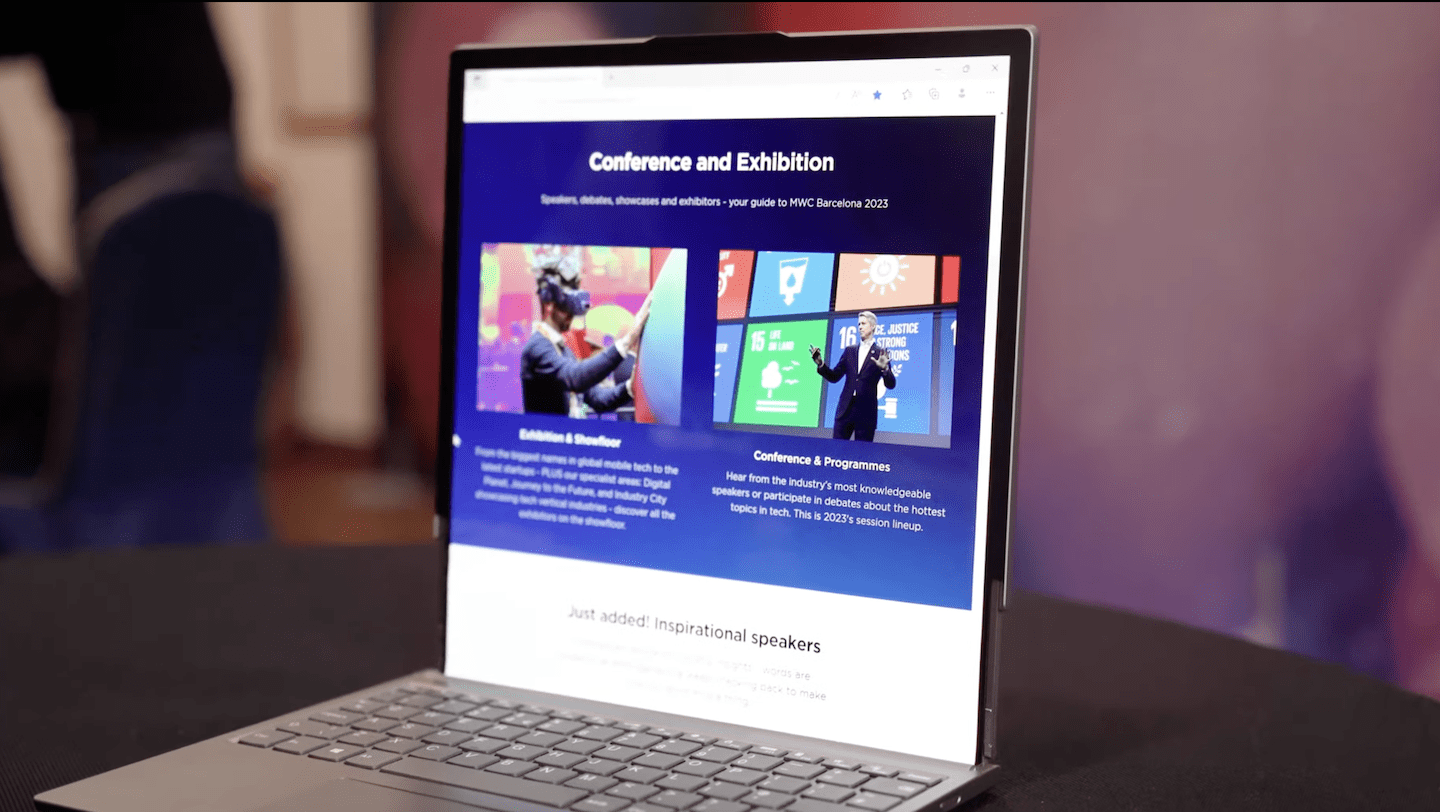








Comments