The first month of summer is already upon us. In the past month, there were tons of new and updated Android apps. If you’re busy enjoying the summer weather you may have missed a few of the best apps that launched last month. We’ve compiled a list of the biggest and best apps you should know about. Grab a lemonade and check it out. You might find a few new apps to try.
New Android Apps
USBCheck
USBCheck is an app that’s designed to help determine whether your USB Type-C cable is up to spec. The app checks the current draw of a cable while it’s plugged into your phone.
Google Play Developer Console
The Dev Console app lets you check up on app metrics and statistics, financials, and respond to user reviews. It’s a nice tool for getting a quick look at your business on the go without having to do it in a mobile browser.
Swiftmoji
Swiftmoji combines the word prediction technology of Swiftkey with emoji. A dedicated row of emoji sits at the top of the keyboard. The suggested emoji change depending on what you’re typing.
Google Spaces
Google’s latest attempt at social is an odd app called Spaces. The intended purpose is small group sharing. It’s a lot more social, public, and closer to something like Google+’s Communities than anything else
Dark Sky
Dark Sky is one of the most powerful weather apps in existence. The app offers “hyper-local” weather forecasts, which means that you get down to the minute information about exactly when you’ll need to break out the umbrella.
PieMessage
PieMessage allows Android users to tap into Apple’s iMessage, but there’s just one little catch: you have to have a Mac for it to work. The app basically routes messages sent from the app to your Apple computer using a server app for the desktop.
Beme
Beme changes the way you share your life by only recording when you hold it against your chest. This means your attention stays on whatever it is you’re doing and not staring at your smartphone screen the entire time.
The Rock Clock
The Rock has an alarm app. It features over 25 different alarms. He could annoyingly simulate the sound of an alarm clock by saying “beep beep,” or he could just flat out call you a Jabroni and tell you to get your ass out of bed.
Cast for Reddit
Cast for Reddit allows you to do just that: cast Reddit content to your TV. Just connect to a Chromecast and choose which content you want to watch. The app also functions as a Reddit client for your phone or tablet.
Card Case
Card Case allows you to create digital business cards and share them with people nearby in seconds. Using Google’s Nearby technology, the Card Case app exchanges your business cards with people around you.
quickReply
quickReply brings the in-line notification reply feature from Android N to all devices. It taps into Android’s notifications and monitors incoming notifications. If a message is received, quickReply will intercept it and add its own buttons.
Karhoo
Karhoo lets you compare all your local cab options at a single glance in one app. You can compare things like price, speed, availability, and even style. Karhoo works with local suppliers to provide both licensed taxis and private hire cars near you.
Download This
These are apps featured in our “Download This” series. Not all of these apps launched in the last month, but we try to highlight apps that most people don’t know about. You might find a gem.
Poncho
Poncho is a weather alarm clock. What does that mean? Every morning you wake up to music that matches the forecast. Sunny day equals cheery music. Rainy day equals dreary music. Poncho also acts as a basic weather app.
Third Eye
If someone unsuccessfully tries to unlock your phone, Third Eye snaps a photo with the front-facing camera. When you return to your phone and unlock it, Third Eye delivers a notification with the photo of the intruder.
Notifly
Notifly is an app that allows you to respond to messages on the fly (get it?). It provides a handy pop-up text window so you can respond to messages without leaving your current app.
DinnerTime Plus
DinnerTime Plus allows parents to control when their kids can use devices. The app is installed on the parents and kids devices. When the parents want the kids to get off their devices, they can disable them with the app.
Texpand
Texpand allows you to create shortcuts for your commonly used texts. Some keyboard apps have this functionality built-in, but not all of them. The magic of Texpand is it works with any keyboard app you want.
Pintasking
https://www.youtube.com/watch?v=YlpfRNdkbm0
Pintasking takes the idea of Facebook’s chat heads and uses it for multitasking. Any app can be pinned to the side of the screen for quick access. You can also switch the previous app with a tap, similar to ALT-TAB on Windows.
Tunity
Tunity is an app that plays the audio from any TV on your phone. All you have to do is scan your TV screen with the app. It will find the channel and play the audio through your phone’s speakers or headphones.
Updated Android Apps
Some of the biggest app news comes from app updates. we try to highlight big updates to apps that introduce awesome new features deserving of an entirely new look at an app.
Next Lock Screen
Microsoft’s Next Lock Screen now gives you the option to add five quick launch apps to the lock screen with an additional five when you swipe up from the bottom to view the quick settings toggles.
Snapseed
Snapseed can now apply the same edits from a previous photo to a new photo. They’ve also finally made it possible to flip photos horizontally. You can also view the location of where the picture was taken on a map, providing your photo contains GPS information.
Cortana
Cortana can now display notifications from your phone on your Windows 10 PC. The notifications show up in the Action Center panel on Windows 10. Right now notification sync is working on preview releases of Windows 10.
Google Keyboard
Google Keyboard in Android N has a big new feature. You can choose from a wide variety of preset color themes, or you can make your own by using any image you want. It’s only available in Android N right now.
Google Photos
The latest version of Google Photos adds a layer of social interaction. Anyone included in a shared album can leave comments on photos. Also introduced in the 1.10 update are smarter shared albums.
Instagram received one of the biggest design updates. The app is now all black and white to put more focus on user photos. The bigger change is the completely new icon, which has not received a warm welcome.
Slacker
An update to Slacker has added a revamped user interface and a focus on original audio content. The Slacker app has undergone many changes over the years. We’re surprised it still exists.
Adobe Illustrator Draw
Version 2.0 of Adobe Illustrator Draw finally adds support for tablets, which is kind of a big deal for drawing apps. Other new features include brush presets, stylus support, and more.
Google Opinion Rewards
Google Opinion Rewards, the app that can earn you free Play Store credit, received a nice UI update. The app is also now available in Denmark, Norway, and Sweden.
Fenix
Fenix is one of the best Twitter clients on Android. The latest update adds the ability to “peek” at profiles, images, GIFs, and videos from the timeline. Simply long press to view the preview without leaving the timeline.
Best of the Best
The Google Play Store has hundreds of thousands of apps to choose from. This list only scratches the surface. We’ve published numerous “Best Apps” lists for everything from dating to education. Check out the lists below to explore even more!


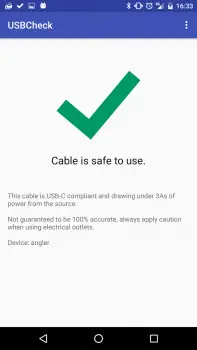
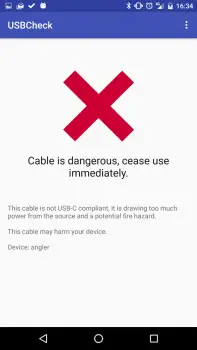


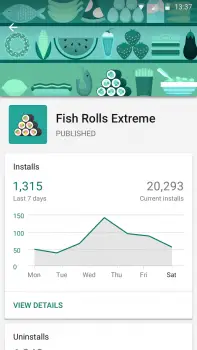

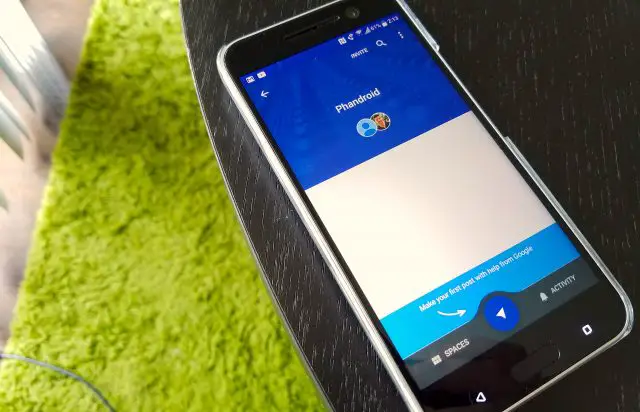





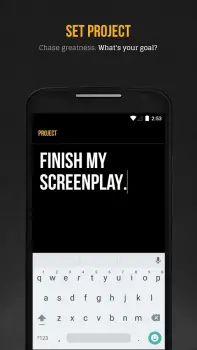
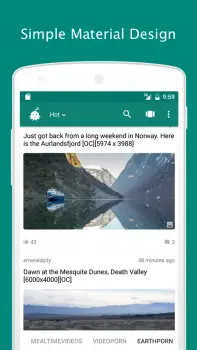
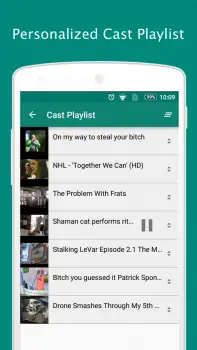
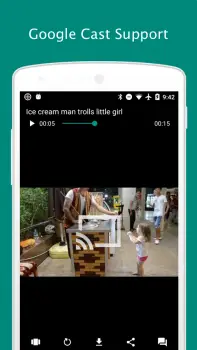
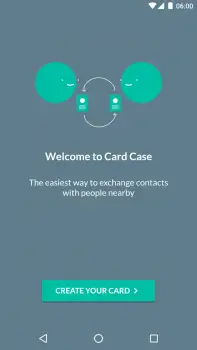
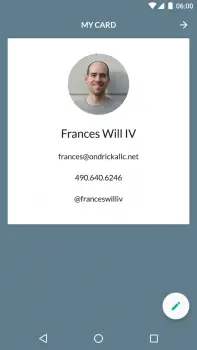


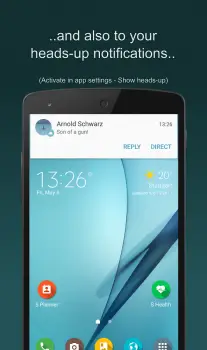
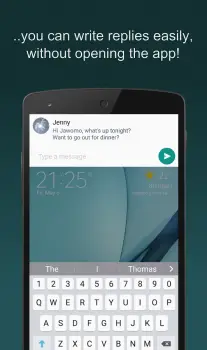
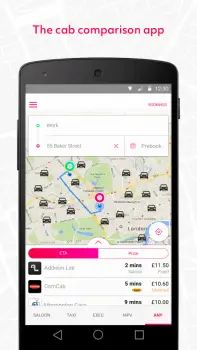
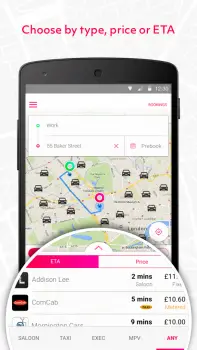
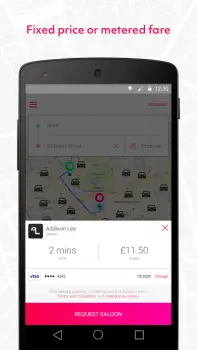

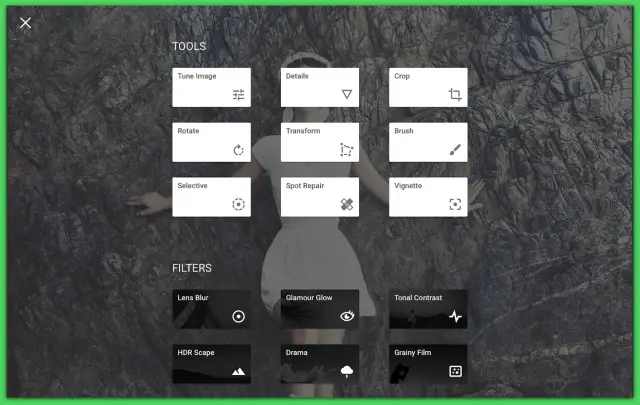
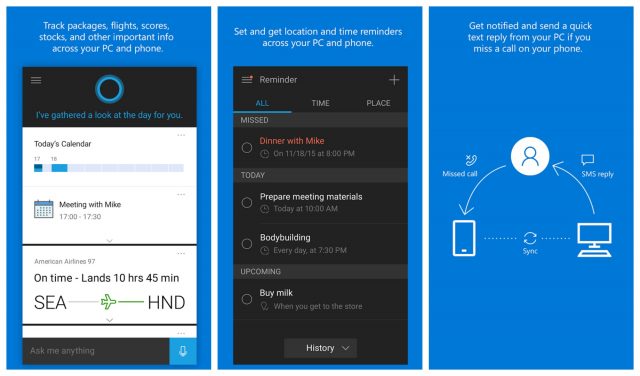

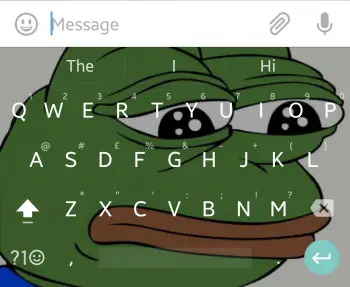
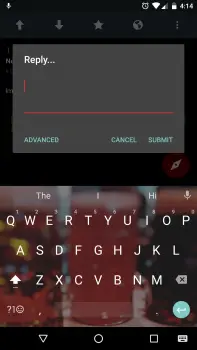

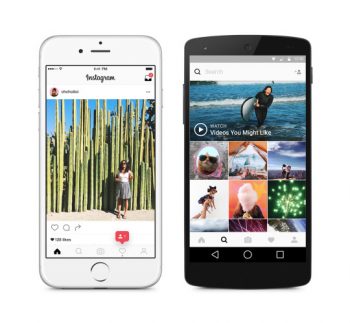


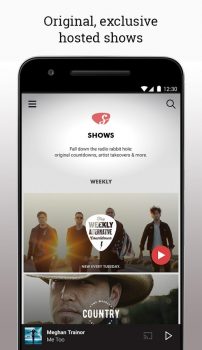

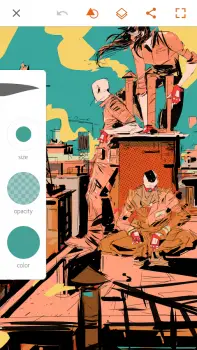

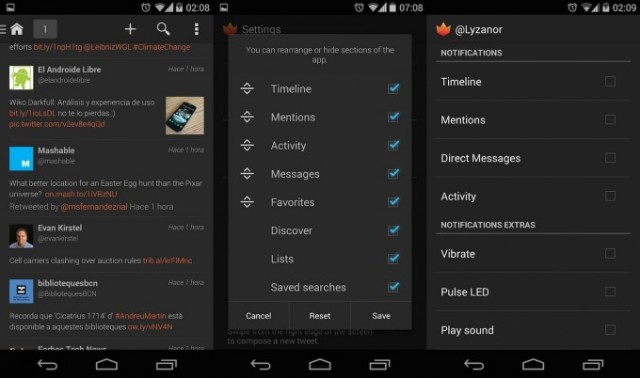









Comments