The app drawer has been a staple in Android since the beginning. Over the years it has been redesigned many times, but it still basically does the same thing. It holds all of your apps and games in one central location, keeping the clutter off of your home screen. It works well enough, but it could do a lot more. That’s where App Swap comes in.
App Swap acts as a secondary app drawer. It’s not meant to replace the app drawer in your launcher, but instead, it works along side it. The difference between App Swap and your default launcher is that App Swap can be opened anywhere. This allows you to use the app drawer on top of other apps. No more going back to the home screen just to open an app.
That’s not the only difference. App Swap offers a bunch of different methods for sorting apps and finding the one you want quickly. You can sort apps by icon color, which is insanely cool, and categories that are automatically generated. App Swap puts your games under the “Games” tag without you having to lift a finger. If you still can’t launch your favorite apps fast enough, “QuickSwipe” puts them just a gesture away.
Android Marshmallow (and above) devices won’t be able to swipe up on the home button to launch App Swap. Instead, you can drag your finger along the left or right side of the screen. It’s not quite as easy, but since Google replaced the swipe up gesture with Now on Tap, it’s the best option.
Download This
App Swap is a secondary app drawer with a ton of options. There are many ways to organize and sort your apps, and quick gestures make it easy to launch your favorite apps. App Swipe works on top of your existing launcher and other apps. It can be themed and use your favorite icon packs. The app is completely free, but a $2 or $5 donation can be made to support the developer.
DOWNLOAD: App Swap – Google Play
- Price: Free
- In-app Purchases: Yes
- Rating: 4.1/5
- Installs: 100,000 – 500,000
More Best Apps & Games
Our Download This series includes the best apps and games you should be downloading. We also have more lists for the best apps and games on Android. Check them out below!


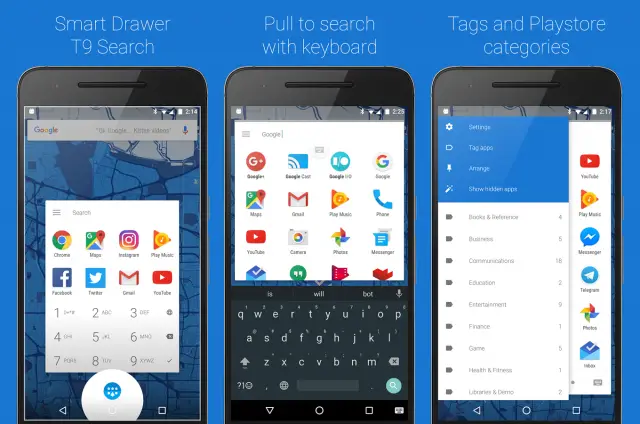









Comments