Yesterday, a new upgrade for Google Glass Explorer units rolled out. It is version XE7, and brought with it some very interesting features. Specifically, it brings the ability to browse the web, with full zooming and scrolling ability. There are also a few new chains in voice command, like the ability to tell Glass to read a message aloud, or answer a call.
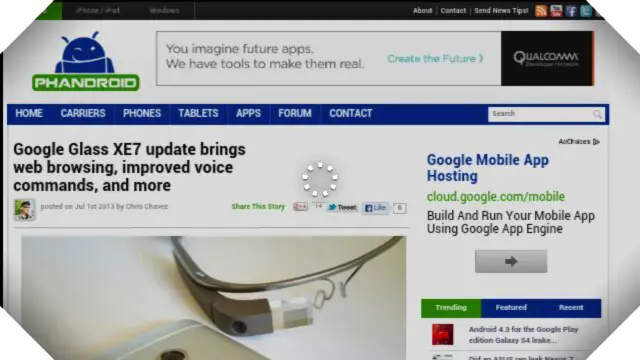
The update took a while to propagate to all Explorer units, but if you haven’t been able to get it yet you’ll be happy to know that the factory image is now available for download. You’ll need to flash it using ADB after gaining root access, though. Use these commands to gain root:
$ adb reboot bootloader $ fastboot oem unlock $ fastboot flash boot boot.img $ fastboot reboot $ adb root
After that, you’re free to flash it just as you would any of the previous updates. Go ahead and give it a shot if you don’t already have it, and let us know how XE7 is treating you in the comments section below! Head to the source link for the downloads.
[via Google Developers]









How is zoom and scrolling managed?? There are so few good reviews of Google Glass, it’s hard to get a grip on how the thing really works/what it’s capable of/what it COULD be capable of
Seriously?
no….just trolling here…..
Don’t get these guys started they will go on and on, and repeat themselves over and over covering the same points with nothing new.
Getting closer to the $29.95 price barrier.