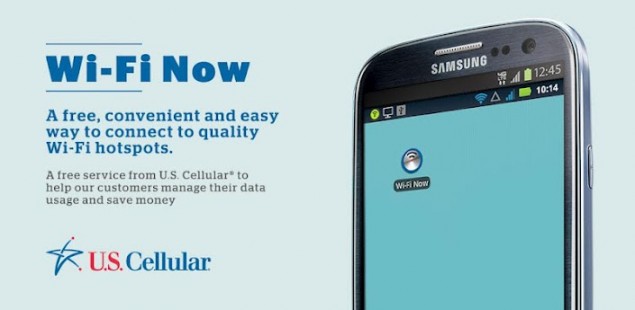
The smartphone boost has caused major strains in carrier networks. Suddenly, we have an abundance devices that require as much data and speed as a computer, but running on cellphone towers 24/7. Of course, carriers are forced to improve their towers, but this costs substantial amounts of money (ultimately, the consumer pays for it). Another great way to alleviate this is by convincing users to use Wi-Fi more often, which is what US Cellular is trying to accomplish with its new app Wi-Fi now, but is it worth it?
This app runs in the background, forcing your smartphone to connect to partner Wi-Fi hotspots when available. The idea is simple, and it may improve the network for when you need it most. But there are some downsides; your device would probably connect to Wi-Fi hotspots even if the signal is weaker, making your internet connection less efficient.
This is why I prefer not using apps that make you connect to a Wi-Fi hotspot automatically. The issue would be much more notable if going through a large city, where you would be constantly connecting and disconnecting from Wi-Fi hotspots. The hiccups would be short, but inconvenient enough to not entice users to enable such feature.
We feel US Cellular would do best by enticing users in a more direct way. For example, T-Mobile offers Wi-Fi calling, which allowed you to make calls through Wi-Fi networks without the minutes being taken out of your plan. Republic Wireless offers a much more enticing deal by only charging $20 a month, though the user is forced to have automatic Wi-Fi log-in on.
Sometimes customers need to see a reward up-front if they want to help out the carrier, but this app would help you lower your carrier data consumption. It should be worth a try, so head over to the Google Play Store and download it if you are a US Cellular customer.
[Via: Engadget]











It would also consume more battery as it would constantly be searching for a wifi network.
That picture is most likely the most worst Photoshop job I’ve ever seen. This is supposed to be a big time cellular company and they can’t even get the status bars correctly. There’s a moto blur status bar and the touchwiz status bar? Freaking A…
Actually T-Mobile’s wifi calling does use your minutes. I have it. All wifi calling is for is being able to make calls when you have a bad signal but can still connect to wifi.
So do I and no it doesn’t. They changed it so that it no longer does that.
This change must have been real recent because last I checked, my plan minutes are still used over wifi. Tmobile knows their coverage and reception sucks, that why they gave us wifi calling lol
I could have sworn they changed it. I just checked and I guess I was wrong. It’s cool that we can use wifi calling outside of the U.S. to call a U.S. number and not get charged extra to do so, though.
When did they change it and why is there no information on it anywhere?
Oh, because it only doesn’t use minutes with a couple of their plans. My plan still uses minutes.
Tmobile deducts my minutes even if it’s suckling up my wifi
CM10 has an option to not connect to a WiFi network if the connection is weak. I can see it doing something like that.
I have found the T*Mobile wifi calling to be very poor quality. A high amount of echo and often the calls are not connected well. Great idea but not great for us.
AT&T’s wifi app is much better, it’s configurable. You can set it to connect to any open wifi, you can set the frequency of scanning to save battery life, and you can configure it to only connect to the wifi access points you’ve connected too. Another idea would be to stop scanning for wifi when your moving, that would stop it from connecting and disconnecting from access points when your not stationary.