Although this is a Galaxy S phone, there’s a significant difference in hardware between the Samsung Continuum and other Galaxy S phones. (The most obvious being the smaller screen size to make room for that ticker display, of course.) The phone is as slim and light as other Galaxy S phones, but it’s a little on the thin-side. The main screen is still a beautiful Super AMOLED display with a resolution of 480×800, but it’s .6 inches smaller than usual at 3.4 inches. Don’t let the smaller screen size deter you, however: it’s every bit as beautiful as its bigger brothers and sisters, if not more. (The same amount of pixels shoved into a smaller area makes things look a tad bit more crisp, as if they already didn’t look as good.)
As for the ticker display, it’s also a 1.8 inch Super AMOLED display (but really doesn’t need to be) and has a resolution of 480×96 instead. The ticker display shows incoming information from Twitter, Facebook, and your RSS feeds, and will also show you the weather, time, date, and other bits of pertinent information (such as how many missed calls or emails you have.) I’m not the biggest fan of the ticker display activating itself whenever new information arrives, but I don’t think it’ll have an alarming impact on battery life (and thankfully there are settings to help you configure it the way you like.)

There are two grips – one on each side of the device – to help you wake up the ticker display if you don’t want the bigger AMOLED display doing all of the heavy lifting. It works like a capacitive display where only your flesh can trigger any action so you don’t accidentally wake the ticker up while it’s in your pocket or bag. As for the rest of the hardware, it’s business as usual but a few things have been shuffled around. The power button is on the top of the device now as opposed to the right side like most of the Galaxy S phones. Making room for that was the micro-USB port moving to the left side of the device beneath the volume rocker, and unlike the Fascinate it has no sliding door to protect it from the elements of life.
They moved the microSD card slot from inside the battery door to the right side of the device. While it was possible to swap out the SD card without removing the battery in the Fascinate, this added convenience means you won’t have to mess around with the battery door unless you need access to the battery. The 3.5mm headphone jack still sits at the top of the device next to the power button. On the back, you’ll see the 5-megapixel camera with its LED flash beneath that and a speaker hole to the left. There’s another speaker hole near the bottom of the device, something we haven’t seen on other Galaxy S phones. I prefer this arrangement because my hand tends to cover the speaker hole on phones where it’s at the bottom. Here, it becomes a non issue.
As for that battery you might need to access, it’s a 1500 mAh battery and will help you squeeze out a decent 10-12 hours with moderate use. (And this is while I had the ticker display activating itself throughout the day.) Then there’s just everything else: it has a 1GHz Samsung Hummingbird processor that helps this device fly, of course, has 512MB of RAM and 336MB of ROM, and it’s still the plasticy finish you’ll get from most other Galaxy S phones, if you’re worried about build quality and its ability to hold up over time.
There are no surprises to be had here when first booting this phone up – it’s Android 2.1 with TouchWiz 3.0, just like we’ve seen on the countless other Galaxy S phones out there. It has Bing and the other collection of apps Verizon thinks could be useful for you. And oddly enough, it has Twidroyd, which ties into the ticker display to inform you of incoming tweets.
So instead of going through the same intricacies of TouchWiz that we’ve gone through in several other reviews, we’re going to focus on the ticker. It’s everything Samsung advertised it to be, and unfortunately, nothing more. You activate it by touching the grip sensors on each side of the device for a quick glance at your news, weather, Facebook status updates, tweets, missed calls, text messages, emails, voicemails, and more. And you can then activate the screen by touching an item to be taken to it in 3.4 inches of goodness. You’re given as many options as you’d expect to customize it: how long does the backlight stay on? What city is your weather data being pulled from? Between what times and on what days should the ticker update you of every incoming alert?
Sadly, Samsung missed the boat on a few key elements. Firstly: there’s no Google Apps support. If I want to get a quick look at how many emails I have or if anyone’s sent me a message on Google talk, I’ll have to unlock the screen. That alone would be enough to put me off. And opening the API up for third-party developers to take advantage of the ticker would’ve given me hope that the idea could really take off, but this isn’t the case. Samsung doesn’t even know if they’ll be opening the API up.
At the end of the day, the ticker display becomes a neat addition to a fantastic phone, but ultimately proves quite useless. I could just turn my phone on for two seconds to get half of the information it feeds, then turn it back off. It doesn’t really save on battery use because I get just as much battery life from the Continuum as I did from the Samsung Mesmerize, the Samsung Fascinate, and my own Samsung Epic 4G on similar usage patterns.
It’s gimmicky, and while I applaud Samsung and Verizon for attempting to introduce some originality here, I just can’t pretend that I’d rather give up the extra screen real estate for a secondary display that’s only there for show and tell. If anyone were to ask me which Galaxy S phone on Verizon were better, I’d choose the Fascinate without hesitation and I’d send them on their way.
PS: Due to negligible differences between the Continuum, the Samsung Fascinate, and any other Galaxy S phone, we’ve opted to omit our views on things such as the camera, battery life, and audio quality. Many of the same things that apply to the Fascinate apply here. Be sure to take a look at our Samsung Galaxy S and Samsung Fascinate reviews for a more in-depth look at the hardware and software which make up the Galaxy S experience.



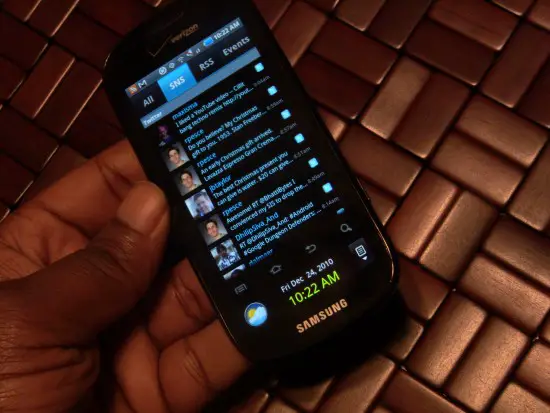








video is private
Leave it up to me to make that mistake every single time. Thanks!
iF i WERE TO GET A sAMSUNG aNDROID DEVICE (A BIG IF) i THINK THIS WOULD BE THE ONE i WOULD GO FOR.
err.. caps lol
meh flash…
kind of a dumb phone if you ask me, no point in that little screen. er i dont know, im just not a samsung phone kinda guy.
I am with dork on this one. I prefer htc hardware!
yeah if you’re into heavy kiddish looking phones… er wait you guys are kids lol. But i do admit, this phone is not to my taste. I’m sure its great for some. And the Super AMOLED, & hummingbird is still the best chip you can get aside from the new tegra which is not “fully” released.
The second screen looks like an attempt to distract from their shortcomings in all their phones. Be prepared to get stuck with 2.1 for a while… Or longer.
yeah, with this phone you might be with 2.1 for a while since there are not dev support. I’d say get the original Galaxy S. You can choose from a myriad of 2.2 Roms with all the lil bugs fixed.
I think the reviewer missed the part about how the ticker display is actually the same screen as the regular display, it’s a continuation of that same display. There is inly one, really wide display on this device, not two.
@123dude it is two displays. There is a 3.4 inch display on top, then the row of for capacitive buttons which are not part of any display, then below those there is the smaller ticker display. They are all under one pane of glass and its one continuous touch interface but it is two separate displays
saw this at a store a few weeks back, and i won’t lie…the bottom notification bar really doesnt fit in. it looks out of place. i know this is probably because we live in a phone market where only one screen is on the front and thats what were used to. but it also seems like one of those unnecessary add ons that people need to find a reason to use. ehh.
I own a Vibrant which is a cousin to this phone. Same components, same CPU, same RAM and ROM, etc. I keep hearing people complain about the “lag” on this phone and whining about not having 2.2. Well if you watch the video on this article, did you see how the guy scrolls thru the screens? Where is the lag? Everything is virtually instantaneous. No lag, no problems. This is exactly how my 2.1 Vibrant reacts and I have it loaded to the gills with apps. So my question is: why is everyone so worried about 2.2? I have a Nexus One as well so I know the improvements that 2.2 will bring, but my Vibrant is just like the one in the video… fast as can be. I can only imagine what it’ll be like once we get 2.2 on them.
If they want to add a 2nd screen I will put some sort of low power always-on e-ink display in the upper side and just show the notification bar in that screen when the main screen is off. All the needed information is in the notification bar, no need for a second color screen
um.. Cactus… what the heck are you doing with 2.1 ???!!! Listen to me, i want you to go to XDA forums, search for Nero 3 and install that IMMEDIATELY. I mean NOW. ^_^
Pfffft.
they managed to make a big phone with two small displays. Bad idea. Bargin bin by Jan.
flash cats thats why
It has potential. They just need to update it to at least 2.2, and let developers have access to the ticker.
Curt.. even though I don’t like the display setup on the continuum , it’s still much better than a Nexus 1 or EVO’s. Try playing Dungeon Defenders… on those mid range phones, you’ll get a nice slide show ^_^
Too bad the whole Galaxy S series is a joke. 2.1?! Bing, and doesn’t support Google apps? Yeah this is a waste.
count me in with dork and whap. Why I didn’t go with the Nexus S.
Beezy, you’re making a fool out of yourself
exactly, Galaxy a joke eh lol. i’ve tried em all handsdown the sgs series really kicks some bootay. Go play dungeon defenders on your mid range nexus 1s and evos lol.
Um, kinda hate to be the grammar/spelling cop, but incatracies, really??? I believe the word you’re looking for is intricacies. ;-)
lol, if the SGS is a joke, what does that make all the other inferior phones? crap? lol. Currently the only thing better is a tegra 2 powered LG phone. And soon…… ORION! ^_^
yeah he said it right “count me in with dork” lol
what is the price of this mobile?
The ticker thing seemed interesting but it really lacks in execution, not to mention the much smaller main screen turns me off, no pun intended. I agree this thing seems like a gimmick.
It seems like it might be more useful if the ticker was an extended part of the main screen. That is, it would act as a ticker, and then when needed, it could “merge” with the main screen to add additional real estate as a larger overall display.
That might do the trick and appeal to more people, on top of the mandatory 3rd party app support.
OS is the deal breaker. 2.1 is much too old.
I dont like his BLACK a$$ VOICE!!! choose someone else!!
I see this phone going the way of the Kin…..it won’t last long. As noted in the review its nothing but a gimmick that takes away from the beautiful 4″ screen on all the other Galaxy S models.
@coolMANDINGO you’re an asshole and idiot.
Gimmick. No surprise as it comes from Samsung. Their phone crew is like a bunch of taste-less and imagination-less copycats. “Look how Apple put those four icons at the bottom of the iOS home screen. People love it so we will copy that in our TouchJiz. Look how people still bought the iPhone with no SD card slot? We save money and copy that! Millions [of drones] love the look of the iPhone. We copy that, too!”
Come on LG B..-_-
I have had this phone for 3 weeks now. Got it when my droid went belly up for some reason that nobody could explain even the techs at the verizon store. I use it 80% of time for business and 20% for pleasure. If your into all these little gadgets and stayed glued to a cell phone 24/7 then maybe not the phone for you. SO FAR, if you need a phone for emails, texts, calls, and use of the internet for the price, I got a steal. The battery has been great too. So far, I love this phone. Of course I’m not some geeky nerd that checks their facebook every 10 seconds either. So maybe my opinion would change.