Back in April, Google announced that Android Pay and Paypal would be integrated with one another, but we weren’t given a specific timeline as to when these changes would be happening. It seems as though today was the day as the PayPal application has been updated with support for Android Pay.

The update came a bit as a surprise today, as neither Google nor PayPal gave us an official “It’s Here” blog post. Regardless, the update is now live in the Play Store for everyone to download and enjoy.
If you want to get everything set up between Android Pay and PayPal, you’ll need to make sure that the two services are linked. In order to do so, you’ll need to perform a few, painless steps.

After logging into your PayPal account, you’ll need to open the Settings of the updated application. From there, you’ll see a new “Android Pay” option in the Settings list, which will be marked with a “new” tag to give you a reference point to look for.
After tapping that, you’ll be guided through the process to get Android Pay and PayPal connected. You will be guided to create a pin-code which will be used when you’re checking out, then you’ll be asked to fund the account to make sure that your purchase is covered.

After everything has been completed, you should see a PayPal Discover card appear in your Android Pay application. If that’s the case, then everything’s done and you’re ready to use your PayPal account to make purchases where Android Pay is available.
If you want to download the latest version of PayPal, hit the button below. Once downloaded, give it a try and let us know how it works out there in the “real world”.

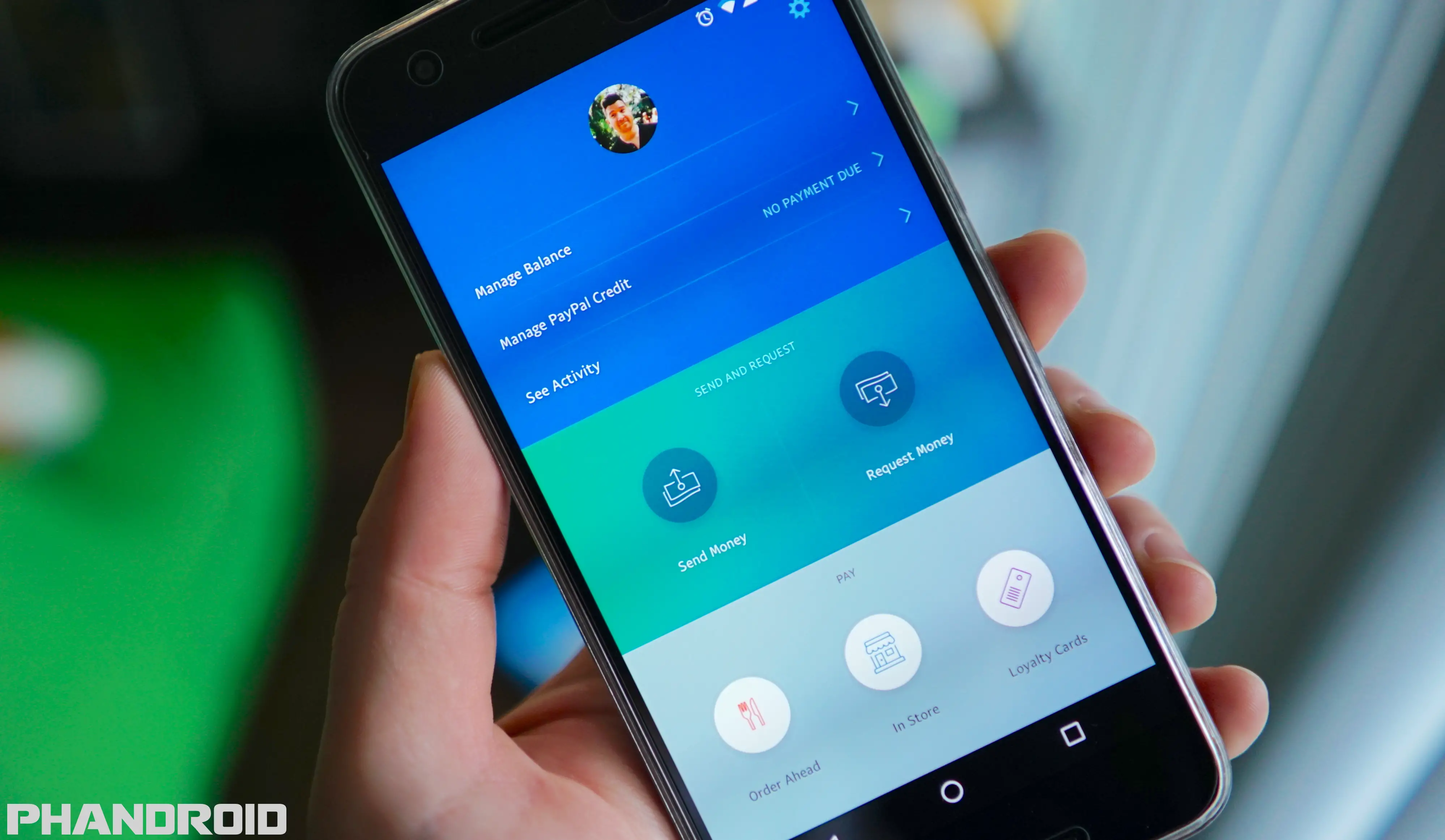








Comments