UPDATE: Samsung issued a global recall of the Galaxy Note 7 in early September after widespread reports of batteries exploding. They resumed selling the “safe” models in early October, but there have been many reports of the replacement models exploding. All major U.S. carriers have halted sales and it appears Samsung will shut down production. For your own safety, we cannot recommend using this device. Our original review stated that the Galaxy S7 Edge was a better option for most people. We stand by that conclusion. Please exchange your Note 7 for a new device.
The Samsung Galaxy Note 7 is finally here. Samsung skipped the Note 6 and jumped straight to the Note 7 in order to get their flagship devices on the same number. That decision makes a lot of sense when you look at the Note 7. In many ways, this device is a beefed up Samsung Galaxy S7 Edge. The gap between the Galaxy S and Note has never been this small, both in release date and differences.
Last year, many considered the Samsung Galaxy Note 5 to be a disappointment. It wasn’t a clear upgrade from the Samsung Galaxy Note 4. This year, Samsung isn’t taking any chances. They’ve thrown everything but the kitchen sink into the Note. Does a list of features longer than some books make for a great device? Or does the Note 7 stumble to live up to the hype? Let’s find out.
Start here: First things to do with Note 7 | 60+ Tips & Tricks
Design
The Note 7 looks and feels like an evolved Galaxy S7 Edge. The corners are not quite as round and the edges are not quite as curved, but it’s the same basic idea. The Note 7 is made from the same materials, as well. Glass on the front and back, metal around the sides, and super clicky buttons. The Note looks every bit like a fine piece of jewelry, but I’m not sold on the all-glass design. It can feel oily and you’ll never be able to get rid of fingerprints.
One word I would use to describe the design is “symmetrical.” The front and back are nearly identical. The edges are curved on the front and back, so there are no sharp corners anywhere. It’s very easy to pull the phone out of your pocket and try to use it upside down or backwards. All the surfaces seem to blend together into a seamless piece of glass.
Perhaps the biggest design improvement is the overall size of the device. The Note 7 doesn’t really feel like a phablet anymore. The height is the same as the Note 5, but the width has been trimmed down a lot. This makes it much easier to use with one hand. The difference in size between the Note 7 and “regular” phones like the HTC 10 is not nearly as big as it used to be.
Overall, this is the same design we’ve seen on the Galaxy S7 and Galaxy S7 Edge, but that’s not a bad thing. It’s by far the best design Samsung has put out in a while. The glass is oily and loves fingerprints, but there’s no denying that this is a gorgeous piece of technology. The Note 7 is the most premium feeling device on the market right now.
Display
The Note 7 is equipped with the same display as the Note 5. It’s 5.7-inches with 2560×1440 resolution and glorious Super AMOLED. Samsung displays are unrivaled in the smartphone world. Colors are vibrant and blacks are as deep as can be. The main feature of the display is the addition of dual curved edges. The Samsung Galaxy Note Edge had one curved edge, but this is the first Note with dual.
The curved display on the Note 7 is not quite as curved as the S7 Edge. This is an important detail. Samsung has slowly toned down the curved display over the last few Edge phones. The first couple of devices were uncomfortable to hold and hard to pick up off of a flat surface. Thankfully, the curved display on the Note 7 is much less severe. It’s more comfortable to hold, but the lack of bezel on the sides can still make some things awkward.
The same suite of Edge screen apps from the Galaxy S7 Edge are available for the Note 7. Most of these Edge screen features are not worth your time, but the Apps and People Edge are useful. You can put your favorite apps and contacts just a swipe away. The curved display looks extremely cool, but there’s still not a practical purpose for it.
Samsung is using Gorilla Glass 5 for the Note 7. Most people would assume Gorilla Glass 5 would be better than Gorilla Glass 4, but it’s not that simple. Gorilla Glass 5 is stronger against shattering from drops, but it’s weaker against scratches. We suggest using a screen protector.
One of my favorite new display features is called “Blue Light Filter.” It basically acts like f.lux for desktops or Night Shift for iOS. When enabled, blue light (which can be harsh on your eyes, especially at night) is filtered out. The screen will take on an orange-ish tint. The best thing about it is you can have the filter automatically come on at sunset and turn off at sunrise. You can even adjust the amount of blue light that is filtered out. Your eyes will thank you.
S Pen
It’s easy to overlook the S Pen when talking about the Note 7. There’s so much other stuff going on, but the S Pen is really what make the Note a Note. This is the one thing you can’t get on any other device. Samsung has made some important improvements in the S Pen this year. First and foremost, it won’t get stuck if you put it in backwards. Our long national nightmare is over.
More importantly, the tip of the S Pen has been reduced by more than half the size. The smaller tip makes it even more accurate when writing notes and drawing sketches. Accuracy is key when it comes to a stylus. The S Pen feels like a real pen or pencil and it’s translated onto the display like your mind expects. You wouldn’t think such a small thing could make a difference, but it really does.
The S Pen software has been improved too. Samsung Notes is a new app that combines all the note-taking and drawing tools into one interface. “Smart Select” has an awesome new tool that makes it dead simple to record a section of your screen and share it as a GIF. “Glance” can shrink the current app down to a Picture-in-Picture mode. “Translate” might be the most important new S Pen feature. You can hover the pen over any word and a translation will pop up.
The Note 7 is waterproof now, even if you take out the S Pen. A neat trick is using the S Pen when the display is wet. With every new Note, the S Pen feels more and more like a critical tool. GIF creation and word translation are tools that the average person will actually want to use.
Hardware
When it comes to the Note 7, Samsung has taken the John Hammond approach. They’ve “spared no expense.” Here in the US, the Note 7 has a Qualcomm Snapdragon 820 processor, 4GB of RAM, and 3500 mAh battery. All top-of-the-line specs. However, just like Jurassic Park, that doesn’t mean everything is peachy keen.
Performance
Performance on the Note 7 is a mixed bag. Most of the time it feels like the blazing fast phone I was expecting, but sometimes it struggles. I’ve noticed lag far more often than I usually do on brand new devices. It’s most noticeable when typing quickly on the keyboard. Sometimes the phone struggles to keep up. I never noticed this problem on the previous Galaxy S7 devices, even after months of use. I’ve also experienced issues with the touchscreen sensitivity while using my finger and the S Pen. At times it feels almost too sensitive.
All that being said, the overall performance of the Note 7 is very good. It’s right up there with any Android device on the market. Apps open quickly, multitasking is a breeze, and games run like butter. Traditionally, Samsung devices are blazing fast out of the box and they slow down over time. My only worry is about how the Note 7 will age if I’m already noticing little performance issues.
Battery
Battery life has been a much better story. The Note 7 is a big improvement over the Note 5 in this area. My results have been close to those with the Galaxy S7 Edge, which actually has a slightly larger battery. I can easily make it through a 16 hour day without reaching for the charger. In comparison, my HTC 10 struggled to make it 12 hours before needing some extra juice.
Speaking of charging, Samsung has finally made the switch to USB Type-C. They have included a USB Type-C to Micro-USB adapter to ease the transition. Frankly, all manufacturers should include an adapter until USB Type-C is widely adopted. Despite the switch to USB Type-C, Samsung is using the same Fast Charging and Wireless Charging protocols as the Galaxy S7.
Samsung has revamped the battery saving modes. Instead of Power Saver and Ultra Power Saver, there is Mid and Max mode. Each mode gives you several options before enabling. You can limit the maximum screen brightness and even drop the screen resolution all the way down to HD. I miss the ability to have Power Saver automatically turn on at 15%, but these new modes offer far more customization.
Iris Scanner
Samsung loves to try crazy things with the Note series. This year it’s the iris scanner. The idea is you can use your eyes as a password, just like you’ve seen in spy movies. The good news is it does work. The bad news is it’s not very practical to use in your daily life. When it works, it works very quickly and accurately. Unfortunately, it only works when the phone is about 12 inches away from your face. The iris scanner was a nice idea, but the fingerprint scanner is still the best form of lock screen security to use.
Extras
One of the most important new features for the Note 7 is IP68 water and dust resistance. This is something we’ve seen in Galaxy S devices, but never for the Note. The best thing about the Note being waterproof is you can use the S Pen to interact with the display while it’s wet. If you’ve ever tried to use a wet touchscreen with your finger you know how annoying it can be. The water droplets register as false touches. Using the S Pen makes it much easier.
Another welcome addition is the microSD card slot. Samsung removed the slot in the Note 5, but it has finally made its triumphant return. The Note 7 can be expanded with up to 128GB of storage. You can’t use the microSD card as adoptable storage, but it’s still nice for storing photos and videos. It was a wise decision to bring back the microSD card slot.
The worst feature of the Note 7’s hardware is the speaker. Samsung speakers have been bad for a long time. While other manufacturers are switching to dual front-facing speakers, Samsung is sticking with one measly speaker on the bottom edge. It doesn’t sound great and it’s easy to block with your hand. The one redeeming quality is it gets pretty loud, but that’s not enough to make up for a poor audio experience.
Camera
Samsung makes the best cameras you can get on a smartphone. Full stop. The Note 7 carries on this tradition. If you have used the camera on the Galaxy S7/Edge, you have used the camera on the Note 7. It’s still great.
The Note 7 has a 12MP rear camera and a 5MP camera on the front. If you’re coming from the Note 5 or Note 4, you will notice some improvements in this camera setup. Low-light performance is one of the biggest improvements. The results are very good for a smartphone camera.
Photos taken in the daylight are exceptional. You may find the colors looking a little dull for your liking, but HDR mode can easily fix that. Put the camera in HDR Auto mode and you won’t have to think about it. The Note 7 snaps photos insanely fast, which is very important for getting the perfect shot.
The camera software has received a nice refresh on the Note 7. It’s a little cleaner and easier to use. A swipe to the right reveals the camera modes. A swipe to the left reveals the live photo filters. Swiping down will quickly swap between front and rear cameras. By default, there are only a few simple buttons for flash and HDR mode. Overall, it’s a huge improvement over previous versions and it makes using the camera that much better.
- Low-light
- Overcast
- Low-light
Software
The software on the Note 7 is not the traditional TouchWiz we’ve seen for the last few years. Samsung has refreshed the software with a slightly new look and a lot of little tweaks. The launcher looks mostly the same, but dive deeper into the Settings and you’ll see major changes.
The notification shade has been cleaned up and it’s much more compact. The Quick Settings don’t take up nearly as much screen real estate. Tapping on the toggles will reveal more information so you don’t have to go into the Settings app as much. I have never been a fan of Samsung’s bloating notification shade. This is a huge improvement.
Speaking of the Settings app, it looks a lot different. It’s much simpler to navigate now and just overall better organized. The Settings app has always been a bit of a mess, but now it’s closer to the stock Android experience. The best new feature is a suggestions area under certain settings. If you scroll to the bottom of the Display settings you’ll see “Looking for something else?” with direct links to “Smart Stay” and “Language and Input.” This makes it a lot easier to find what you’re looking for. Every Android phone should adopt this feature.
The new TouchWiz has better colors and smarter organization, but it’s still TouchWiz. If you don’t like TouchWiz on the Galaxy S7/Edge, these changes probably won’t be enough to change your mind. There are still a lot of redundant apps and way too many features for the average person to even begin to understand. TouchWiz is long overdue for some fat to be trimmed.
Conclusion
The Galaxy Note 7 is a great phone, but I can’t help but feel like it could be so much more. Samsung has literally put everything into this device. There are features that I didn’t mention in this review that most other phones don’t even have. Frankly, it’s overwhelming. The average person won’t even notice the Note 7 has a heart-rate sensor.
A lot of people are calling this the “best phablet you can get.” I don’t think it’s that simple. This is a very good phone, but the “phablet” category is a crowded space. If you want a big phone with a stylus, the Note 7 is the obvious choice. But if you just want a big phone, there’s no reason not to get the Galaxy S7 Edge instead. It has all the same features except the iris scanner and S Pen, plus it’s slightly smaller, has a bigger battery, and costs nearly $100 less.
The Note 7 is the best Note Samsung has ever made, but I don’t know if it’s the best phone Samsung has ever made. For my money, the Galaxy S7 Edge is a better device. Sometimes less is more. Take note, Samsung.
Samsung Galaxy Note 7 Rating: star_fullstar_fullstar_fullstar_75star_75 (4.7/5)
The Good
- Beautiful display
- Excellent design and build quality
- Best camera on the market
- S Pen works great
- Software has been improved
The Bad
- Performance could be better
- Iris scanner is not practical
- Very expensive
The Bottom Line
The Galaxy Note 7 is the best Note ever made. It has everything you could ever want in a phone and more, but you have to pay for it. If the S Pen isn’t a killer feature for you, the Galaxy S7 Edge is the better option.

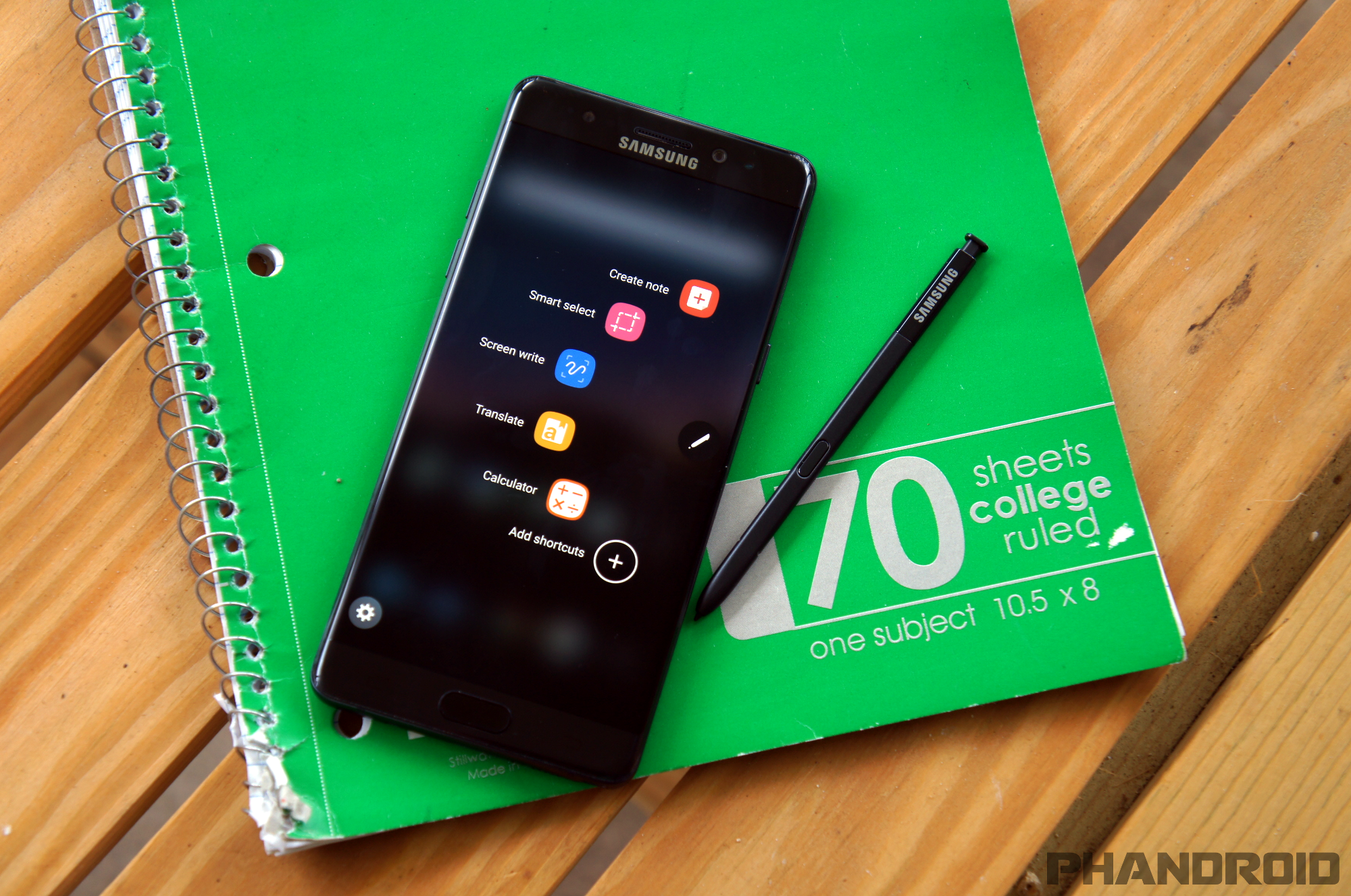




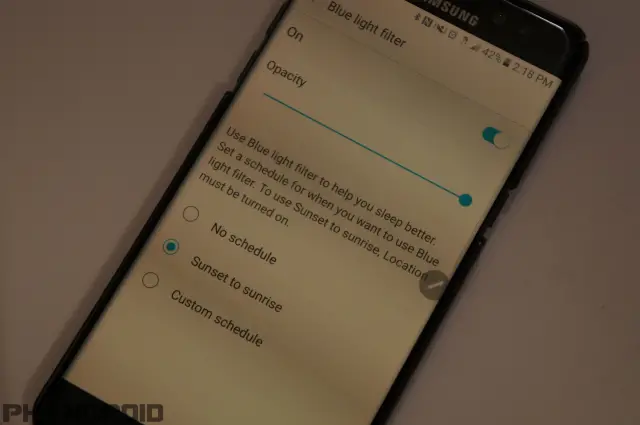
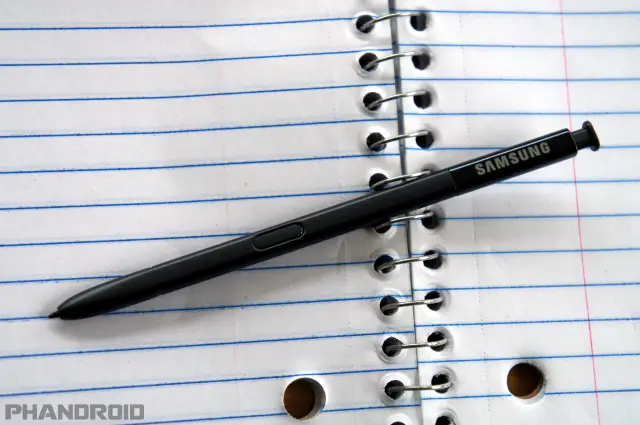


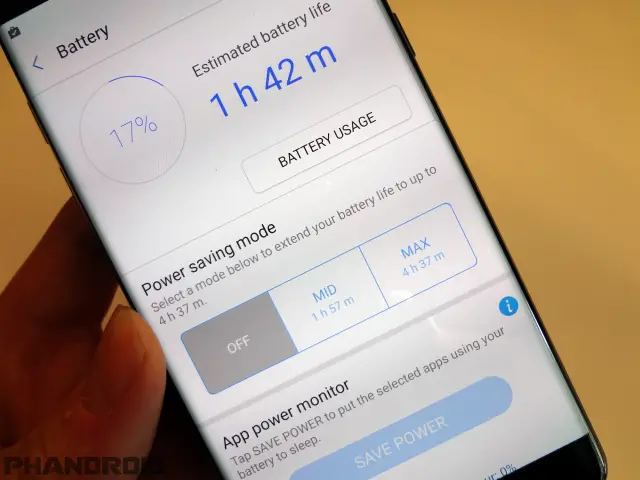
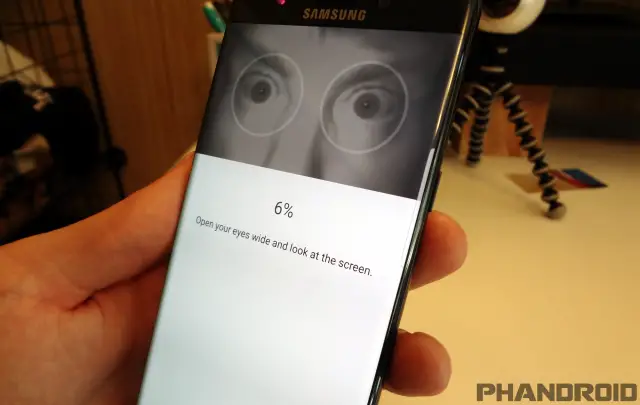












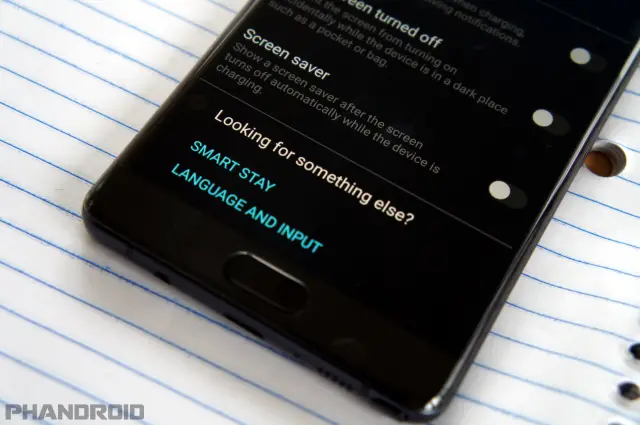

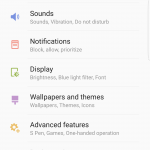
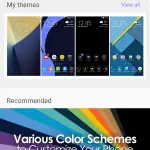










Comments