Google has published a quick update for Inbox by Gmail that makes a small, but important tweak: you can now customize your “morning” and “evening” times for snoozing email. The app originally sets 7:00am and 7:00pm for snooze times for everyone who downloads it, but that might not always be the most convenient (such as for yours truly, whose mornings unfortunately begin far before the sun rises at 7:00am).
If you’re not aware what snoozing in Inbox is, it’s a feature that lets you dismiss an email until a later time. The email will popup again at the time you specify as if the email just arrived in your inbox. It’s a very convenient tool that makes it tough for you to forget about an important or interesting email that you can’t read immediately.
 Google says the latest change will go into effect automatically, so there’s no need to wait for an update from Google Play. It’s also obviously immediately present in the desktop website as well.
Google says the latest change will go into effect automatically, so there’s no need to wait for an update from Google Play. It’s also obviously immediately present in the desktop website as well.
Google will ask you if you want to customize your snooze time the next time you go to snooze an email, and anything you snooze from there on will popup at your new time (even if you previously had an item snoozed before the update arrived). You’ll also be able to differentiate between morning and evening times, so your 6am wake up time doesn’t necessarily have to be matched by a 6pm evening time.
Oh, and one more thing: Google finally added a quick button to access Google Contacts on the desktop web from within Inbox. It’s about damn time.
[via Google]

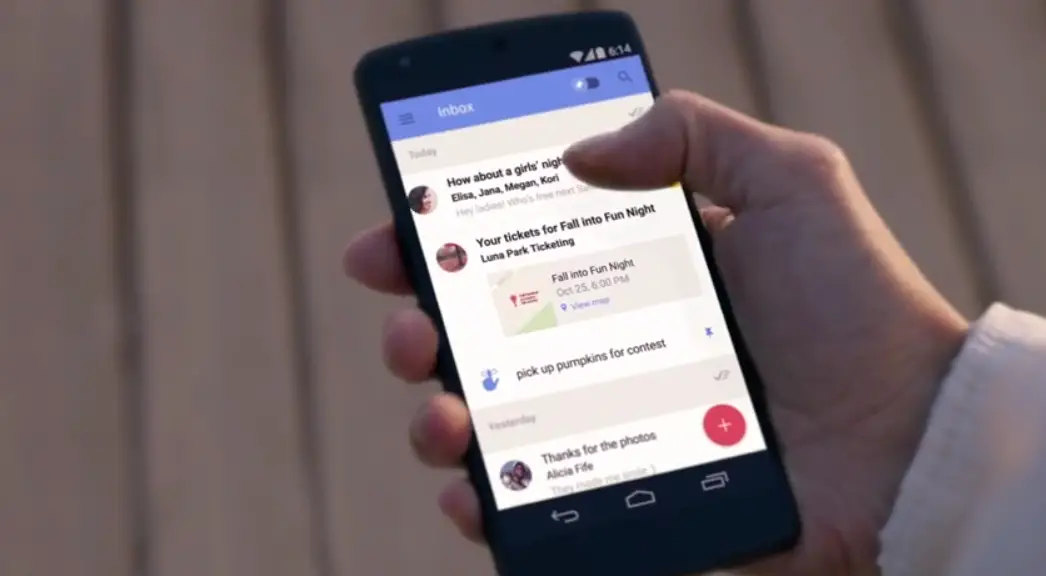
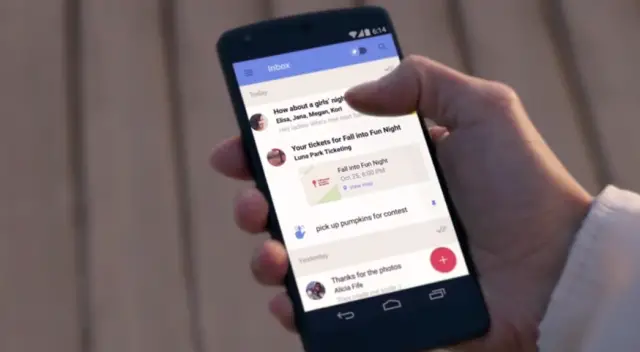









Just with Inbox and Gmail would recognize group names from your contacts.
Nice, more excited about the contacts shortcut IMO
Custom snooze? As in you can save a predetermined time for future use for all messages down the line? If so, thank goodness, cuz the 7 AM/PM do not fit well at all.
And contacts? I just start writing a name/email and Google knows who I want to email automatically.
Is March 31st really an appropriate time to launch a new feature? Now I just have to assume this is some elaborate hoax that will somehow ultimately pay off tomorrow.
Inbox sucks huge monkey balls; if I have to use it, I’ll be done with Gmail.