Up and coming developer Chris Lacy has been hard at work on an update for Action Launcher, his home screen replacement app for Android devices. After receiving rave reviews over the past couple of years, that update has finally arrived — Action Launcher 3 is now available from Google Play.
Action Launcher 3 is a complete rewrite of Lacy’s previous launchers. There’s no entry fee, but if you want some of the really cool new features, those can be unlocked via an in-app purchase of $5. Once you pony up the cash, you’ll find all the previous features you loved, plus a whole new set added to the mix. Here’s how far your dollar will take you in Action Launcher 3:
- Quickdrawer – For instant access to all your apps and widgets.
- Quicktheme (Plus only) – In true Material Design fashion, the colors from your wallpapers are extracted, and used to customize the look of your layout. The Quickdrawer, folder background, Google Search box and more can all be themed with your wallpaper.
- Covers – an innovative take on folders that lets you launch apps and shortcuts without compromising the look of your carefully crafted home screen.
- Shutters (Plus only) – a unique feature that unlocks the power and potential of Android widgets. Swipe an app icon, and that app’s widget is automatically created and displayed.
- Full tablet support.
There are a couple things to note about how this release is going down. For starters, those who bought Action Launcher 2 Pro should know that this won’t be a free upgrade. Action Launcher has undergone an extensive rewrite and re-imagining, and Lacy feels having to charge for this new version is the only way he can ensure the same quality and quantity of updates in its future as the original Action Launcher had.
That said, folks on the old version won’t be forced out of what’s theirs. While the current Action Launcher 2 Google Play listing has been used to host the new Action Launcher 3, Lacy has uploaded Action Launcher 2 to the digital storefront under its own banner.
Your Action Launcher Pro key will still work with this version, so you’ll retain complete access to all the features you’ve been enjoying to this point. The Action Launcher 3 listing, in turn, will be an unlimited trial, giving you a taste of some of the app’s features and asking you to pay to unlock the full gamut.
Unfortunately Lacy is unsure if he will continue to support the legacy version with new features. He imagines he won’t have to as he’s confident a vast majority of his users will convert to the new app. He didn’t leave the possibility off the table, though, so don’t consider the legacy version “dead” just yet.
Lacy clearly didn’t come to this decision easily as his recent Google+ post would tell you. He knows charging for an upgrade (even though this should be seen as less of an update and more of a new app) isn’t the most popular thing to do, but he feels this is the only way he can continue to work on the platform and deliver exciting new features at the rate and quality that users have come to expect.
Many users have already expressed a degree of understanding and most have declared their intent to buy the new app without hesitation. That’s just the vocal minority tuned into his Google+ page, though, so it remains to be seen if the entirety of the Action Launcher userbase feels the same. Give it a go for free in Google Play and see if the new launcher brings enough to the table to earn your dollars all over again.



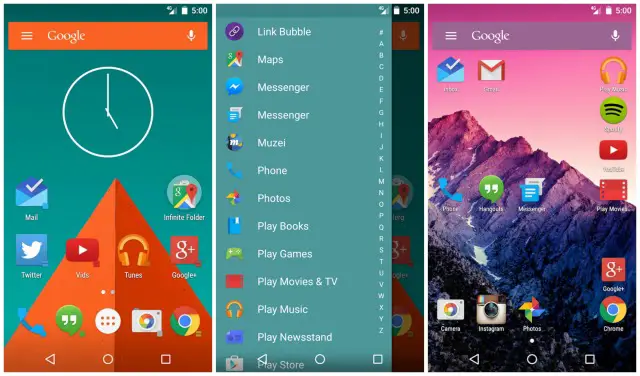








I’ve used Nova for years, but with $50 of Google Play Credit burning through my pocket what does this bring to the table that NOVA doesn’t?
It’s free…?
Nova Launcher is free too but you gotta pay for the good stuff. Same with Action Launcher 3.
The app just feels a whole lot more polished and the QuickThemes and folder actions are a nice touch. Doesn’t allow you to tweak every possible setting like Nova Launcher so you gotta weigh it out.
This is a load of shite if you ask me.
I paid for the previous version, which was buggy as hell. I emailed the support team, got a generic response, then nothing. Now he wants me to pay again?
I’ve no issue supporting devs, but this is BS.
Easy there tiger.
Is that how the home screens of people look like? Like the ones in the photos? =-O
All I got to say is this
@kevin_TeslaCoil:disqus would be proud. I got $10 for the person that gets that tattoo on their back.
…$50 for someone that gets a Phandroid tattoo!
…$100 for someone that gets a @Gamercore:disqus tattoo!!
His name or his picture?
@Gamercore:disqus ‘s choice… but it can’t be like microscopic.
I’m just curious (since I’ve tried out a lot of launchers over time), why is Nova more popular than Apex? Please keep your answers objective, as I really do want to know. I personally found Apex more agreeable to my situation when I tried them both (I believe at the time it was for screen rotation on the homescreen), but I’m curious if I missed something big.
As for the topic at hand, although I’ve never used AL, those ‘covers’ and ‘shutters’ seem like good features – and the ‘quickdrawer’ seems efficient as well.
Nova releases a feature, Apex copies.
Why on earth would someone PAY for a launcher when there are so many awesome alternatives? Also, Nova > *
I appreciate the fact that Lacy has as large a following as he does but, personally, I haven’t used a single one of his apps, all of which I purchased the “Pro” versions of, and found it to be all that great or essential to my day-to-day usage. I used AL for quite a while and ultimately went back to Nova for the customization, even though I do quite miss Covers. That being said, I don’t see where the huge and amazing changes are in AL3 that have everyone all tingly in the pants. It honestly looks like the same old AL to me – save for the auto adjusting theme. What am I missing?
I actually like supporting Chris lacy, but I seem to agree with all of you. I don’t even need all that fancy mumbo jumbo from Nova prime. Google now launcher works just fine for me. Lollipop is so pretty I dont see a need for icon packs or fancy home screen animations. I just want it to work.