
If you read our Nexus Player review, you already know how we feel about the new media streaming device from Google. With a little more time to stew on things, our opinions have only solidified. Here are 7 things we loved (and hated) about Google’s appealing-but-flawed Android TV flagship.
Love: Simplified user interface

For a media box, the Nexus Player is as it should be: a super clean and straightforward interface makes it easy to quickly jump into your favorite movie, TV show, or game; find new content in the Google Play store; or discover recommended media from sources including YouTube. Initial setup, which takes about five minutes, is about as complicated as the Nexus Player and its Android TV interface gets.
Hate: No TV passthrough

We get that this isn’t Google TV. We get that the Nexus Player is designed as a standalone media player operating independently of your television service provider. But there is something frustrating about a lack of an HDMI passthrough. It’s a tiny step to change the input on your TV from your cable box to your Nexus Player, but it’s one step that we wish wasn’t there. Seamless jumping from cable content to internet-streamed media is the sort of integration that should have been a killer feature for the now-dead Google TV platform. If only Google hadn’t abandoned the functionality with Android TV and the Nexus Player.
Love: Gaming experience
We’re just going to say it: gaming on the Nexus Player is better than it should be. That’s not meant as a slight to Android TV at all. Many devices have attempted to bring the Android gaming experience to bigger screens and done so without much success. The Nexus Player achieves perhaps the best version of Android gaming in the living room without even trying that hard. This has a lot to do with Google’s decision to keep a handle on the apps and games that are being approved for Android TV — developers have so far brought their ‘A’ game. There are plenty of quality games that take advantage of only the included remote in addition to a strong selection utilizing the optional gamepad.
Hate: Lack of native apps

The gaming selection at launch is strong if a bit limited, but the Nexus Player simply lacks a number of must-have native apps for content streaming. Standards like Netflix and Hulu Plus are present, but HBO Go is a no-go and Amazon content might never find its way to the Fire TV competitor. Popular music streaming services like Pandora and iHeartRadio are there, but big dog Spotify is notably not. Hopefully the situation will improve as the Android TV ecosystem matures, but its a major shortcoming out of the gate.
Love: Google Cast support
Google Cast is the Nexus Player’s saving grace. Many of the aforementioned missing apps and services can still find their way to Android TV via casting from a smartphone, tablet, or computer. Once Google Cast (the same technology as used in the popular, inexpensive Chromecast) is setup, pushing content to your TV is as easy as tapping a button. Users of the Chrome browser can even share the content of individual tabs, allowing for web-only streaming services not available on Android TV to find their way to bigger screens.
Love: Voice search
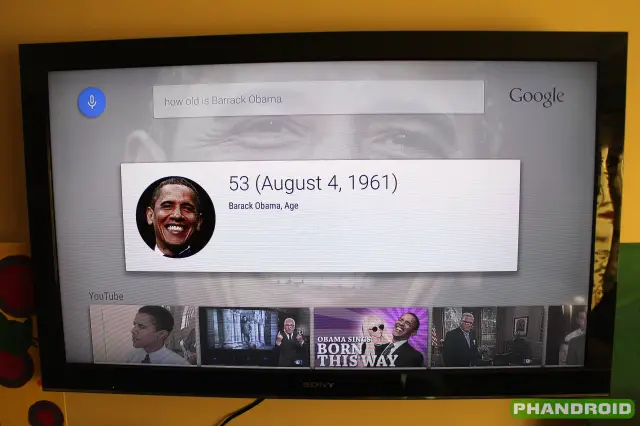
Entering search queries via the click pad of the Nexus Player’s included remote can quickly become annoying — good thing Google has baked voice search right into Android TV. Tap the microphone button on the remote, speak your query or command, and skip the hassle of tedious manual text entry. This is the same accurate and responsive voice input we have come to love on Android devices, though it’s especially well-suited for this device.
Hate: No microphone on Gamepad

The optional Nexus Player gamepad doubles as a great means to navigate Android TV’s menus and content. If only it included the same built-in microphone support as the standard Nexus Player remote. We can’t say it’s a major oversight, but we can say it would have been a nice touch to bring all available controls together into one package.
***
The Nexus Player does what it does really well. It’s what it doesn’t do that makes evaluating the device more troublesome. As is apparent above, however, there is slightly more to love about the Android TV box than there is to hate (at least in our opinion). Remember to check out the full Nexus Player review for even more and be sure to check out our Nexus Player and Android TV watering holes over at the all-new Android Forums.










Re-reading this comment, I feel naive, but I need to ask: what is the point of the nexus player if you just have Chromecast? Just the controller?
Gaming that’s about it I think.
I feel like you’d almost be better off just buying a raspberry pi for emulating stuff…
what about those Android HDMI sticks they sell all over amazon?
they’re not as good as the chromecast HDMI stick.
What about like Android Boxes, that have multiple cores , bluetooth ect? I been thinking of getting one to play with emulators and install some streaming movie stuff (Popcorn)? any thoughts?
I have a minix neo x7 and can tell you it’s not worth it. The device it self works fine but the problem is that apps are not (yet) optimized for the TV.
Thank you for saving me some money : ) , Can do the Nexus player install native Google Play Store apps?
There are more apps that can be installed than what you see on the Nexus Player itself when going to the Play Store. If you go to the Play Store on your PC you can push install some other apps that are compatible but seemingly don’t show up on the device itself. No need for Root or any other hackery. Just push the app to install from your PC web browser. I’ve installed Chrome browser this way and I have a paired up Bluetooth Keyboard with mouse touchpad built in. Works great. I also installed ES Explorer this way and other apps.
This was exactly what I was thinking as I was reading the first comment.
The benefit is that the Nexus Player works by itself. You don’t need to go find your phone or tablet to cast something like to do with a Chromecast. The Nexus Player has a dedicated remote and runs apps natively. But you can still cast to it like a Chromecast. So it is a Chromecast and more. Gaming is a plus. But also there are other expansions. I’ve added a USB OTG cable and an Gigabit Ethernet adapter and it will now read flash drives and hard drives too. I’ve also purchased a bluetooth keyboard with a built in mouse touchpad and side loaded Chrome browser. You can run Kodi (formerly XBMC) and Plex. It is just way more versatile than a Chromecast.
I agree that its more versatile than Chromecast but I REALLY disagree about “you don’t need to go find your phone” because it has its own remote. Really ? Lol I bet a lot more people will know where their phone is around the house than they will a remote and its a lot easier to find if lost.
It’s more than just that. You don’t need to use the phone to play content and drain the battery while doing it. I remote with AA or AAA batteries is far more efficient.
it does not drain your battery AT ALL…. casting does nothing except send a message to the chromecast of what you want to cast and then the chromecast goes and finds it itself.
I think the gaming would be the selling point for me if anything. I mostly use chromecast now just so people can add songs and stuff while everyone is hanging out. But you make an interesting point seeing as you’ve basically turned it into a Raspberry Pi.
It’s a shame that the didn’t add a 3.5 audio jack so you can stream music without the need to turn on the tv
“It’s a shame that they didn’t add a 3.5 audio jack”
This. Also, I use a ceiling-mounted projector connected by in-wall HDMI. The lack of an audio jack means that I have to buy a separate piece of equipment to split out the HDMI audio (unlike every other media player I’ve used). Annoying.
How does it do with all the classic emulators?
The lack of a TV pass through is a deal breaker for me, I know it sounds picky, but I hate having to change the TV source just to use my Chromecast.
when you cast something from your phone to chromecast, the tv source changes automatically, you don’t have to change the source yourself. the source changes without you having to change it when you cast something.
That sounds like a feature of a particular TV.
Probably works on any TV that allows HDMI control over the TV.
My TV does that. Spent months trying to figure out why, when turning my TV and receiver on with my harmony remote, I would have to turn the receiver back off and then on again for it to work properly. Turns out, it was that feature somehow causing the HDMI handshake to fail. Turned that feature off and it fixed it right up.
Good god that was annoying.
That feature is called CEC (Consumer Electronics Control). The TV has to support the function over HDMI for it to work. Some TVs allow you to turn this off. Some HDMI AV Receivers also have this.
Yeah, HDMI-CEC. Though calling it that is semi-pointless, since every TV OEM calls it their own little thing like Viera Link or Bravia Link or RIHD.
Both my TV and my AV Receiver have it.
@Diviance Yeah good point. I wish they didn’t do that. They should advertise the feature same as they advertise DLNA. It is a standard after all and allows devices to integrate no matter the brand. Calling it their own thing just makes it seem proprietary when it really isn’t.
Yeah, it is pretty ridiculous. But I guess it makes them feel special or something.
LG calls it Simplink
https://en.wikipedia.org/wiki/HDMI#CEC
Trade names for CEC are Anynet+ (Samsung), Aquos Link (Sharp), BRAVIA Link and BRAVIA Sync (Sony), HDMI-CEC (Hitachi), E-link (AOC), Kuro Link (Pioneer), INlink (Insignia), CE-Link and Regza Link (Toshiba), RIHD (Remote Interactive over HDMI) (Onkyo), RuncoLink (Runco International), SimpLink (LG), T-Link (ITT), HDAVI Control, EZ-Sync, VIERA Link (Panasonic), EasyLink (Philips), and NetCommand for HDMI (Mitsubishi).
Not a particular TV, but yes it is a TV feature that most new TV’s have. But older TV’s and cheapo depot TV’s will not have the feature.
its actually a chromecast feature from the HDMI stick itself.
Yeah, my TV does it. I first learned about it when I turned on my BluRay player. Same for the chromecast. However, there’s no automatic switch back to the cable box input (HDMI1)
huh, I”ll have to give that a try, haven’t cast anything yet without first changing the source.
Not everyone’s TV does this. Cause mines surely does not
Doesn’t the player have Chromecast built in?
correct. it does.
Doesn’t the player have Chromecast built in??
Yeah, Kevin points out the flaws well in this post. I couldn’t agree more! Still, the price I feel is right for this kind of device and the UI I really like. It’s sort of like getting a new phone, there is never one that is perfect and it always has at least one thing you would want changed.
Third-party remote support, no pass thru, limited number of apps, and (for me) neither Chromecast nor Plex Server would work.
Reboxed and headed back to Google after less than 20 minutes of use. I’ll keep happily using the GoogleTV that works perfectly even though it is three years old and is unsupported by Google. For me, AndroidTV seems like a massive step backwards. There is no reason a consumer should have to choose between GoogleTV and AndroidTV for their set-top device. AndroidTV seems more like a half-baked gaming console than a real attempt to build a set-top device.
Having zero microphone on the gamepad, but having one on the remote is quite mind boggling.
I’m really hoping board game makers start adapting games for this system. Being able to play a board game on the TV with everyone looking at their own hand of cards or whatever on their individual phone/tablet would be fantastic.
That would be amazing.
Guys the Android TV platform itself ALLOWS for passthrough its just either Google or ASUS decided not to add it to the Nexus Player. Same thing with ethernet. I am more then sure we will see a few if not many Android TVs from other OEMS that have both passthrough and ethernet built into the box/puck/stick.
you can use ethernet into Nexus Player with a USB Changer, frome USB to ethernet and you have it.
Yea but when are these other OEMs coming out with their set top boxes ??
We should see some at CES then they should start coming out shortly afterwards
Definitely getting this. It will replace my ASUS Cube.
To the Author. I’m curious, how did you find what appears to be somewhat limited on-board memory, when it came to hosting apps and (especially) games?
Can the Nexus Player output 1080p@24 ?
Why would you want it to output @24? I just imagine it would be choppy.
My media files are 24Hz. if the Nexus Player can’t output 24Hz you get 3:2 pulldown issue, Basically you get annoying stutter with panning scenes
What is pulldown:
http://www.extron.com/company/article.aspx?id=32pulldown