Late last week, we learned Opera would be bringing out the beta of Opera Mobile 10.1 for Android November 9th. Well today’s the day, and if you look in the Android market, you’re sure to find yourself a nice surprise. I had a chance to play around with the beta yesterday and it was an enjoyable experience, for the most part.
Fans of the desktop version of Opera will love the fact that Opera Link is in and fully functional, as well as Opera Turbo, which compresses images and other bits of data to try and speed the loading process up over slow internet connections. Also unlike Mini, it comes with Geolocation support.
Opera’s using their home-built rendering engine – named Opera Presto – for this release. I did run into a couple of quirks while using it. The text doesn’t reflow, sometimes, unless you’re double tapping to zoom instead of pinching. Also, the formatting of some web pages can look a bit iffy when zoomed in, but it’s not a breaking flaw.
This is a beta so we’re not slapping wrists, but if you want to give it a try you should be able to find it in the Android market now. Read on for the full press details.
Turbo charge your Android
Opera Mobile 10.1 beta for Android available
Oslo, Norway — November 9, 2010
Android users now have a new choice when it comes to browsers. Today, Opera Software announced that Opera Mobile 10.1 beta is available in the Android Market for free, providing the many millions of Android users better browser performance and an improved user experience.
Android users are known to appreciate speed and functionality. They are also known for their demands for new and improved software for their handsets, as well as an almost emotional relationship to their phones. Now, they have the opportunity to run Opera Mobile, made by a company that shares their passion for a better browser.
“Android users now have a better choice when it comes to using a browser on their mobile devices,” said Lars Boilesen, CEO, Opera Software. “With Opera’s new browser for Android, we give users the opportunity to access the Web, using the best tools available.”
Opera Mobile boasts faster page loading than other browsers and a highly fluid panning, scrolling and smooth zooming experience. Speed Dial, another Opera innovation, gives quick and easy access to the user’s favorite websites while the password manager saves the user from cumbersome mobile-phone typing. Additionally, users will experience better browsing on slow or congested networks with Opera Turbo, which provides up to 80 percent data compression.
Opera Mobile 10.1 beta for Android also features:
Easy tab management with visual tabs
Opera Presto rendering engine
Sync your bookmarks across devices with Opera Link
Ability to be set as the default browser
Geolocation support
SVG support
DownloadDownload Opera Mobile directly to the Android phone for free from the Android Market or atm.opera.com/next. For more information, visit http://www.opera.com/mobile/.
Opera Mobile is available for Android users in the following 18 versions: Chinese Simplified, Chinese Traditional, Czech, Danish, Dutch, English, French, German, Italian, Japanese, Korean, Norwegian Bokmål, Norwegian Nynorsk, Polish, Portuguese, Russian, Spanish and Swedish.
About Opera Software ASA
Opera Software ASA has redefined web browsing for PCs, mobile phones and other networked devices. Opera?s cross-platform web-browser technology is renowned for its performance, standards compliance and small size, while giving users a faster, safer and more dynamic online experience. Opera Software is headquartered in Oslo, Norway, with offices around the world. The company is listed on the Oslo Stock Exchange under the ticker symbol OPERA. Learn more about Opera at http://www.opera.com/.


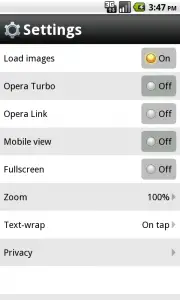










“The text doesn’t reflow, sometimes, unless you’re double tapping to zoom instead of pinching.”
Set “Text Wrap” to Auto instead of On Tap.
There’s a weird bug that causes the stock browser to not remember your action/default browser setting. So, everytime you click a link in the stock browser, you get the popup asking which browser to use. Also, there is no user agent setting. So, you get stuck with mobile versions of a lot off sites. Opera was great for winmo, because ie sucked so bad. But, nothing beats webkit. The best browsers are all webkit: Android, Safari, Dolphin, Skyfire, and Xscope.
To clarify, Opera is causing the issue with the stock browser. It was happening on my EVO, until I uninstalled.
Actually, regarding the re-sizing of the text, it does work with more than the double tap zoom… you just have to change it to “auto” in the settings. One thing I’ve noticed is that the text appears to be more crisp than what Dolphin HD’s is. So far I like Dolphin and all its add-ons a little better, but I really like this beta!
sucks donkey balls on my hero. Thumbs down!
the “text wrapping problem” is not a problem, it’s a feature!(no, not joking)
dig a little through the settings and you can find an option for auto, on tap, or off for text wrapping.
default is on tap.
Sorry, but everything sucks monkey balls on the hero. I had one before I got my EVO. Nothing that is this big in size will work on the hero.
Thanks, Dicemaster! Not sure how I missed that.
i think i would rather stick to opera mini as its faster then stock. opera mobile just seems clunky and slower then stock without turbo. skyfire and opera mini is all i need for now.
installed on my motorola milestone but totally hogged my memory!!, anyone else had this problem????
شكرا علي المتصفح أوبرا 10.1