In today’s digital age, having the ability to create an app can significantly enhance your personal or business ventures by increasing visibility and engagement. For those without a background in programming, visual development platforms offer a practical solution. These platforms allow you to design and develop functional Android applications through intuitive, drag-and-drop interfaces. If you’re looking for examples of niche-specific applications, such as apps for sports enthusiasts, you might consider checking out 1xbetapk.biz/app/. This app demonstrates how specialized functionality can be implemented to cater to particular user interests. This guide aims to equip you with the knowledge and tools to embark on your app-building journey, even without prior coding experience.
Understanding the Basics: What is a No-Code Development Platform?
No-code development platforms are tools that enable users to build applications using graphical user interfaces, bypassing the need for traditional manual coding. These platforms provide pre-built templates, user-friendly drag-and-drop features, and various widgets that make app development accessible to virtually anyone with a computer.
Key Features of No-Code Platforms
- Drag-and-Drop Interface: Easily assemble app components.
- Template Selection: Choose from a range of designs.
- Customization Options: Modify the look and functionality to suit your needs.
Popular Platforms for Building Android Apps Without Coding
Several platforms have made a mark by offering tools that simplify the app development process. Here are some of the leading no-code platforms that you can consider:
- Appy Pie: Known for its simplicity and wide range of features.
- Bubble: Offers deep customization and scalability.
- Adalo: Great for creating apps with sophisticated user interactions.
Each platform has its unique strengths, making them suitable for different types of projects and user requirements.
Step-by-Step Guide to Creating Your First App
Creating an app without any coding knowledge might seem daunting at first, but by following these steps, you can develop a functional and visually appealing Android app.
Step 1: Define Your App’s Purpose
Clearly outline what you want your app to achieve. This could be anything from solving a specific problem to providing entertainment.
Step 2: Choose the Right Platform
Select a platform based on your technical comfort level and the specific features you need. Consider the examples provided above.
Step 3: Utilize Templates
Start with a template that closely matches your vision and customize it to meet your specific needs.
Step 4: Drag and Drop Your Features
Add features like text boxes, images, and buttons by simply dragging them into your app workspace.
Step 5: Test Your App
Use the platform’s testing tools to see how your app performs on different devices.
Step 6: Publish
Once satisfied, follow the platform’s guide to publish your app on the Google Play Store.
Advantages of Using No-Code Platforms
- Cost Efficiency: Significantly cheaper than hiring a development team.
- Speed: Build and deploy apps much faster.
- Simplicity: Clear, intuitive interface and easy learning curve.
- Flexibility: Easy to update and modify your app as needed.
Challenges and Limitations
While no-code platforms are a revolutionary tool, they come with their limitations. They may not offer the same level of customization or efficiency as professional coding, and performance issues can arise with complex applications. Therefore, these platforms are best suited for simpler or medium-complexity apps.
Conclusion
The landscape of mobile app development has dramatically changed with the advent of no-code platforms, allowing non-programmers to bring their ideas to life. By choosing the right platform and following a clear plan, anyone can create an Android app that is both functional and professional-looking without any coding expertise.
For those just starting, platforms like Appy Pie, Bubble, and Adalo provide all the necessary tools and are user-friendly. Remember, the most important step is to begin—your app could be the next big hit on the Google Play Store!

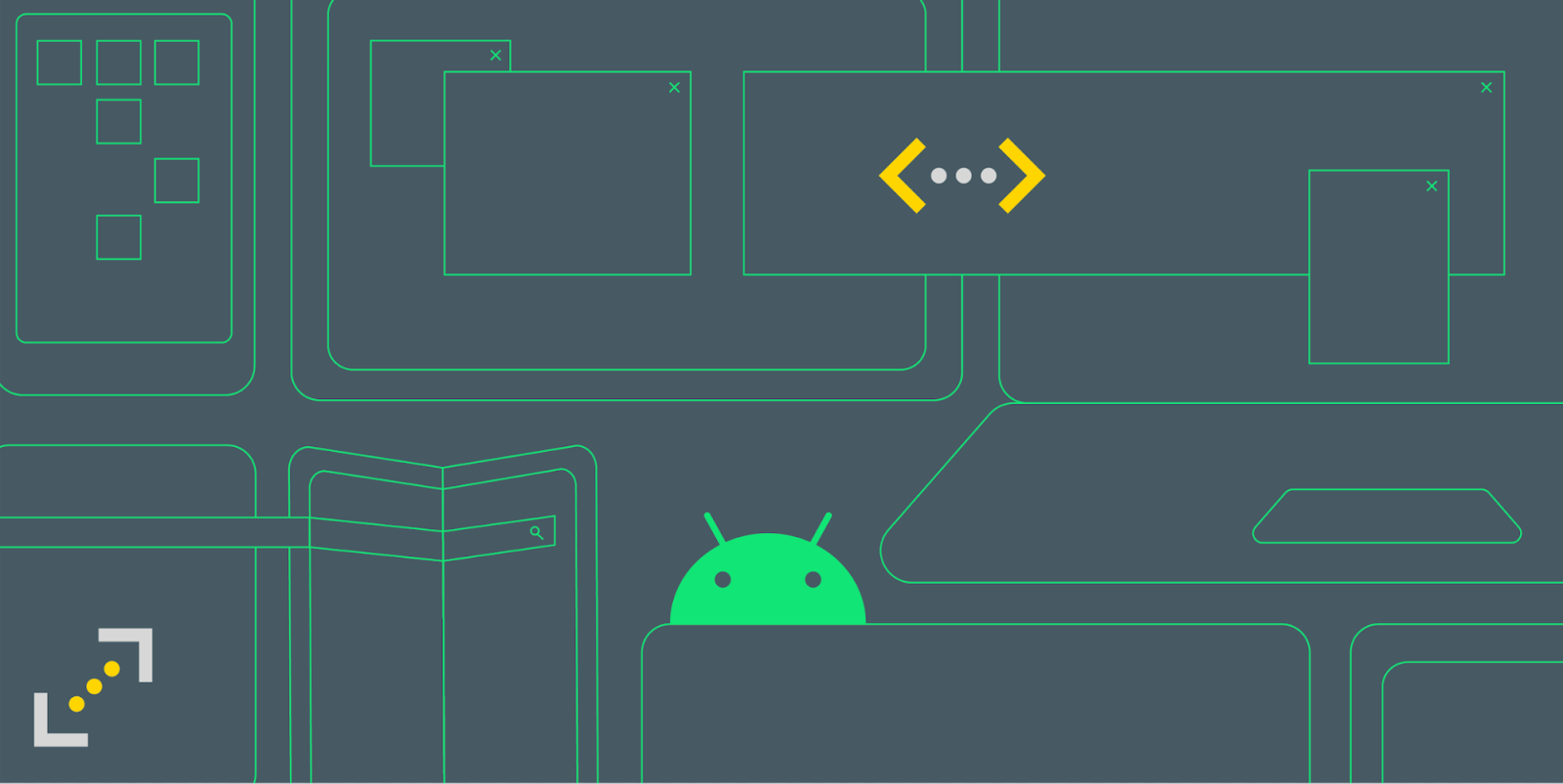












Comments