WhatsApp is the app of choice for many people, but one of the things that can be unwieldy is when a group chat becomes a little too chatty. We all have those groups, where there is just that one person who you wish you knew in real life but no one quite knows how they got in the group in the first place. Be it college group chats, to work groups, group chats have been everywhere and sometimes can become really unwieldy.
Since Whatsapp launched Communities, the goal was to help people get the utmost out of their WhatsApp groups. Since launch, they’ve wanted to create even more tools for both admins and users. Today, in a company blog post, admins can manage groups better and everyone can We announced the start of some new changes we made to make it easier to navigate.
Since more and more users will use the community tab, WhatsApp wants to give group admins extra control over who gets access to what information. That’s why they have created a simple tool that admins can use to determine who can join a group. When admins share a group invite link or allow groups to join their community, they now have further control over who can join. Groups are where folks have their most cherished conversations, and it’s crucial that admins can easily choose who can and cannot participate.
As the community and its large groups grow, they want to make it easy for you to see which groups you have something in common with. Whether you want to remember a name or see which groups you’re both in, you can instantly and easily search for a contact’s name to view shared groups.
These features will roll out globally in the coming weeks as they continue to build new tools to make Groups the best experience for both admins and members.

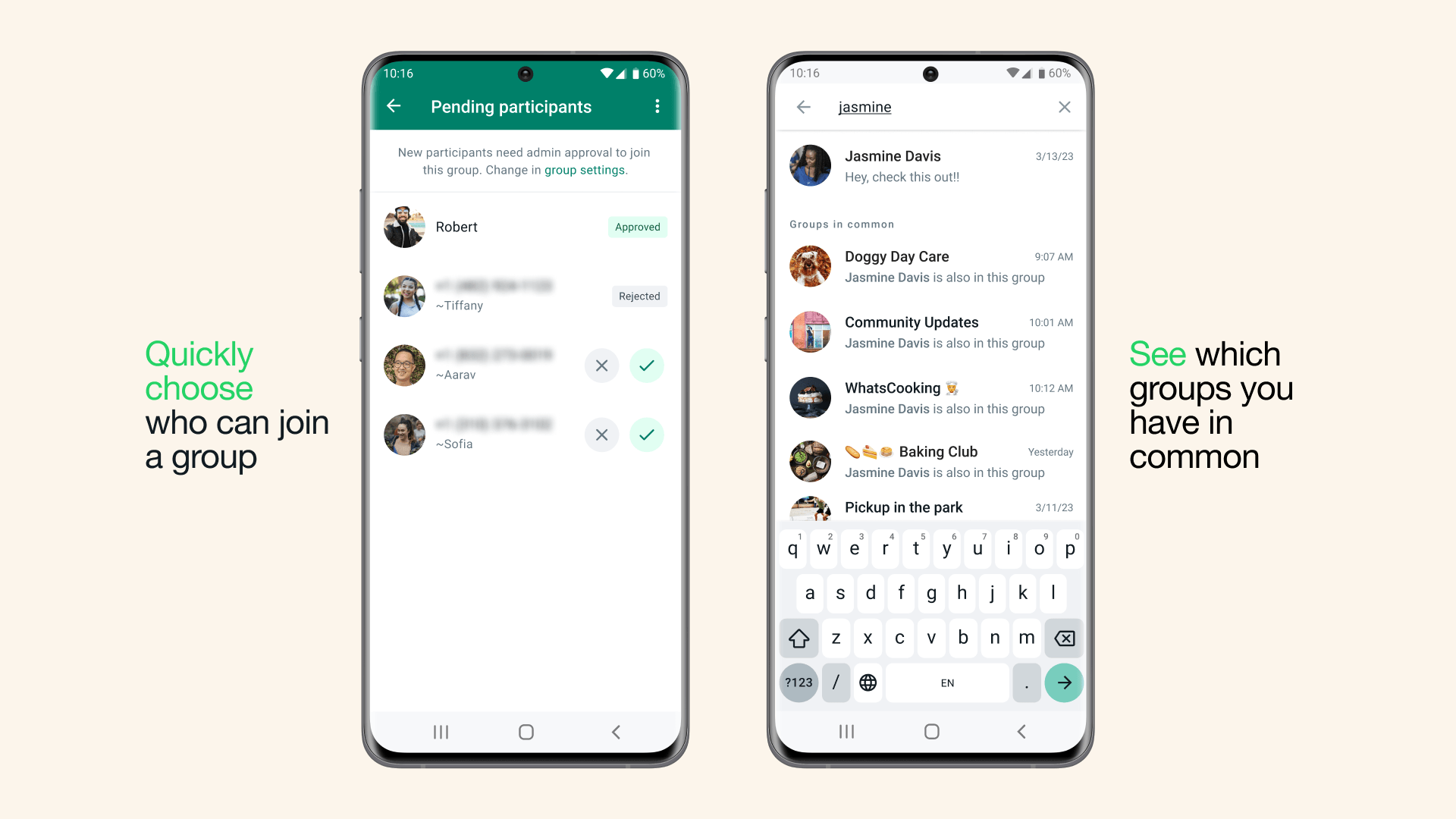









Comments