Netflix Watch History is a log of every movie and TV show episode that you have watched on the streaming platform. It stores these details along with the date on which a particular title was watched. If you are a regular Netflix user, it is sure to have a good amount of data about your watch history.
The data is stored because it helps Netflix get an idea of what you like to watch and offer personalized recommendations. But if you are wondering how you can view, download, and hide your Netflix watch history, this is the tutorial for you. You can do this using any web browser either on your desktop/laptop or smartphone.
View, download, and hide Netflix watch history:
- Visit Netflix on your preferred web browser and sign in to your account.
- Click the profile icon in the top right corner and then Account.

- Scroll down until you see the Profile and Parental Controls section.
- Click the profile for which you want to check watch history. Click View next to the Viewing Activity setting.
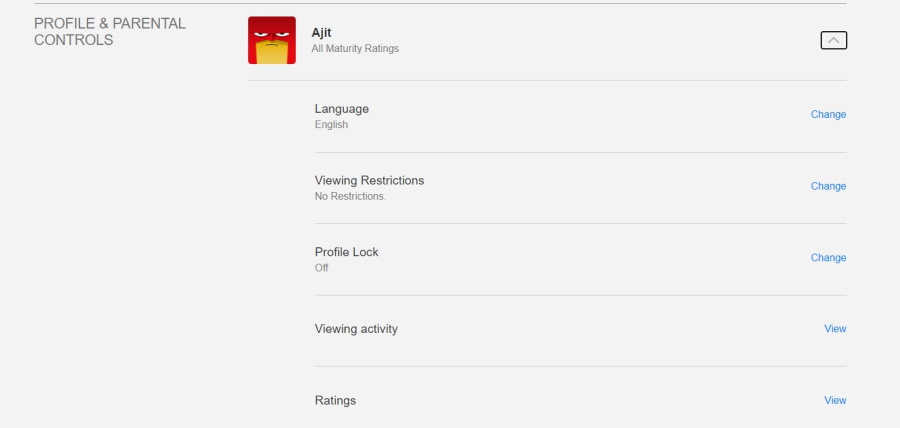
- You will get to the page showing your most recent viewing activity first.
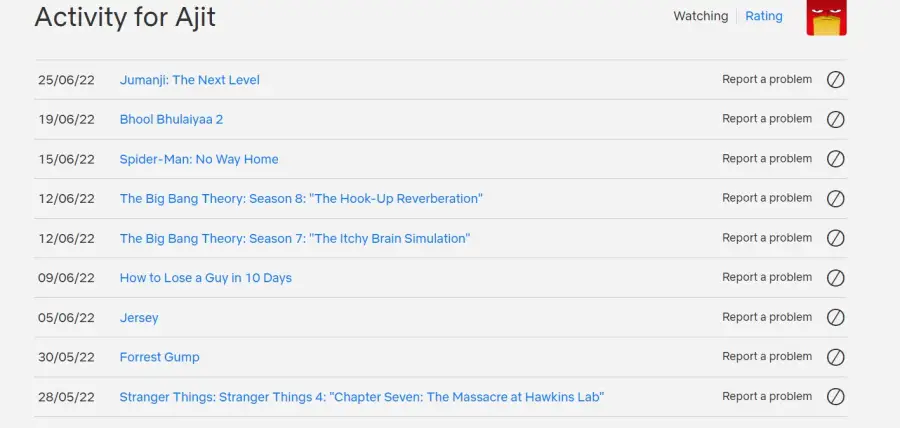
- Scroll down and click Show More if you want to view more. Click Download All to download your entire Netflix watch history in CSV file format.
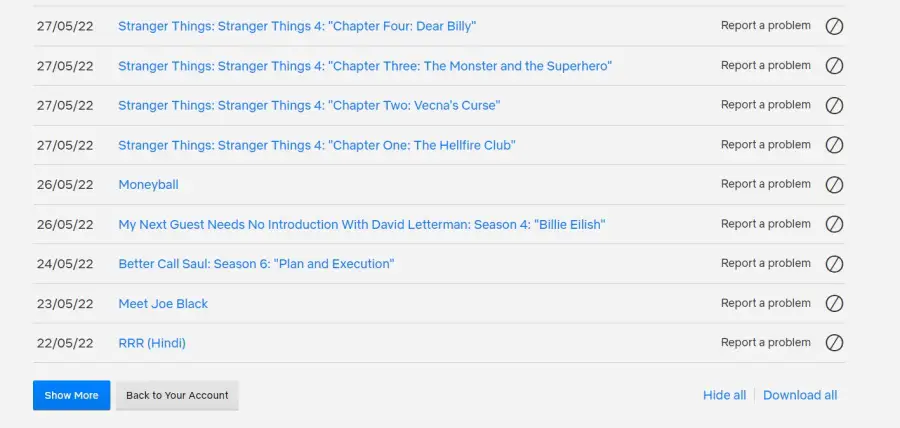
Clicking Hide All will hide your complete watch history on Netflix. However, you need to click the stop icon next to a particular movie/episode if you are interested in hiding only specific titles. This will also remove shows/movies from your continue watching row on Netflix.










Comments