Largely thanks to the pandemic in 2020, we’ve seen the rise in popularity of video conferencing platforms as more people started to work and study from home. If you’re someone who uses Google Meet frequently for work or school, you might be interested in a recent quality of life update to the platform.
Google has announced that one of the changes they have made is the support of picture-in-picture (PIP) mode when using it in Chrome. This means that if you need to do other things while in a video conference call, you can enable PIP mode and continue your business while still being able to see the people in the call as it takes place.
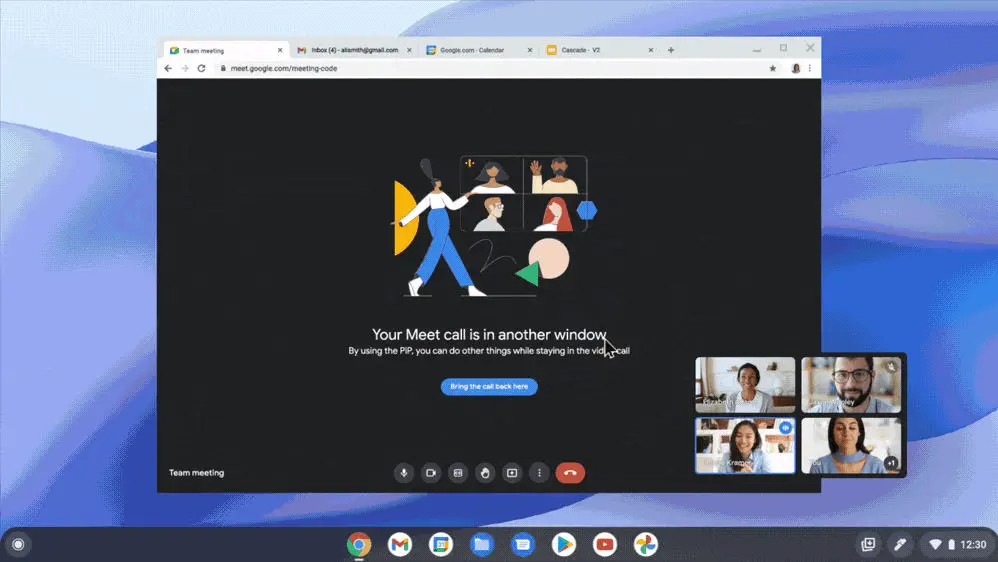 While users can always open a new window for Meet and keep other tabs or apps open, having PIP mode is more convenient. This is because it shrinks the overall window down to make it less obtrusive so it won’t take up too much screen real estate, especially if you’re working on a smaller device like a laptop.
While users can always open a new window for Meet and keep other tabs or apps open, having PIP mode is more convenient. This is because it shrinks the overall window down to make it less obtrusive so it won’t take up too much screen real estate, especially if you’re working on a smaller device like a laptop.
Keep in mind that while in PIP mode, it will now show all the participants in the meeting. Instead it will just show you four attendees at a time, presumably those who were the most recent speakers in the call. So if you have a lot of people in the call that you want to see, this is one of the limitations to keep in mind while using PIP mode.
The changes to Google Meet are being rolled out and it will be available across Workspace, G Suite, and personal Google accounts.
Source: Google












Comments