The smartphone landscape has matured to the point where every new announcement feels like a minor improvement rather than something completely new and groundbreaking. This isn’t necessarily a bad thing as some of these improvements are quality of life upgrades, but it also means that it shouldn’t be surprising that sometimes, features announced for some devices or platforms are later “borrowed” for use in a different device or platform.
At WWDC 2022 today, Apple officially announced iOS 16. This is the latest major update to the iOS platform that will be available for iPhones later this year. While there are some features that are probably already familiar to Android users, like lockscreen customization and widgets, shared photo libraries, and etc., there are some features of iOS that we wouldn’t mind seeing brought over to Android in the future.
Lockscreen widgets
 Widgets aren’t a new feature in Android, and neither are lockscreen widgets, but for whatever reason, Google decided to scrap the feature years ago. iOS 16 introduces lockscreen widgets that will make it easier for users to see the information they need at a glance, and we wouldn’t be surprised in Google might be rethinking their decision and bring the feature back.
Widgets aren’t a new feature in Android, and neither are lockscreen widgets, but for whatever reason, Google decided to scrap the feature years ago. iOS 16 introduces lockscreen widgets that will make it easier for users to see the information they need at a glance, and we wouldn’t be surprised in Google might be rethinking their decision and bring the feature back.
There was no mention of lockscreen widgets in Android 13, nor is there any indication that it could stage a comeback in Android 13, so if it were to return, we expect it will probably be in future updates in the next few years.
Better shared photo libraries
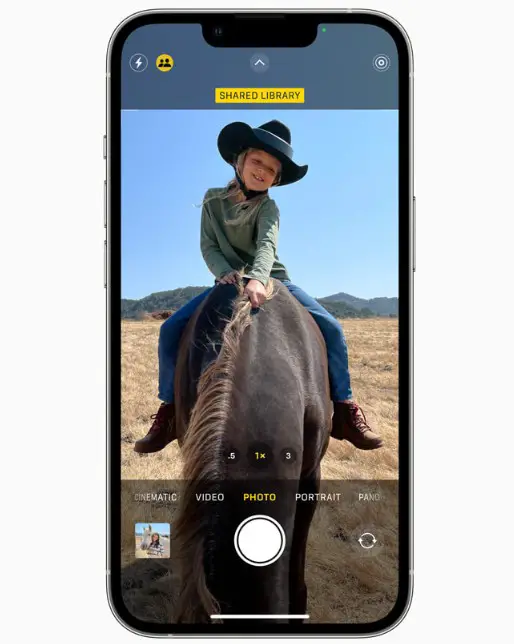 Once again, shared photo libraries aren’t a new feature and Google Photos has long offered that to users, but in iOS 16, Apple has made the sharing process a lot simpler by integrating it into the camera app.
Once again, shared photo libraries aren’t a new feature and Google Photos has long offered that to users, but in iOS 16, Apple has made the sharing process a lot simpler by integrating it into the camera app.
In the camera app, iOS 16 will allow users to immediately and automatically upload a photo taken into a specified shared photo library. This means that users will no longer have to manually look for photos and then move them to specific shared albums. This would be useful for holidays or special events where you will be able to take a photo and everyone in that shared library will be able to see it instantly.
Focus mode for Safari
Unlike desktop-based browsers, managing tabs on a mobile browser isn’t quite as simple due to the nature of our phones, the size, and the way we interact with it. As a result, you could end up having a ton of tabs open which can be messy.
iOS 16 introduces a Focus mode to Safari that helps users filter out browser tabs so that they can focus on what they are doing, so you could easily filter out tabs not related to work or school when you really need to double down on your work.
Google Chrome already offers the ability for users to group tabs, but being able to filter tabs isn’t a bad idea and one we wouldn’t mind seeing make its way to Android.
Smartphone to webcam for laptop
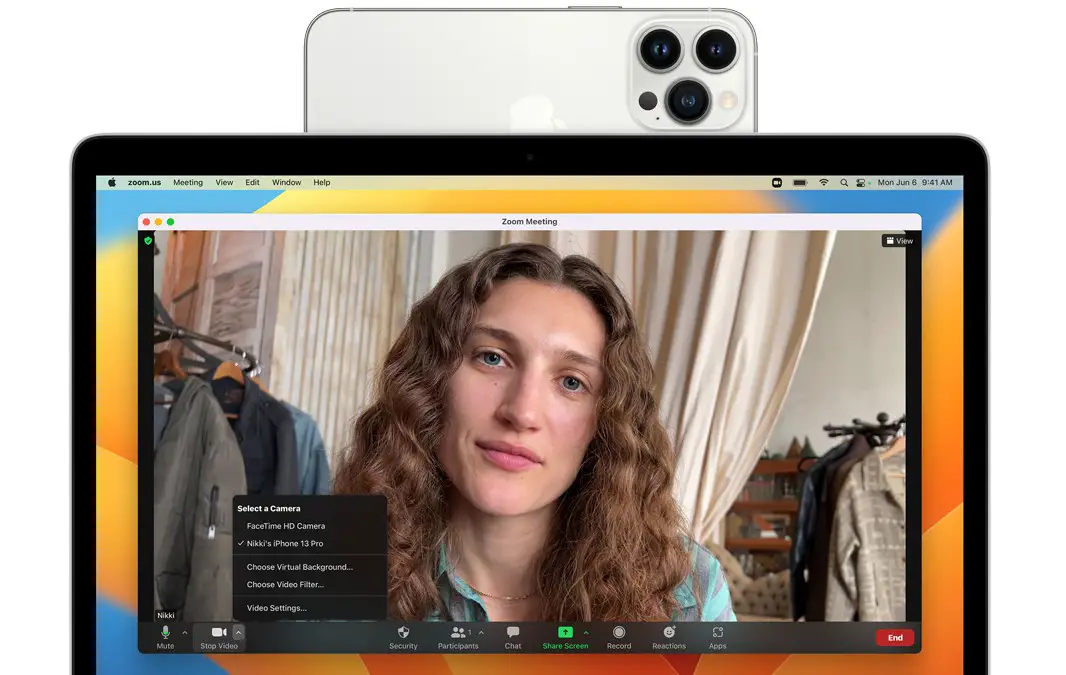 One of the surprising announcements at WWDC and for iOS 16 is the ability for iPhone users to hook up their iPhones to their Macs and use the cameras as a webcam. While we haven’t tried the feature out ourselves, the onstage demo made it seem very seamless, with Apple’s Craig Federighi claiming that users won’t need to wake their iPhones for it to work.
One of the surprising announcements at WWDC and for iOS 16 is the ability for iPhone users to hook up their iPhones to their Macs and use the cameras as a webcam. While we haven’t tried the feature out ourselves, the onstage demo made it seem very seamless, with Apple’s Craig Federighi claiming that users won’t need to wake their iPhones for it to work.
To be fair, Apple controls the hardware and software of their products so this kind of continuity is probably easier for them to implement versus a more open platform like Android. This isn’t to say that Google couldn’t find a workaround.
We’re already seeing how Microsoft is starting to support Android phone functions on PCs, so hopefully the ability to seamlessly hook up our Android phones to our computers as a webcam without third-party apps could be an Android feature to look forward to in the future.
Editing sent messages
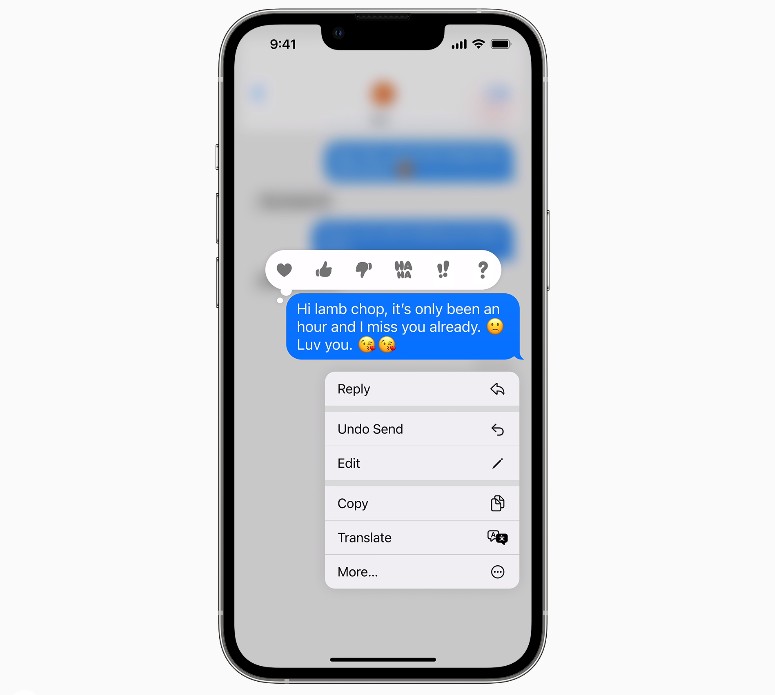 One of the new features announced for iOS 16 is the ability to edit sent iMessages. This means that once a message has been sent, you can edit it for clarity in case you made a typo.
One of the new features announced for iOS 16 is the ability to edit sent iMessages. This means that once a message has been sent, you can edit it for clarity in case you made a typo.
iMessage is Apple’s answer to SMS, and while Google is pushing for Apple to adopt the RCS protocol, we wouldn’t mind seeing similar message editing functionality make its way to Android on a more native level.
There are already third-party apps that allow users to edit sent messages, but seeing as how RCS messages don’t require users to use specific apps, having this functionality would be pretty cool.

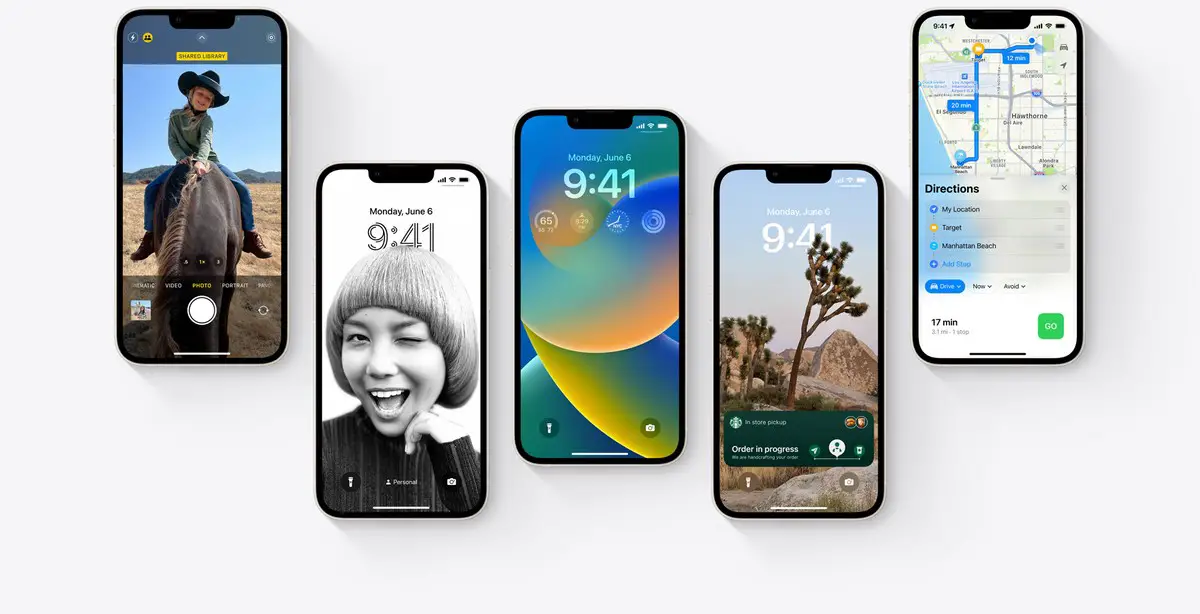









Comments