One of the nifty features of Google Chrome is that it has an autofill setting. This means that whenever you need to fill out a form on a website, Chrome can detect the fields and then fill it out for you automatically, saving you the process of having to enter the same details over and over again.
But sometimes things change. What if your email address has changed? What if you moved to a new house and have a new address? Don’t worry because editing the autofill settings in Chrome is pretty easy and here’s what you need to do.
Edit autofill settings in Chrome
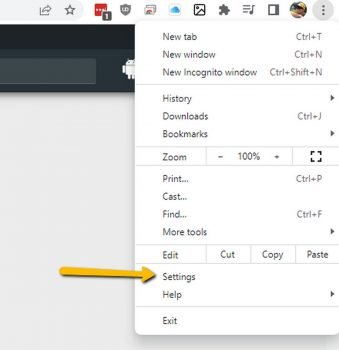
- Launch Chrome
- Click the three-dot icon next to your profile photo
- Click on Settings
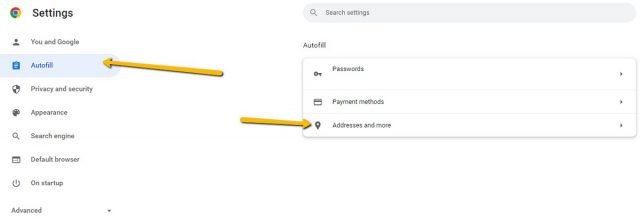
- Click on Autofill on the right and then select “Addresses and more”
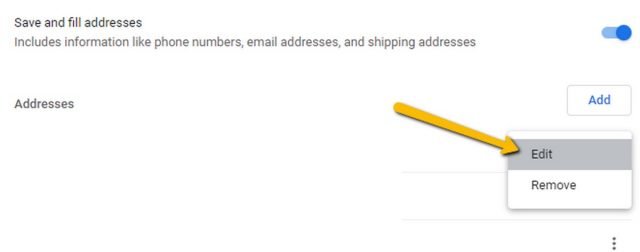
- Click the three-dots icon next to the address you want to change and select “Edit” (alternatively this is also how you can remove old addresses)
- A new window will popup
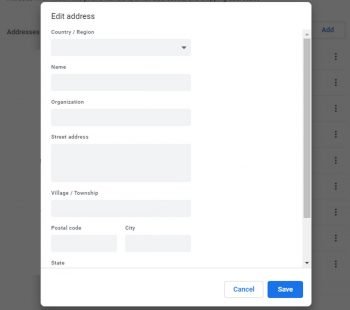
- Make your edits and then click Save and you’re done
Clearing autofill form data
If your autofill form data is outdated but Chrome is still suggesting that information whenever you fill up a form, it’s probably best to clear it to prevent confusion and mistakes, which might be annoying if you’re trying to buy something and it fills up the wrong data like shipping address or phone number.
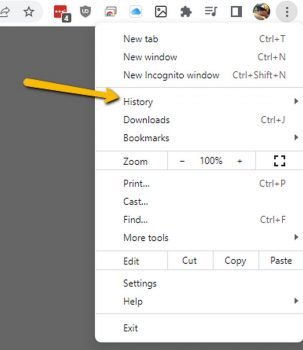
- Click the three-dot icon in Chrome next to your profile
- Go to History and then click on History
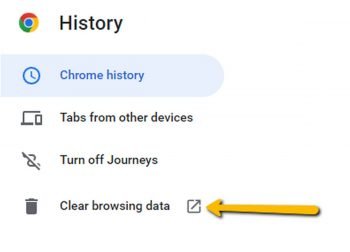
- On the left, select “Clear browsing data”
- Click the Advanced tab
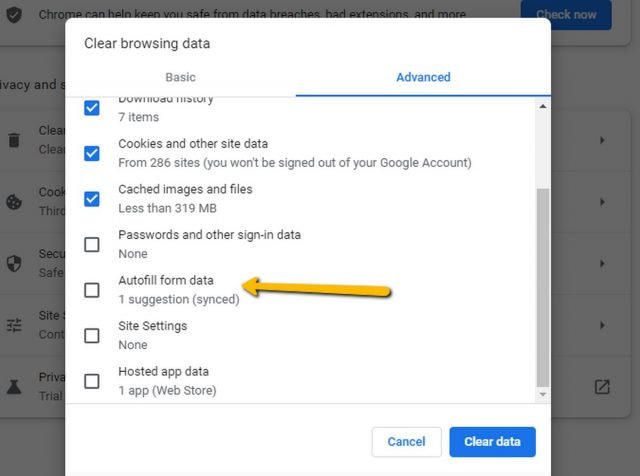
- Make sure “Autofill form data” is checked
- Click “Clear data” and you’re all set
Related articles
- How to view your saved credit card numbers in Google Chrome
- How to import your passwords to Google Password Manager
- How to Delete Android Browsing History









Comments