Now that it’s been a few days since the Pixel 6 and Pixel 6 Pro have arrived on everyone’s doorsteps, we’ve had some time to tinker around and play with both devices. We’ve already covered the first things you should do, and today, we’re taking a look at the best Pixel 6 and Pixel 6 Pro tips and tricks.
Thanks to the Google Tensor chip, we are expecting the Pixel 6 and 6 Pro to be the absolute fastest Pixel devices ever released. But no matter what phone you end up getting, the animations can make the phone feel a bit slower than it should. Thankfully, you can reduce the animation speeds, and if you want the fastest-feeling phone out there, you should definitely adjust the animations.
- Open Settings
- Tap About phone
- Tap Build Number 7 times
- If prompted, enter your password, PIN or unlock pattern
- After you see the “You are now a developer” message, go back to Settings > System > Developer options
- Change Window animation, Transition animation, and Animator duration scale to “Animation scale .5x” or “Animation off“


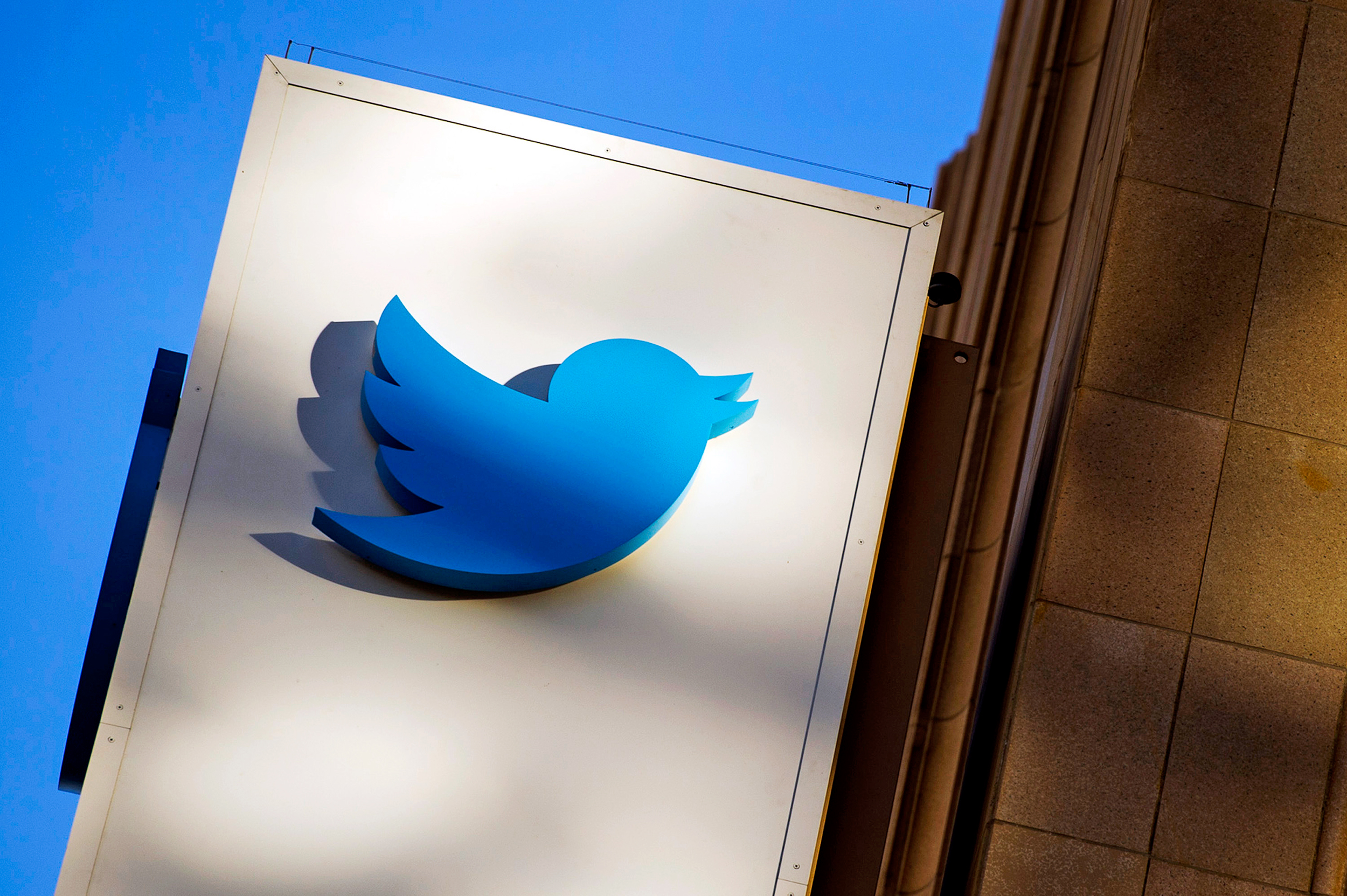





Comments