Now that it’s been a few days since the Pixel 6 and Pixel 6 Pro have arrived on everyone’s doorsteps, we’ve had some time to tinker around and play with both devices. We’ve already covered the first things you should do, and today, we’re taking a look at the best Pixel 6 and Pixel 6 Pro tips and tricks.
Google is always playing around with new and different ways for its users to access Google Assistant. We’ve seen things like squeeze gestures in the past, but those are gone. Instead, you can now opt to activate Google Assistant just by long-pressing on the Power button.
- Open the Settings app.
- Scroll down and tap System.
- Tap Gestures.
- Tap Press and hold power button.
- Toggle Hold for Assistant to the Off position.


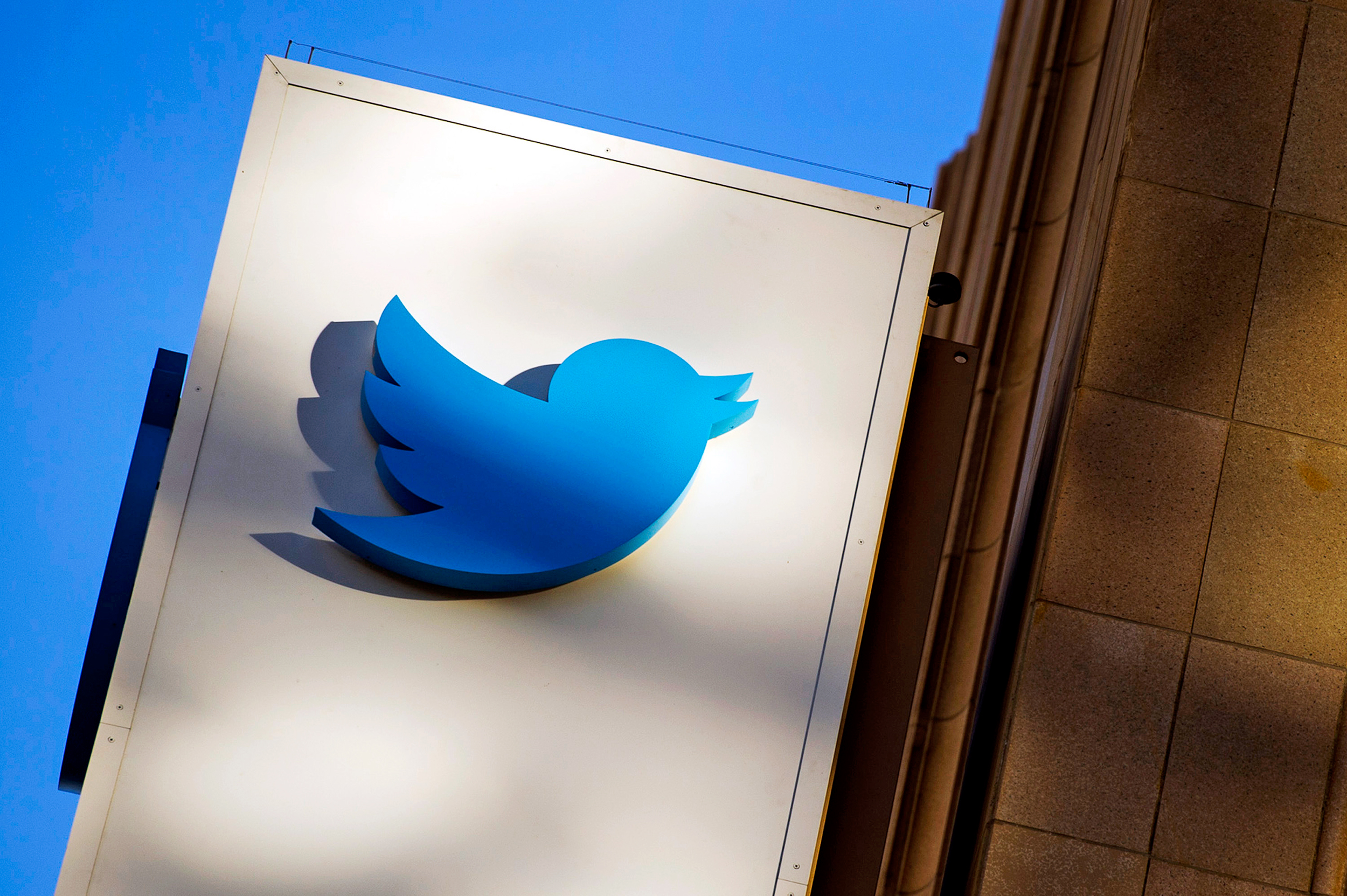





Comments