Do you know that there are a lot of apps out there that can help you boost your focus and productivity by eliminating distractions? These are the top 5 choices we were able to find. Each one is different and special so you will need a bit more time to learn all about each app and deduce which one is the most suitable for you. Yes, you can install and use multiple apps if you like.
Gamban
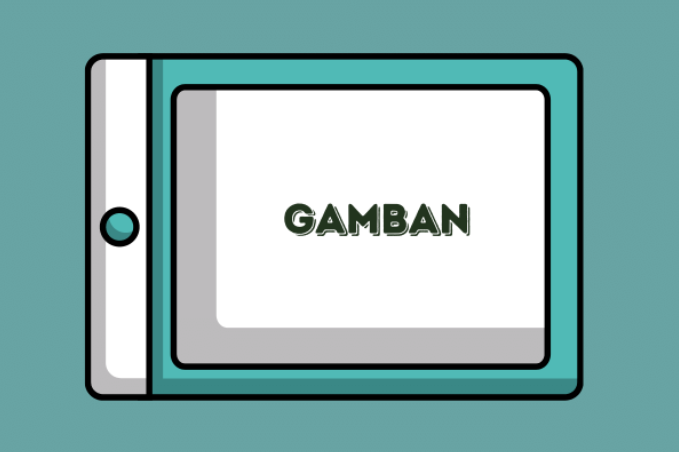
If you are an online gambler who had issues with this hobby, you may have heard of this app. It allows you to block all online casinos that are in the database. It is a popular option among GamStop users, as this program is not perfect and players continue to gamble on available casino sites not on GamStop self-exclusion. There are over 10.000 of them and new ones are added as we speak. In simple terms, you will have even more websites in the database soon.
You need to download and install the app. Activate it once done and you will distance yourself from all gambling websites. Yes, betting websites are going to be blocked as well. Using the app is super-easy and there are no complicated steps or anything additional you have to worry about.
Gamban app is commonly seen at the footer of gambling websites. They can help you download the app and use it if you have a need for that. The app works with iOS, Android, Windows, and Mac. Regardless of which device you use, the app will run well and is effective. Keep in mind that once you activate it, there is no way around it. It cannot be removed until the selected ban expires. This app won Software Rising Star Award back in 2018 and also RegTech Provider of the Year in 2019. It is considered to be one of the best apps of this kind and one of the most effective methods gamblers with addiction can use today.
Gamban is not a free app. You can purchase a licence for the whole year or choose a monthly plan. In both cases the app is affordable and it will get the job done perfectly. We must add that the app comes with a 7-day free trial so you have the option to test the app and see all the features, user interface, and a lot more.
FreeDom
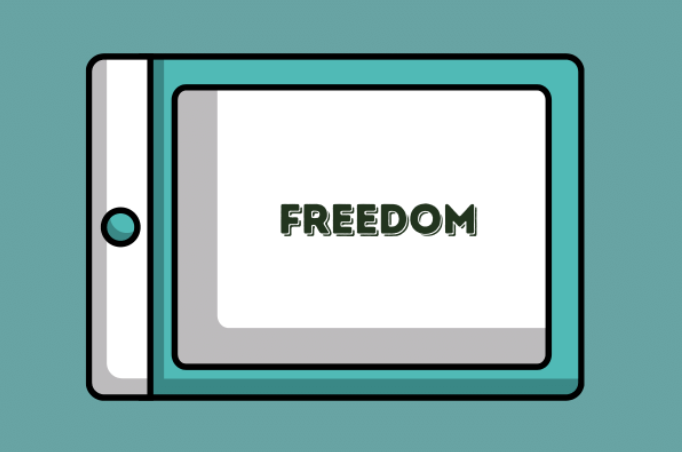
The app here is more than just interesting. First of all, it is very simple in nature. It works by limiting apps and websites you want to block. You can block any app or website you like and you won’t be able to access it. We liked the ability to sync all the devices using the app. This means that all of the smartphones, tablets, and computers you have will run the app when you specify.
Freedom app has been used by over 2 million people and new users are added daily. They reported that each one gets 2.5 hours of productive time more compared to when not using the app.
AppBlock
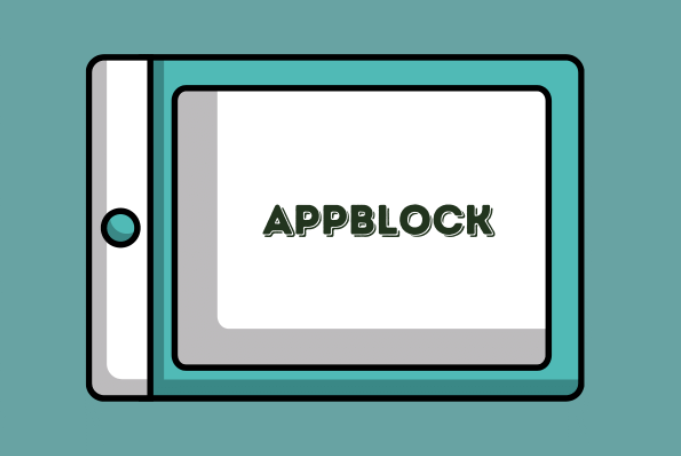
AppBlock is precise as the name suggests. It is an app that will help you block all websites and apps you don’t want to distract you wheel doing something. A great feature here is the ability to run the app and activate it with one click only. Immediately after all the apps and websites will become unavailable to you and you can focus your focus and attention on what you want to complete.
The app also allows you to set the time when you want it to run so you can be safe and sound. There is also Strick Mode which is useful as a feature for parental control needs.
Stay Focused
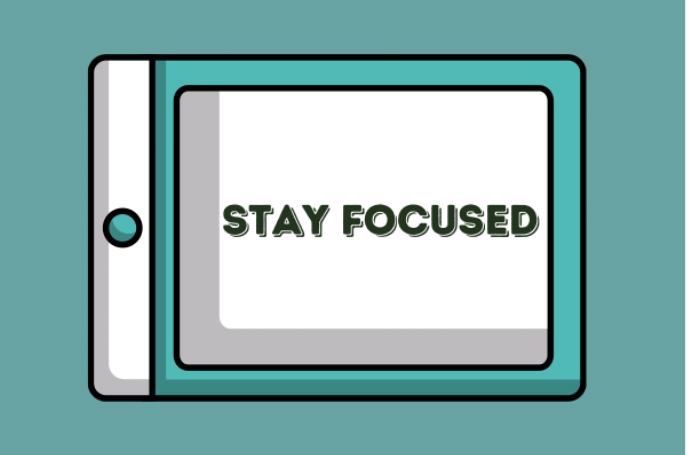
Stay Focused has been one of the best and the most popular apps of this kind. It is very simple in its design. You get the ability to block each website or app you like for a specific period of time. You can use a screen time tracker as well. One, interesting feature is to block all the websites or content that contains a specific keyword. You can use it to block adult websites or any other you like.
In addition, the app offers you a Strict mode which will lock the account. You can disable all notifications and alerts when you want. You can even do this with your email. The goal is to distance yourself from the web in general and your phone. As the result, you will have more time to do the thing you want and you can do it more efficiently.
Stay Focused is a free app available for smartphones and tablets. You need to install it and grant access to your device and you are done. Of course, you must configure the app properly in order to work as you want it to work.
TrueLocker

True Locker is a very popular app of this kind and one that can make a massive difference. As always, you can block all websites and all apps you want with a few clicks. You can track how much time did you spend online as well.
Users have the ability to redirect to another website when someone tries to access a specific website. It is a great feature and one that you can customize precisely as you want within a few clicks. Try to remember that you can distance yourself from a website or websites for a short period of time or indefinitely. If you don’t want to visit certain websites, the app can help you do it. It is the perfect way to improve your productivity and decrease the time you spend online.
Conclusion
These apps all share the one thing we like. They can help you distance yourself from online websites or apps on the phones that will take your time and prevent you from accomplishing something. Each one is easy to use and you will need 5 minutes to download it, install it and run it for the first time. New features are added as we speak so we can deduce that these apps will become much better in the near future.

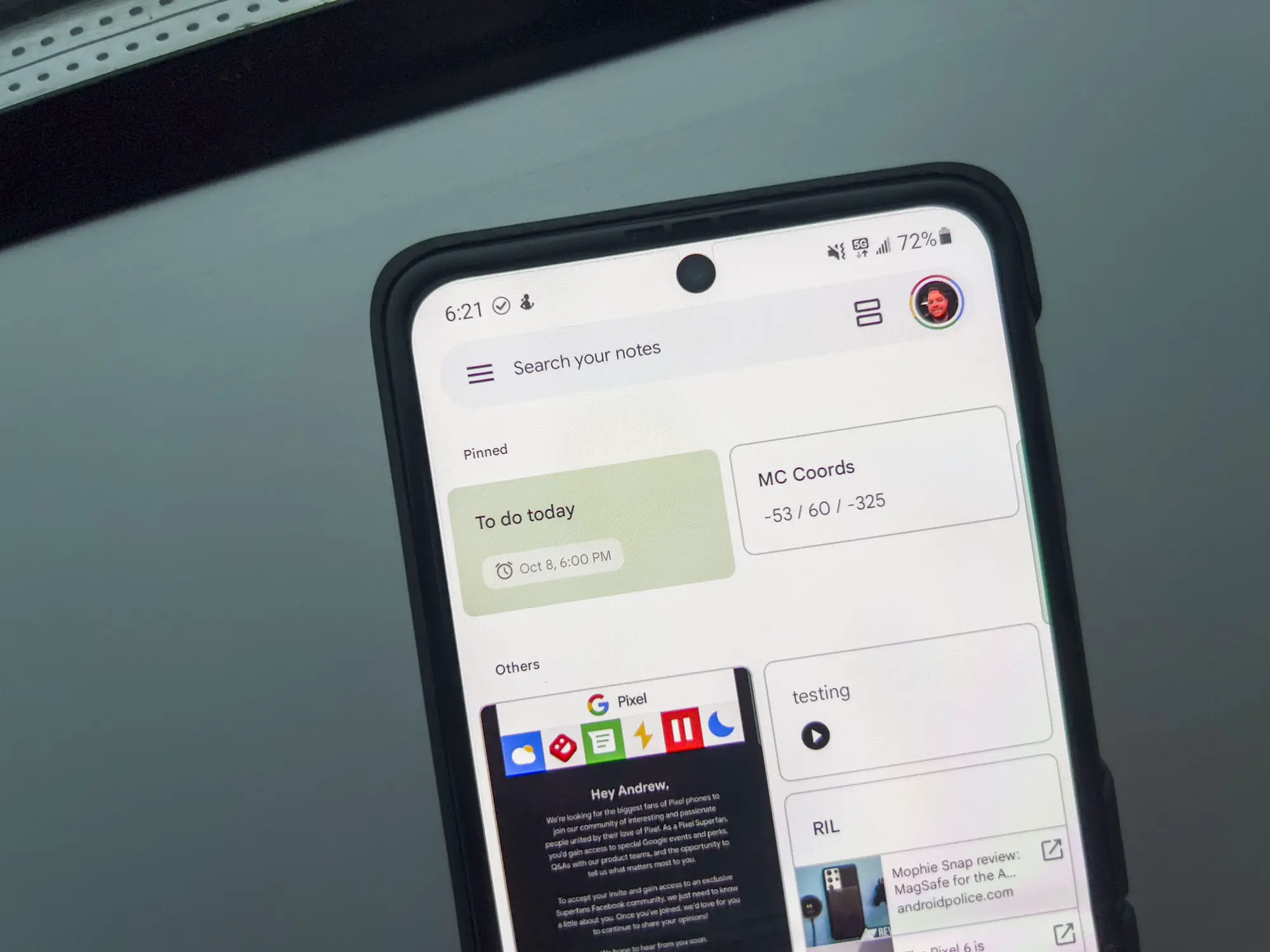










Comments