When Google released Chrome OS, the obvious browser of choice was Google Chrome. It’s been quite a while since Chrome OS debuted, but until now, there weren’t any third-party browser options that were fully optimized for this unique operating system.
Today, Opera has announced a new version of its Opera Browser app that is the “world’s first alternative browser optimized for Chromebooks”. It’s a bit different than just installing another browser from the Play Store. Instead, this new version of Opera Browser includes features that other third-party browsers simply couldn’t offer:
- No-log browser VPN
- Ad-blocker
- Cookie Dialog Blocker
- Color Themes
In an effort to cut down on the number of apps you have installed, Opera now includes a feature that lets you chat right from the browser. This new feature includes support for Telegram, Instagram, Twitter, Facebook Messenger, and WhatsApp.
We also have new for Opera on Chrome OS, but traditional keyboard shortcuts, such as using CTRL + L to move your focus to the address bar. And as you would expect from any browser, there’s cross-platform and cross-device syncing.
To make browsing on Chromebooks as easy, fast and lightweight as possible, Opera for Chromebook was built based on the Opera Browser for Android with custom optimizations that deliver a full-fledged laptop experience while maintaining all of its unique features.
It’s rather surprising to think that this is the first non-Chrome browser to be completely optimized for Chromebooks. We’re going to get this installed and dive in to see just how well Opera stacks up against Chrome if you were to switch to the new version completely.

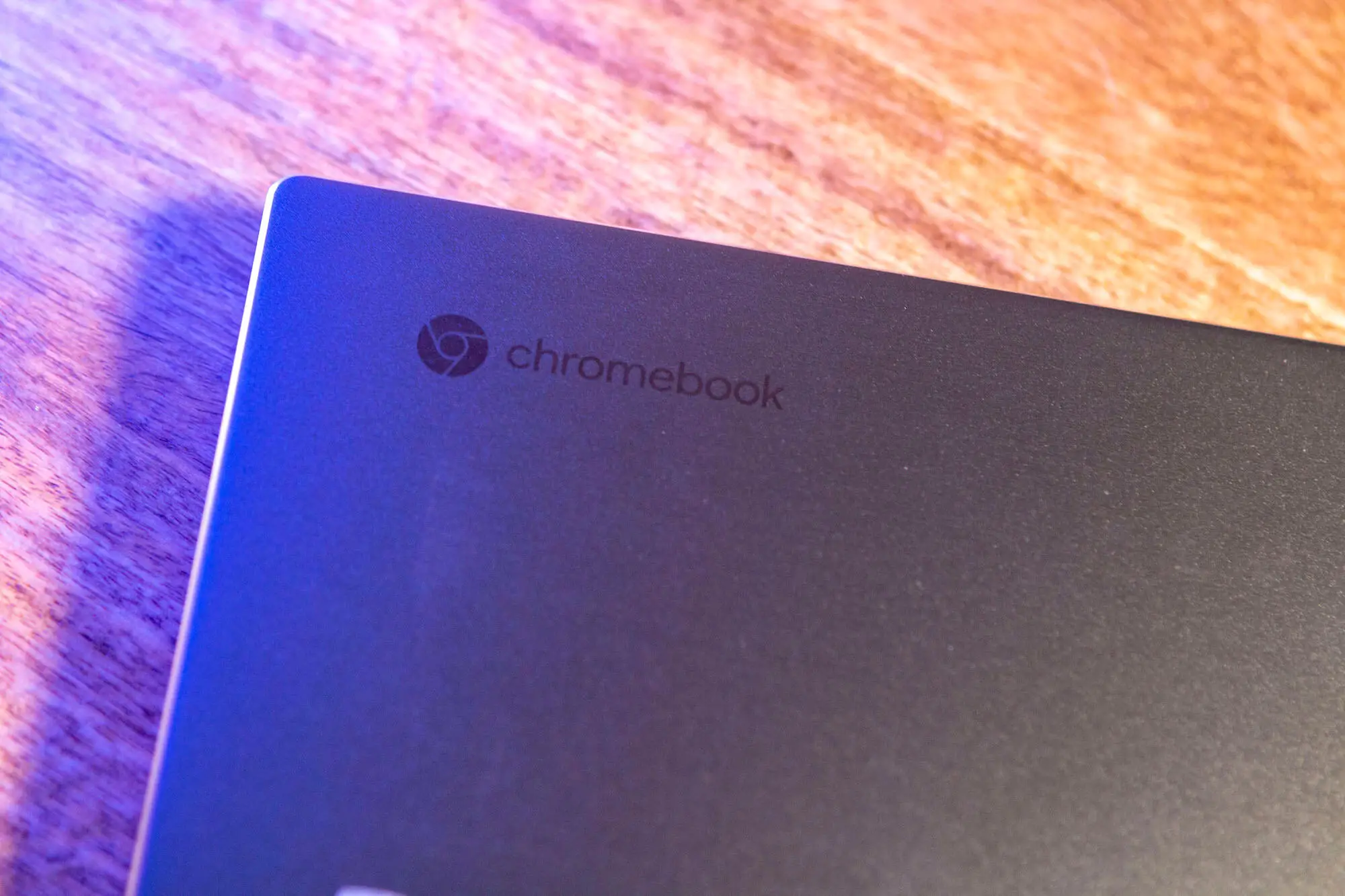



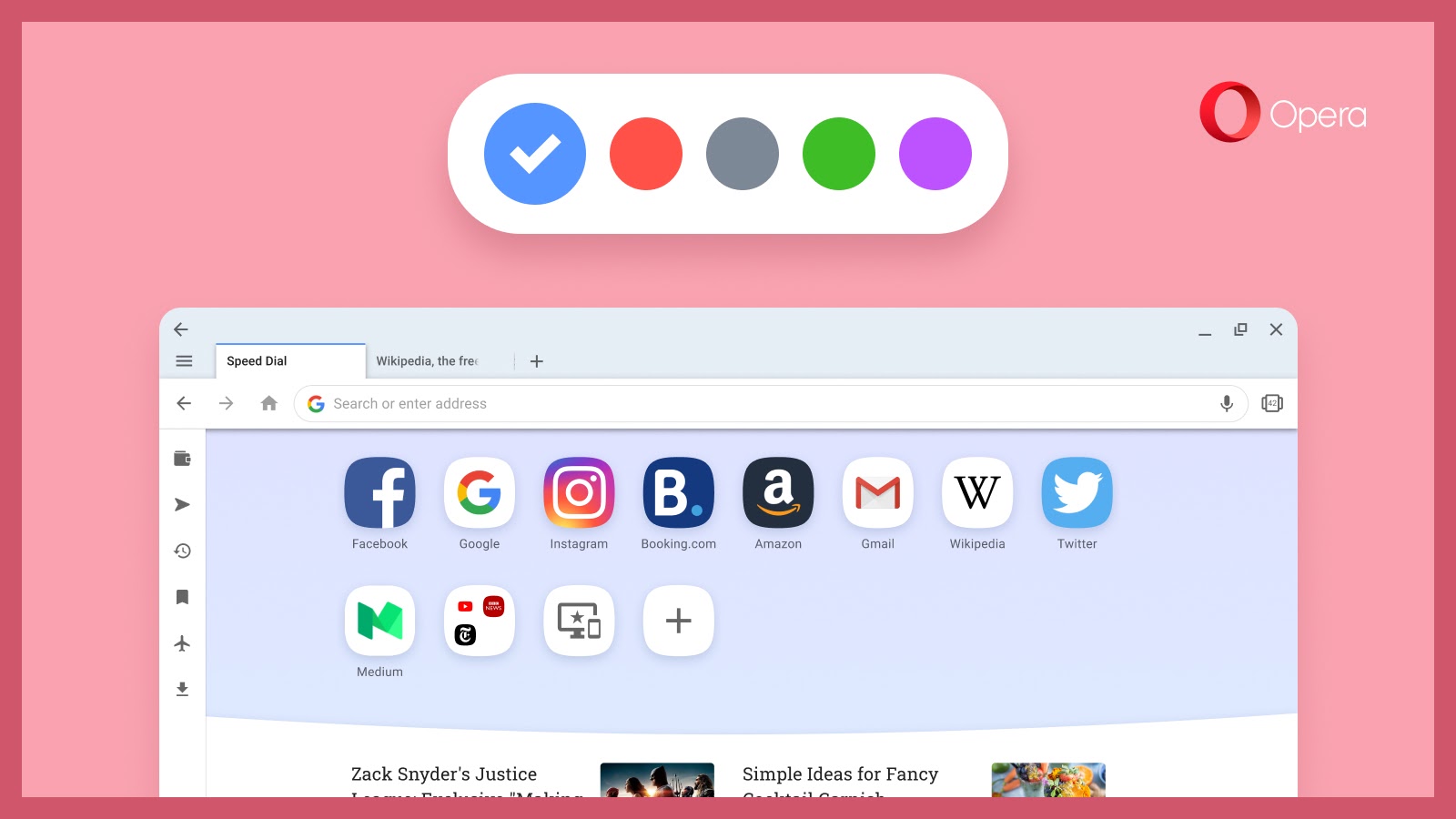









Comments