Photography has never been any easier, especially at a time when smartphone camera keep getting better. While the hardware in new smartphones help deliver images that are getting closer and closer to what proseffional cameras are capable or, there are quite a few incredible Android applications which can help you transform a dull image into a true workd of art. Hopping into the Play Store and searching for the perfect camerra apps can feel a bit daunting since there are thousands to sort through, so we’ve put together a short list of great apps we use on a refular basis.
Below are four Android apps that will help you create the best photo possible from your smartphone.
Adobe Lightroom
If you are an avid Android user, then no better application will help you to achieve better images than lightroom applications. Among the features that you might like when utilizing lightroom in your image editing include easy device integration, easy syncing, and ease of use. Additionally, you also have cloud storage features depending on the quality of the lightroom app you choose. This way, you’ll be sure that your edited picture versions are safely stored on the cloud, thus eliminating the need to use your other storage devices. This buying guide on the best Lightroom app for Android devices will help to provide you with insights on some of the best applications you can have when it comes to picture editing. Among the other benefits of utilizing lightroom applications in your image editing include:
- A wide selection that will be at your disposal, including customized fonts, add-ons, creative illustrations, and photo-shopping functionalities to mention but a few.
- Built-in geo-tagging to help you mark your images according to their geographical locations
- Image filtering
- Virtual editing applications
- Enabled video editing functionalities
Download Adobe Lightroom
Adobe Photoshop for Android
For some years, this application was only available for desktop users until recently when the android application was designed. The app has got some refined image editing capabilities that will leave you in awe. The best part is that you can sync it with your desktop application to make your photo editing an easier and manageable task.
Download Adobe Photoshop
Snapseed
This is a free application that you’ll download straight to your android device. With this photo editing application, you’ll easily remove those red eyes from your pictures and a ton of other useful – both advanced and simple – editing tools. It also includes filters for those who’d appreciate safe image editing functionalities.
Download Snapseed
Pixlr
If you are the type of person looking to improve their images, then this is the app for you. It has both a desktop application and a mobile app which will help to make syncing your devices a walk in the park. Pixlr consists of features that will help to make your basic photo editing easier while at the same time, all-inclusive functionalities for those complex photo editing tasks. There are a plethora of editing effects to choose from, not to mention an image sharing capability for anyone in the affiliate marketing business. This is an app that will help you if you are socially active and all from the same platform.
Download Pixlr
There you go! The above are the apps to help improve your image editing and make even the most complex of image editing easier. Before downloading just any app, it’s crucial that you ensure it’s from credible sources and that it’s also compatible with your Android device.


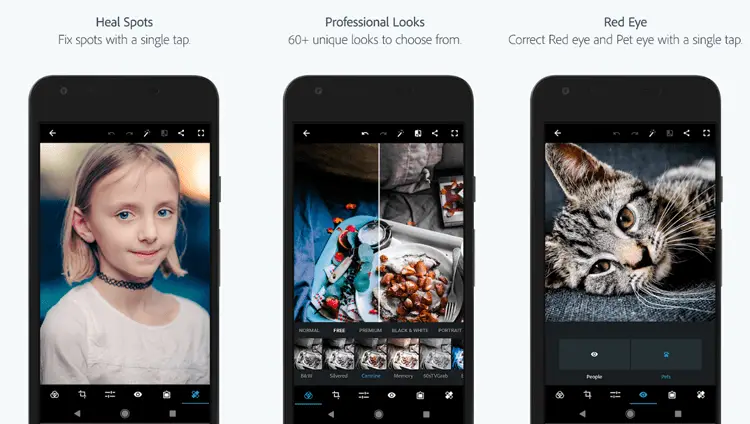
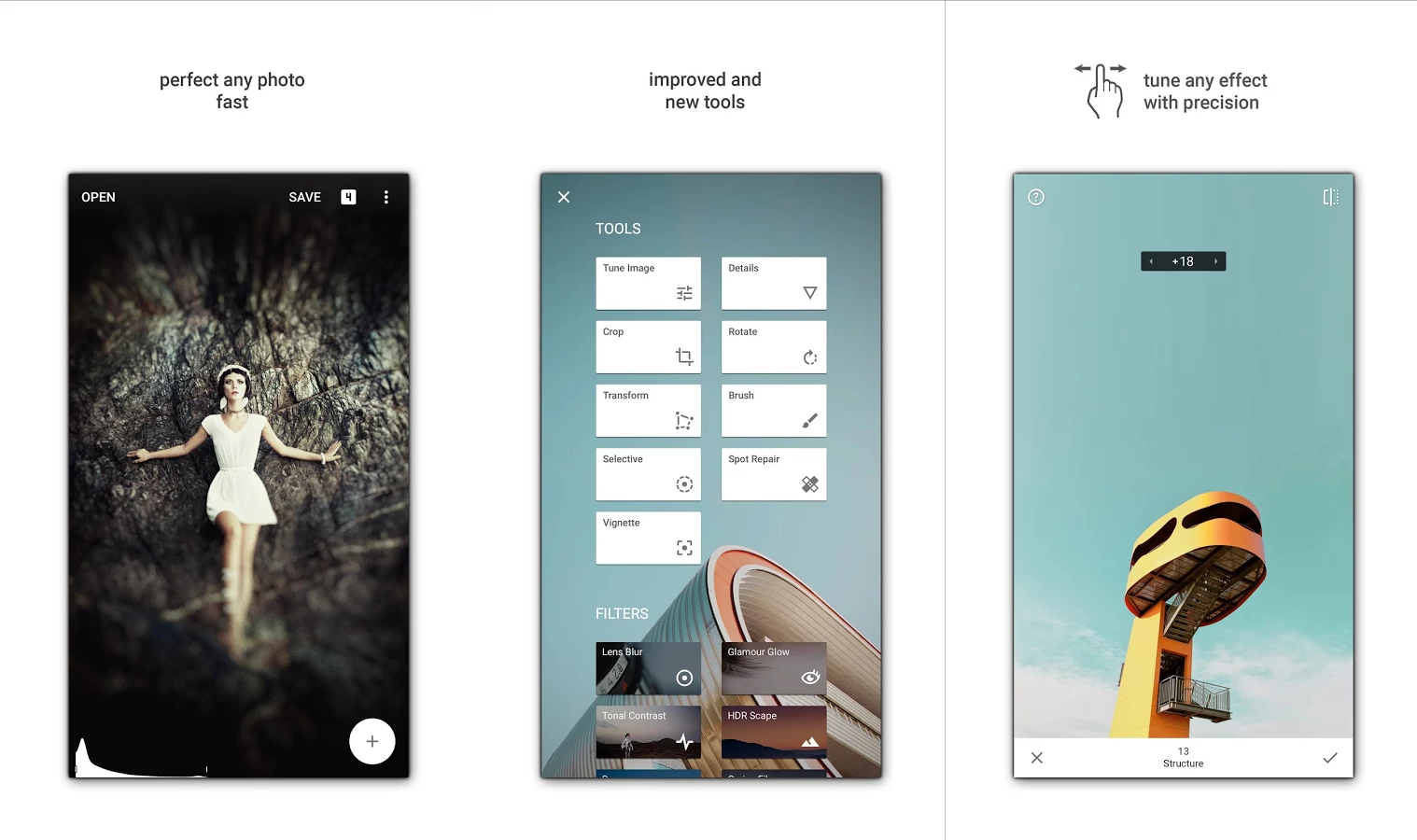









Comments