After a handful of smartphone camera comparison between the OnePlus Nord and a few flagship devices (and the Pixel 4a), I thought it would be interesting to see if the image quality from the Nord’s main camera could improve by using the GCam camera app.
The OnePlus Nord’s camera results are really good when you consider that we’re talking about a mid-range smartphone that costs 400 Euro, but the computational photography wizardry built into Google’s HDR+ mode in GCam always seems to perform better than stock camera app on most devices.
How to unlock the bootloader and root the OnePlus Nord
Installing the GCam app on the Oneplus Nord is fairly simple. Since the phone is still new, the ultrawide cameras on the front and back of the phone can’t yet be used with GCam, but that should change in the coming weeks.
In most situations, GCam managed to deliver betters images than what you can get from the stock camera app on the OnePlus Nord. The pictures from the stock app are a bit brighter and more saturated, but when you take a closer look, often times the highlights are blown out and subtle details and textures are lost. The GCam’s computational photography manages to capture better dynamic range, preserving the fine details, delivering more refined photos.
Google’s camera app also has the advantage in most low light situations and that’s also where its Night Sight feature truly comes to life. The Nightscape mode on the Nord is pretty good, but it’s nowhere near what the GCam can deliver. On the flip side, if you’re not using the dedicated low light capture mode on either device, the Nord’s camera performs best in extreme low-light situations. This may change with a few modifications to the GCam all over time, but the Nord has the advantage in this specific scenario.
As for selfies, it’s a bit of a mixed bag. The OnePlus Nord’s stock app performs better in well-lit situations while GCam produces crisper images in portrait mode with better definition between the subject and the background and sharper images when lighting isn’t optimal.
There’s are definite advantages is you have the GCam app installed on the OnePlus Nord, but most of them aren’t immediately noticeable unless you’re looking at side-by-side comparisons. Once developers manage to get the ultrawide working, GCam will be a must-have app for every OnePlus Nord owner.








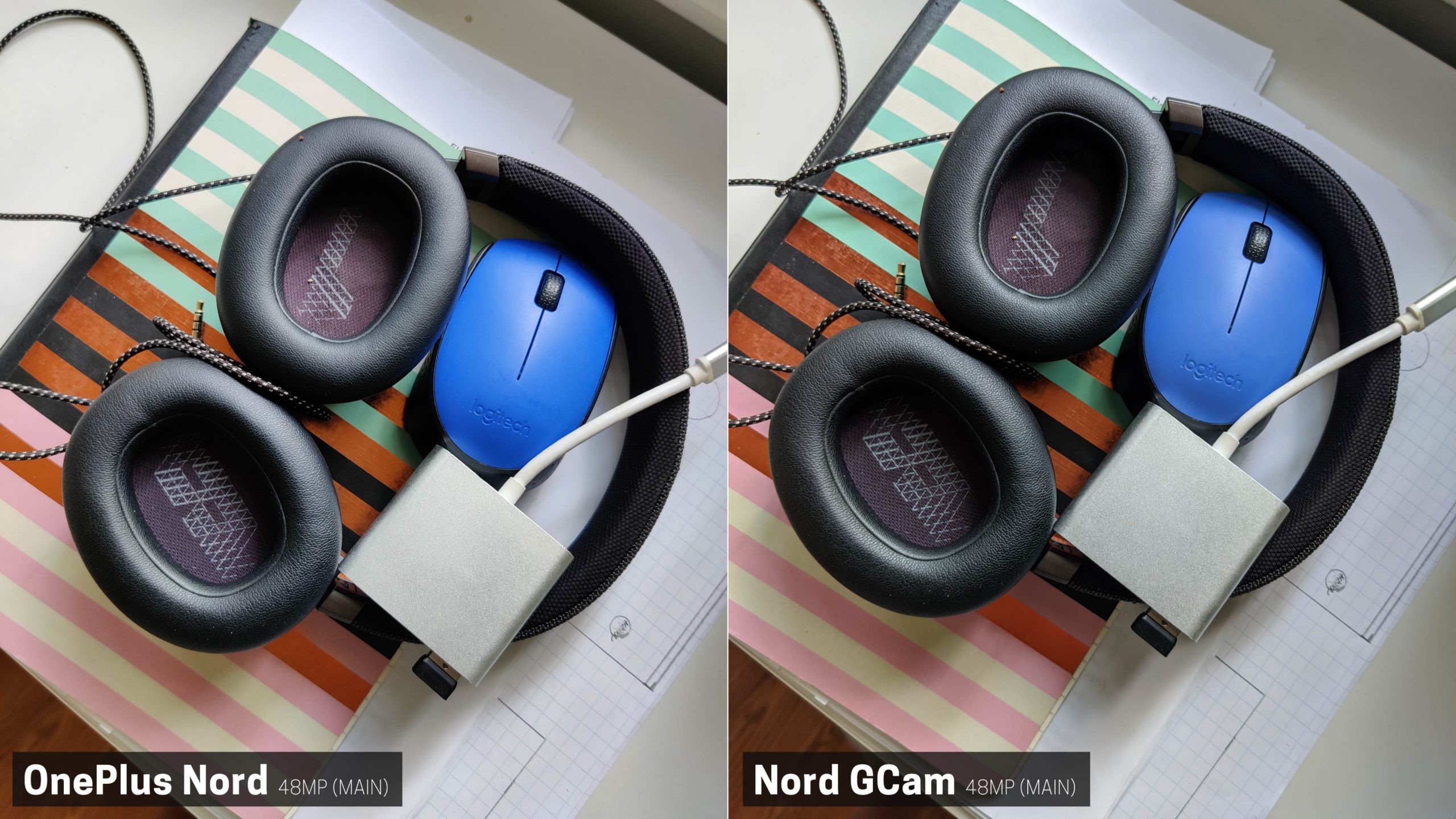
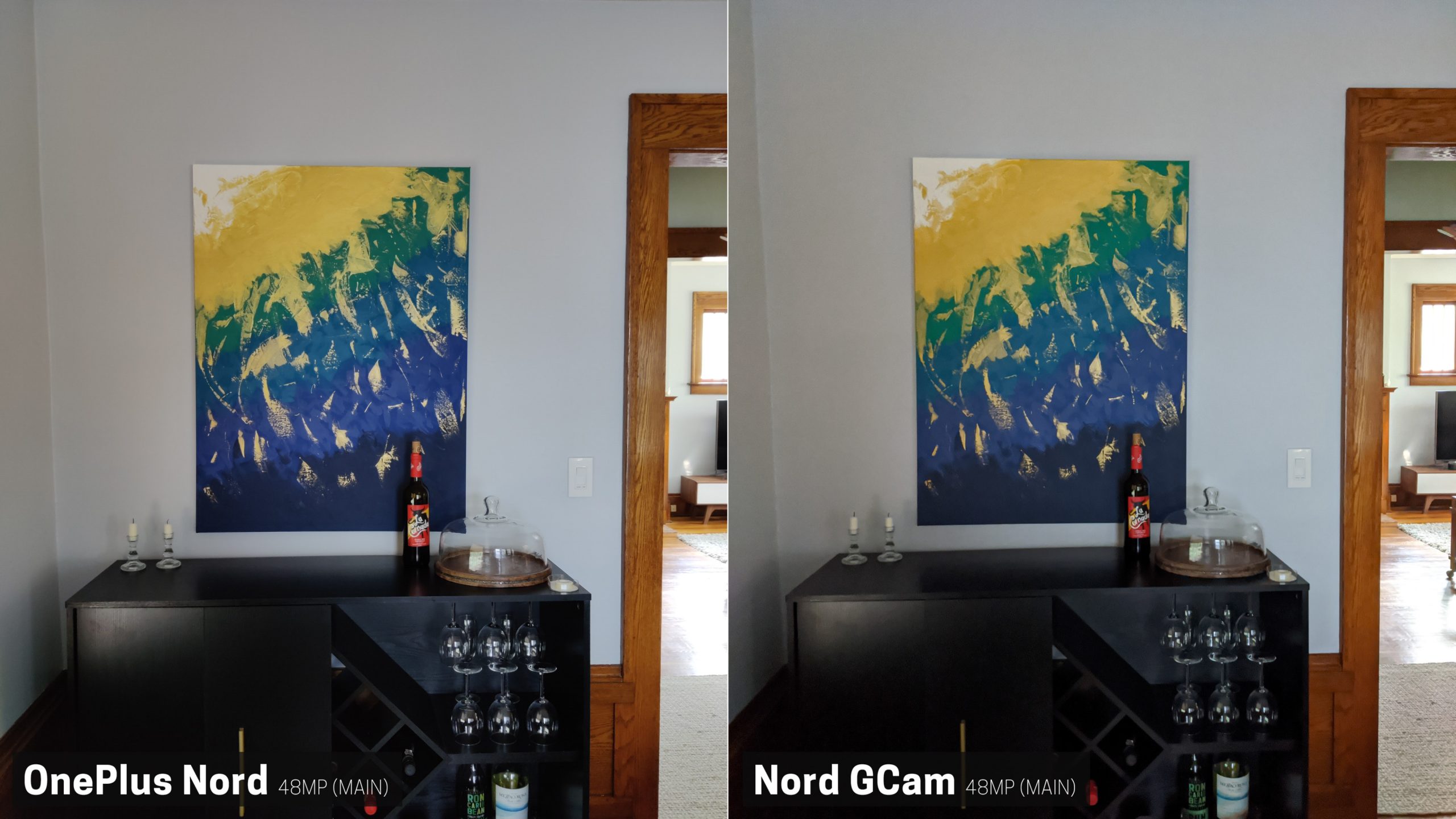








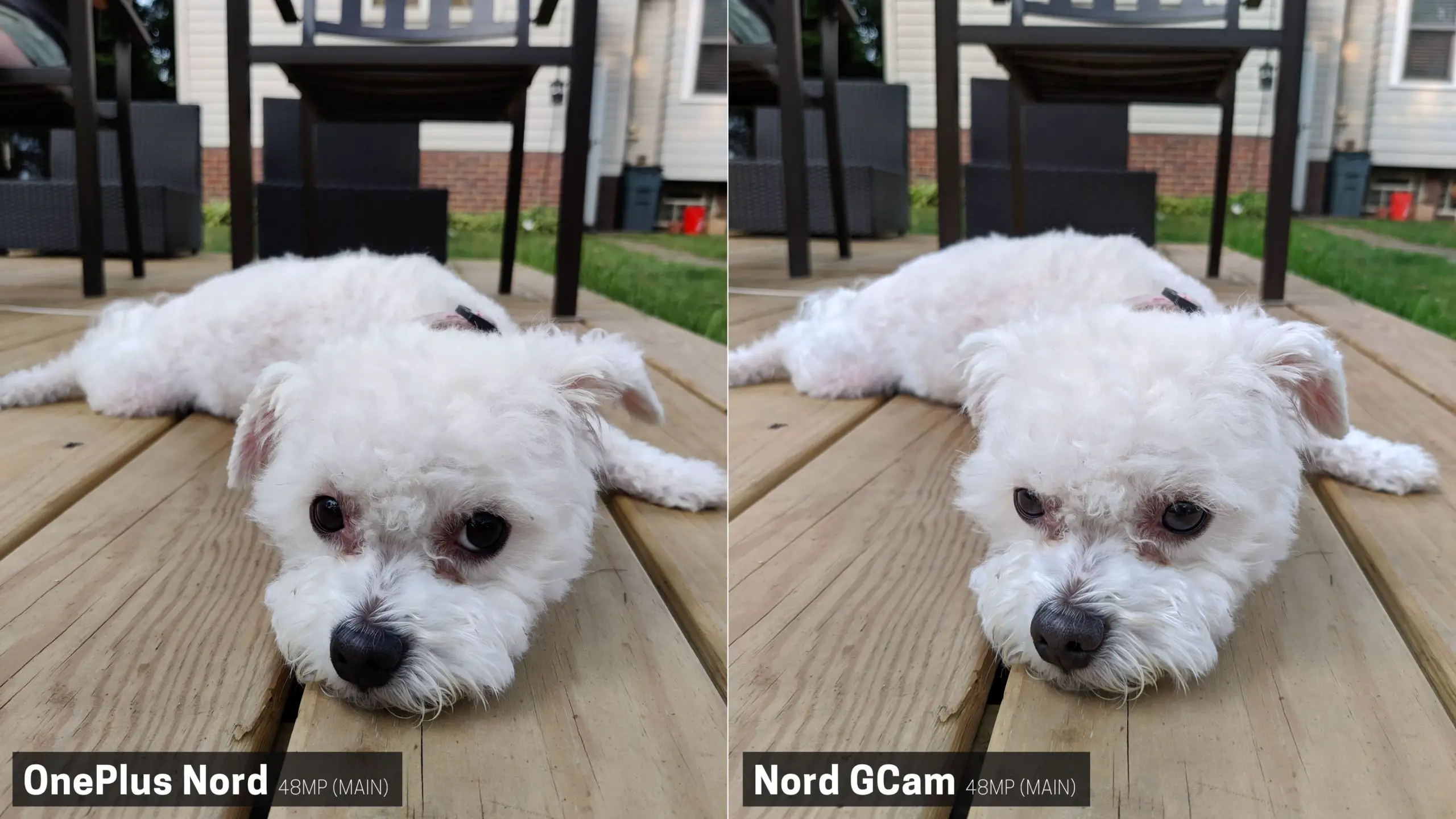

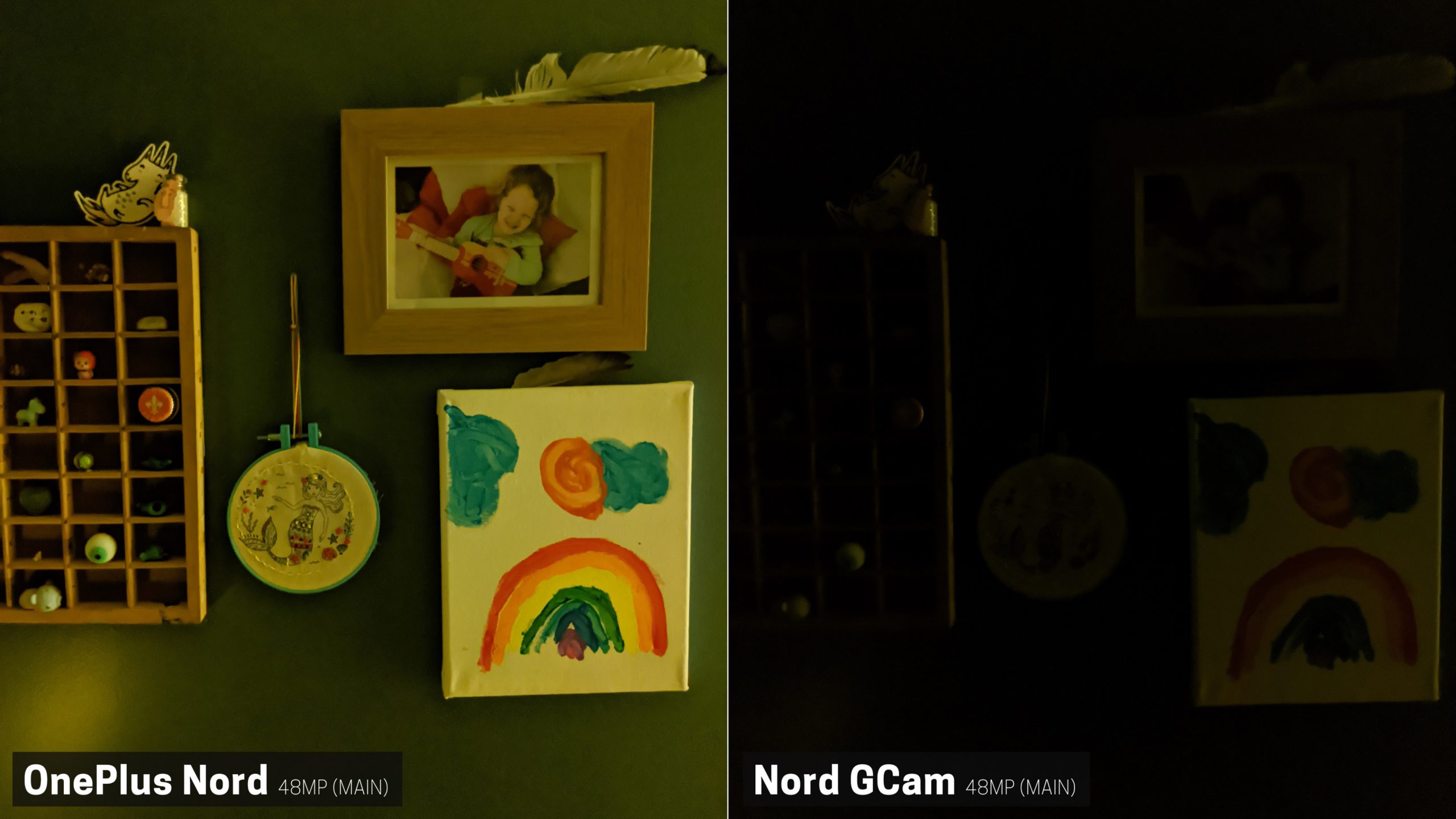

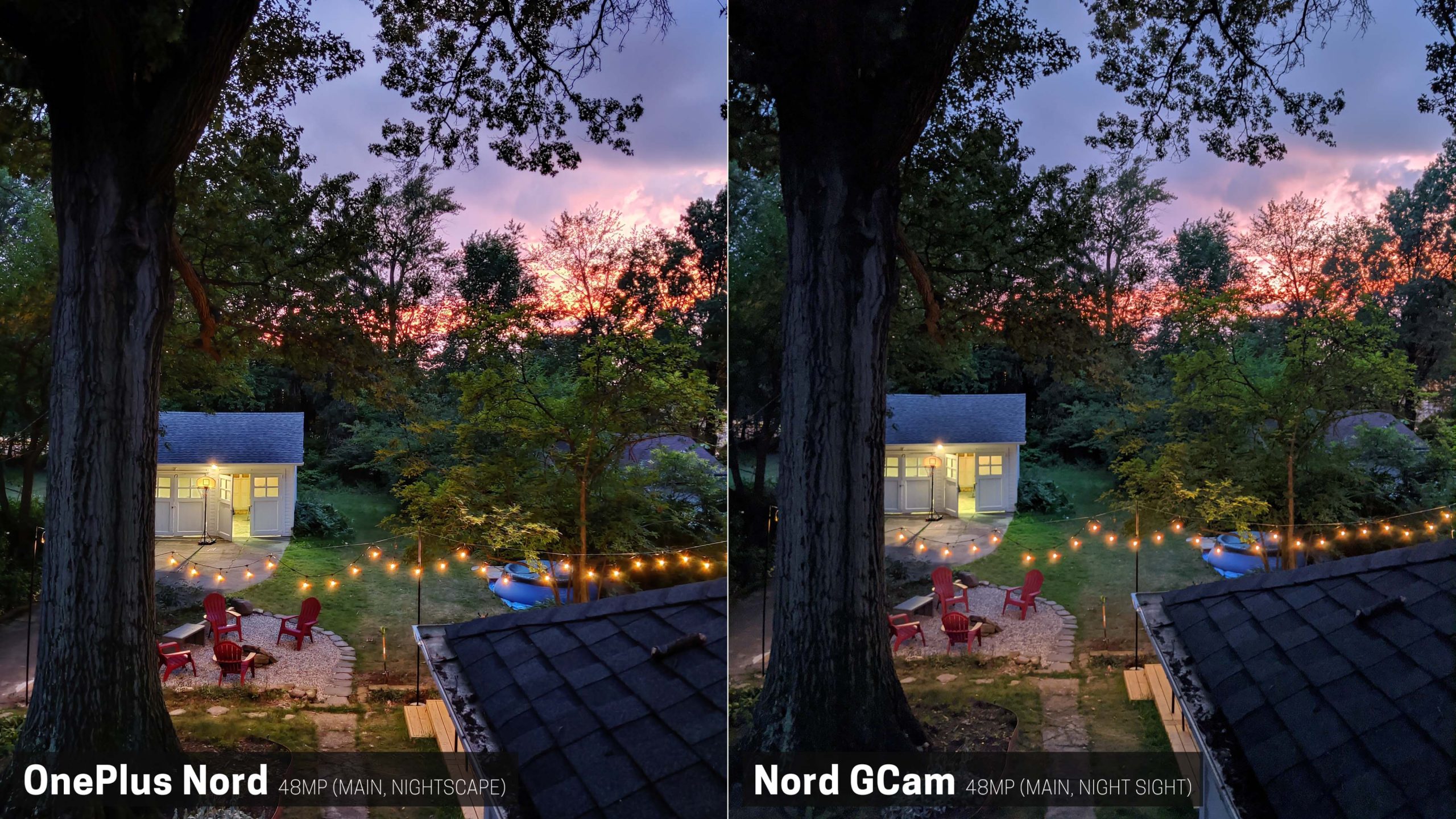
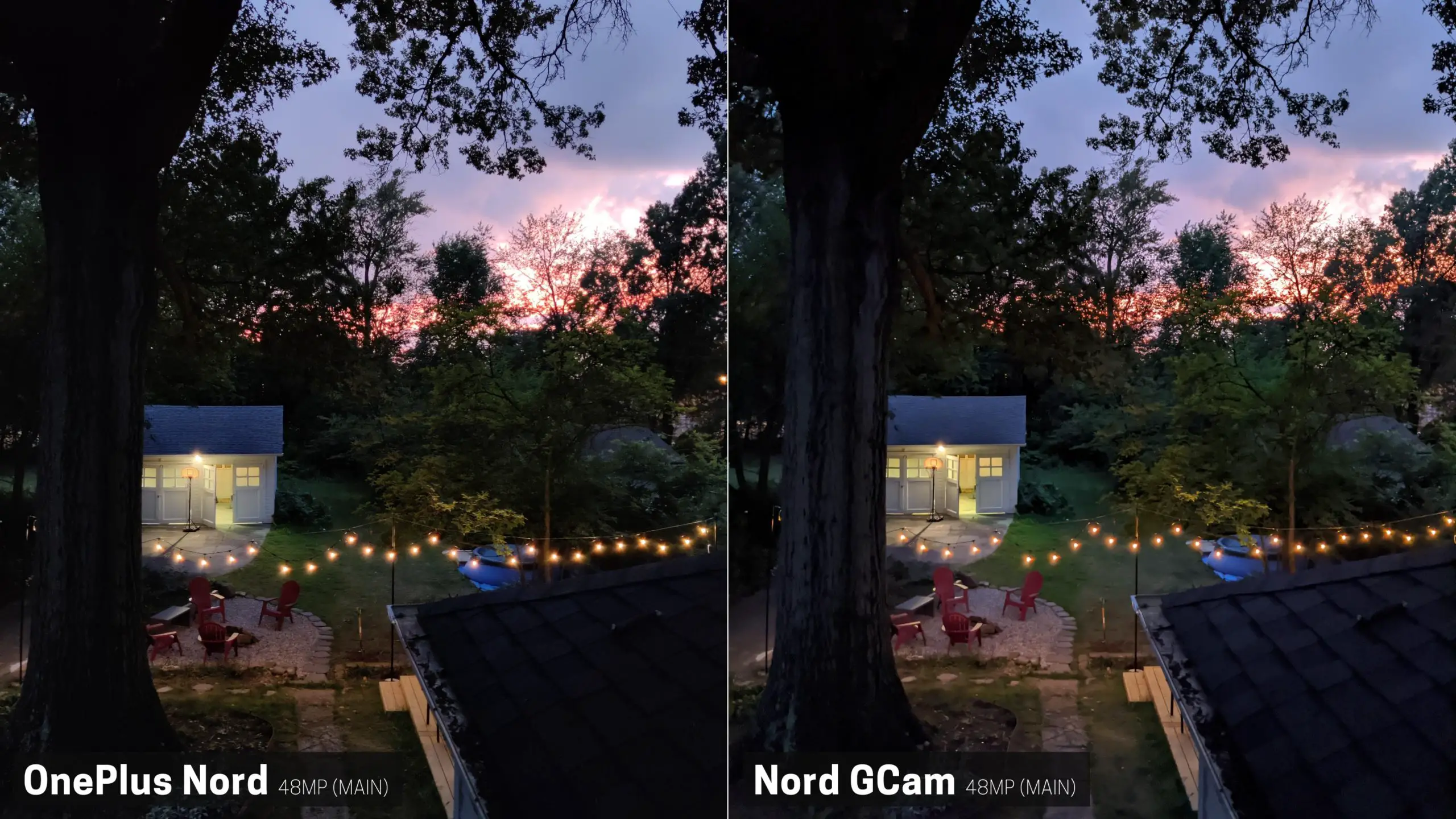
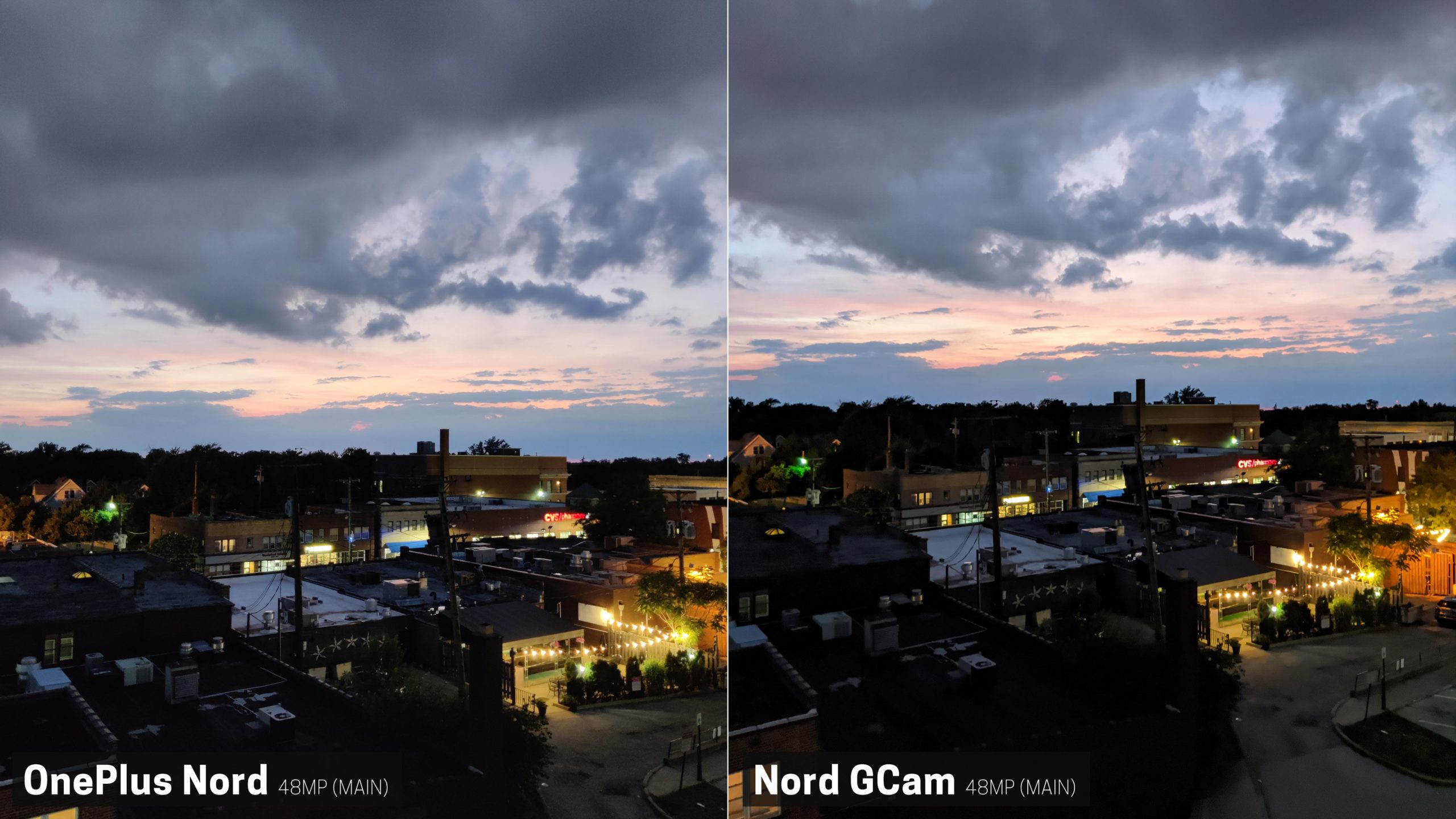

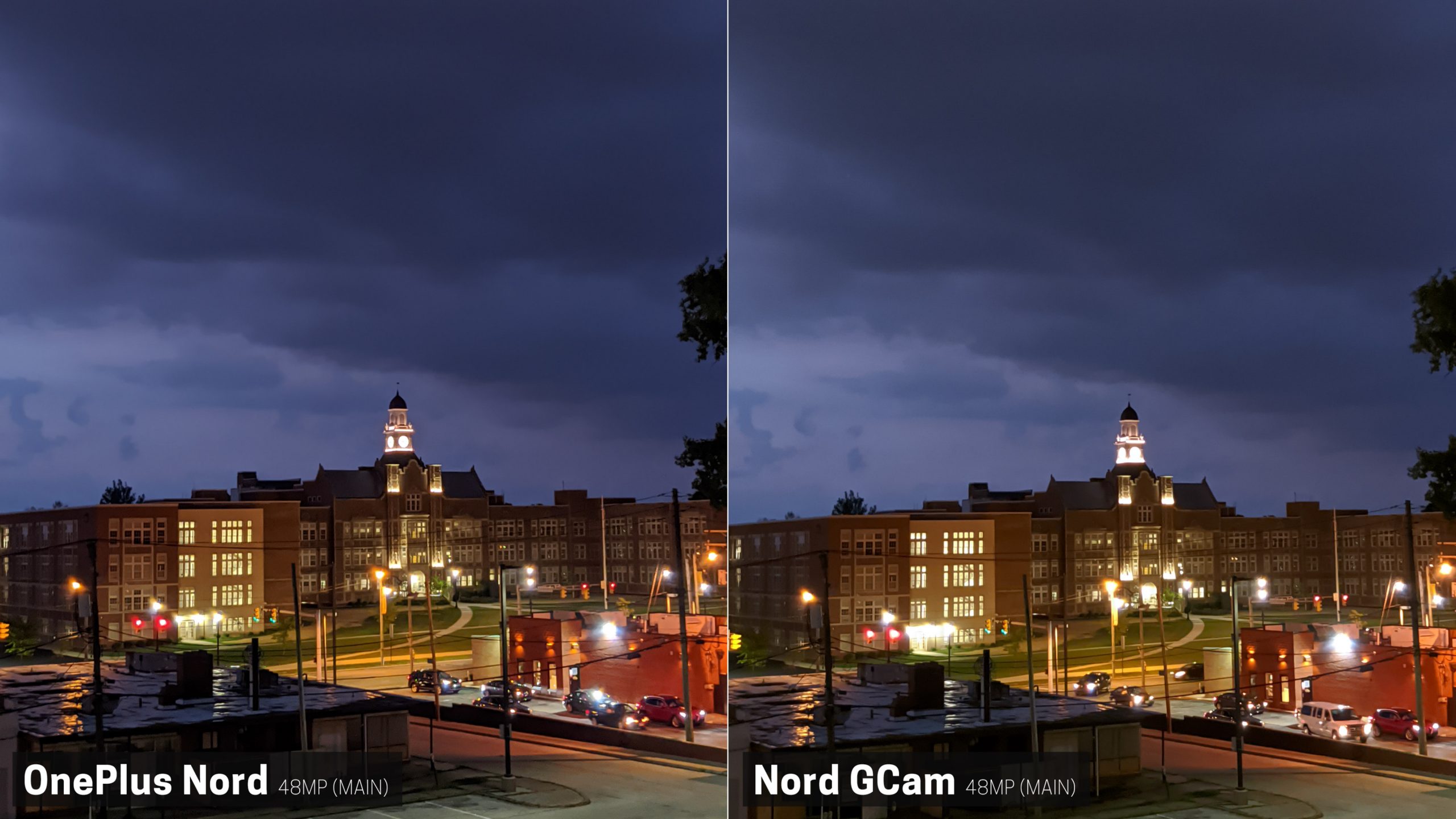
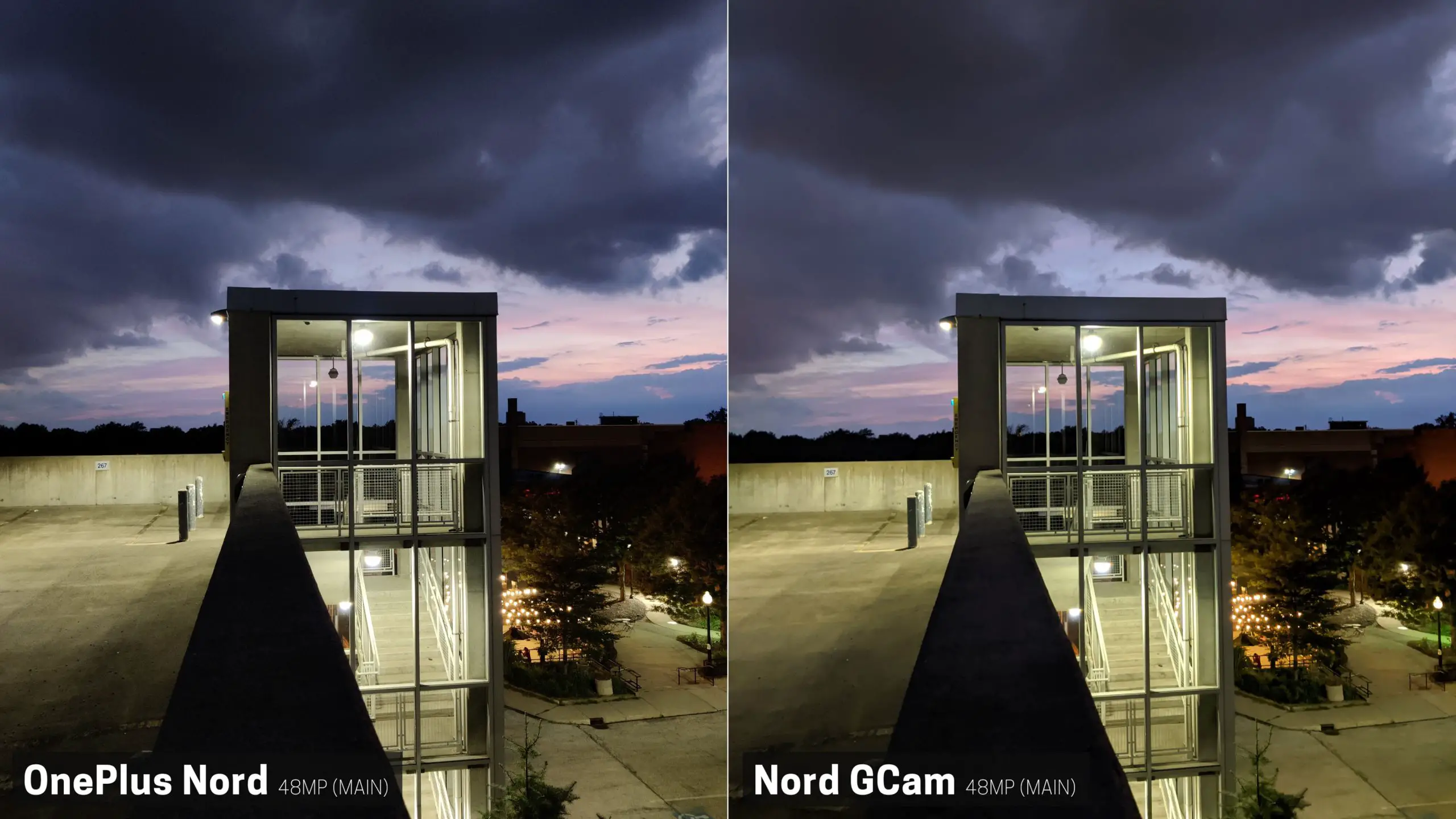
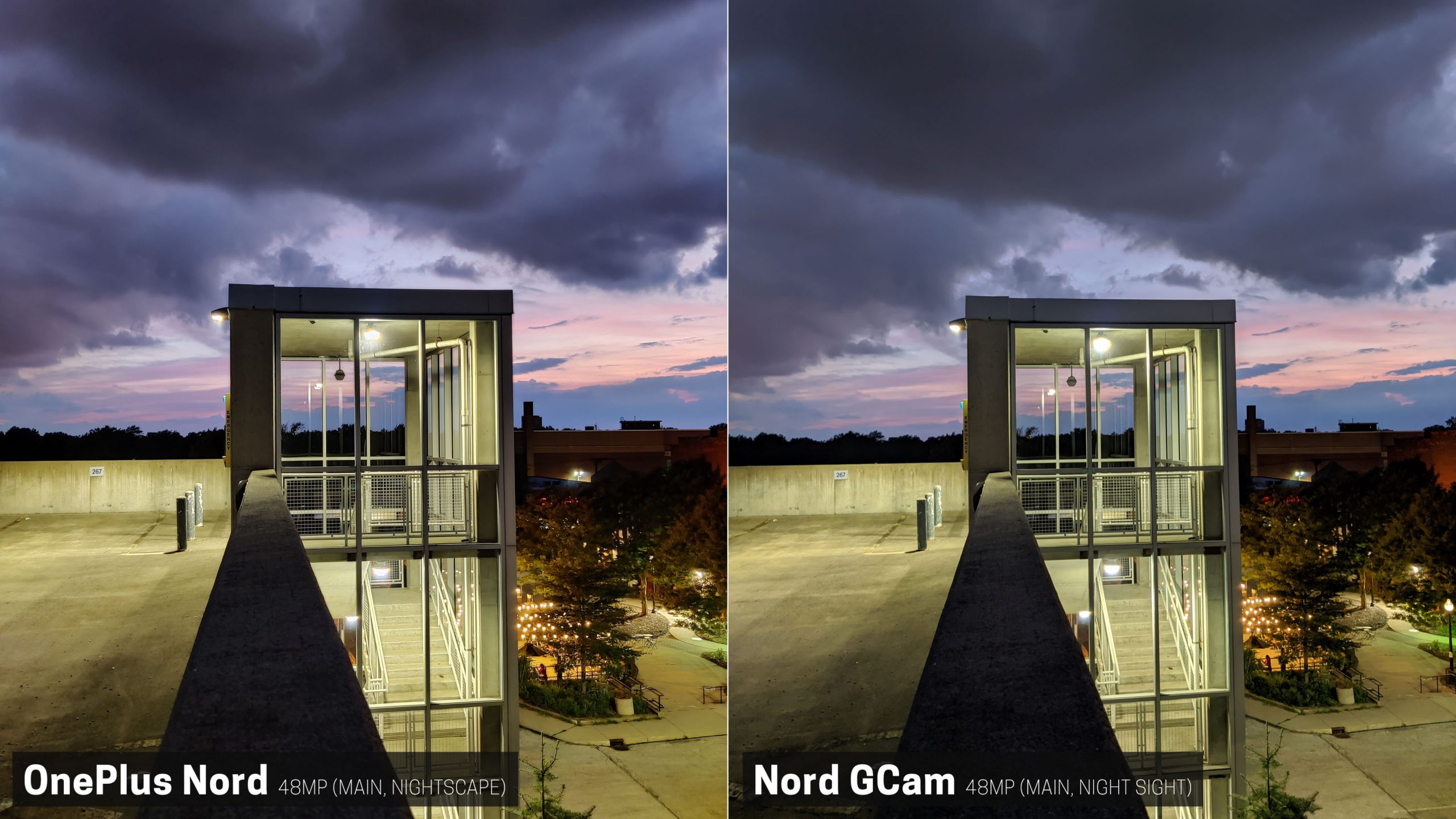





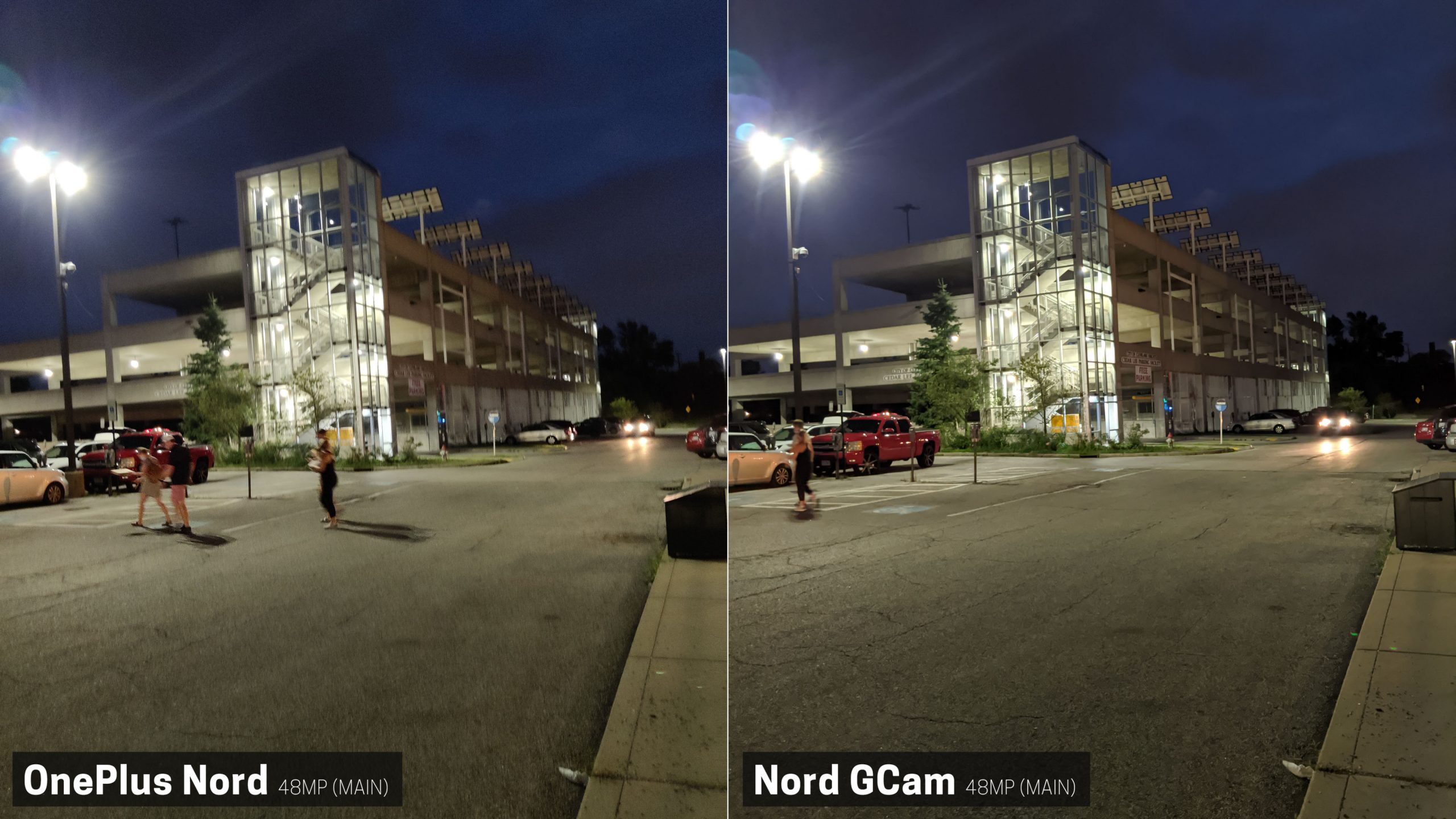

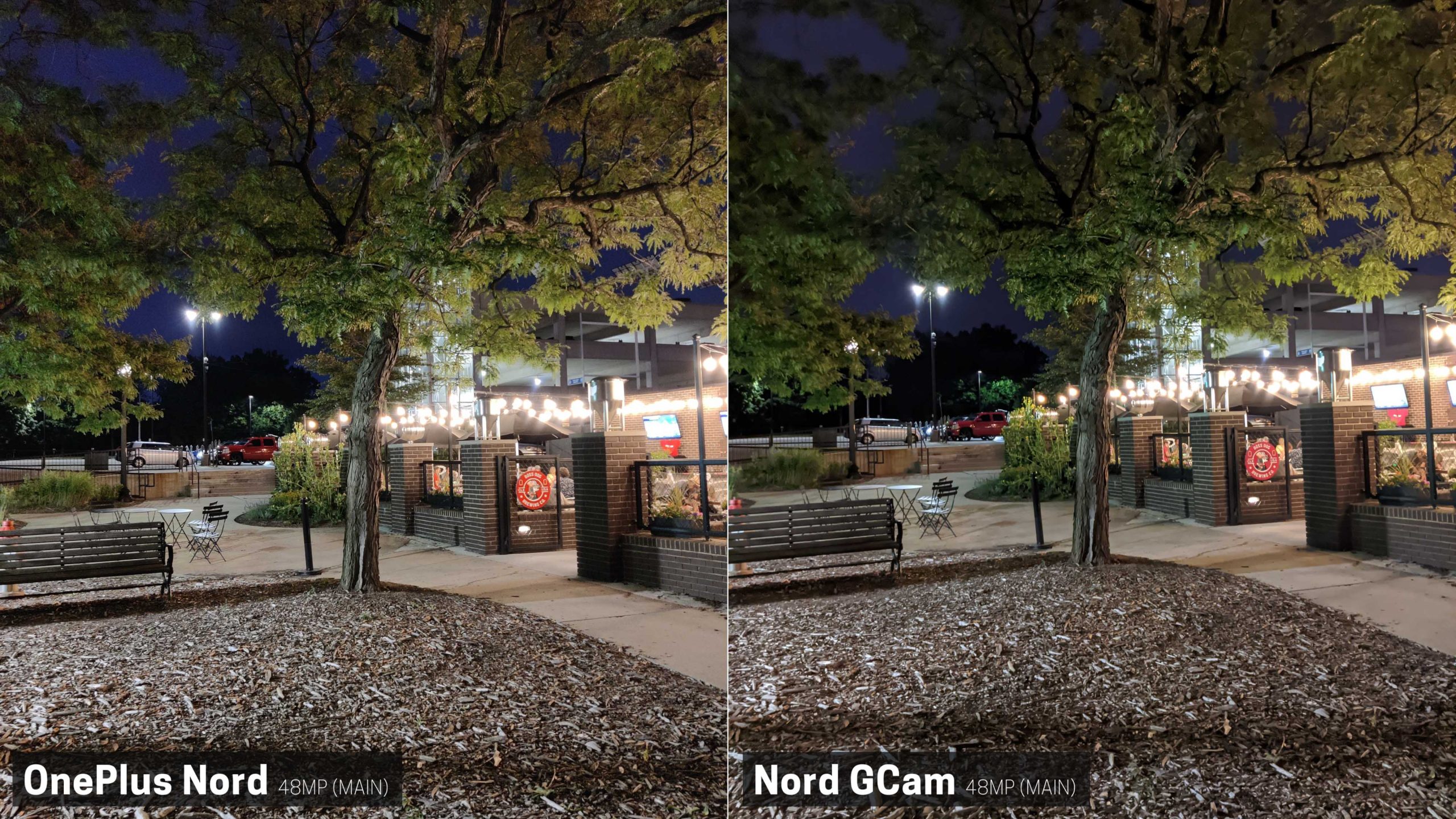
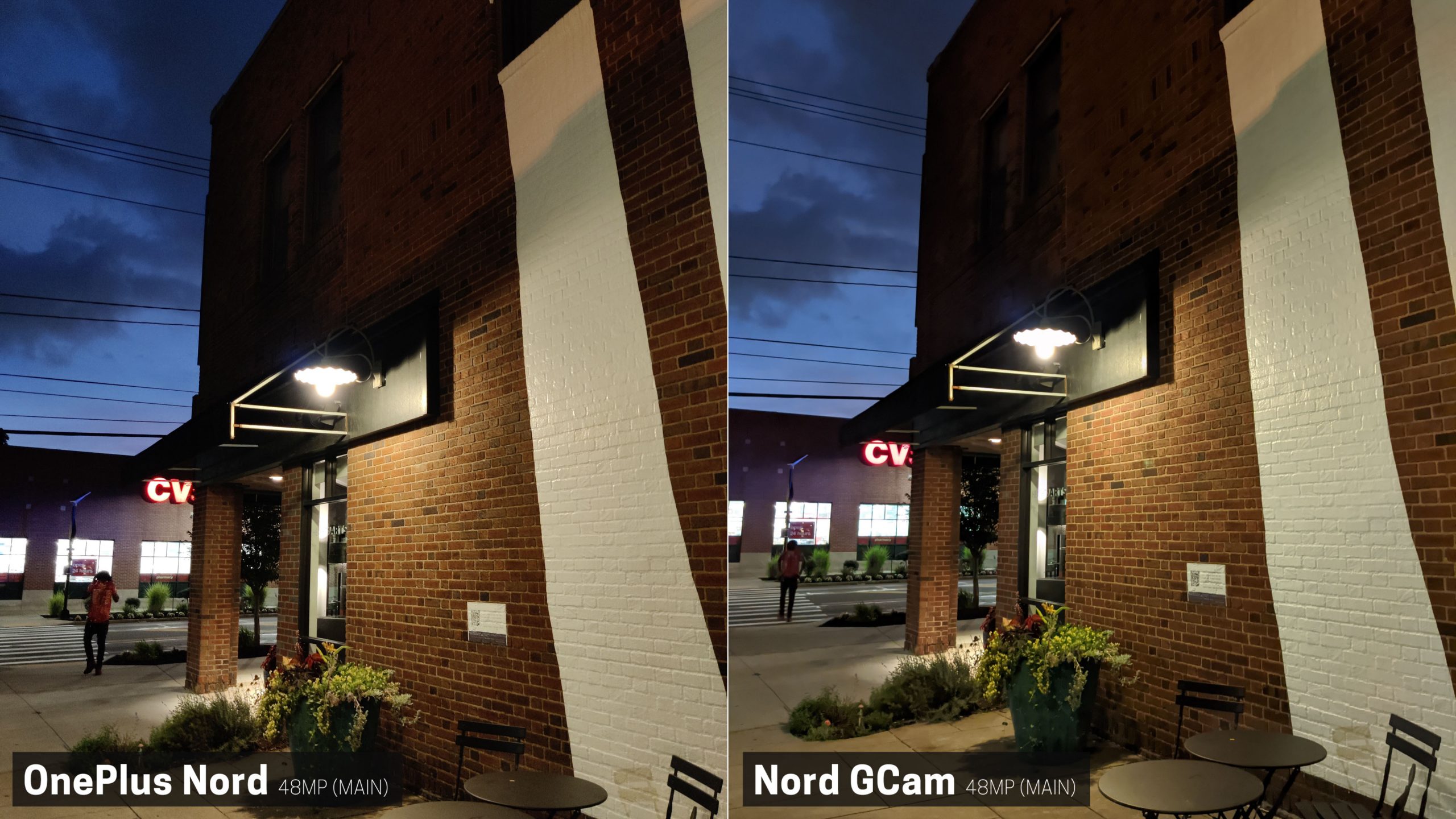




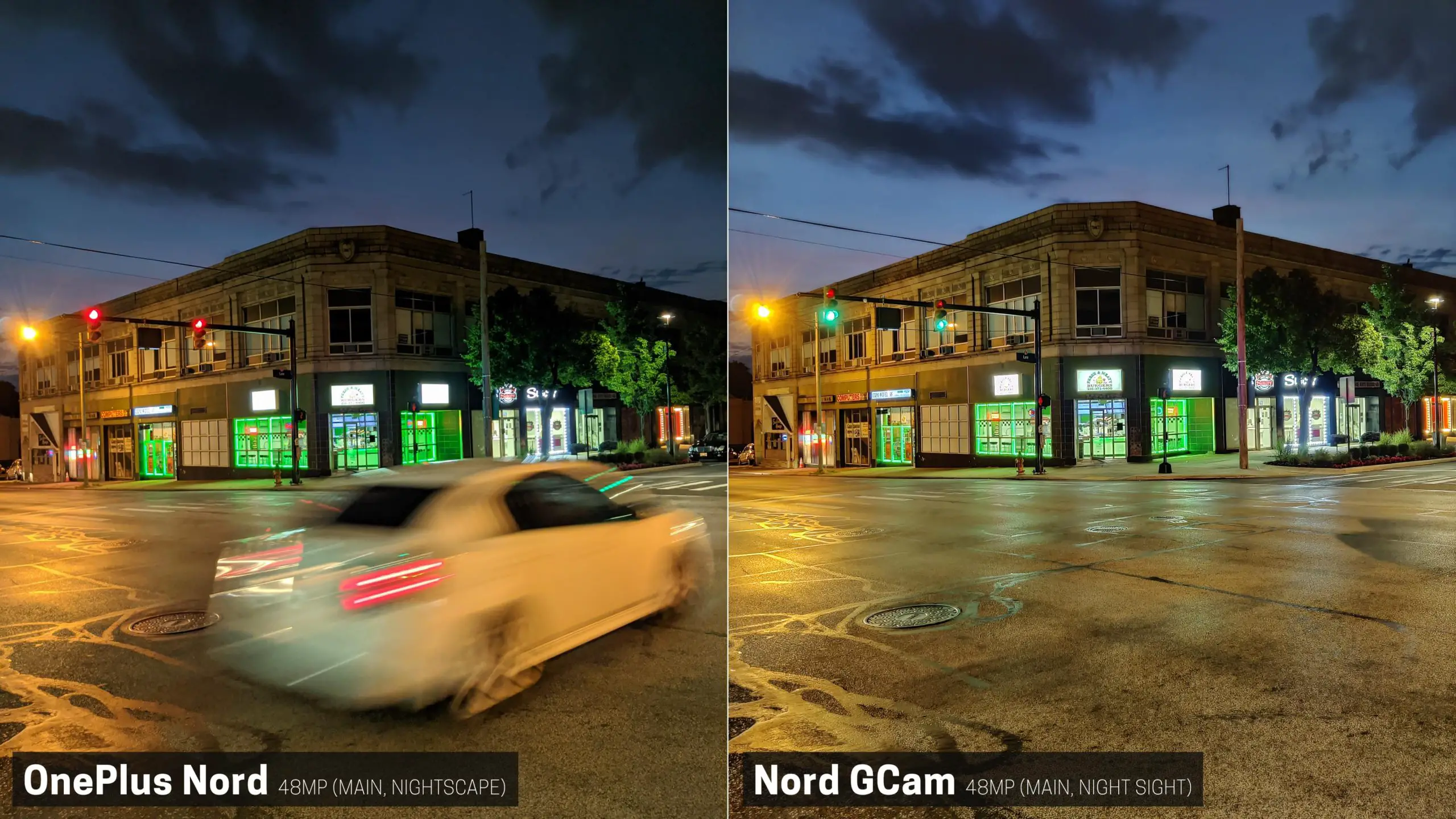




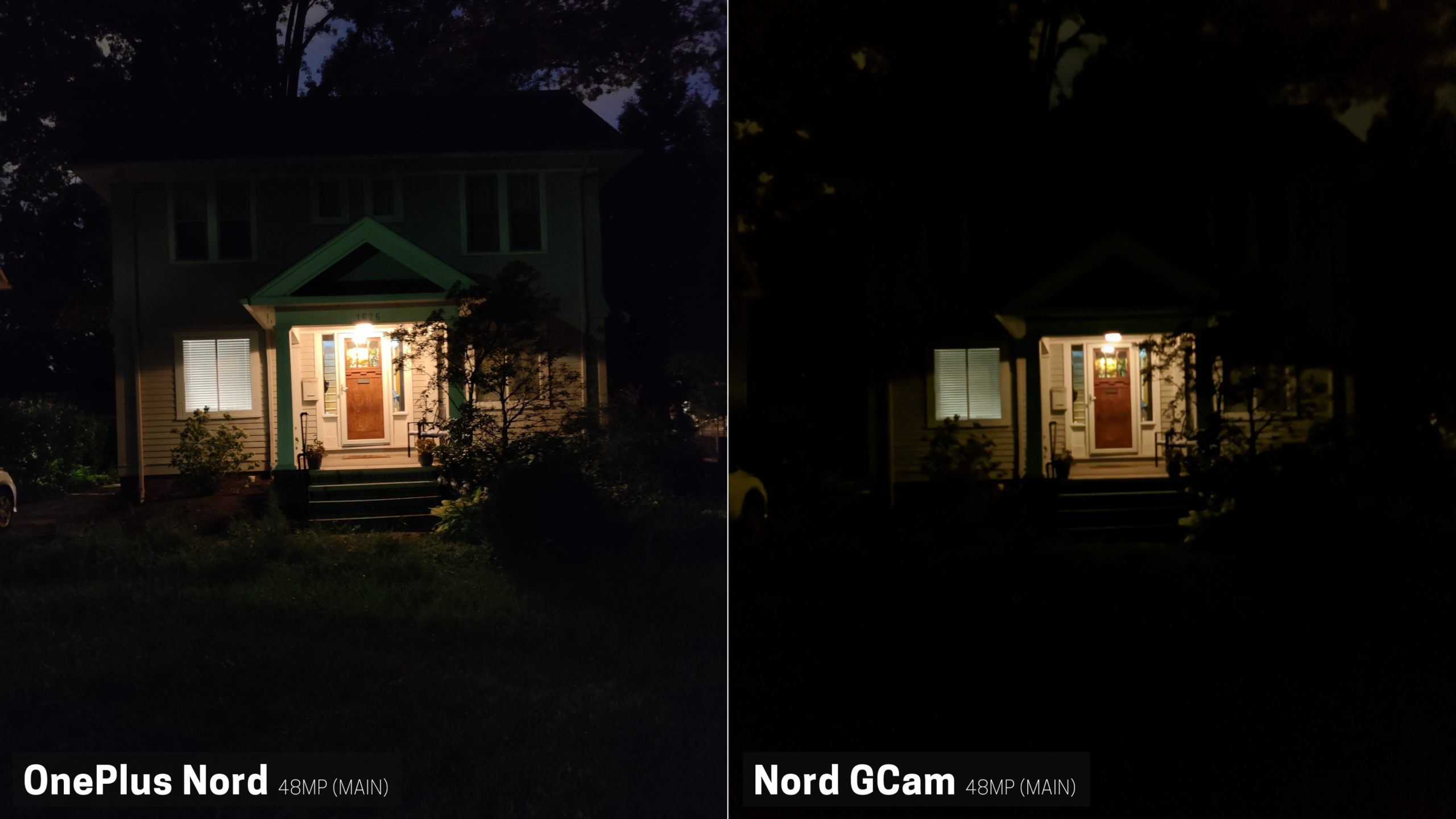
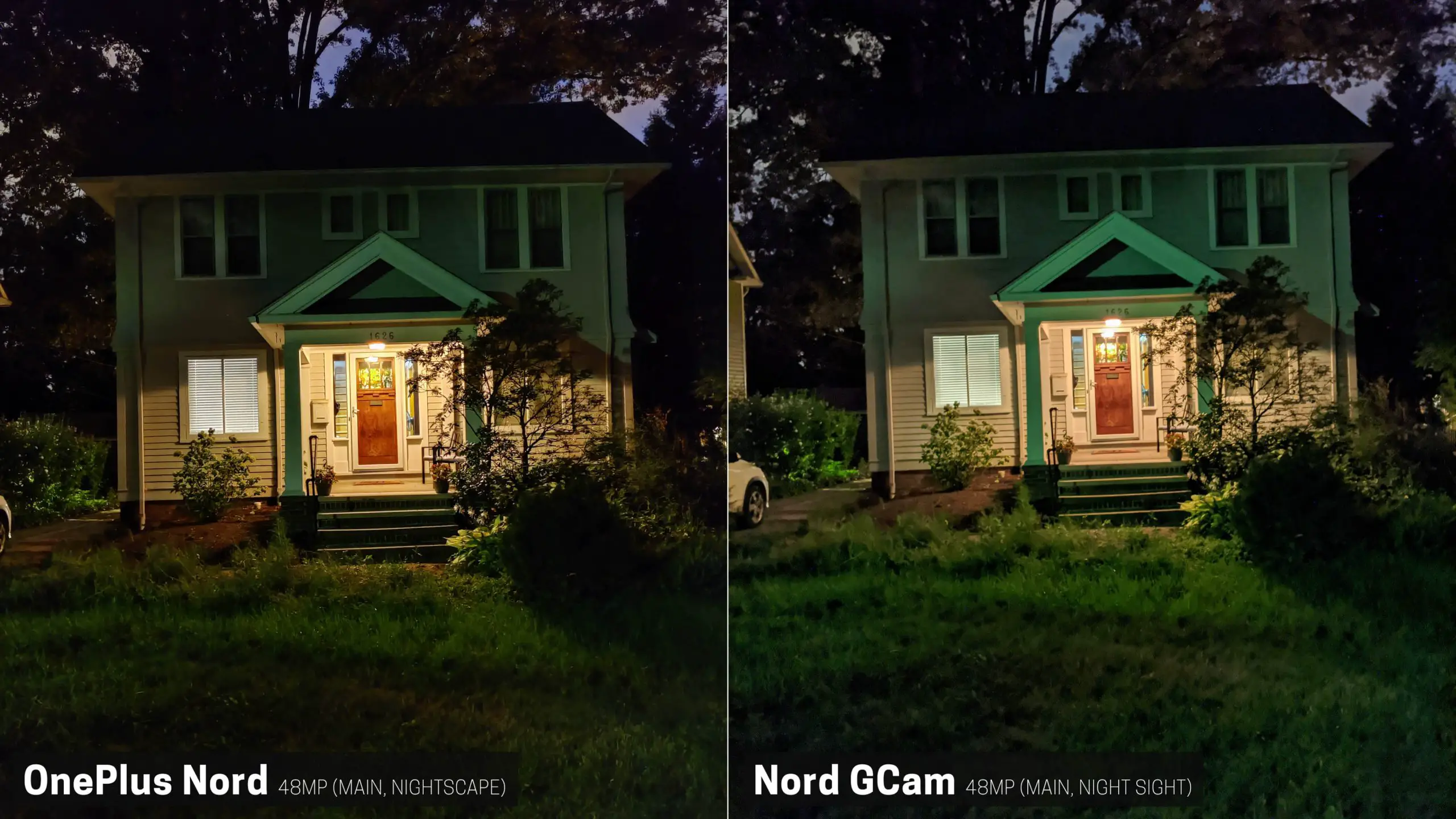
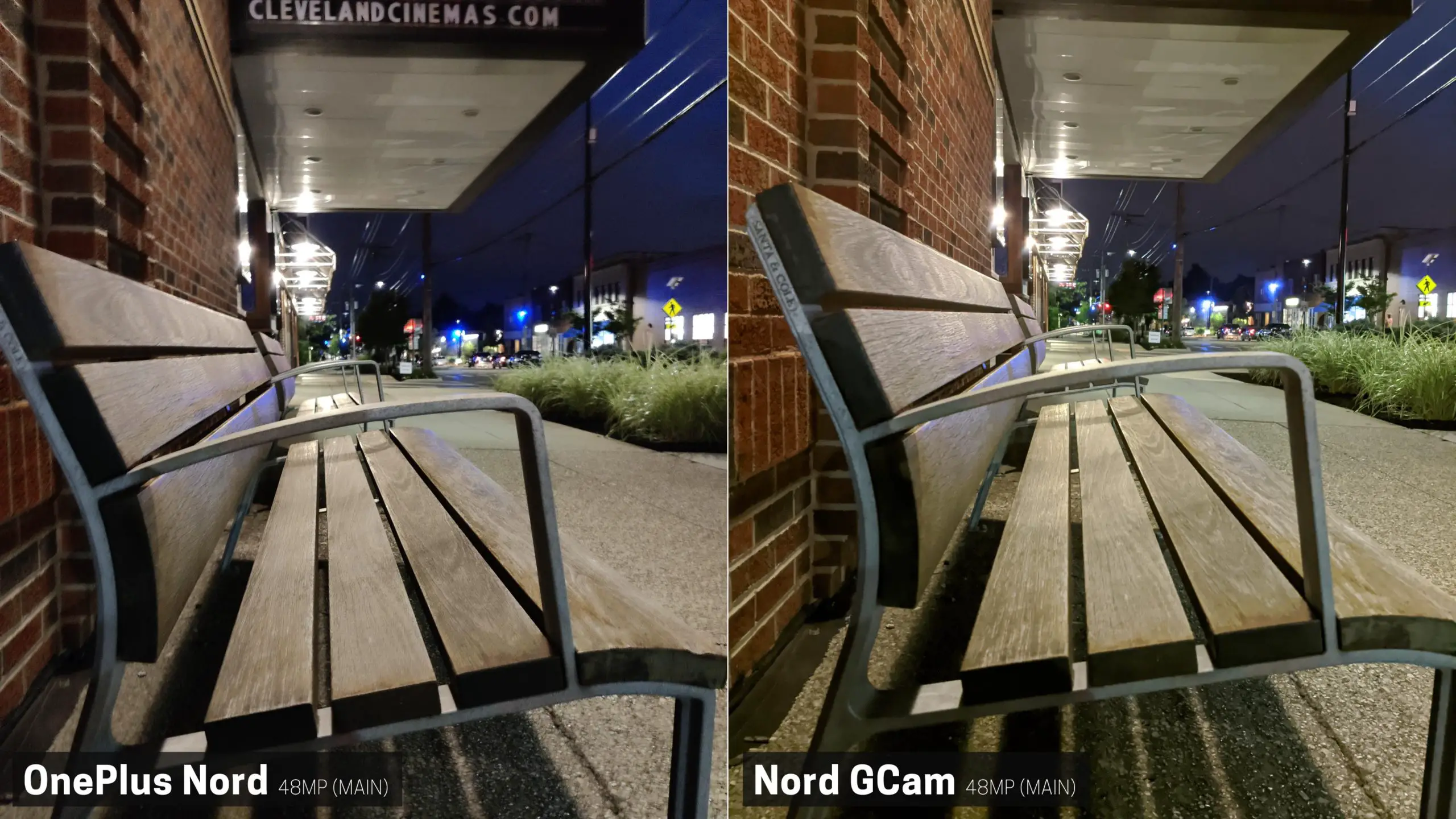


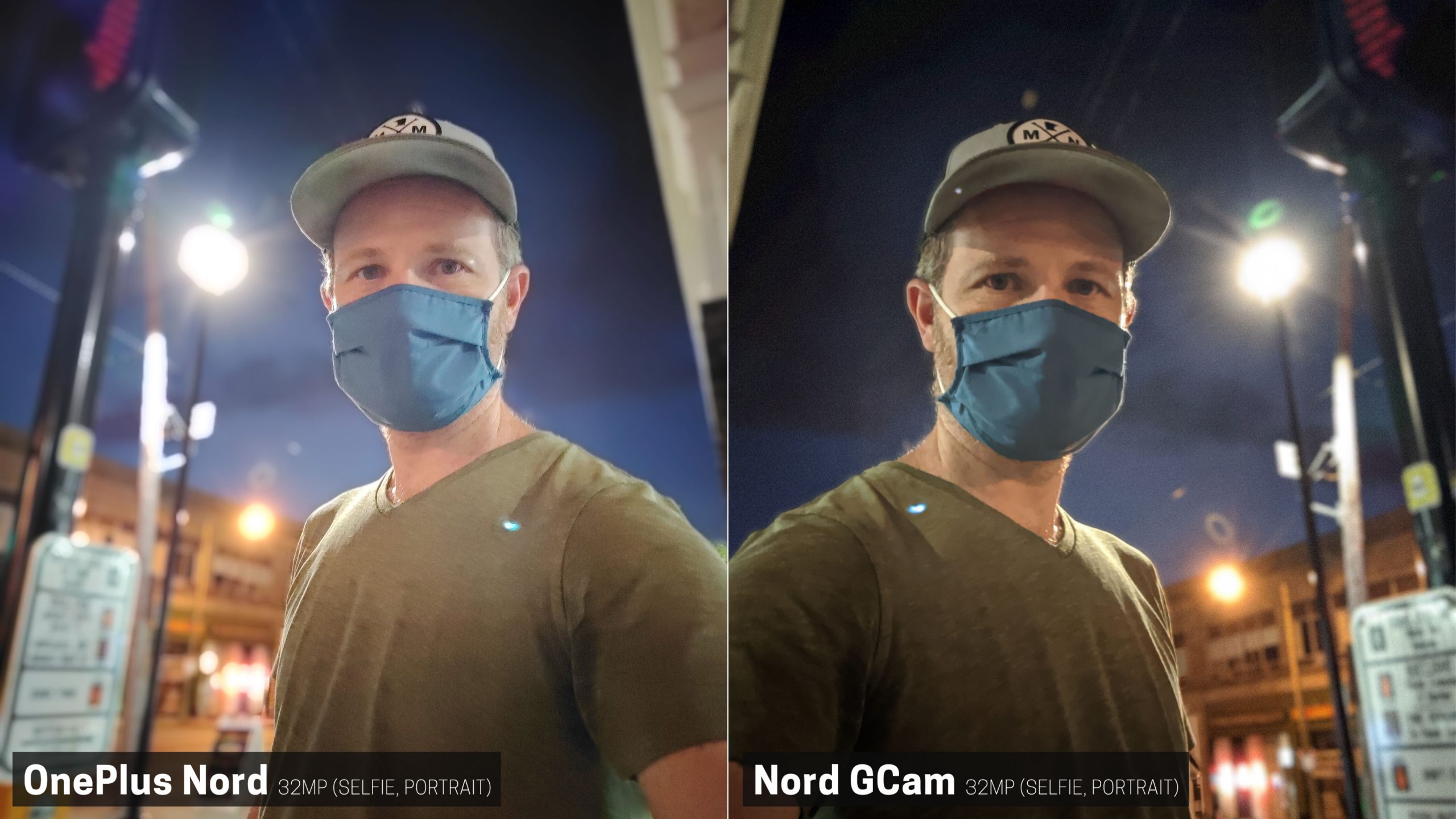










Comments