We’ve already shown you the first things you should do with the LG V30. Now, we can dig deep into the features. LG traditionally packs a lot of stuff into their phones. The V30 is no different, but they’ve also scaled back in some areas. It’s a nice full list of features without burring the users in choices. We’ll help you get the most out of your V30 with this list.
Read also: First Impressions, Battery life first 24 hours, and Sample Photos
Taking a screenshot is a great tool for showing people what you’re looking at. It’s one of the most basic functions you can do with a phone. The V30 has a couple of different methods to perform this task.
Method 1:
- Press and hold the power and volume down buttons simultaneously
Method 2:
- Open the Floating Bar
- Tap one of the Capture shortcuts
- You can draw on the screen, record a long screen, crop, or create a GIF
For more, discuss screenshots at the LG V30 forum




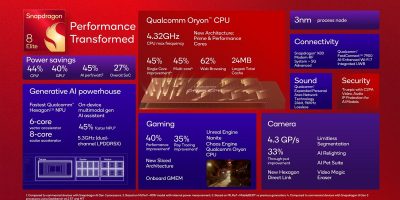






Comments