Like years before it, 2015 saw the release plenty of big-name Android smartphones. Flagships like the Samsung Galaxy S6, LG G4, Motorola Moto X Pure Edition, Sony Xperia Z4/Z5, and the Nexus 6P were all just a few of the great options available to Android fans. While each device brought something new to the table, there was (and always will be) some glaring features missing in every single one.
Because of this, we thought we’d throw together a quick list highlighting the best features from all these devices, while in the same breath addressing a few of the features we weren’t too fond of. So, as we prepare to close out 2015, let’s take a look at the best — and worst — Android features we saw introduced this year.
The Best
Fast charging
Our time is valuable and we’re sure yours is too. There’s nothing quite as frustrating as waiting for a depleted smartphone to charge up before heading out. Whether you simply forgot to charge it at night, or you were streaming too much video on the toilet, nothing gets you back up and on your way like fast charging. We’ve seen some pretty big developments in this area as well, the most recent with Motorola including an insanely fast 25W charger with the Moto X Pure Edition. It took us from 8-50% in only 20 minutes. Seriously, it was that fast.
2016 looks to further improve on this technology, with the Snapdragon 820 (powering a good portion of new flagships next year) introducing Quick Charge 3.0 for even faster charge times. Suddenly, all those slim phones with small-ish batteries don’t sound so bad when your phone goes from 0-80% in only 35 minutes.
Wireless charging
Wireless charging is one of those features we’re starting to see go the way of the dinosaur. It’s depressing, really. Especially considering a few years back, it was all the rage. But with ever slimming form factors and competing technologies, we’re seeing more and more OEMs — even Google who, themselves, practically pioneered it — shun wireless charging in their new Nexus line.
We have to say, it’s great to see Samsung go all-in with wireless charging on the Galaxy S6, supporting both Qi and PMA wireless charging (so you never have to worry about compatibility). To top it all off, Samsung even pushed the technology further when they introduced wireless fast charging, offering shorter downtime for those looking to cut the cord. How fast is it? You can check out our hands-on test right here.
Fingerprint sensors
Fingerprint sensors and smartphones go together like peanut butter and jelly. With all the sensitive information on our phones, keeping them secure with a password is practically a given. The problem is, typing out passwords each and every time you want to use your phone can be horribly inconvenient but having a fast and reliable fingerprint scanner helps alleviate this pain point tremendously.
Not every phone in 2015 had one, but those that did simply kicked ass. Looking ahead to 2016, we’d be surprised if most — if not all — flagships moving forward don’t have a fingerprint sensor built in. Let’s just hope they’re not all placed on the back of the phone (we’re looking at you, Nexus 6P and 5X).
Front facing speakers
Ever since the T-Mobile G1, it never made any sense to us why a smartphone speaker would be placed on the back of a device. You know, away from the user’s ears. We’ve been patiently waiting for the day when all OEMs would finally wise up (not just HTC) and finally start making phones with front facing speakers. In 2015, that finally became a reality with devices like the Moto X Pure Edition, Sony Xperia Z4/5, Nexus 6P all using front facing speakers. Even the Nexus 5X and ZTE Axon had a speaker on the front, albeit through a single, mono speaker.
In the instance that an OEM didn’t include stereo front facing speakers — like on the Samsung Galaxy S6 — at least they adopted the iPhone model of having it placed along the bottom of the phone. It’s certainly better than putting the speaker on the back (cough, LG G4).
Samsung Pay
While it’d be easy to include Android Pay as part of our favorite Android features in 2015, we were using NFC-based mobile payments since Google Wallet was first introduced. That’s old news. Samsung, on the other hand, did something different. They did something better. Samsung Pay debuted this year and it although it’s gotten off to a slow start, it’s absolutely changed the way we use our smartphone to pay for things.
Using technology Samsung acquired from LoopPay back in February, Samsung Pay allows Galaxy owners to tap their phones virtually anywhere regular credit cards are accepted. Because newer, NFC-based tap-to-pay terminals are no longer a requirement, this took all the guess work out of making mobile payments, making Samsung Pay the first ubiquitous mobile payment solution. Simply put — it just works.
IR Blaster
Every year, our smartphones are growing increasingly smarter. This means, in theory, we should be able to do more with our phones than we could in previous years. Because there’s nothing more infuriating than searching the house for a misplaced TV remote, how convenient would it be to just use your smartphone?
Thankfully, many of this year’s flagships included a handy IR blaster for just such emergencies. This is the same tech found in your TV remote which means, after some quick setup, you can start using your phone to control most of the functions on your television. As a bonus, most of the apps used for the universal remote functionality even acts as a TV Guide so you can always see which of your favorite shows are playing.
Although we hope the IR blaster will make a return in 2016 flagships, it seems it could be one of those not often used features that’s done away with due to cost cutting measures. Sure, we don’t use it all the time, but it’s certainly a life saver when you need it.
Camera quality
Taken with the Nexus 6P in low light (HDR+)
2015 could be seen as the year that Android officially came of age when it came to camera quality. After years of playing second fiddle to Apple products, this year Android OEMs went all-in with their camera tech, outfitting their devices with cutting edge hardware like laser auto-focus, optical image stabilization (OIS), and better sensors for shooting in low light. Well, most of them anyway.
In 2016, we wont even considering purchasing a smartphone if it can’t shoot a good photo in most lighting conditions, and we’re sure to see OEMs use even more new tricks to help users take that perfect shot.
Shortcuts
Whether it’s gestures like the double-chop to launch the flashlight on the Moto X Pure Edition, or double tapping the power button to quickly access the camera on the Nexus 6P — shortcuts are amazing. Nobody makes as much use of them as Motorola, but more and more they’re beginning to become a standard on just about every phone these days. And we like that.
Our only suggestion is that OEMs would give users more options to customize some of these shortcuts, in case you’d like to launch an app other than the camera or use the volume buttons to launch an app like on LG devices.
The Worst
Rear buttons (including fingerprint sensor)
Having spent so many years with them on the sides of our phones, we’re not a fan of buttons on the back of devices. We don’t care how many people tell you it’s something that takes some getting used to, you shouldn’t have to. They should be on the side like any respectable smartphone. Thankfully, not too many devices opted for this strange placement — with the exception of LG’s offerings the last few years — and that’s a good thing.
The only thing worse than putting the power/volume buttons on the back of the phone is sticking a fingerprint sensor back there too. Google will tell you it’s the perfect spot because of the natural way we hold our phones, but I don’t care. I want to be able to interact with my phone in the not-so-natural event that it’s laying down on a table and not have to pick the whole thing up just to unlock it. That’s all there is to it. Shout out to the HTC One A9 for having the good sense to put their fingerprint sensor on the front.
USB Type-C
This is easily the most controversial “worst” on our list, but we just had to add it. Before we start, we just want to say that it’s not necessarily the technology we don’t care for, just how it’s being implemented at the current moment (we understand, it’s still very early). USB Type-C 3.1 was touted as the be-all, end-all of USB standards, able to deliver high power output and video through its frustration-free reversible design. Unfortunately, this didn’t quite pan out. The few Android devices using Type-C connections are still using the older 2.0 spec, meaning you wont get faster data speeds or any of those other benefits.
This is due to hardware constraints, we know. And things are sure to get better over time. But as it stands, USB Type-C is just so much more inconvenient than the more familiar micro USB standard we’re already using to power our video game controllers, Bluetooth speakers, and power banks. Making matters worse is the trouble you have to go through in finding a 3rd party cable that wont fry your phone. But hey, you wont have to worry about inserting the cable the wrong way, right?
2nd display anything (e-ink, ticker)
Second displays on smartphones always sound great in theory. Whether it was the Yota Phone 2 or that extra tiny displays on the LG V10, being able to display extra info on low-power auxiliary displays sounds great, but never felt like it was executed well enough to be of any real use.
We’re already expecting to get some crap from devout V10 users, many of whom swear by the 2nd ticker display. But because the display is already a ghastly 5.7-inches, reaching that ticker with one hand is just about impossible. Before anyone grabs their pitchforks, we think on a smaller device — like the upcoming LG G5 — it could be more well suited. Also, we’re hoping LG will actually stretch it across the entire length of the phone instead of 2/3 the way like on the V10.
Curved AMOLED
We were about to lump curved AMOLED in with our 2nd display category but stopped ourselves. Both Samsung and LG introduced new curved display smartphones this year (there are rumors LG wont do a followup in 2016), and while Samsung would have you believe the tiny curve on the S6 Edge brought 2nd screen functionality — it didn’t. Not even close. The curve is so small, it’s nothing that couldn’t be accomplished on a normal flat display.
That’s not to say we hate everything about curved displays. When it comes to aesthetics, it looks great (if not making the phone a little awkward to hold). But charging an extra $100 premium for something that just looks cool just didn’t sit well with us. Oh and sorry, Samsung. I wont be laying my $700 smartphone face down on anything just to see a glorified notification light. No thanks.
Dual-cameras
We’re all for manufacturers introducing new camera tech in their smartphones, but only when it improves photo quality and isn’t a gimmick. Dual-camera smartphones have been around since the HTC One M8 and while there weren’t too many OEMs still using setup on their devices (ZTE Axon, Huawei Honor 6), there are rumors that new flagships like the iPhone 7 and LG G5 launching next year could use something similar.
Once again, it’s not the tech we hate, only how it’s being used. Most of the time it’s so that users can change the focus of subject when viewing photos after the fact, but who really does that? What if you could boost the MP of photos for crystal clear zooming? Or what if each camera captured different exposures at the same time for instant HDR? We will say, we like how the LG V10 used their dual-front facing cameras for a wider field of view, but we’d really like to see more from dual-camera smartphones in 2016.
Big flagship phones
Whether it’s the Nexus 6P, Moto X Pure Edition, or LG G4 — every year flagship smartphones are getting bigger and bigger. Samsung is the only one that seems to be doing things right, creating larger versions of their reasonably-sized flagship handsets for those that like their phones big. But not every manufacturer has the cash flow Samsung has, forcing them to release only a single flagship at the size they feel is right for everyone.
Whether it’s simply a numbers game (bigger is always better) or actual market research, manufacturers somehow came to the conclusion that high-end = big. Unfortunately, for those of us who actually prefer smaller, 1-handed devices, we’re forced to either get on the bandwagon or get left behind with low-end tech. That, quite frankly, sucks. I can’t even begin to tell you all the horrible things I’d do for a high-end Nexus 5P.
Aluminum bodies
We’re not sure who thought it’d be a good idea to wrap a fragile $700 smartphone in non-stick Teflon, but insurance companies probably love them. In what is a new found effort by Android OEMs to better compete with premium handsets like the iPhone 6, just about every major manufacturer these days has switched to building their high-end devices with more premium materials like aluminum.
While it certainly looks nice, this often translates into a phone that is difficult to get a confident grip on, resulting in accidental drops or having to buy a non-premium plastic case to put over the phone. We’re sure the irony isn’t lost on you. We should note, we did like HTC’s method of polishing up the sides of the One M9 for added grip, but it seems no one else is catching on and with rumors that LG is finally jumping on the aluminum bandwagon for next year’s LG G5, expect the metal phone trend to continue well into 2016 and beyond.
Battery life
Ask anyone on the street what they’d like to see from a new smartphone and longer battery life will always be at the top of their list. Despite outcry from the public, manufacturers in 2015 seem to be more focused on creating thinner smartphones every year than giving consumers what they really want.
While a handful of devices did get a slight bump in battery capacity this year (3,000mAh is starting to look like the new normal), battery life hasn’t improved as much as we had hoped. In fact, even on the Nexus 6P with its 3,450mAh battery we’re plugging in at the end of the night with less than 20% battery to spare. Sure, fast charging is great. If your phone can’t last all day, the least it can do is charge quickly. But that’s beside the point. It’d be nice to have a phone that can reliably take you 24 hours+ on a single charge, no matter how much you use it.
Whether it’s Project Volta, Doze, or killing off all background apps (rendering all that RAM useless), OEMs are always under the impression that their software tricks will help alleviate this issue. The problem is, year after year, it’s still the same sad story: battery life sucks. We don’t care what kind of software optimizations you’ve made, just give us a flagship device with a fat 4,000mAh battery and let’s call it a day. Is that really too much to ask?
*****
That just about wraps everything up. We’re excited about what 2016 will bring and maybe we’ll finally be 1-step closer to obtaining that “perfect” Android phone. Anything we missed? What were your favorite mobile trends from 2015? Anything you absolutely hated? Voice your thoughts down below as we usher in another exciting year with Android.







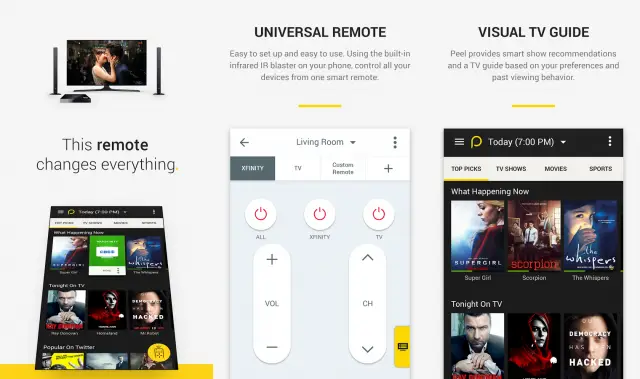

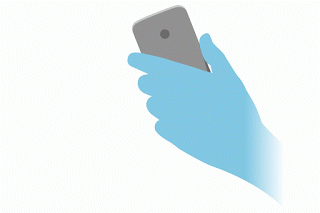

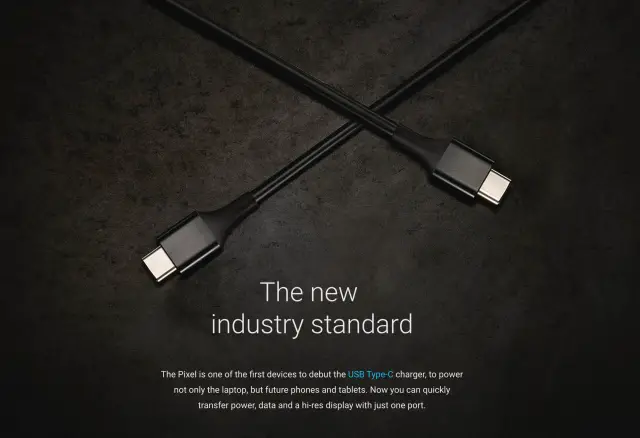


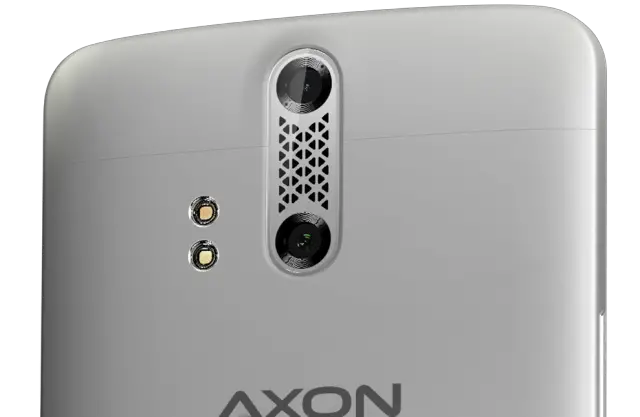













Comments