
Welcome to August, folks, and another edition of From the Forums. This week we put on our tinfoil hats for a paranoid Nexus 5 user and attempt to crack the case of the Android phone plagued by sudden battery drain. It’s all happening at Android Forums. Here we go…
How many homescreens do you use?

It’s the age-old question of Android users far and wide: how many homescreens do you use? What is the number of panes upon which you spread your application shortcuts, widgets, and folders? There is no correct answer, but opinions vary. Upon learning that user Unforgiven only uses one homescreen, lunatic59 responded, “1? 1????? jeez pup, that’s crazy.”
Paranoid about Nexus 5 battery

The Nexus 5, like quite a few Android smartphones, does not feature a removable — therefore replaceable — battery. This fact has Spotty1125 feeling quite paranoid, worrying about what he will do when the day arrives that the battery goes kaput. Do you treat the handset with kid gloves to minimize battery strain (some of these Galaxy S5-centric tips might apply)? The consensus: if you have the phone long enough to warrant replacing the battery, chances are you should replace the phone altogether. Your opinions are also welcome.
Is the Moto X a good buy at $300?

The Moto X is an already affordable handset that has a tendency to go on sale quite frequently, making it a consistently tempting option for the Android user looking for a cost-effect upgrade. But is the money saved or spent worth it in the long run when it comes to Motorola’s customizable smartphone? Of course it is! You don’t have to tell us twice, so save the comments for the forums.
Mystery battery drain and data usage leaves user searching for answers
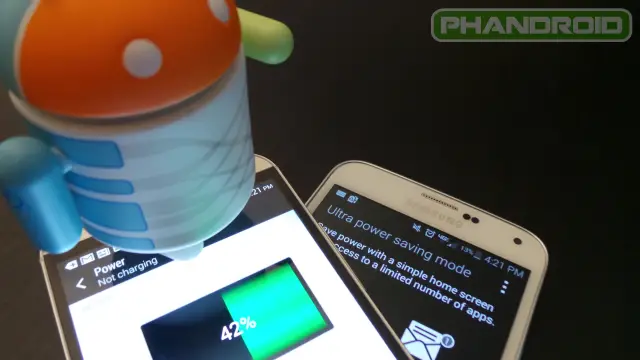
When your otherwise functional smartphone starts experiencing extreme battery drain and data usage with no seeming explanation, who ya gonna call? Android Forums, duh. The mystery is unfolding as users attempt to discover what may be at the root of the issue. Is it the aging Gingerbread OS? An unknown application running in the background? Click through for the exciting conclusion.
And more…
- A possible solution to improve LG G3 display contrast
- What kind of games do you like to play?
- How to get better Android browsing speeds
Want to see your forum post featured on the Phandroid homepage? You have to sign up for Android Forums first, if you haven’t already. Join in the discussion or start a thread of your own and you might find a place in next week’s From the Forums!











One homescreen, no apps, widgets or anything on it, totally bare except my wallpaper and nav bar at the bottom.
Same here though I have icons at times since I use Nova and GMD Gesture Control with launchpads for apps.
GMD Gesture Control? Does that allow you to have folders or nested swipe areas? What I mean by that is you’d swipe to an icon, which would expand and reveal more icons, kinda like swiping to a folder.
I’m thinking about using SwipePad again for apps. My only issue is that I have like 20+ apps that I use much frequently. I have like 300+ apps on my phone, so I don’t like to scroll through. I need to uninstall all that mess. LoL!!
It’s an app that requires root and there’s a free lite version that’ll give you a good idea of what it can do. The paid version costs about $7 though it’s more than worth it. This app has crazy potential for customising gestures to do just about anything along with specific phone and tablet gestures if you have a tablet. The price is a bit steep but it’s a great app. No, I don’t believe that it supports folders. However, it has fully customisable “launchpads” (something that I believe is similar to what you call nested swipe areas). The launchpads are essentially rows of apps that you can customise the gesture/input that’ll make the app rows pop up, the amount of apps per launchpad (1-8 apps and you have access to a left, right and centre launchpad), order of the apps etc. You can even alter what orientation they’ll pop up in (horizontally and vertically). The more apps you have per launchpad, though, the smaller you’ll have to make the icons so that all the apps you’ve added in each launchpad will be visible when they pop up respectively. You might be able to make it work though I’m not aware of an alternate app that does support folders.
The app sounds similar to something I’ve been using, SwipePad. I’ll use Swipepad, and give the Lite version a try. I have four folders and the max apps I have are 12 icons. I’m using a swipeable dock bar right now. SwipePad allows you to swipe from the edges and you can set it up to where depending on which edge you swipe depends on what apps would show. That would be my folder layout.
I can’t wait to set this all up. I’ll probably just have a small widget that shows the Time, Full Date (Mon, Aug. 5 2014), Weather, Battery Level, Battery Temp. That’s all I like to see at a quick glance.
I’m sure it’ll be a good app. I was watching a video of the app on the PlayStore. I’ll set it up this weekend. It’ll give me something to do. Soon I’ll be moving to PIE controls and won’t even need my NavBar and StatusBar. I won’t even need to use a Custom Launcher anymore. I can just leave my phone on BlinkFeed and have SwipeGestures. I can’t wait!! =.D
I have a couple of often used apps plus App Dialler Pro in my navigation ring targets. Most apps can be launched with a swipe then one or two taps, at most it’s four taps.
No apps on your homescreen? WTF… that seems like more trouble than it’s worth?
Agreed.
I do worry about the battery. I owned a 4th generation ipod touch. The battery lasted about 3 years. Then I had to throw it away.