It looks like Google+ users could be getting a Chromecast option to share photos and video with family and friends. The latest Android APK seems to contain files for Chromecast icons, which can only mean that Google is planning to introduce Chromecast support inside the app sometime soon (unless they like eating up resources with no plan to take advantage of them).
We imagine it’d work just like any Chromecast app — hit the button, and watch as your content is beamed straight over to your TV. We’re not sure whether this would only be applicable for your own content or for any photo or video you come across on Google+. We suppose that information will come to us whenever Google decides to drop the feature.
There’s no indication as to when they’d bring anything like this, but if they’re loading the APK up with resource files then we can’t be too far away. In the meantime, users can use something like Avia with Chromecast and sync their Google+ account, a feature we detailed in our extensive preview here. Fingers crossed that this turns out to be what we all hope it turns out to be!
[via Google+]


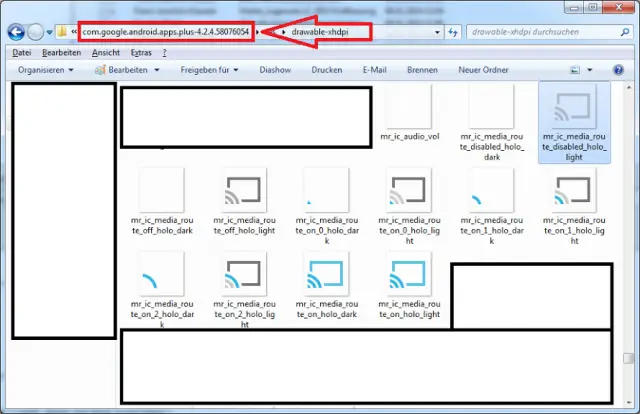










mx player + chrome cast support = win
Hell yes, can’t wait til MX gets support
Avia sucks
Was with Moboplayer, switched to MX, and now back to Moboplayer – it seems to handle content that MX doesn’t – at the moment.
vGet+Moboplayer = win
vGet+Moboplayer + casting = more win
Since the Photos app is part of the Google+ package, this makes the casting of all local media on the device a possibility?!
You can already cast all local media using the Avia app. You have to pay for the Chromecast support but it’s worth it IMO.
But why would I use it when a native and free process is imminent? I begrudgingly use Avia now, it is only basically functional and has a horribly dated, ugly UI. Avia will be obsolete when Google allows local media streaming for free, not to mention AllCast once the SDK is open to all.
I was just letting you know there is an app that already does this since you made it sound like there wasn’t a way to do this yet. I too am excited about being able to cast photos and videos from Google+.
However, Avia will still be useful even when Google+ gets the ability to cast photos and videos since it can cast local music as well as cast media from DLNA servers on your LAN. I believe I have also been able to cast streaming videos from websites with it. Though if all you care about is photos and videos then yeah, Google+ will probably be able to replace Avia.
Avia has a terrible UI. The fact that G+ Photos will let you browse through albums with photos and videos in the same folder in chronological order is much better. It’s ridiculous how many of these media players think we want to have our photos viewed separately from our videos. As for streaming local music….. my entire library is in Play Music, which is more than what my 64 Gb card holds. I don’t care about local streaming. If you want miracast, go buy the adapter. Chromecast is not miracast, it’s better.
I think the chromecast support is explicitly for the photos app.
I’ve been waiting for this. It’s such a no-brainer to view your pictures and videos, including those that are auto-awesomed. While I can directly push photos and videos to my Samsung TV via DLNA in the gallery, it’s only those that are locally stored. I have my entire photos/videos library in G+/Picasa so finally embedding Chromcast in Photos will be perfect and the solution I’ve been waiting for.
so, hypothetically speaking, let’s say I have a company with an app out on the market and I want to add Chromecast support. how would I go about that, is it a part of the current android dev kit or do I have to run it by google first; what is the process for becoming Chromecast compatible and what do you think the future of this is with other apps?
As far as I know, Google has not released the Chromecast API for developers to use yet, but they are supposed to be making it public sometime soon.
Awesomesauce. Finally got mine hooked up today. It’s pretty freaking great.