A most welcome package arrived for me on Monday. My Fiancée surprised me with my very own LG G-Slate; suddenly my roses and ultra chewy oatmeal cookies with no raisins that I gave her for Mother’s Day seemed…well, really freakin’ sub-par. I had often toyed with investing in an Android tablet, not out of need, but to see if it were possible and economical to combine a smartphone, entertainment machine and productivity into one convenient, albeit large, device. These plans were always put second when I looked at the price, I have better things to spend six C-notes on (no she didn’t pay for it, either).
I will be reviewing this device and have broken it into the following sections:
The Outside:
Coming in at a respectable 8.9 inches, the G-Slate has a real solid feel to it. But with sturdiness comes weight, and I definitely know it’s their when I’m carrying it around. But it’s something that I will easily come to terms with, so long as it will take the occasional bump whenever the Fiancée gets her hands on it.

My excellent photography skills should document three things in the above picture:
1. The G-Slate is a little thicker than it’s competitors, but not necessarily enough to turn someone away.
2. The two thin things that looks like buttons are actually stereo speakers. You’ll find these two on the right hand side when holding the device in landscape mode, and another on the left side.
3. I have no ability to look at what would be in the background of a picture before taking it, and I’m too lazy to retake it.

Moving to the rear of the G-Slate you’re eyes should be drawn to the dual cameras for taking 3D video with flash, more on that later. The metallic band sporting the “with Google” logo is more than likely an antenna, although this is purely speculative and I do not have the desire or gonads to pop it off to prove my theory. There is a thin piece with the T-Mobile logo on the top of the device that can be taken off to expose the SIM slot, the IMEI/SN sticker and a reset button which will come in handy on more than one occasion if you are a tinkerer.
Other things on the outside that have not been documented in photography are the HDMI port located next to the USB. A total of seven copper “dots” that are used when docking the G-Slate for power and data transfer. And a charging port and 3.5mm headset adapter on top next to the power button. Light sensor and front facing camera on, you guessed it, the face. And finally the volume buttons and microphone on the left side, when holding in portrait.
How She Runs:
What good is one of the latest tablets if it doesn’t outperform its predecessors? No-damn-good, that’s how good.

First thing I did was fire up the pre-loaded Need For Speed, and took her for a test drive. I only spent a few minutes doodling around, as drivers aren’t my thing, but I was pleasantly surprised that there was no noticeable lag regardless of how hard I tried to force some by purposefully crashing into walls.
Naturally, my next task was to fire up Quadrant. The numbers weren’t what I was expecting; but Quadrant, as with all benchmarks, should always be taken with a grain of salt and I’m really only posting this as a formality to sate those who require a Quadrant score.

Cameras:
I took a few pictures for the sake of taking pictures. I wont go too overboard as I can safely say this device will never become a users primary means of photography, based on size alone.





Yes that’s my Little Man, Jaxon. And for you veteran photographers out there: Lay off, I’m just taking pictures for the sake of taking pictures. Don’t ride my jock because I didn’t take it in X light with Y filter.
Digressing, at 5MP she isn’t the worst camera the world has seen and with a 4x zoom you can really get into someone’s grill or check out the bat cave. You should feel confident that you’ll capture a quality image using this camera. The front facing camera makes taking those “candid” MySpace-duck lipped photographs ultra simple; like someone else took them and you are just that nonchalant.
As an eReader:

The first option for eReaders is the preloaded Zinio Reader. It requires users to create an account to access it’s content and is preloaded with a few magazines to get you going. Unfortunately the magazines feel like they are merely scans when reading in landscape mode, as it tries to display two pages at once. You are forced to zoom in, all the while losing the feeling that you are reading a magazine. Portrait mode is slightly better due to only one page being loaded, however the average reader will still need to zoom in to read comfortably.


Google Books looks fantastic. I thumbed through a few pages of Great Expectations, one of the preloads, and walked away very satisfied with the experience. It certainly removes any need of me to purchase a dedicated eReader, if I ever had the desire to own one (hint: I didn’t).
3D:

I really have nothing nice to say about this. It’s a gimmick. Just look at those sexy glasses; what is this, 1994? This was done for the sheer purpose of bragging rights, in that LG can now claim they had the first dual-core phone and first 3D tablet. It’s simply awful. If you were going to buy this tablet because of it’s 3D “capabilities”, run or take your money and burn it; at least you’ll see something in 3D while you watch your wad of cash go up in smoke.
HD:
This device does claim to have an HD display, so how does it look? Beautiful. I watched a few HD videos courtesy of YouTube, and really could tell the difference between an HD video and an SD video.
Rooting:
Rooting is super, super easy… as long as you have access to Linux. Following the instructions posted over at XDA and you’ll be in and out in under 10 minutes. The only reason that Linux is required for this process is because the /system folder is pulled, mounted, modified and pushed back; and the mounting part requires Linux. Fret not Windows users, the pull, mount and modify portions will be a thing of the past when someone decides to upload their version for all to download, then it’s only a matter of pushing the modified /system and perhaps a factory reset.
Battery Life:
To get to the nitty gritty: I am super impressed with battery life. I decided to see what the battery is capable of with normal use, and unplugged it at 9:45 AM. Here I am more than 12 hours later and and still looking at 59% battery life.
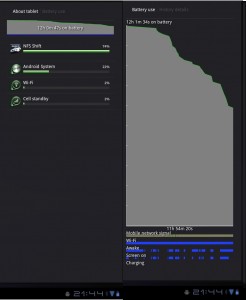
What have I done that constitutes “normal” use between 945 and 2145?
- Google Reader
- Need For Speed
- Stupid Zombies
- Web browsing
- YouTube
- BabyESP
- Evernote
- NESoid TMNTII Networked
- Camera
- Banking
- Wordfeud
Not half shab of a list of stuff I did. Also, a potential factor in battery life is my lack of data connection to T-Mobile and for the time being she is a WiFi only model.
WTF:
Nothing is ever going to be perfect, and this device is no exception. She does have a few quirks that I will describe, none of which make me think less of her.
Disappearing widgets. Sometimes widgets simply wont be there and you’re left with an empty screen thinking to yourself “wait a tick”. It would seem that sometimes widgets, for one reason or another, fail to load what they need to load and just don’t show up leaving a void. A quick rotate of the screen will usually remedy the issue.
Unnecessary number of Force Closes in the Market. This one will grind my gears. I don’t know the what or the why, but it does and it irks me. All I need to do is reopen the Market and it will take me to where I left off, but it is still unnecessary. I don’t know what causes it, I just know it exists.
Google Skymap feels “jerky” with the accelerometer. This is probably an app issue and not a hardware issue as I found no issues with Need For Speed.
No charge over USB. I can sort of understand this. The power being sucked down by this device simply can’t be slowed by the mere 5 Volts you get from a USB. But a trickle charge is better than no charge; even though the battery life is pretty sweet.
One section of my app tray was a garbled mess. I didn’t catch a screen grab and it only happened once, but it required a reboot to remedy.
No Google Voice. OK, this isn’t a G-Slate issue rather a Honeycomb deal. Still, it seems all other Google applications are available without worry, and yet I can’t seem to get the one I really want. As I somewhat mentioned at the beginning one of my goals is to switch from a smartphone to a tablet, I can’t do that without Google Voice. Period.
What I Could Not/Did Not Test:
- HD Out. Do not have the cable.
- Docking. Haven’t shopped around for a dock. Wont buy from T-Mobile.
- Video Chat. I have no friends.
Final Thoughts:
For you first time tablet buyers out there, this is a solid home run. I wont call it a grand slam, but you wont regret it, so long as the price point doesn’t turn you away. For the veterans of the tablet world, you shouldn’t be disappointed as most of the irritations with the device are really with the software and something that should be overcome so long as the newly announced Android 3.1 or custom ROMs come to the device. Be prepared to know you are hauling this device around; she doesn’t fit into your pocket stealth-fully and it may feel like she came off a three-week-cake-bender. At the very least I would recommend that everyone locate their nearest T-Mobile (before they’re Big Blue) and get hands on this device.
All pictures are embiggenable with a click

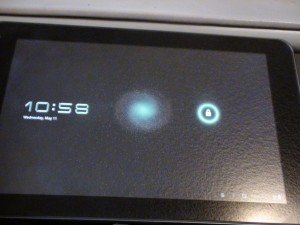







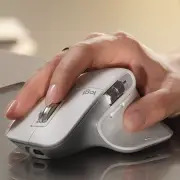


“Video Chat. I have no friends.” haha
”
at least you’ll see something in 3D while you watch your wad of cash go up in smoke” lolz
Here’s how Google Voice can be made to work (if it doesn’t show up in the Market, you’ll need to get the apk from somewhere . . . like your phone):
http://forum.xda-developers.com/showpost.php?p=13583784&postcount=343
Ill be your video friend. Haha
I havent had the chance to test it on my tablet yet either.
Great Review Tyler. Best review I have EVER read on phandroid. You should start writing more articles like you used to :'(
Not sure if this will help for lack of Google Voice. Just make a shortcut to the Google Voice web page on your home screen. Make sure you use a browser is in desktop mode for full features. Unless you are actually trying to make phone calls from your tab. Which seems impractical to me.
I need a “qik” Video friend as well
I’m usually the last to hate on such things… but it’s = a contraction that mean it is… and its = the possessive form :) Otherwise, nice review – Thanks!
How do you take a screen grab with a G-Slate?
Using DDMS from the Android SDK.
No google voice, no gesture search, no sms, and it’s heavy. As far as screen size, I prefer the 8.9 over the previous 7″ Gtab but it gets heavy after awhile. Many apps work on 3.0, but are challenged to resize for the bigger screen realestate. Words with Friends works ok, but the app has not been optimized for 3.0 so it cuts off the bottom of the scrabble tiles, and fc’s on occasion. Really sucks not to have sms like the Gtab. The google body app is remarkable. All in all a good improvement over the Gtab and it will only get better as devs get their apps ported to 3.0
I know what he means, i do not have any friends.
Oatmeal cookies without raisins are like chocolate-chip cookies without chocolate chips.