Lotus Notes Traveler for Android has been a long-time coming, but as of today the client-side application for Android is now available for those running IBMs corporate account server. It comes with two caveats: you must be on an Android 2.x or higher device, and your business must be running Lotus Notes 8.5.2 to support the Android client. Mail, calendar, and contacts are all supported, giving those using the Microsoft Exchange alternative a means to access their work email and schedule from their Android device.
[via EdBrill, thanks to Chilling_Silence]

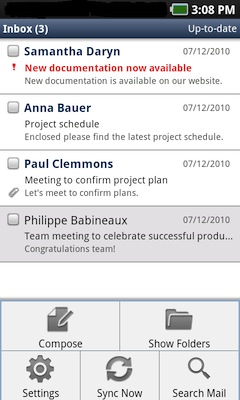









The requirement for a strong lock password is so frustrating that it nearly outweighs the benefit of having the application. Moreover, mail, calendar, and contacts all live within separate applications and do not integrate with your existing applications. So what’s the point of locking the whole phone? Why not just lock the mail, calendar, and contact applications, just as it would be if you were using them on your desktop?
I can’t seem to find this app on the market or anywhere on the web. Can you provide the link where it can be downloaded from?
Unfortunately right now IBM has decided to only make traveler available for download from a Traveler server, not via the market, hopefully this will change soon
Google, when Lotus cocking Notes looks better than the mail application you designed for your own platform, you’re in trouble.
Here is the URL for the IBM Lotus Notes Traveler for Android app: http://www.ibm.com/software/lotus/products/notes/traveler.html
Bill, you need to be running Lotus Traveler, when you browse to the Traveler server you’ll be able to download it directly from there.
@Kevin: That requirement is set by your Traveler Administrator, it’s 100% optional.
@Bill: As Jeff mentioned, you need Traveler 8.5.2.1 installed. You can grab the .apk files outta the installation, but unless your server is running 8.5.2.1 (Even if it’s only on 8.5.2) then it’s useless and the application prevents you from connecting.
@Simon: I thought so too, it’s very crisp and clean-cut!
This piece of software will send your phone back to 1989. That’s not a bad thing, mind you, as while you’re there you’ll have a go at buying a shipload Apple stock at a low-low price.
But if you don’t want your company restricting your phone like it’s a work computer, go with Touchdown Exchange.
@9
Joe, you presume that your corporate administrator will allow that of course. Many won’t, especially if the official client is available.
There is another very important limitation. You can use Traveler on your Android if your service is AT&T.
http://www-01.ibm.com/support/docview.wss?uid=swg21457594
My last post should have read… CANNOT use Traveler on AT&T Android…
I must be blind. I’ve been searching for a way to download this app for day’s without luck. I’ve been to the link Michelle provided about 80 times. What am I missing? I cannot find a way to get this app. What I have deciphered is that to get Lotus Traveler, you must be a Domino Admin and have direct access to the Lotus server to install the server side of Traveler. You also need to have the Lotus licensing info so that you can setup and/or be affiliated with the Passport Advantage account tied to the license. This is useless for an end-user in a 3k plus employee company.
I use Lotus Notes daily for work. I run everything through it as required by my employer. I would love to have access to my Notes info like email, calendar, to do’s, and contacts from my Android phone. This does not seem as challenging has made it.
So, after about a week of research, tedious effort, consulting with my IT guy, coordinating with my entire management team; Just to see if we could actually implement the function of checking our work email from our phones; I have come to a definitive conclusion about the untested, unseen, and totally unavailable “New” Lotus Traveler.
–IBM Can Keep it.
I’m going to download CompanionLink -free 14 day trial, for my laptop, and sync all of the contacts, and other info -with the exception of email – to my google account. And, I’m going to spend those 14 free trial days looking for a simple free app that I’m sure someone is, or will be offering on the Android Market that will simply install to my phone- and check my Lotus email.
I see forums everywhere about Lotus Notes Traveler. I need to be able to view my Calendars, Contactes, etc. I have gone to the PA IBM site but I keep running in circles to find it. I need the full download and not the fixes since I don’t have this application on my Droid.
However, I can’t find the download anywhere for my Droid X.
If you are running traveler on you have to browse to your traveler server via you android browser to download the apk. Another issue is you won’t be able to do this on AT&T android phones because they do not support sideloading without rooting first. I wroteup a walkthrough on getting this working on non rooted at&t phone if anyone needs it.
http://forum.xda-developers.com/showthread.php?t=909734
test
Bobby G…
have u got the *.apk file ? I even registered with IBM but no luck in getting the file.
I can’t find the file anywhere too.