As if Samsung and every other partner they’ve mingled with haven’t already drilled it into our brains, a new study has eeked out of the blog of Google engineer Jeff Sharkey regarding OLED technology and just how much it affects battery life in devices that use it. He tested the AMOLED-equipped Google Nexus One to demonstrate using SurfaceFlinger – a system-wide screen composer.

In Jeff’s tests, he found that – by using SurfaceFlinger to push a certain hue to the display more than others – he could measure OLED technology’s impact on battery life by the color that most of the LEDs are pushing. The end-result showed that some colors are pushed more than others (depending on device, that is. Green on the Nexus One, for instance, is more prominent than any other hue thanks to its Pentile pixel layout, thus resulting in sharper text when running his tests) and that battery life is significantly impacted by which colors are getting more shine on the device at any given time.
If you’re pushing nothing but red, you could gain as much as 50% more battery life over default color (all colors being pushed at the same time to result in “true” color). And this effect would differ depending on which app you’re in. Settings, for instance, only uses 41 mA at this mode since most of the colors on the settings screen are black – this is because AMOLED technology turns off each LED/pixel that’s set to be rendered as black to produce “true” black (we recently went more in-depth with this quirk when Rob previewed some of the Galaxy S phones at Samsung’s event in New York Tuesday). When you have more than 80% of the pixels on-screen turned off at any given time, it’s bound to save power.
SurfaceFlinger effect modes on Android from Jeff Sharkey on Vimeo.
Conversely, the browser and email apps eat up an astounding 344.5 and 337.1 mA respectively. For a more in-depth look at how Jeff measured OLED’s impact on battery life using SurfaceFlinger and an industrial power measuring tool, make your way to his blog now.
Bottom Line: Alter your phone to display all red hues and you could potentially double battery life

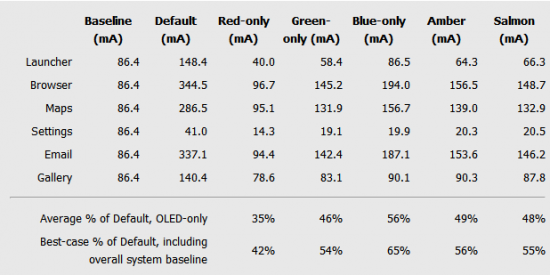










omg I want night mode for my nexus.
Does stock Android have the ability to alter text and background colors in emails and text messages? How about Sense, Blur, etc? It seems white text on a black background would be a big win for OLED screens.
Yes, you may double your battery life if you push the red hues, but you’re going to halve the life of your red emitters. You don’t get something for nothing.
Figures red would save the most power, being one of the first LED colors developed and the one which usually draws the least amount of power.
Ok guys how about some real help – I have a Moto Droid – HOW do I take advantage of this? Telling us it is there is nice, but letting us use it is better.
Definitely makes sense that red draws least and blue draws the most. Blue is a higher energy wavelength and thus requires more energy to produce it… Maybe the slightly blue hue to the Moment’s screen is what always kills our battery ;)
I love to see this with other optimizations in a low power mode in 2.3/3.0 would be amazing.
@Don in LA:
make sure if you have amoled that you use themes/apps/settings that are primarily black or shades of red to increase battery life?
This amoled doesn’t use UDC’s Green yet only the red. once the UDC green is adopted you should see a significant improvement in energy efficiency in green. It is thought that the next gen 5.5 oled line may use both UDC’s green and red… and perhaps even the light/dark blue combo triple.
The droid has your typical LCD screen so this wont work at all.
Man I cant wait to use my phone it only 2 colors.
So maybe what I can do is just forego the live wallpapers for a good ol black background… hmmm
This is so over my head. Can anyone just say something simple, like “do this to get better battery life and don’t do this or you’ll drain it a lot?” Simple, straightforward stuff. This is too geeky.
So – no wonder Darth’s saber kicks ass.