Four years ago, Samsung gave “phablets” their mainstream debut with the original Samsung Galaxy Note. Now, almost every high-end smartphone is approaching the “phablet” category. Simply being big is no longer good enough. The Samsung Galaxy Note 5 includes a great stylus, and all of Samsung’s traditional tricks, but is it worth the upgrade? That question has never been more difficult.
Design

In early 2015, Samsung was in need of a big design change. We got it in the form of the Samsung Galaxy S6 and a sleek new design. The Note 5 follows in the footsteps of the Galaxy S6.
The glass front and back, metal accents, and slightly curved sides give the device at premium feel we were clamoring for. When you’re holding the phone it feels like an expensive piece of jewelry. However, that feeling comes at a price.
Glass might look really cool (it does), but it’s also extremely slippery to hold. Pair that with the phone being very big to begin with, plus the feeling of holding a piece of jewelry, and I lived in constant fear of dropping the phone. This is one phone you will want to put in a case.

Another new design element is the S Pen. In previous Note phones, there was a small cut-out on the back of the phone to allow you to slide out the S Pen. The S Pen in the Note 5 is completely flush with the phone. To get it out you push on the S Pen and the end will spring out for you to grab. It’s very cool, but has seen its fair share of controversy (spoiler alert: don’t put it in backward).
Simply put, the design of the Note 5 is a tremendous improvement over the faux-leather Notes of the past. It may be a little difficult to hold, but it fits in the hand comfortably and looks great.
Display

The Note 5 has a 5.7-inch Quad HD Super AMOLED display. Simply put, this is the best display I’ve ever used. Samsung has been killing it with displays for a long time, and the Note 5 is no exception.
The display is super bright, and colors are vivid and vibrant. Viewing angles are excellent, and I had no problems reading the display in bright sunlight. Some people don’t like the saturated colors of an AMOLED display, but thankfully you can adjust that with the handy “Screen mode” settings. Personally, I am a fan of the deep blacks and vibrant colors, especially when viewing the display at night.
The one gripe I have with the display is the auto-brightness feature. On my AT&T model it doesn’t work very well. The display is consistently on the upper end of brightness, and sometimes I would have to toggle auto-brightness to get it to adjust correctly. It’s not a major issue, but occasionally I felt the display was much too bright.
Hardware

Performance
The Note 5 is powered by the same Exynos 7420 processor as the Galaxy S6. The Galaxy S6 was a snappy phone, and I am happy to say the Note 5 is equally as quick. Everything I threw at the device worked flawlessly without any lag or the device getting warm.
The 4GB of RAM does improve multitasking, but the bad news is Samsung still has some weird software quirks that will occasionally force recent apps to reload upon resuming. It’s very annoying to have a device with so much RAM, but still feel like the software is holding it back.
After using the device for a couple of weeks, I can say it’s the fastest phone I’ve ever used. Still, I am cautiously waiting to see if it stays that way. The Galaxy S6 was also a speedy device when it was first released, but over time users started to notice considerable lag. Hopefully, the Note 5 does not see a similar demise.
Sound Quality

Another notable hardware feature is the speaker. While other manufacturers are adopting dual stereo speakers, Samsung is sticking with their one iPhone-esque speaker on the bottom of the phone. It sounds okay, but the placement is not ideal. Holding the device normally, or propping it up on your chest, can block out sound completely. Samsung really needs to put more effort into this.
Fingerprint Sensor
The Note 5 comes with the same fingerprint sensor that we saw on the Galaxy S6. It’s vastly improved from the one that debuted on the Samsung Galaxy S5. For the most part it’s reliable and quick, but occasionally it will refuse to remember your fingerprint. 9 times out of 10 it works great, but that 10th time is very annoying when you just want to quickly check something. Do not forget your backup password.
What’s missing?
One hardware feature, unfortunately, did not make it to the Note 5. The Samsung Galaxy Note 4 and Galaxy S6 had an IR blaster, which can be used to control your TV and other media devices. For reasons unknown the Note 5 doesn’t have an IR blaster.
S Pen

Other than the sheer size of the device, the thing that makes the Note a Note is the S Pen stylus. There’s not a lot of competition for devices with stylus’ these days, but if there were we’re confident Samsung would have them beat. The S Pen is a joy to use.
Samsung does a great job at making the S Pen feel like something you actually want to use, not just a silly gimmick. The new clicky end makes the S Pen feel more like a real-world pen, even if clicking it is doesn’t actually do anything (it’s a great nervous tic, however).
The real magic happens when you slide out the S Pen. Depending on what’s happening on the display, a few different things can happen. If the display is turned off you’ll see the new “Screen off memo.” This is a handy way to quickly take a note and then resume what you were doing.
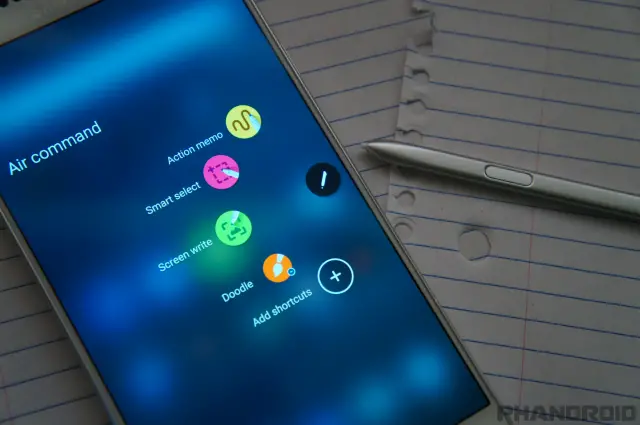
If the display is turned on you’ll see the background blur and “Air command” pop-up. This gives you quick access to S Note, a few S Pen shortcuts, and your own favorite apps. You can also access Air command by clicking the button on the S Pen.
All of the other features you would expect from the S Pen are still there. It’s easy to highlight text, scroll on webpages, and hover over links or media to see more information. The S Pen is definitely something you’ll want to use.
The one downside to the S Pen is a fault of Samsung’s phone design. You can use the S Pen to tap the capacitive Multitasking and Back buttons, but it feels really unnatural to use the S Pen to press the physical home button. I really wish Samsung would say goodbye to the home button already.
Camera

We were huge fans of the camera on the Galaxy S6, and now it has been transplanted into the Note 5. I am happy to report that the camera is still as glorious as it was on the Galaxy S6. It is flat out the best camera I have ever used on a smartphone.
The Note 5 is equipped with a 16MP rear camera and 5MP front camera. For the back, it uses a Sony IMX240 sensor. It’s the same sensor that was used on the Galaxy Note 4, but now features a larger f/1.9 aperture. It’s this, paired with the new optical image stabilization (OIS) that makes the Note 5 an amazingly versatile shooter, even in low lighting conditions.

Samsung has also done a great job with the camera software. It’s the same experience we saw on the Galaxy S6. It’s a simple interface that everyone can use. The camera can be launched from anywhere by double-tapping the home button. It opens extremely fast.
The phone supports tracking auto-focus to keep moving subjects in focus, voice commands for the shutter, and even a Pro mode for those that want better control of the ISO, shutter speed, exposure, and white balance. Samsung also offers a handful of downloadable modes and effects in their store. It’s all the stuff Samsung used to have in their previous Galaxies, but removed to keep things simple.
Battery

The Note 5 has a 3,000 mAh battery, which is smaller than the Note 4, and can’t be swapped out. Of course, specs never tell the whole story. The Note 5 actually scored better than the Note 4 in a battery test.
My results were not quite as conclusive. Most days I can’t make it from morning to night without needing some extra juice. Typically the phone comes off the charger at 8 am, and by 9/10 pm I’m sitting around 15%. This is certainly not terrible by any stretch of the imagination, but it’s also not great. If you plan on doing some late-night reading in bed you’re going to be connected to a charging cable.
The good news is the Note 5 supports fast charging. You can get enough juice to finish the day just by plugging it in for less than 30 minutes. You can also use the “Ultra power saving mode” if you’re really in a bind and need all the battery life you can get. Samsung knows battery life could be better, and they give you a few ways to fix it. We would have been happy with a bigger battery.
Software
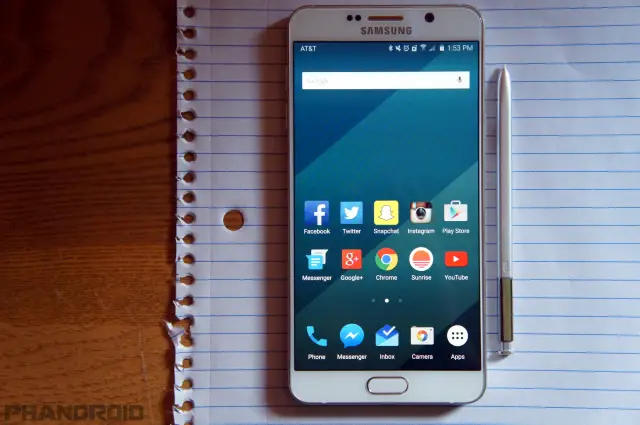
It’s time to talk about TouchWiz. Samsung’s software used to be notoriously bad. The complaints were so widespread that Samsung was basically forced to do something about it. To their credit they have greatly improved the experience, but it’s still not great.
Samsung responded by removing a lot of stuff from TouchWiz to slim it down. The bad news is they still left a lot of fat. On my AT&T model I uninstalled/disabled over 20 apps. Granted, some of these were from AT&T, but the majority were from Samsung.
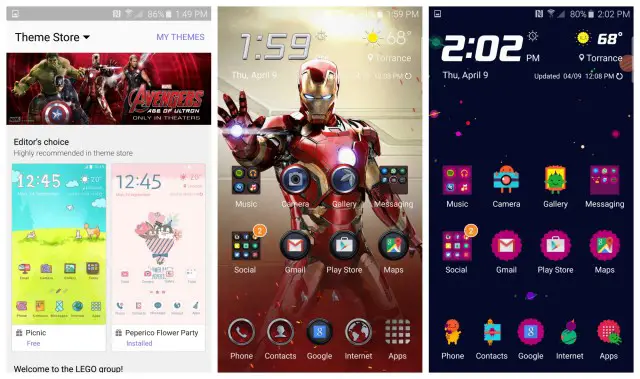
The experience is not all bad, though. TouchWiz no longer looks like software you’d see on a children’s Leap Frog toy. It’s a much more refined and toned down look, and with the addition of themes you can make it look even better. My personal favorite is the “Material Dark” theme.
There are still some weird things in TouchWiz. The Settings menu is organized into tabs, and unlike LG’s skin, you can’t switch it to a list. The app drawer doesn’t automatically organize apps alphabetically. New apps are always added to the end of the list, and if you uninstall an app it leaves that spot blank. You can re-organize it by tapping the “A-Z” button, but I find this incredibly annoying.
All of Samsung’s special features are here, too.
- Smart Stay – Prevents display from sleeping while you’re looking at the phone.
- Smart Alert – Alerts you every time you pick up the phone of missed calls or messages,
- Direct call – Bring the phone to your ear while viewing one of their messages to call them directly.
- Flip to mute – When receiving a call, place your phone face down to quickly mute it.
- Multi-view – Use two apps at the same time or create a popup app in a floating window.
- S Finder – one-stop search for every app, file or contact on your device.
- Notification Reminder – Remind yourself to take action on past notifications by reminding every few seconds or minutes.
…and much more. Read our full Galaxy Note 5 Tips & Tricks article.
Conclusion

Not since the very first Note questioned people’s idea of how big a phone should be has a Note been met with more criticism. Many users are sticking with the Note 4, and being very vocal about it. The question of whether you should upgrade is a difficult one.
The best thing we can do is look at the Note 5 in a vacuum. Throw out all the comparisons and view the device for what it is. It has a beautiful design, excellent display, the best camera on the market, and a handy stylus. It may be missing a few things, but overall this is the best Note that Samsung has ever made.
Samsung Galaxy Note 5 Rating: star_fullstar_fullstar_fullstar_fullstar_50(4.5/5)
The Good
- Best camera on the market
- Gorgeous display
- Beautiful design
- S Pen works great
- Performance is snappy
The Bad
- Speaker is poorly placed
- Battery life could be better
- Slippery without a case
- No IR blaster
The Bottom Line
The Galaxy Note 5 is the best Note Samsung has ever made. It has all the great features we’ve come to expect from Samsung. Some people will miss features like the IR blaster, but the pros far outweigh the cons. Note to self: the Note 5 is a great phone.


















Comments