We’re seeing an ever growing number of Android devices coming equipped with expandable memory and with that, we’re going to need more apps that actually support them. Thankfully, the folks at Dropbox didn’t drag their feet too long, with a new update rolling out on Google Play that finally supports the exporting of files to SD cards.
The update is available to all Android devices and Dropbox says it was one of their most requested features. With Dropbox finally obliging users of devices like the Samsung Galaxy S5, LG G3, and HTC One M8, all your files stored in the cloud can now be exported to your micro SD card and will no longer have to take up limited internal storage.
To get started, download the update right now on the Google Play Store and open the app. Then when viewing a folder, select the quick action pulldown of the file you want to export and select, More > Export > Save to Device > then select your external SD card. Should you find the SD card isn’t listed, you may have to configure some settings. Dropbox says they’re located under menu with the “Save to” screen > Settings > Display advanced devices.
Dropbox also mentioned Android L users should find better support with faster searches and you can grab the update right now on the Google Play. Link provided in the widget below.

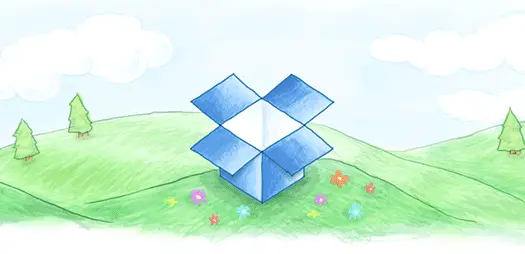







Well yeah. Its there but Ive expected a bit .. different . .name for SD card.
“We’re seeing an ever growing number of Android devices coming equipped with expandable memory”
I see this as the other way around, ever since my G1, an SD card is a requirement to all my phones. Only in the past several years have they started ditching it (nexus first?). I hope it’s the sign of hardware manufacturers seeing the value of the card and making sure it doesn’t disappear.
Dropbox works well for sync. What do you think about Binfer? Is it easier? The site is http://www.binfer.com.