Nova Launcher is one of the premier custom launchers in the Google Play Store. That trend continues today with a big upgrade that you’ll want to get your hands on. Nova Launcher 2.3 brings us a bevy of changes that should make you feel like you’re using the Android 4.4 launcher, including the new KitKat style scroll indicator, folders, fonts and the new app drawer icon. You’ll even be able to get that slick transparent look, so long as you’re on a device that’s running Android 4.4+.
There’s a lot more to be had than the KitKat look and feel, though. Here’s a quick look at today’s lengthy changelog:
- Kitkat scroll indicator (Desktop – Scroll Indicator)
- Kitkat folders (Folders – Light Background and Folder Background – Light Circle)
- Kitkat font (Look and Feel – Icon Font – Condensed, requires Android 4.1+)
- Kitkat app drawer icon (Get the old icon by long-pressing the drawer icon and selecting Edit then tapping the icon)
- Google Kitkat icon theme (Look and Feel – Icon Theme – Google Kitkat)
- Small autohiding tabs in app drawer (Drawer – Small Tabs)
- Configurable drawer Menu action (Drawer – Menu Action)
- Transparent system bars on Kitkat (Look and feel – Transparent Notification Bar. Requires Kitkat.)
- Drawer tab indicator scrolls during tab change
- Drawer scroll indicator is relative to current tab
- Scroll indicators animate properly for infinite scroll
- Backup/Restore from external sdcard (on devices with sdcards)
- Improved Backup management (Send backups via Gmail, Pushbullet, more)
- Fixes and optimizations
I don’t blame you if you had to take a bathroom break between reading all of that. Such a large list should make you happy, though, and lends even more credence to the notion that Nova Launcher has some very capable hands behind it.
The upgrade should be hitting the Google Play Store in the moments to come, so be on the lookout for its arrival (but you can grab the latest beta version here if you absolutely can’t wait).

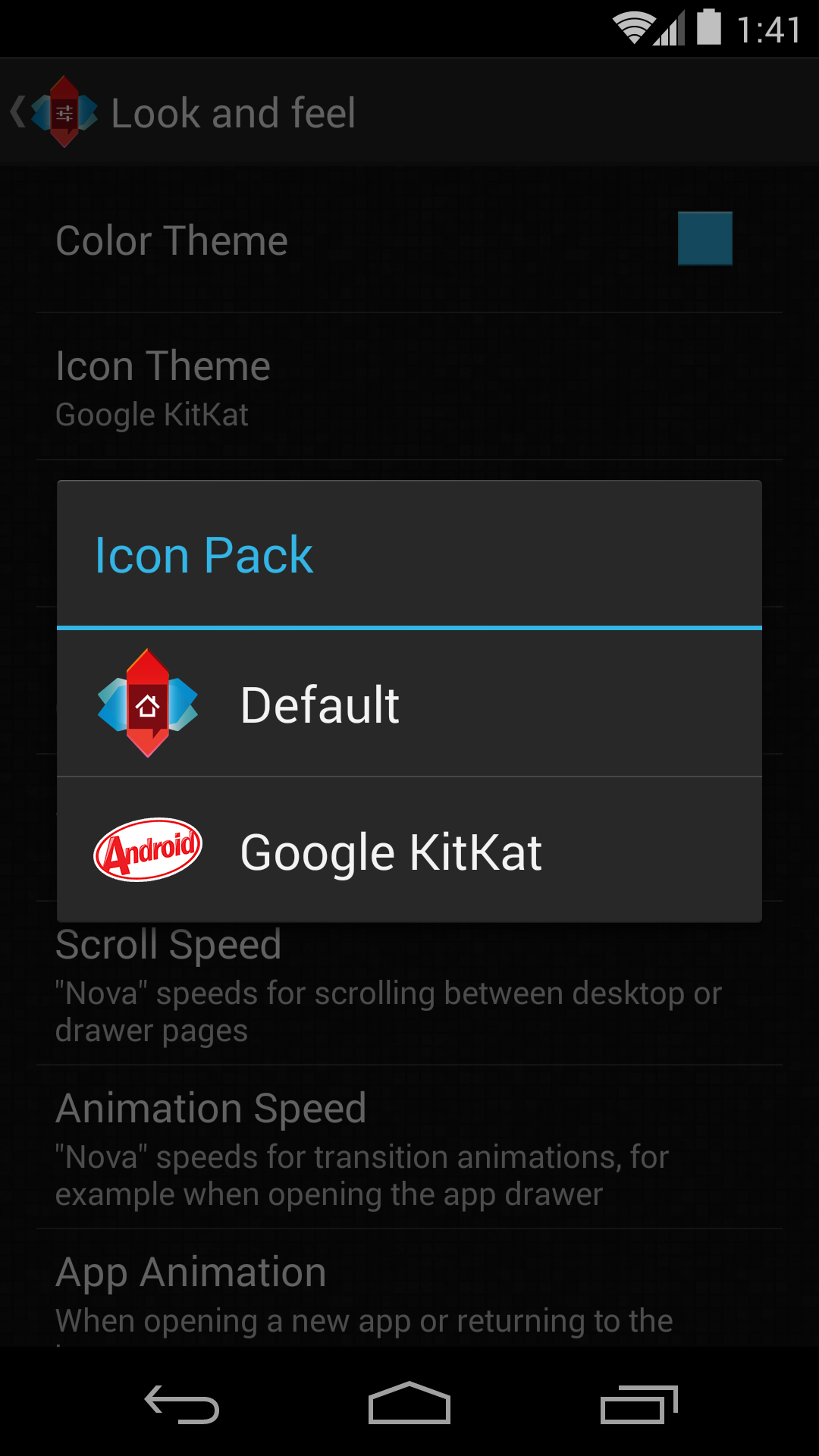



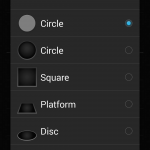
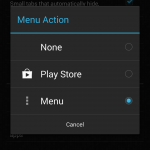

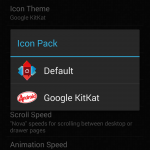










Now if I only had 4.4 on my S4…
took my wife’s S4 phone 4 hours to download and install 4.3 via OTA. If it was my phone, it would’ve already been flashed. :)
i do have 4.4 on my S4. i’ve really enjoyed porting the Google Play Edition software to my T-Mobile S4. i will continue to do so as long as i own the device and Google/Samsung continue updating it :)
I’ve had some weird experiences with home launchers in the past (lagginess but probably from using them on older phones) and am extremely novice when it comes to rooting. I’m probably going to get the LG G2 (on a family plan on Verizon so N5 isn’t an option right now) but really love the stock android experience. Would this essentially give me the stock kit kat interface (once G2 get’s upgraded to 4.4) or would I be better off trying to educate myself and trying to root an install the Kit Kat rom I saw that was made for the G2? Again, novice at rooting.
We all had to learn somewhere. You should jump on XDA or RootzWiki and get to the G2 section and read up on Rooting/Unlocking Bootloaders/ROMing. You can usually find fool proof step by step instructions on what you need to do.
You can also just install this Launcher, but it really won’t give you the stock look that an AOSP Rom will. The launcher can be configured to look like stock, but you will still have the LG skin on everything.
I say go head first into ROMing. You won’t regret it. That said, make sure you educate yourself and thoroughly read and ask questions before you just go flashing stuff :-)
if you have the funds to replace a bricked device….rooting and custom ROM’ing is a great way to go (personal preference). I started during the OG Droid days and none of my phones have lasted a week out of the box being locked down.
There are so many freaking YouTube’s and forum articles. Education is the key. Learn who is who and what is what and just as importantly….the WHY behind each command.
As a novice, CM is probably an easy way to go http://wiki.cyanogenmod.org/ especially if the CM Installer works for your phone http://get.cm then you can get the experience without learning the commands to see if it fits your needs.
This would give you a stock look and feel on the homescreen and app drawer, but apps will still be LG skinned. Sometimes the skinned apps can have more options making them nicer. If you are on Verizon stock isnt an option, but the Moto X is really close. If you need more power the G2 with this launcher would be very nice or you may find you like the phone the way it comes out of the box. Hope that helped a little. For me custom roms never seem as stable as the stock software plus its very addictive to flash between them all. Good luck
I’ve been using Nova on my S3 for ages, used it on my Fascinate too, and just realized that I’ve not tried stock since I switched to Cyanogenmod several months ago. I just updated to 10.2 (Android 4.3) over the weekend. I may just have to turn off Nova for a bit just to see what it’s like.
You’ll start to miss the little things after a while and return to Nova. Stuff like being able to long-press any icon for a mini-menu to then uninstall the app; with stock, you first have to find the app in the appdrawer, long-press, then drag it up to to the Uninstall area. Also, I really miss Nova’s app groups to separate regular apps from games in the drawer. (Those are the two main features keeping on Nova anyway… and the gestures.)
I don’t use Prime so I don’t get the app groups in the drawer now anyway. Not a big deal for me.
What makes this preferable to Go Launcher EX?
Haven’t used Go Launcher in ages but the last time I tried it, it was full of ads and prompts for in app purchases. All around it was slower and not as streamlined as nova. Can’t speak for the latest version of Go, maybe it’s changed since then.
I’ve been waiting for this final release since i got my N5, i’m not a big fan of the stock launcher.
I somehow lost my calendar part of the widget from Chronus, the one below the weather. I’ve got everything setup as on the stock launcher, but it doesn’t show. Has anyone else tried this?
EDIT: Reinstalled Chronus and it works again :)
Does it also have Google Now to the left of the main home screen? I really like that in the KitKat Launcher.
The only issue I have with it is the menu key bringing up the launcher settings.
Nope. Google Now behaves the old way. Not only that, but I could not import settings from the Stock Nexus launcher either.