Last week, we learned about an OTA upgrade — version 12.15.15.en.US –going out to Motorola’s latest DROID phones for Verizon. The updates first came as part of a soak test, but it was later discovered that some folks had gotten the green light to download it without being part of Motorola’s feedback program.
Not everyone got in on the fun, but Motorola’s VP of Product Management Punit Soni has mentioned that the upgrade should now be rolling out to all of the latest DROID phones. Most of the updates pertain to the camera, but there are some other key changes you’ll want to take heed to:
- Google Drive is now preloaded with 50G promotion
- Wireless charging UI has been enhanced for better connectivity
- 4G LTE performance has been improved to support faster connection
- Motorola Assist has been improved for better stability
- Google Voice now returns cards with audible feedback when location setting is enabled The latest version of NFL™ Mobile has been added
- Viewdini has been removed as a preloaded application
- Device now charges when connected to Mophie Juice Pack Powerstation
And now for the camera stuff, which is the same suite of fixes Moto X users have been enjoying for quite some time:
- Sky Detection has been improved to lighten dynamic scenes
- High Dynamic Range (HDR) has been tuned to trigger more frequently
- Viewfinder has been improved for more consistent exposure
- Automatic White Balance (AWB) has been improved for overall color enhancements
It’s not the Android 4.4 KITKAT many of you are likely craving, but this is still a significant face lift that should make many folks eager to get their hands on this upgrade. Be sure to hit Settings > About Phone and check for the firmware update right now. You’ll want to be on WiFi, of course, as this will be a sizable download. It also wouldn’t hurt to get your battery charged up to at least 30%.
Oh, and don’t forget that some of Motorola’s older DROIDs on Verizon’s network have received minor OTA upgrades recently (as one gracious soul at AndroidForums kindly pointed out). We’re talking about the Motorola DROID RAZR HD and DROID RAZR MAXX HD. That should bring us improved HDMI connectivity, fixes for GPS indicator issues, the ability to charge via Rapid Charger while the device is off, and an updated version of Backup Assistant. The same deal goes for these phones as the latest DROIDs — WiFi, 30% battery, then head to Settings > About Phone. Hop to it!


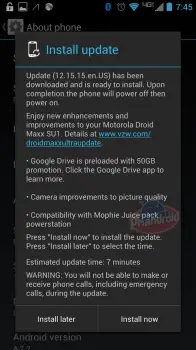









Just got my update just now. Looking forward to the enhancements.
Me too, got mine this morning. I opened up Drive and signed up for the 50gb through my gmail. Looking forward to testing the camera later today.
I wonder why the nexus 5 didn’t get extra drive space
LG doesn’t have the same intimate ties with Google that Motorola does
If you’re in Chicago, you’ll enjoy Verizon’s new AWS connection speeds. I’m getting 70mb download up from 12mb-35mb. Wireless charging connects right away and doesn’t require as precise placement on the charger.
Holy…..!!
yayyyy for bootloop… apparently superSU doesn’t unroot the device “enough” to prevent boot loops when taking the OTA. if anyone knows a fix please reply to this comment, it would be much appreciated
When you rooted it removed the stock recovery, it went into a bootloop because there was no recovery to install the update. You will have to use either rsd lite or House of Moto to flash back. I haven’t used either on on this phone so I can’t tell you the exact procedure. From what I read if you use house of Moto you can keep all of your data. here is a link to it, http://www.droidrzr.com/index.php/topic/28162-house-of-moto/ Make sure you read it thoroughly and download the correct files for your phone..
not concerned about data and found a decent manual for RSD lite so i am currently doing that method.
yea i knew it removed the recovery but for some reason when i decided to do unroot from SU i didn’t even THINK about the recovery not being re-installed.
i really shouldn’t do these things at 7am right when i wake up to an OTA message lol
If you figure it out can you help me? My 1080M is rooted with superSU and I accidentally accepted the OTA update before I unrooted. Now I’m stuck in bootloop. I haven’t used RSD lite before.
My Droid Mini (rooted) is also stuck in bootloop. I’m desperate to get it out. Any help, please?
Anyone know how to get that 50GBs? Is that only for new accounts not using Drive yet?!
I had never used my Drive application on the Maxx yet, so when I opened it up it notified me of the 50gb and I signed up for it. I believe there was a note in the forums on how to get the 50gb for current users. http://androidforums.com/motorola-droid-maxx/791550-maxx-update.html
You have two choices when you get the update. First is to launch Drive and choose the tour. You should be presented with the offer. If you don’t see that, then uninstall updates to the Drive app and launch the one that came with the system. You’ll get the offer then.
It isn’t really clear for people that are using Drive and keep their app updated, but you do get the extra space if you do one of the two things above.
My droid ultra is rooted. Will there be any problems?
There might be. People have pointed out problems in the XDA and Phandroid forums, please visit them before updating.
My Droid Razr M was updated as well.
Currently have a Droid Razr and recently added the 500 Pro lapdock used from Ebay and MAN o MAN I have to say its changed my opinion of my phone. It went from maybe next year I can get another phone to, I hope I can keep this phone working. Its quite cool to attach it to a lapdock use a normal keyboard and with the exception of Angry birds/pinch to zoom its fantastic. If you have one of these old dogs see if you cant grab a cheap lapdock and change your world.
Sadly, what they didn’t tell you about this update is that it forces the new version of Google Maps onto your phone, and there doesn’t appear to be a way to revert back to the previous version. I was highly pissed when I realized this after installing the update on my Mini. I rely upon the old version of Maps quite a bit as there is a lot of functionality there that’s been stripped out of v7. I would have not installed the update had I known this.
Adapt or die/cry. New maps is just as capable as the old, and I use it all the time.
Depends upon your use case I suppose. New Maps isn’t nearly as capable, for me.
I use Maps daily for biz purposes, and there are several useful features in v6 that are missing in v7. Just a few…
– Can’t search for a new destination while continuing to navigate to current destination. Have to kill current nav first. This really sucks. I’m frequently needing to see where another place is located, relative to my current route, while continuing to drive. Can’t do it anymore.
– Can’t turn on POI layers while navigating (gas stations, restaurants, or anything else your search for). I used this feature *all the time*.
– Can’t load up custom maps
– Search results are wonky, often missing results that are nearest to your location. I have compared this directly w/ my phone running v6 and my fiance’s running v7; routinely, her phone doesn’t show the most relevant results.
There are other issues, but that’s for another forum.